
Many users now install the NetEase MUMU emulator on their computers to run various Android software and games. Because the installation directory is the default C drive, they want to change the directory, but find that they cannot modify it. Faced with this situation, they don’t know how to solve it. , we can uninstall and reinstall the software. There are two methods. This software tutorial will share the operation methods. I hope it can help you. Solution to the problem that the MUMU emulator cannot change the installation directory. Case 1: It was previously uninstalled through third-party software such as 360. Situation 2: Previously, I directly dragged the simulator folder into the Recycle Bin to uninstall it. [Uninstall through third-party software such as 360] If you have used third-party software to uninstall and the uninstallation is not clean, please try the following two methods to solve the problem: Method 1: Reinstall the new overlay installation emulator, then uninstall and reinstall through the control panel That’s it.



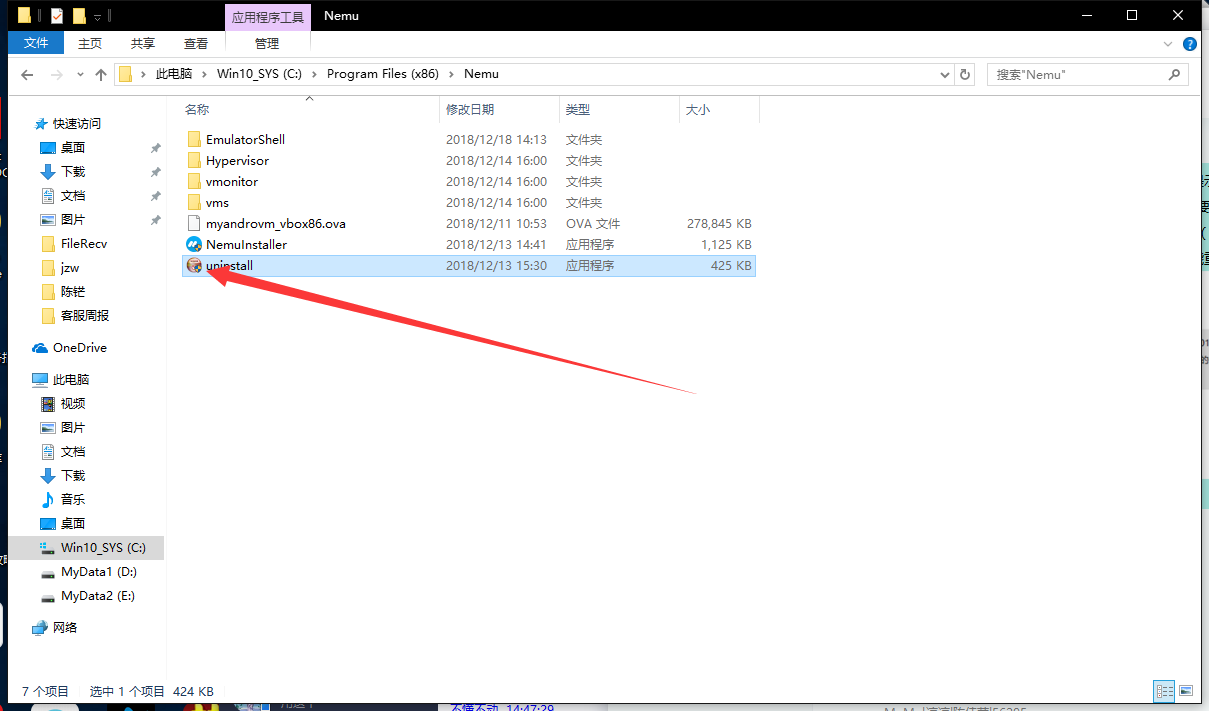
The above is the detailed content of What should I do if the NetEase MUMU emulator cannot change the installation directory?. For more information, please follow other related articles on the PHP Chinese website!




