 Software Tutorial
Software Tutorial
 Computer Software
Computer Software
 What should I do if the Vmware virtual machine cannot open the vmx file?
What should I do if the Vmware virtual machine cannot open the vmx file?
What should I do if the Vmware virtual machine cannot open the vmx file?
Question: Have you ever encountered an inability to open .vmx files in a VMware virtual machine? Brief description: This issue prevents you from accessing virtual machine settings and running virtualization programs. Guide: In order to solve this problem, please continue reading the step-by-step guide provided by php editor Xinyi to learn the detailed method to solve the problem that Vmware cannot open the .vmx file.
Method 1
1. First, click Edit in the upper left corner.
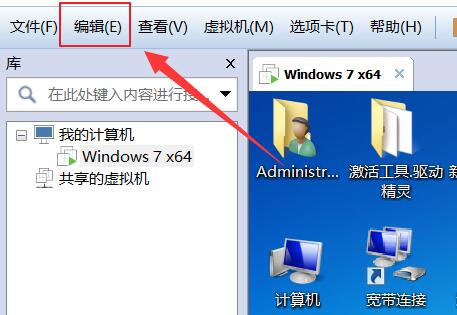
2. Then open the preferences of the drop-down menu.
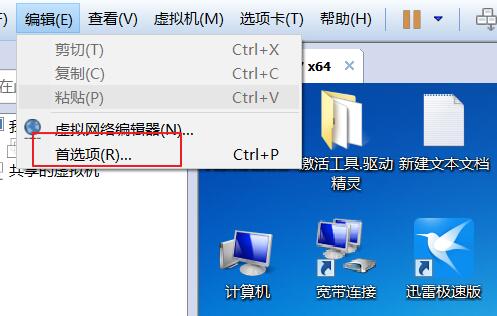
3. Then enter the shared virtual machine on the left.
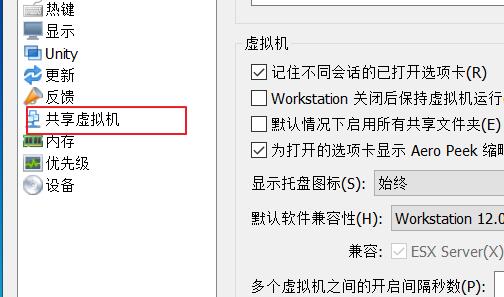
4. Then click Enable Sharing and confirm to save.
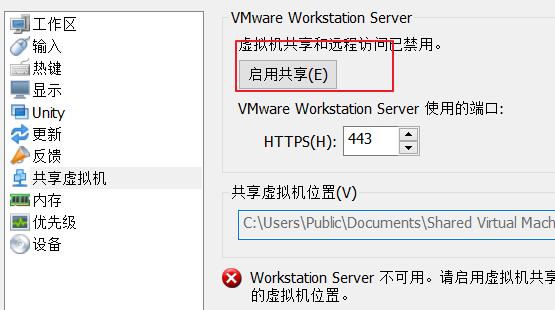
Method 2
1. If it still cannot be opened, you can try right-clicking vmware and opening properties.
2. Then enter the compatibility tab above.
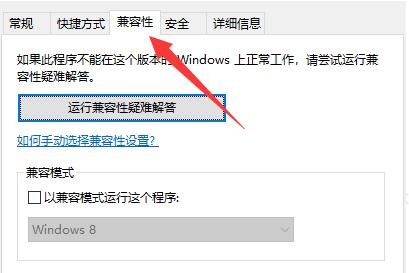
3. Then check the box to run this program as administrator and confirm to save.
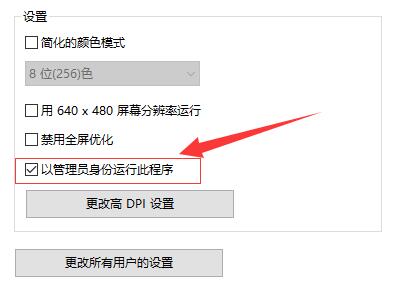
Method three
1. You can also try to open the windows firewall.
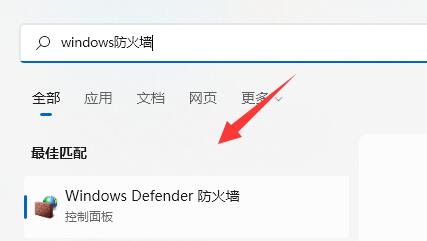
2. Then click on the left to enable or disable Windows Firewall.

3. Finally, choose to close Windows Firewall and save. If you have other security software, close it as well.

The above is the detailed content of What should I do if the Vmware virtual machine cannot open the vmx file?. For more information, please follow other related articles on the PHP Chinese website!

Hot AI Tools

Undresser.AI Undress
AI-powered app for creating realistic nude photos

AI Clothes Remover
Online AI tool for removing clothes from photos.

Undress AI Tool
Undress images for free

Clothoff.io
AI clothes remover

Video Face Swap
Swap faces in any video effortlessly with our completely free AI face swap tool!

Hot Article

Hot Tools

Notepad++7.3.1
Easy-to-use and free code editor

SublimeText3 Chinese version
Chinese version, very easy to use

Zend Studio 13.0.1
Powerful PHP integrated development environment

Dreamweaver CS6
Visual web development tools

SublimeText3 Mac version
God-level code editing software (SublimeText3)

Hot Topics
 1664
1664
 14
14
 1423
1423
 52
52
 1317
1317
 25
25
 1268
1268
 29
29
 1248
1248
 24
24

