
PHP Array Functions (an acronym for Hypertext Pre-processor) is a general-purpose scripting language that is used widely; it’s compatibility to suit into HTML and web development makes its crucial technology to understand. An array in PHP means a type of variable that can hold or store multiple values in a single
Start Your Free Software Development Course
Web development, programming languages, Software testing & others
It can be easily embedded into the HTML, let us witness with the brief –
Code:
<!DOCTYPE html> <html> <head> <title>……………</title> </head> <body> <?php echo "Hello, I am a PHP !"; ?> </body> </html>
Output:
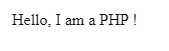
The above scripting file is very clear evidence of how well the PHP scripts hold the compatibility with the HTML. The PHP code contains a special start and ends brackets.
array()
Below we have listed how the array works –
$color = array("red", "green", "blue");OUTPUT
$color[0] = “red”
$color[1] = “green”
$color[2] = “blue”
Here the intention is to store the color name in one single color variable. So we have a color variable in array function, and in this function, we have named all the colors one by one in string format.
There are 3 different types of array :
These three are explained below:
The numeric array is those array that has numeric indexing. Let us see the syntax of the Numeric array – there are two types of syntax.
First Way:
$array_name[0] = value;
Second Way:
$array_name[] = value;
Value means, what a user wants to store in the array.
The first and second syntax has some differences, one has zero in [] while other has blank [].
By default, all the array starts with index 0, which means for the first array if we enter 0 in [] or leaves it blank [] both mean the same. See one more example to better understand the differences
$array_name[] = value; {either you put 0 or leave it blank – both means same}
$array_name [1] = value;Array with a different value and with different index is listed below –
$name[0] = "Alex"; $name[1] = "Peter"; $name[2] = "Lucy"
An associative array is one which has strings as the index. The stored value is performed in association with key values rather than linear indexing.
Let us see the syntax of the Associative array.
$array_name["key"] = value;
The Associative array is used when you have to create a relation between your value and key (or index).
A multidimensional array is one which contain one or more arrays and values within them. These arrays are accessed with multiples indexes.
In single definitions, we can call multidimensional as an array of array. A multi-dimensional array can be 1D (I dimensional), 2D (2 dimensional) …….n-dimensional.
| Alex | England | 23 |
| Peter | Germany | 26 |
| Lucy | Holland | 27 |
So if we store in 2D the allocation will be of something thing is listed below –
| Alex [0][0] | England[0][1] | 23[0][2] |
| Peter[1][0] | Germany[1][1] | 26[1][2] |
| Lucy[2][0] | Holland[2][1] | 27[2][2] |
The same goes for ‘n’ number of dimensions and allocations.
Let us see the types of the array with the help of an example:
Code:
<html>
<body>
<?php
$numbers[] = "eleven";
$numbers[] = "twelve";
$numbers[] = "thirteen";
$numbers[] = "fourteen";
$numbers[] = "fifteen";
foreach( $numbers as $value ) {
echo "Value is $value <br />";
}
?>
</body>
</html>Output:

Code:
<html> <body> <?php $salaries['Alex'] = "high"; $salaries['Peter'] = "medium"; $salaries['Lucy'] = "low"; echo "Salary of Alex is ". $salaries['Alex'] . "<br />"; echo "Salary of Peter is ". $salaries['Peter']. "<br />"; echo "Salary of Lucy is ". $salaries['Lucy']. "<br />"; ?> </body> </html>
Output:

Code:
<!DOCTYPE html> <html lang="en"> <head> <title>PHP Multidimensional Array</title> </head> <body> <?php // Define nested array $contacts = array( array( "name" => "Petergomes", "email" => "[email protected]", ), array( "name" => "Clark anthony", "email" => "[email protected]", ), array( "name" => "lucy disilva", "email" => "[email protected]", ) ); // Access nested value echo "Peter gomes's Email-id is: " . $contacts[0]["email"]; ?> </body> </html>
Output:

Following are some of the advantages described.
PHP arrays hold crucial importance in PHP programming, it acts as the ultimate variable of PHP. It behaves as a storage container for collecting elements. Arrays also can store other variables within like strings, integers, and even other arrays. If you have to deal with an unknown amount of variables you must prefer to work using arrays. Loops can be used to output values in arrays, also by simply calling specific elements with the index or key values.
The above is the detailed content of PHP Array Functions. For more information, please follow other related articles on the PHP Chinese website!




