
The user can schedule a particular repetitive task and are to be executed after a certain time interval can be scheduled by using cron jobs that are responsible for executing the tasks written in scripts in any programming language such as PHP. Cron jobs have vast application in the daily life scenarios. Here we will see what are cron jobs in PHP, how can they be created and run along with some of the commands for cron that can be used in PHP.
ADVERTISEMENT Popular Course in this category PHP DEVELOPER - Specialization | 8 Course Series | 3 Mock TestsStart Your Free Software Development Course
Web development, programming languages, Software testing & others
Cron on linux platform is the name given to scheduled tasks, while in the windows platform, it is also referred to as scheduled tasks. The derivation of the cron word comes back from chronology which stands for the order of time. In the applications written in the PHP programming language, cron jobs can be used to make sure that certain critical tasks that can be code snippets that need to execute and scheduled are executed in a timely manner.
The cron jobs have a great implementation in system maintenance as well as application level. In web applications where PHP is used widely, there occur many such situations where we need to schedule few tasks.
Cron comes up with a daemon program that is alive and executing continuously in the background, which plays the role of executing the tasks that are scheduled in cron. In addition, there is a presence of one file for configuration whose name is a crontab that is present inside the schedule and where all the information about the tasks as well as timers are present.
While adding the cron job, you must be aware of the following parameters that play an important role in the execution of cron jobs in PHP.
There are many editors and tools which provide the interface for adding a cron job in PHP. One of them is Cpanel.
The steps involved for creating a cron job using Cpanel for the PHP program is given below:

Code:
<?php echo "Educba is the best edutech site present on internet"; ?>

After you have added the cron job, its very simple to run the same. You can go for executing the command line instructions or even use any tool that provides the interface for the same.
If you are using the cpanel tool, then in order to run the cron job of php you have created, you can follow the below-mentioned steps:
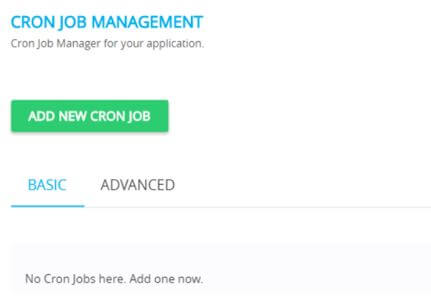
In order to use cron job with PHP, we can manually check in the presence of the configuration property named wget that is required for cron to work with php.
The command for checking this configuration in systems based on RPM, such as Mandrake or redhat, uses the following command.
Code:
#wget –help
Output:

Further, you can execute the PHP file which you have created as a script, and invoking can be done by following the wget command.
Code:
#wget (URL to php file)
Cron in PHP can be used to schedule the execution of a particular tasks specified in the PHP script on the repetitive pattern as per our requirement, which can be done manually or by using any of the tools which provide such interface such as cpanel.
The above is the detailed content of Cron in PHP. For more information, please follow other related articles on the PHP Chinese website!




