
The following article provides an outline for Timestamp to Date in PHP. In PHP, we can convert the timestamp into the data; we have to mention the format of the data we want our timestamp to convert to. While converting timestamp to data, the format is required, in PHP, we have some method, or we can say functions which do this conversion for us; we just need to mention the timestamp there to get the data.
ADVERTISEMENT Popular Course in this category PHP DEVELOPER - Specialization | 8 Course Series | 3 Mock TestsStart Your Free Software Development Course
Web development, programming languages, Software testing & others
This timestamp is a long integer value representing the data and time for the data as the name suggests; it consists of data and the time, so at the time of converting the timestamp, we can also get the time from it. Here we will see the method definition and the required parameter needed while dealing with the timestamp in PHP. We will also see its implementation and usage in detail for better understating.
Syntax of Timestamp to Date in PHP
The timestamp is used to get the data and time; we just need the format for this.
date(string $format , int|null $timestamp = null) : string
As you can see in the above syntax, this is the syntax given by the PHP official documentation for timestamp, which requires two parameters here to convert the timestamp to date in PHP.
Example:
date("ddmmyy" , timestamp) : stringAs of now, we already know that how we can get the data object from the timestamp integer in PHP. For this, we have to have a format in place that will help us get the date from the timestamp, here we will first see the method signature for timestamp, and then we will see how we can implement this in our program with step by step guide.
Method Signature: We have one method which is provided by the PHP only; it is an inbuilt method from the PHP library, and to use this, we do not require to add an external library; also, we do not require to have any import statement as well.
Signature:
date(string $format , int|null $timestamp = null) : string
As you can see, this is an official declaration of this method which we can use to convert the timestamp object to date. But here, we have two parameters: the format and the other is timestamp.
a. string $format this variable is responsible to define the format for the date we want, which means we can specify the format here, in which we want our date.
Given below are the different formats for data available in PHP:
We can use the above formed to get the date form timestamp; it is easy to use and handle.
b. int|null $timestamp = null: Now, we will have a look at the timestamp filed, which is the second parameter in the method; this filed is important because, on the basic of this, only the date object will be prepared. We can pass null as the value for this field; if we do so, it will calculate the data object based on the current timestamp, but if we pass any value here, it will give us the value based on it only.
Given below is the example of Timestamp to Date in PHP:
We are converting timestamps to date.
Code:
<!DOCTYPE html> <html> <body> <?php echo date( "Y-m-d H:i:s" , 1620790172 ); echo " , "; echo date( "d-m-Y H:i:s" , 1620790172 ); echo " , "; echo date( "d H:i:s" , 1620790172 ); echo " , "; echo date( "Y H:i:s" , 1620790172 ); echo " , "; echo date( "m H:i:s" , 1620790172 ); echo " , "; echo date( "d/m/Y H:i:s" , 1620790172 ); ?> </body> </html>
Output:
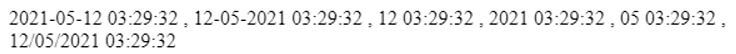
We may require showing value to users that they can understand so that we can convert the timestamp object to date; after that, it can be readable and under stable by others to show to the client. This function is easy to use and handle also do not require any dependency from the other things. So we can use this to get the date from the timestamp easily.
The above is the detailed content of Timestamp to Date in PHP. For more information, please follow other related articles on the PHP Chinese website!




