 Software Tutorial
Software Tutorial
 Computer Software
Computer Software
 How to extract line drawings from photos in PS How to extract clear lines in PS
How to extract line drawings from photos in PS How to extract clear lines in PS
How to extract line drawings from photos in PS How to extract clear lines in PS
How to extract picture line drawings in PS? Recently, a user asked this question. PS is a powerful image processing software. Some users use PS for drawing. What should they do if they want to extract the line drawing of the picture? In response to this problem, this article brings a detailed tutorial with simple operation. Let’s share it with everyone. Let’s take a look.
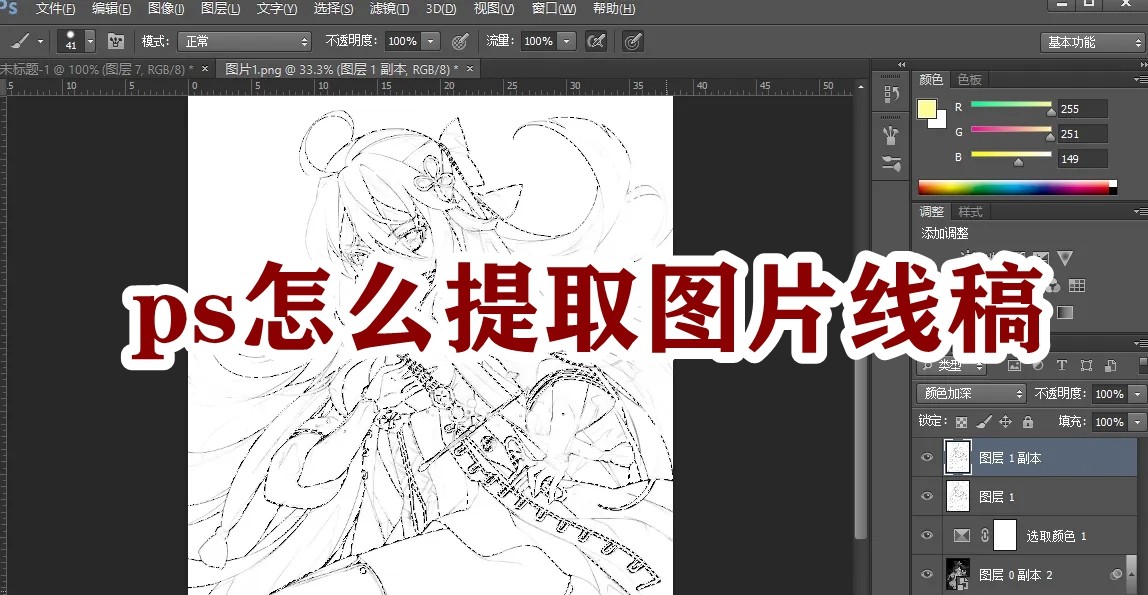
You want to extract the line drawing of the picture, but don’t know how to do it? Don't worry! This guide will provide you with detailed steps to help you easily extract line art from any image. PHP editor Zimo will take you through the entire process step by step to ensure that you can obtain clear and high-quality line drawings. Read on to learn how to unleash the artistic potential of your images using simple techniques!
1. First enter ps, and then drag the picture in.

2. Then press the shortcut key ctrl+shift+u to remove the color.

3. Open the layers panel and press the shortcut key ctrl+j to copy the image.

4. Press ctrl+i again to invert the image.

5. Then set this picture to Color Dodge.
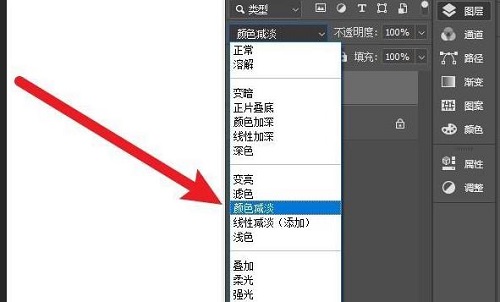
6. Click on the filter on the taskbar and then click on Other -> Minimum value.
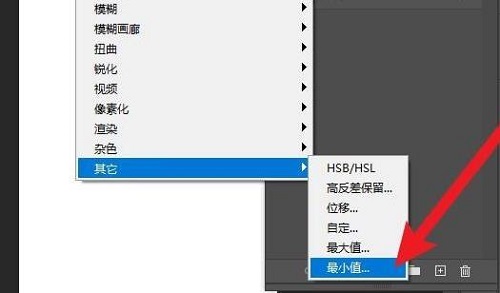
7. Set the parameter to 1 at the radius.
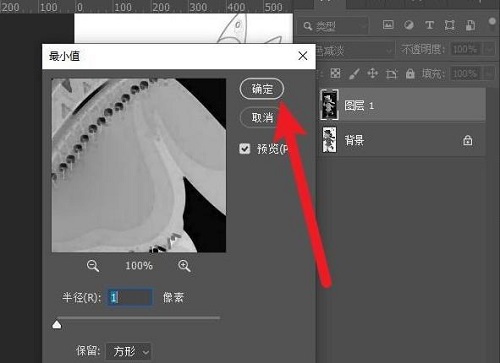
8. Finally, click OK to turn it into a line drawing.

The above is the detailed content of How to extract line drawings from photos in PS How to extract clear lines in PS. For more information, please follow other related articles on the PHP Chinese website!

Hot AI Tools

Undresser.AI Undress
AI-powered app for creating realistic nude photos

AI Clothes Remover
Online AI tool for removing clothes from photos.

Undress AI Tool
Undress images for free

Clothoff.io
AI clothes remover

AI Hentai Generator
Generate AI Hentai for free.

Hot Article

Hot Tools

Notepad++7.3.1
Easy-to-use and free code editor

SublimeText3 Chinese version
Chinese version, very easy to use

Zend Studio 13.0.1
Powerful PHP integrated development environment

Dreamweaver CS6
Visual web development tools

SublimeText3 Mac version
God-level code editing software (SublimeText3)

Hot Topics
 how to unlink rockstar account from steam
Mar 11, 2025 pm 07:39 PM
how to unlink rockstar account from steam
Mar 11, 2025 pm 07:39 PM
how to unlink rockstar account from steam
![[PROVEN] Steam Error e87 Fix: Get Gaming Again in Minutes!](https://img.php.cn/upload/article/202503/18/2025031817560457401.jpg?x-oss-process=image/resize,m_fill,h_207,w_330) [PROVEN] Steam Error e87 Fix: Get Gaming Again in Minutes!
Mar 18, 2025 pm 05:56 PM
[PROVEN] Steam Error e87 Fix: Get Gaming Again in Minutes!
Mar 18, 2025 pm 05:56 PM
[PROVEN] Steam Error e87 Fix: Get Gaming Again in Minutes!
 Steam Error e87: What It Is & How to Fix It
Mar 18, 2025 pm 05:51 PM
Steam Error e87: What It Is & How to Fix It
Mar 18, 2025 pm 05:51 PM
Steam Error e87: What It Is & How to Fix It
 Easy Fix: Steam Error e87 Explained & Solved
Mar 18, 2025 pm 05:53 PM
Easy Fix: Steam Error e87 Explained & Solved
Mar 18, 2025 pm 05:53 PM
Easy Fix: Steam Error e87 Explained & Solved
 how to add page numbers in google docs
Mar 14, 2025 pm 02:57 PM
how to add page numbers in google docs
Mar 14, 2025 pm 02:57 PM
how to add page numbers in google docs
 How to Fix Steam Error Code e87: The ULTIMATE Guide
Mar 18, 2025 pm 05:51 PM
How to Fix Steam Error Code e87: The ULTIMATE Guide
Mar 18, 2025 pm 05:51 PM
How to Fix Steam Error Code e87: The ULTIMATE Guide
 Steam Error e87: Why It Happens & 5 Ways to Fix It
Mar 18, 2025 pm 05:55 PM
Steam Error e87: Why It Happens & 5 Ways to Fix It
Mar 18, 2025 pm 05:55 PM
Steam Error e87: Why It Happens & 5 Ways to Fix It






