
How to save the video if there is no download option for web videos in Firefox? Recently, a user asked this question. When browsing the web using Firefox, they found that many pages did not have video download options. How should they be saved? In response to this problem, this article brings a detailed solution, which is simple to operate and shared with everyone. How can I save the video if there is no download option for web videos in Firefox? 1. Open Firefox, click the [Open Menu] icon in the upper right corner of the browser, and click to open [Add-ons] in the menu window that pops up below.
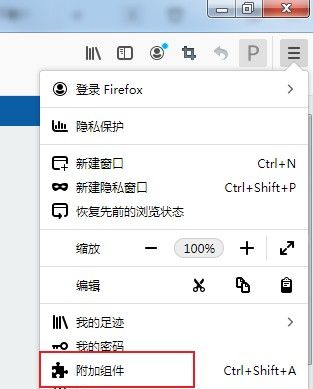

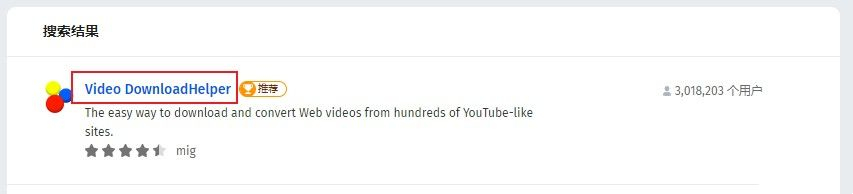
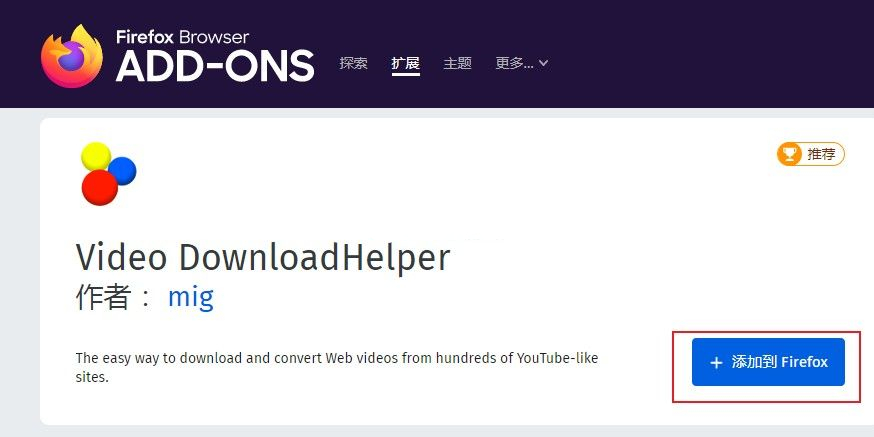
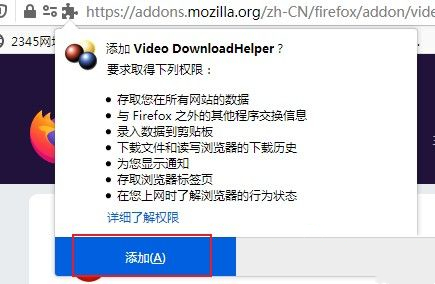
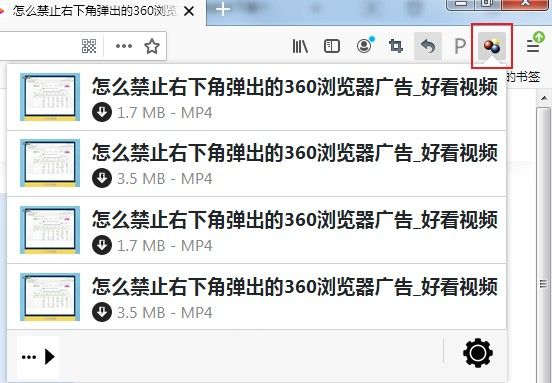
The above is the detailed content of How to save video when there is no download option for web videos in Firefox browser. For more information, please follow other related articles on the PHP Chinese website!
 What are the network file server tools?
What are the network file server tools?
 Implementation method of vue online chat function
Implementation method of vue online chat function
 How to restore videos that have been officially removed from Douyin
How to restore videos that have been officially removed from Douyin
 Why the computer keeps restarting automatically
Why the computer keeps restarting automatically
 How to recover files emptied from Recycle Bin
How to recover files emptied from Recycle Bin
 How to solve http status 404
How to solve http status 404
 Regular expression does not contain
Regular expression does not contain
 What are the sorting methods?
What are the sorting methods?




