
WPS is an office software that is available on many users’ computers. Many users add embedded files when editing documents, but cannot open the embedded files subsequently. Many users do not know what is going on and do not know what is going on. To clarify the solution, today's software tutorial will answer this problem for the majority of users. I hope it can help everyone.


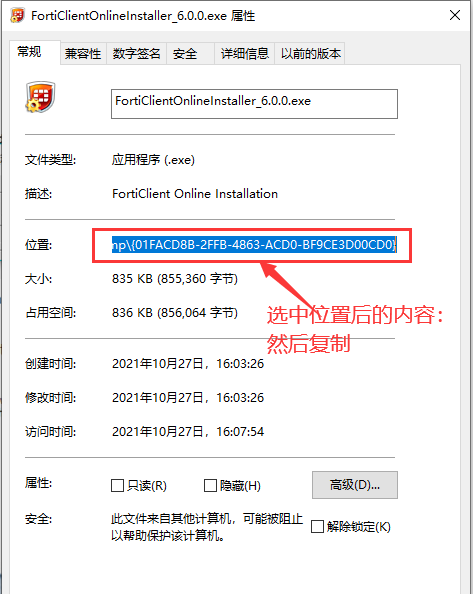
The above is the detailed content of What to do if WPS cannot open the embedded file WPS cannot open the embedded file tutorial. For more information, please follow other related articles on the PHP Chinese website!




