Is It Safe to Do Online Banking on an Unsecured Network?
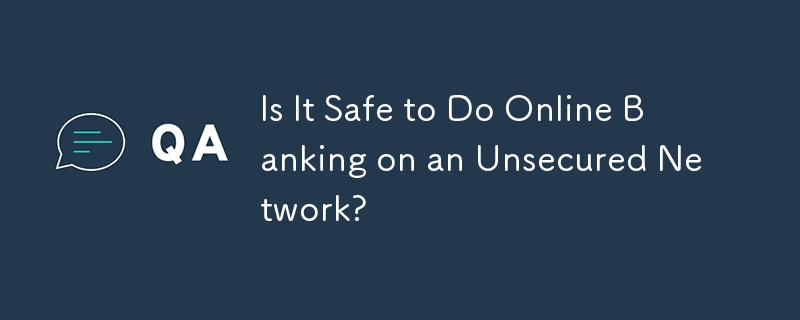
Ever found yourself at a coffee shop, ready to make a quick online transaction, only to wonder: Is it safe to do online banking on an unsecured network? It's a question that should cross everyone's mind in today's digital age. Let’s dive into why connecting to the internet without proper security could be more dangerous than you think.
The Risks of Using Unsecured Networks
When you connect to an unsecured network, such as public Wi-Fi, you open yourself up to many risks. These networks lack encryption, meaning your data is floating around for anyone with the right tools to grab. It's like leaving your house with the door wide open—anyone can walk right in and take whatever they please.
Man-in-the-Middle Attacks: The Silent Threat
One of the most significant dangers of using an unsecured network is a Man-in-the-Middle (MitM) attack. In this scenario, a hacker intercepts the communication between your device and the bank's server. It’s as if someone listens to your phone call, jotting down every word.
Data Theft: Your Information at Risk
Once a hacker has access to your online activity, they can steal your sensitive information—login credentials, bank account details, and personal identification. Imagine someone rifling through your wallet, taking whatever they want, and leaving you none the wiser.
Malware Infections: A Nasty Surprise
Public networks are breeding grounds for malware. Hackers often plant malicious software on unsecured networks, waiting for unsuspecting users like you to connect. Once you're infected, the malware can steal your data, monitor your activity, or even lock you out of your accounts.
How Hackers Exploit Unsecured Networks
Hackers are cunning and constantly find new ways to exploit unsecured networks. They might set up a fake Wi-Fi hotspot that looks legitimate but is a trap designed to steal your data. It’s like a bait-and-switch—what you think is safe is anything but.
Rogue Hotspots: A Trap in Disguise
Rogue hotspots are one of the most common tricks hackers use. They set up a Wi-Fi network with a name that seems legitimate, like "Free Café Wi-Fi." Once you connect, they can access everything you do online. It’s like stepping into quicksand—you don’t realize the danger until it’s too late.
Packet Sniffing: The Digital Eavesdropper
Packet sniffing is a technique where hackers capture and analyze the data packets traveling over a network. On an unsecured network, your data is like a postcard—anyone along the way can read it. Hackers can collect your information without you even knowing.
Example: Python Code for Packet Sniffing
Here’s a simple example of how packet sniffing can be done using Python. This code demonstrates how easily data can be captured on an unsecured network:
from scapy.all import *
def packet_sniff(packet):
if packet.haslayer(Raw):
print(packet[IP].src + " -> " + packet[IP].dst + ": " + packet[Raw].load.decode(errors='ignore'))
sniff(prn=packet_sniff, filter="ip", store=0)
This code captures and prints out the raw data being transferred over the network. It highlights the importance of securing your connection, as anyone with a bit of coding knowledge can intercept unencrypted traffic.
Why Encryption Matters
Encryption is like a lock and key for your data. When you use a secured network, your information is scrambled into a code that only the intended recipient can decipher. Without encryption, your data is easy prey for hackers.
SSL Certificates: Your First Line of Defense
Always look for HTTPS in the URL when doing online banking. The 'S' stands for secure, indicating that the website uses an SSL certificate to encrypt your data. It’s like having a guard at the door, ensuring only the right people can get in.
VPNs: Adding an Extra Layer of Security
A Virtual Private Network (VPN) encrypts your internet connection, making it much harder for hackers to intercept your data. Think of it as a tunnel that shields you from prying eyes. When doing online banking, using a VPN can significantly reduce the risks.
Best Practices for Safe Online Banking
Staying safe online doesn’t require you to be a tech expert. Following some basic practices can go a long way in protecting your information.
Use Secured Networks Only
The simplest way to protect yourself is to avoid unsecured networks altogether. Stick to secured Wi-Fi connections, especially when doing something as sensitive as online banking. It’s like locking your doors at night—basic but effective.
Enable Two-Factor Authentication
Two-factor authentication (2FA) adds an extra layer of security by requiring a second form of verification, such as a text message code. Even if someone gets your password, they won’t be able to access your account without this additional step.
Keep Your Software Updated
Software updates often include security patches that protect against new threats. Keeping your operating system and apps up to date is like getting regular check-ups—preventative care that can save you from bigger problems down the line.
The Role of Cybersecurity Services
Given the increasing sophistication of cyber threats, relying on just basic precautions might not be enough. This is where cyber security services providers come into play. These services offer professional-level protection, safeguarding your sensitive information from prying eyes. From monitoring your online activity to setting up robust firewalls, cybersecurity services act as a security guard, constantly on watch.
Comprehensive Protection Beyond Basics
Cybersecurity services do more than just protect your data. They offer comprehensive protection by constantly monitoring threats and updating security measures. They’re like a 24/7 surveillance system, always keeping an eye out for danger.
Safeguarding Financial Transactions
When it comes to online banking, cybersecurity services can offer specialized protection tailored to financial transactions. They can detect suspicious activities, block unauthorized access, and ensure your transactions are secure. It’s like having a financial bodyguard, protecting your money at every step.
Conclusion
So, is it safe to do online banking on an unsecured network? The answer is a resounding no. The risks far outweigh any convenience. Hackers are always on the lookout, ready to pounce on unsecured connections. However, by sticking to secure networks, using encryption tools like VPNs, and considering the added protection of cybersecurity services, you can keep your information safe. It’s all about being proactive and taking the necessary steps to protect what’s yours. Don’t leave your digital door open—lock it down with the right security measures today.
The above is the detailed content of Is It Safe to Do Online Banking on an Unsecured Network?. For more information, please follow other related articles on the PHP Chinese website!

Hot AI Tools

Undresser.AI Undress
AI-powered app for creating realistic nude photos

AI Clothes Remover
Online AI tool for removing clothes from photos.

Undress AI Tool
Undress images for free

Clothoff.io
AI clothes remover

Video Face Swap
Swap faces in any video effortlessly with our completely free AI face swap tool!

Hot Article

Hot Tools

Notepad++7.3.1
Easy-to-use and free code editor

SublimeText3 Chinese version
Chinese version, very easy to use

Zend Studio 13.0.1
Powerful PHP integrated development environment

Dreamweaver CS6
Visual web development tools

SublimeText3 Mac version
God-level code editing software (SublimeText3)

Hot Topics
 1664
1664
 14
14
 1422
1422
 52
52
 1316
1316
 25
25
 1266
1266
 29
29
 1239
1239
 24
24
 Python vs. C : Applications and Use Cases Compared
Apr 12, 2025 am 12:01 AM
Python vs. C : Applications and Use Cases Compared
Apr 12, 2025 am 12:01 AM
Python is suitable for data science, web development and automation tasks, while C is suitable for system programming, game development and embedded systems. Python is known for its simplicity and powerful ecosystem, while C is known for its high performance and underlying control capabilities.
 The 2-Hour Python Plan: A Realistic Approach
Apr 11, 2025 am 12:04 AM
The 2-Hour Python Plan: A Realistic Approach
Apr 11, 2025 am 12:04 AM
You can learn basic programming concepts and skills of Python within 2 hours. 1. Learn variables and data types, 2. Master control flow (conditional statements and loops), 3. Understand the definition and use of functions, 4. Quickly get started with Python programming through simple examples and code snippets.
 Python: Games, GUIs, and More
Apr 13, 2025 am 12:14 AM
Python: Games, GUIs, and More
Apr 13, 2025 am 12:14 AM
Python excels in gaming and GUI development. 1) Game development uses Pygame, providing drawing, audio and other functions, which are suitable for creating 2D games. 2) GUI development can choose Tkinter or PyQt. Tkinter is simple and easy to use, PyQt has rich functions and is suitable for professional development.
 Python vs. C : Learning Curves and Ease of Use
Apr 19, 2025 am 12:20 AM
Python vs. C : Learning Curves and Ease of Use
Apr 19, 2025 am 12:20 AM
Python is easier to learn and use, while C is more powerful but complex. 1. Python syntax is concise and suitable for beginners. Dynamic typing and automatic memory management make it easy to use, but may cause runtime errors. 2.C provides low-level control and advanced features, suitable for high-performance applications, but has a high learning threshold and requires manual memory and type safety management.
 How Much Python Can You Learn in 2 Hours?
Apr 09, 2025 pm 04:33 PM
How Much Python Can You Learn in 2 Hours?
Apr 09, 2025 pm 04:33 PM
You can learn the basics of Python within two hours. 1. Learn variables and data types, 2. Master control structures such as if statements and loops, 3. Understand the definition and use of functions. These will help you start writing simple Python programs.
 Python and Time: Making the Most of Your Study Time
Apr 14, 2025 am 12:02 AM
Python and Time: Making the Most of Your Study Time
Apr 14, 2025 am 12:02 AM
To maximize the efficiency of learning Python in a limited time, you can use Python's datetime, time, and schedule modules. 1. The datetime module is used to record and plan learning time. 2. The time module helps to set study and rest time. 3. The schedule module automatically arranges weekly learning tasks.
 Python: Exploring Its Primary Applications
Apr 10, 2025 am 09:41 AM
Python: Exploring Its Primary Applications
Apr 10, 2025 am 09:41 AM
Python is widely used in the fields of web development, data science, machine learning, automation and scripting. 1) In web development, Django and Flask frameworks simplify the development process. 2) In the fields of data science and machine learning, NumPy, Pandas, Scikit-learn and TensorFlow libraries provide strong support. 3) In terms of automation and scripting, Python is suitable for tasks such as automated testing and system management.
 Python: Automation, Scripting, and Task Management
Apr 16, 2025 am 12:14 AM
Python: Automation, Scripting, and Task Management
Apr 16, 2025 am 12:14 AM
Python excels in automation, scripting, and task management. 1) Automation: File backup is realized through standard libraries such as os and shutil. 2) Script writing: Use the psutil library to monitor system resources. 3) Task management: Use the schedule library to schedule tasks. Python's ease of use and rich library support makes it the preferred tool in these areas.




