
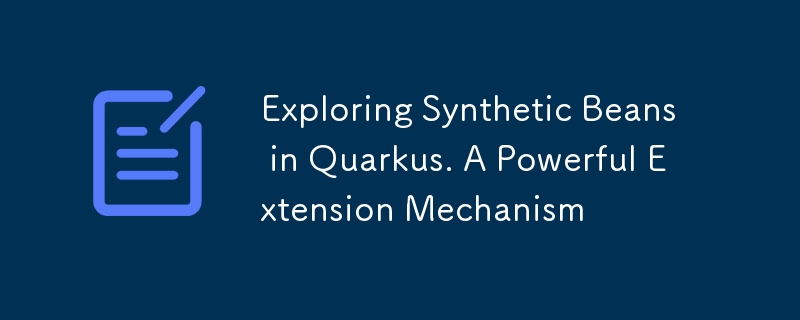
In the world of Quarkus, the realm of dependency injection is rich and versatile, offering developers a multitude of tools to manage and control beans. One such tool is the concept of synthetic beans. Synthetic beans are a powerful extension mechanism that allows you to register beans whose attributes are not derived from a Java class, method, or field. Instead, all the attributes of a synthetic bean are defined by an extension.
In this article, we'll take a deep dive into the world of synthetic beans in Quarkus. We'll explore the need for synthetic beans, their practical applications, and how to create and use them in your Quarkus applications.
In Quarkus, beans are the building blocks of your application, managed by the Contexts and Dependency Injection (CDI) framework. Typically, CDI beans are Java classes that are annotated with various CDI annotations such as @ApplicationScoped, @RequestScoped, or @Inject. These annotations
allow CDI to automatically manage the lifecycle and injection of beans.
However, there are situations where you may need to register a bean that doesn't neatly fit into the traditional CDI model. This is where synthetic beans come into play. Synthetic beans are created by extensions and have their attributes entirely defined by these extensions. In the world of regular CDI, you would achieve this using the AfterBeanDiscovery.addBean() and SyntheticComponents.addBean() methods. In Quarkus, this is accomplished using SyntheticBeanBuildItem.
So, when might you need to use synthetic beans in Quarkus? Synthetic beans are a powerful tool when:
Integrating Third-Party Libraries: You're working with a third-party library that doesn't have CDI annotations but needs to be integrated into your CDI-based application. Synthetic beans allow you to bridge this gap.
Dynamic Bean Registration: You need to register beans dynamically at runtime, depending on configuration or other factors. Synthetic beans give you the flexibility to create and register beans on-the-fly.
Customized Bean Management: You require fine-grained control over the scope and behavior of a bean that can't be achieved with standard CDI annotations.
Implementing Specialized Beans: You want to create specialized beans with unique attributes that don't correspond to traditional Java classes or methods.
Mocking Dependencies for Testing: Synthetic beans provide a useful way to mock out dependencies and inject mock implementations for testing purposes.
The SynthesisFinishedBuildItem is used to indicate that the CDI bean discovery and registration process has completed. This allows extensions to know when it is safe to interact with the beans that have been registered.
For example:
@BuildStep
void onSynthesisFinished(SynthesisFinishedBuildItem synthesisFinished){
// CDI bean registration is complete, can now safely interact with beans
}
The SyntheticBeansRuntimeInitBuildItem is used to register a callback that will be invoked at runtime after all synthetic beans have been initialized. This is useful if you need to perform additional initialization logic involving synthetic beans.
For example:
@BuildStep
SyntheticBeansRuntimeInitBuildItem initSyntheticBeans(){
return new SyntheticBeansRuntimeInitBuildItem(ids->{
// Perform logic with initialized synthetic beans
});
}
The callback passed to SyntheticBeansRuntimeInitBuildItem will receive a Set
So in summary, SynthesisFinishedBuildItem indicates bean discovery is done, while SyntheticBeansRuntimeInitBuildItem allows initializing logic depending on synthetic beans.
In Quarkus, creating synthetic beans is a straightforward process, thanks to the SyntheticBeanBuildItem class. Let's walk through the steps to create and use a synthetic bean:
package com.iqnev;
public class MySyntheticBean {
// Define the behavior and attributes of your synthetic bean
public void printMessage() {
System.out.println("Hello from synthetic bean!");
}
}
package com.iqnev;
import io.quarkus.arc.deployment.SyntheticBeanBuildItem;
public class MySyntheticBeanExtension {
@BuildStep
SyntheticBeanBuildItem syntheticBean() {
return SyntheticBeanBuildItem
.configure(MySyntheticBean.class)
.scope(ApplicationScoped.class)
.creator(mc -> {
mc.returnValue(new MySyntheticBean());
})
.done();
}
}
The .creator() method on SyntheticBeanBuildItem is used to generate the bytecode that will create instances of the synthetic bean at runtime.
The argument passed to .creator() is a Consumer
In this example:
So essentially, we are telling Quarkus to generate a method that looks something like:
MySyntheticBean createSyntheticBean(){
return new MySyntheticBean();
}
This generated method will then be called to instantiate the MySyntheticBean when it needs to be injected or used.
The reason bytecode generation is used is that synthetic beans do not correspond to real Java classes/methods, so we have to explicitly generate a method to instantiate them
The output of SyntheticBeanBuildItem is bytecode recorded at build time. This limits how instances are created at runtime. Common options are:
The @Record and .runtimeValue() approaches are alternate ways of providing instances for synthetic beans in Quarkus.
This allows you to instantiate the synthetic bean via a recorder class method annotated with @Record(STATIC_INIT).
For example:
@Recorder
public class MyRecorder {
@Record(STATIC_INIT)
public MySyntheticBean createBean() {
return new MySyntheticBean();
}
}
@BuildStep
SyntheticBeanBuildItem syntheticBean(MyRecorder recorder) {
return SyntheticBeanBuildItem
.configure(MySyntheticBean.class)
.runtimeValue(recorder.createBean());
}
Here the .runtimeValue() references the recorder method to instantiate the bean. This allows passing a RuntimeValue directly to provide the synthetic bean instance.
For example:
@BuildStep
SyntheticBeanBuildItem syntheticBean(){
RuntimeValue<MySyntheticBean> bean= //...
return SyntheticBeanBuildItem
.configure(MySyntheticBean.class)
.runtimeValue(bean);
}
The RuntimeValue could come from a recorder, supplier, proxy etc.
So in summary:
They both achieve the same goal of providing a runtime instance, just in slightly different ways.
When it comes to providing runtime instances for synthetic beans in Quarkus, I would consider using recorders (via @Record) to be a more advanced approach compared to directly generating bytecode
with .creator() or supplying simple RuntimeValues.
Here are some reasons why using recorders can be more advanced:
So in summary, recorder methods provide more encapsulation, flexibility and access to runtime data and services for instantiating synthetic beans. They allow for more advanced bean production logic compared to direct bytecode generation.
However, direct bytecode generation with .creator() can still be useful for simple cases where recorders may be overkill. But as synthetic bean needs grow, recorders are a more powerful and
advanced approach.
It is possible to configure a synthetic bean in Quarkus to be initialized during the RUNTIME_INIT phase instead of the default STATIC_INIT phase.
Here is an example:
@BuildStep
@Record(RUNTIME_INIT)
SyntheticBeanBuildItem lazyBean(BeanRecorder recorder){
return SyntheticBeanBuildItem
.configure(MyLazyBean.class)
.setRuntimeInit() // initialize during RUNTIME_INIT
.runtimeValue(recorder.createLazyBean());
}
The key points are:
So in summary, synthetic beans can be initialized lazily during RUNTIME_INIT for cases where eager STATIC_INIT instantiation is not needed. This allows optimizing startup time.
Use the Synthetic Bean: Now that your synthetic bean is registered, you can inject and use it in your application.
package com.iqnev;
import javax.inject.Inject;
public class MyBeanUser {
@Inject
MySyntheticBean mySyntheticBean;
public void useSyntheticBean() {
// Use the synthetic bean in your code
mySyntheticBean.printMessage();
}
}
Running Your Application: Build and run your Quarkus application as usual, and the synthetic bean will be available for injection and use.
Synthetic beans in Quarkus provide a powerful mechanism for integrating external libraries, dynamically registering beans, and customizing bean behavior in your CDI-based applications. These beans, whose attributes are defined by extensions rather than Java classes, offer flexibility and versatility in managing dependencies.
As we've explored in this article, creating and using synthetic beans in Quarkus is a straightforward process. By leveraging SyntheticBeanBuildItem and Quarkus extensions, you can seamlessly bridge the gap between traditional CDI and more specialized or dynamic bean registration requirements.
In the ever-evolving landscape of Java frameworks, Quarkus continues to stand out by offering innovative solutions like synthetic beans, making it a compelling choice for modern, efficient, and flexible application development. Embrace the power of synthetic beans in Quarkus, and take your dependency injection to the next level!
The above is the detailed content of Exploring Synthetic Beans in Quarkus. A Powerful Extension Mechanism. For more information, please follow other related articles on the PHP Chinese website!




