How to Connect Database in Java?
While writing an IT application using any programming language, data flow from and to the application serves the core functionality. If the data flow is somehow affected, it can adversely affect the application functionality and may cause a significant loss to the business. Different methods are available today for connecting your program to a database to provide users with the information they request, collect information from users, delete the information as required by the user, and update data to the database daily. We will look into one such approach by using Java as our programming language, JDBC as a database connectivity method, and following the object-oriented approach.
Start Your Free Data Science Course
Hadoop, Data Science, Statistics & others
What is JDBC?
JDBC stands for Java Database Connectivity, and it helps a Java program to perform different kinds of operations over the database, such as create, read, update, and delete. Also, JDBC is a Java API.
By using JDBC, a programmer should be able to:
- Establish a connection with the database
- Run SQL commands by sending them to the database
- Interprets the results that come from a database
Creating a Database to Connect Databases in Java
Before working with JDBC, it is required to have a database to connect to it. We will be making use of the Oracle Database for the sake of our illustration. Please download the Oracle 11g express edition from the below link.
Click Here
I already have the Oracle 10g installer ready with me, as you can see below:
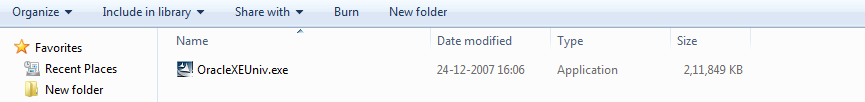
Source: From my desktop
- Please double-click the installer; the below screen will pop up. Click next.

Source: From my desktop
- Please accept the license agreement and click on next.

Source: From my desktop
- Please keep the default settings as they are and click on next.

Source: From my desktop
- It will ask for a password that will be required when you log in to Oracle 11g instance. Please provide the password and click on next.

Source: From my desktop
- After you provide the password, the installation process will begin. Once the installation is finished, a shortcut icon shall be created on your desktop screen. If you cannot find it, please go to Windows Start and search for Oracle; you should get it. Click on it to open a thin client for you via a browser. Log in to the instance. Please note that the username will be the same for the Oracle DB, i.e., the system. The password will be the one you provided while configuring the database.

Source: From my desktop
- Now once you log in, the very first screen that you will see will look like the below:

Source: From my desktop
- Now let’s create a table. Please click on the SQL module from the above screen and run the below query.

Source: From my desktop
- As you can see, we have successfully created a table named Educba.
Connect Database in Java
A few interfaces and classes are used to connect to a database and perform operations using JDBC API.
We will explain one by one, but let me first present to you the below program:



Source: From my desktop
Below are the interfaces that we will be using to connect to the database and perform operations over it:
- Driver Manager
- Connection
- Statement
- Result set
- Prepared statement
Let us look at the operations we can perform as a part of the JDBC operation.
- Store the data from an entity to a database, i.e., they create an operation.
- Retrieve the data to the entity or a bean from a database
- Update the data for the entity or the bean in the database
- Delete or remove the data on the entity or a bean from the database.
No matter what operation we perform, some basic steps would remain the same:
- Load the driver.
class.forName("oracle.jdbc.driver.OracleDriver");- Create a URL string
String url="jdbc:oracle:thin:@172:.26.132.40:1521:orclilp";
- Use the driver manager to create a connection
con=DriverManager.getConnection(URL, USERNAME, PASSWORD);
- Use Connection reference to create a statement
stmt = conn.createStatement();
- Use a statement to execute the query

6. Process the result set ( optional, depends )
7. Release the resources in the final block.

Illustration
As we use the Oracle database in our illustration, we need to have the required driver that Oracle should provide. The driver class is usually in the form of a jar file with the name ojdbc14.jar. This driver should be imported to your Java program as a part of “Referenced Libraries” if it is not there.
If you have installed Oracle 11g in your C folder, it can ideally be found in the below path: ( If it is not there, it can be easily downloaded from here )
C: oraclexe app oracle product 10.2.0 server jdbc lib

Source: From my desktop
Many jar files should be available; however, ojdbc14.jar is the latest. The same can be used for our purpose. This jar should be added to the classpath of the project. Please check the below image.

Source: From my desktop
Let us create an artist table with the following attributes: You can directly run the SQL command line as a separate module of Oracle Express Edition. But first, you need to connect, and you can execute the “connect” command to connect to the database.

Source: From my desktop
As a part of this illustration, we would be creating three Java classes, i.e., Artist.java, CreateTable.java, and ArtistManagementDao.java, to achieve this.
Also, we must create a class called Artist Bean in the Java layer. This class should have attributes of the Artist with the above context. It will look like below:
Artist.java

Let us create two other Java classes with the name ArtistManagementDao and CreateTable.java.
ArtistManagementDao.java
package com;
import java.sql.Connection;
import java.sql.DriverManager;
import java.sql.PreparedStatement;
import java.sql.SQLException;
public class ArtistManagementDao {
private final static String DRIVERNAME="oracle.jdbc.driver.OracleDriver";
private final static String URL="jdbc:oracle:thin:@LENOVO-PC:1521:XE";
private final static String USERNAME="System";
private final static String PASSWORD="Your DB password";
private Connection con =null;
public void addArtist(Artist a)
{
try {
Class.forName(DRIVERNAME);
String sql="insert into Artist1 values (?,?)";
con=DriverManager.getConnection(URL, USERNAME, PASSWORD);
PreparedStatement pst=con.prepareStatement(sql);
pst.setString(1, a.getArtistID());
pst.setString(2, a.getArtistName());
pst.executeUpdate();
} catch (ClassNotFoundException e) {
// TODO Auto-generated catch block
System.out.println(e);
} catch (SQLException e) {
System.out.println(e);
}
}
}Explanation:
- The Dao class helps us to isolate the application/business layer from the persistence layer. This is usually the relational database.
- We have created a DB URL with your computer name and DB port number ( ideally 1521 ), preceded by JDBC:oracle:thin:@. Then, we created a username and password to pass these attributes during the Database connection. It is highly recommended to encrypt these values in the production environment.
- Inside the addArtist method, we tried to establish our connection by following the steps we learned earlier using a conn statement.
- We have used the insert method to push values from attributes to the database.
- In the next statement, to test, we have the get statement to retrieve values from the database.
- We have also tried to catch block for catching any exceptions and throwing out the same.
CreateTable.java
package com;
import java.sql.*;
public class CreateTable{
static final String DB_URL = "jdbc:oracle:thin:@LENOVO-PC:1521:XE";
static final String USER = "System";
static final String PASS = "Your DB Password";
public static void main(String[] args) {
Connection conn = null;
Statement stmt = null;
try{
ArtistManagementDao am=new ArtistManagementDao();
Artist a=new Artist();
Class.forName("oracle.jdbc.driver.OracleDriver");
System.out.println("Connecting to a selected database...");
conn = DriverManager.getConnection(DB_URL, USER, PASS);
System.out.println("Connected to database successfully");
System.out.println("Creating table");
stmt = conn.createStatement();
//ARTIST TABLE
String sql = "CREATE TABLE Artist3 " +
"(ArtistID varchar2(5) primary key not NULL, " +
" ArtistName varchar2(25))";
stmt.executeUpdate(sql);
System.out.println("Created table in given database...");
a.setArtistId("abc");
a.setArtistName("ankit");
am.addArtist(a);
System.out.println("\nArtistID="+a.getArtistID()+"\nArtistName="+a.getArtistName());
}catch(SQLException se){
se.printStackTrace();
}catch(Exception e){
e.printStackTrace();
}finally{
try{
if(stmt!=null)
conn.close();
}catch(SQLException se){
}
try{
if(conn!=null)
conn.close();
}catch(SQLException se){
se.printStackTrace();
}
}
}
}Explanation:
- We have created a DB URL with your computer name and DB port number ( ideally 1521 ), preceded by JDBC:oracle:thin:@. Then, we created a username and password to pass these attributes during the Database connection. It is highly recommended to encrypt these values in the production environment.
- In the CreateTable.java class, we created the objects “am” and “a” of the ArtistManagementDao.java and Artist.java class, respectively.
- Then we tried to establish our connection by following the steps we learned earlier using a conn statement.
- Then we created a table with the name Artist3 and updated the database or pushed this to the database using the execute the statement.
- If we would like to assign values to the attributes, we will use the object we created for the artist class and note that this class will not insert the value into the database; it will be ArtistmanagementDao class. We already have stored values in attributes and will see in the day class how to push this to the database.
- Finally, we have used the “am” object from ArtistManagementDao to pass this object “a” to the method addArtist() of the ArtistManagementDao java class.
- We have also tried to catch block for catching any exceptions and throwing out the same.
The above is the detailed content of How to Connect Database in Java?. For more information, please follow other related articles on the PHP Chinese website!

Hot AI Tools

Undresser.AI Undress
AI-powered app for creating realistic nude photos

AI Clothes Remover
Online AI tool for removing clothes from photos.

Undress AI Tool
Undress images for free

Clothoff.io
AI clothes remover

Video Face Swap
Swap faces in any video effortlessly with our completely free AI face swap tool!

Hot Article

Hot Tools

Notepad++7.3.1
Easy-to-use and free code editor

SublimeText3 Chinese version
Chinese version, very easy to use

Zend Studio 13.0.1
Powerful PHP integrated development environment

Dreamweaver CS6
Visual web development tools

SublimeText3 Mac version
God-level code editing software (SublimeText3)

Hot Topics
 1664
1664
 14
14
 1422
1422
 52
52
 1316
1316
 25
25
 1266
1266
 29
29
 1239
1239
 24
24
 Break or return from Java 8 stream forEach?
Feb 07, 2025 pm 12:09 PM
Break or return from Java 8 stream forEach?
Feb 07, 2025 pm 12:09 PM
Java 8 introduces the Stream API, providing a powerful and expressive way to process data collections. However, a common question when using Stream is: How to break or return from a forEach operation? Traditional loops allow for early interruption or return, but Stream's forEach method does not directly support this method. This article will explain the reasons and explore alternative methods for implementing premature termination in Stream processing systems. Further reading: Java Stream API improvements Understand Stream forEach The forEach method is a terminal operation that performs one operation on each element in the Stream. Its design intention is
 PHP: A Key Language for Web Development
Apr 13, 2025 am 12:08 AM
PHP: A Key Language for Web Development
Apr 13, 2025 am 12:08 AM
PHP is a scripting language widely used on the server side, especially suitable for web development. 1.PHP can embed HTML, process HTTP requests and responses, and supports a variety of databases. 2.PHP is used to generate dynamic web content, process form data, access databases, etc., with strong community support and open source resources. 3. PHP is an interpreted language, and the execution process includes lexical analysis, grammatical analysis, compilation and execution. 4.PHP can be combined with MySQL for advanced applications such as user registration systems. 5. When debugging PHP, you can use functions such as error_reporting() and var_dump(). 6. Optimize PHP code to use caching mechanisms, optimize database queries and use built-in functions. 7
 PHP vs. Python: Understanding the Differences
Apr 11, 2025 am 12:15 AM
PHP vs. Python: Understanding the Differences
Apr 11, 2025 am 12:15 AM
PHP and Python each have their own advantages, and the choice should be based on project requirements. 1.PHP is suitable for web development, with simple syntax and high execution efficiency. 2. Python is suitable for data science and machine learning, with concise syntax and rich libraries.
 PHP vs. Other Languages: A Comparison
Apr 13, 2025 am 12:19 AM
PHP vs. Other Languages: A Comparison
Apr 13, 2025 am 12:19 AM
PHP is suitable for web development, especially in rapid development and processing dynamic content, but is not good at data science and enterprise-level applications. Compared with Python, PHP has more advantages in web development, but is not as good as Python in the field of data science; compared with Java, PHP performs worse in enterprise-level applications, but is more flexible in web development; compared with JavaScript, PHP is more concise in back-end development, but is not as good as JavaScript in front-end development.
 PHP vs. Python: Core Features and Functionality
Apr 13, 2025 am 12:16 AM
PHP vs. Python: Core Features and Functionality
Apr 13, 2025 am 12:16 AM
PHP and Python each have their own advantages and are suitable for different scenarios. 1.PHP is suitable for web development and provides built-in web servers and rich function libraries. 2. Python is suitable for data science and machine learning, with concise syntax and a powerful standard library. When choosing, it should be decided based on project requirements.
 PHP's Impact: Web Development and Beyond
Apr 18, 2025 am 12:10 AM
PHP's Impact: Web Development and Beyond
Apr 18, 2025 am 12:10 AM
PHPhassignificantlyimpactedwebdevelopmentandextendsbeyondit.1)ItpowersmajorplatformslikeWordPressandexcelsindatabaseinteractions.2)PHP'sadaptabilityallowsittoscaleforlargeapplicationsusingframeworkslikeLaravel.3)Beyondweb,PHPisusedincommand-linescrip
 Java Program to Find the Volume of Capsule
Feb 07, 2025 am 11:37 AM
Java Program to Find the Volume of Capsule
Feb 07, 2025 am 11:37 AM
Capsules are three-dimensional geometric figures, composed of a cylinder and a hemisphere at both ends. The volume of the capsule can be calculated by adding the volume of the cylinder and the volume of the hemisphere at both ends. This tutorial will discuss how to calculate the volume of a given capsule in Java using different methods. Capsule volume formula The formula for capsule volume is as follows: Capsule volume = Cylindrical volume Volume Two hemisphere volume in, r: The radius of the hemisphere. h: The height of the cylinder (excluding the hemisphere). Example 1 enter Radius = 5 units Height = 10 units Output Volume = 1570.8 cubic units explain Calculate volume using formula: Volume = π × r2 × h (4
 PHP: The Foundation of Many Websites
Apr 13, 2025 am 12:07 AM
PHP: The Foundation of Many Websites
Apr 13, 2025 am 12:07 AM
The reasons why PHP is the preferred technology stack for many websites include its ease of use, strong community support, and widespread use. 1) Easy to learn and use, suitable for beginners. 2) Have a huge developer community and rich resources. 3) Widely used in WordPress, Drupal and other platforms. 4) Integrate tightly with web servers to simplify development deployment.




