EJB in Java
Ejb is denoted as Enterprise Java Bean Component, also called server-side software components; it will mainly be used as the applications’ business logic. The web containers used for runtime environments include the software components, computer security, servlet lifecycle management, transaction processing, and web services.EJb is the architecture style written in the Java programming languages running on the server-side of the computer network, so it has followed the client-server model in the applications. And also, ejb is the java bean technology to distribute the web components on the client-side it has the feature called reusable components in multiple web applications.
Start Your Free Software Development Course
Web development, programming languages, Software testing & others
Syntax:
The basic syntax of the EJB model in java programming as follows.
import javax.ejb.*;
import java packages;
class classname
{
Main method()
{
-----Some programming logics----
}
}The above codes are basic steps for developing the application using ejb packages.
How to use EJB in Java Works?
- In EJB, the java bean class will use more than one annotation for the ejb specifications, which will be helpful for satisfying the user requirements based on the business purpose.EJB has a different set of versions and has followed the feature like JNDI(java naming directory interface). One of the resources in servers jndi is the directory service is used for locating or allocating the resource, like ejb, data source, and JMS queue services. The servers have a default scheme name for the jndi resources, but it should be overridden if we changed the configuration part’s name.
- EJB will work on java beans; it has two different types 1. Session beans and 2.Message Driven BeansSession beans. Session beans will be used for client-server interactions; it encapsulates the application’s business logic through programmatically by the client invocation will be done by either local machine or remote machine bean will be used by the client with the help of web services. Session beans will be three different categories 1. Stateless,2.Stateful and 3.Singleton.Stateless beans when the client use these type of beans there is no permanent state in web containers, so they are thread-safe performance wise very fast when compared to stateful beans. These beans are shared with multiple clients at the same time.
- Stateful beans can store the states in containers; once the client terminates the session, these states are also destroyed in the server. Singelton beans it has a single instance session for the entire lifecycle of that application; these beans also shared the states with multiple clients. These beans are thread-safe, so developers will use them more easily, and performance also fast compared to stateful beans.
- Message Driven Beans(MDB) is the type of bean that is used as the type of message asynchronous like JMS message listeners, but it will receive the message response as JMS messages instead of the events. We can map the messages using jndi services whenever the message receives the container calls the MDB beans using the onMessage() method for further process. The whole process of the MDB using the onMessage() method will be a single transaction. If suppose message process is a rollback, the receiver message again redelivered.
Examples to Implement EJB in Java
Below are the examples mentioned:
Example #1
Interface:
package JPAEJB;
import java.util.List;
import javax.ejb.Remote;
@Remote
public interface CustomerInterface {
void addBooks(String name);
List getBooks();
}Implementation:
import java.util.ArrayList;
import java.util.List;
import javax.ejb.Stateless;
import JPAEJB.CustomerInterface;
@Stateless
public class CustomerClass implements CustomerInterface {
List<String>books;
public CustomerClass() {
books = new ArrayList<String>();
}
public void addBooks(String name) {
books.add(name);
}
public List<String> getBooks() {
return books;
}
}CustomerInterface:
import JPAEJB.CustomerInterface;
import java.io.BufferedReader;
import java.io.FileInputStream;
import java.io.IOException;
import java.io.InputStreamReader;
import java.util.List;
import java.util.Properties;
import javax.naming.InitialContext;
import javax.naming.NamingException;
public class CustomerInterfaceImplem {
BufferedReader brConsoleReader = null;
Properties p;
InitialContext c;
{
p = new Properties();
try {
p.load(new FileInputStream("jndi.properties"));
} catch (IOException ex) {
ex.printStackTrace();
}
try {
c = new InitialContext(p);
} catch (NamingException ex) {
ex.printStackTrace();
}
brConsoleReader =
new BufferedReader(new InputStreamReader(System.in));
}
public static void main(String[] args) {
CustomerInterfaceImplem cust = new CustomerInterfaceImplem();
cust.testStatelessEjb();
}
private void show() {
System.out.println("Welcome to my domain");
System.out.print("Options \n1. Add the Books\n2. Exit \nEnter your Choice: ");
}
private void StatelessEjb() {
try {
intc = 1;
CustomerInterface cust =
(CustomerInterface)ctx.lookup("CustomerInterface/remote");
while (c != 2) {
String books;
show();
String str = brConsoleReader.readLine();
c = Integer.parseInt(str);
if (c == 1) {
books = brConsoleReader.readLine();
cust.addBooks(books);
}elseif (c == 2) {
break;
}
}
List<String>books1 = cust.getBooks();
System.out.println(books1.size());
for (inti = 0; i<books1.size(); ++i) {
System.out.println((i+1)+". " + books1.get(i));
}
CustomerInterface cust1 =
(CustomerInterface)ctx.lookup("cust/remote");
List<String>books2 = cust.getBooks();
System.out.println(books2.size());
for (inti = 0; i<books2.size(); ++i) {
System.out.println((i+1)+". " + books2.get(i));
}
} catch (Exception e) {
System.out.println(e.getMessage());
e.printStackTrace();
} finally {
try {
if(brConsoleReader !=null) {
brConsoleReader.close();
}
} catch (IOException ex) {
System.out.println(ex.getMessage());
}
}
}
}Sample Output:
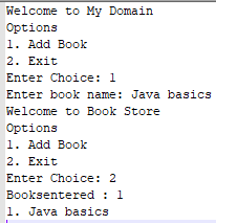
Example #2
EJB in Web Services:
package JPAEJB;
import java.util.List;
import Customers.CustomerInterfaceImplem;
public class Ejbclients{
public static void main(String[] args) {
for(CustomerInterface cust:getBooks()) {
System.out.println(cust.getBooks());
}
}
private static List
<CustomerInterface> getBooks() {
CustomerInterfaceImplem s =
new CustomerInterfaceImplem();
CustomerInterface c =
s.getCustomerInterfacePort();
return c.getBooks();
}
}Example #3
EJB Security:
import javax.ejb.*
@Stateless
@DeclareRoles({"customer""books"})
public class CustSecurity implements CustomerInterface {
@RolesAllowed({"books"})
public void delete(CustomerInterface cust) {
System.out.println("customer delete the books");
}
@PermitAll
public void showBooks(CustomerInterface cust) {
System.out.println("customer viewed the books");
}
@DenyAll
public void deleteAll() {
System.out.println("customer delete all the books in libraries");
}
}Security XML:
<?xml version="1.0"encoding="UTF-8"?> <!DOCTYPE sun-ejb-jar PUBLIC "-//Sun Microsystems, Inc.//DTD Application Server 9.0 EJB 3.0//EN""http://www.sun.com/software/appserver/dtds/sun-ejb-jar_3_0-0.dtd"> <ejb-jar> <security-role-mapping> <role-name>customer</role-name> <group-name>customer-groups</group-name> </security-role-mapping> <security-role-mapping> <role-name>Books</role-name> <group-name>Books-group</group-name> </security-role-mapping> <enterprise-beans/> </ejb-jar>
Explanation: The above three examples are the same output we used different features of the ejb first example we use the customer will add and delete the books using jndi(java naming directory interface) second example we use the web service for customer done the operations through web final example we used the additional security.
Conclusion
Generally, EJB act as an interface outside of business logic applications; it has the browser compatibility feature security-wise more when compared to other business logic frameworks. It also maintains the system-level transactions.
The above is the detailed content of EJB in Java. For more information, please follow other related articles on the PHP Chinese website!

Hot AI Tools

Undresser.AI Undress
AI-powered app for creating realistic nude photos

AI Clothes Remover
Online AI tool for removing clothes from photos.

Undress AI Tool
Undress images for free

Clothoff.io
AI clothes remover

AI Hentai Generator
Generate AI Hentai for free.

Hot Article

Hot Tools

Notepad++7.3.1
Easy-to-use and free code editor

SublimeText3 Chinese version
Chinese version, very easy to use

Zend Studio 13.0.1
Powerful PHP integrated development environment

Dreamweaver CS6
Visual web development tools

SublimeText3 Mac version
God-level code editing software (SublimeText3)

Hot Topics
 1378
1378
 52
52
 Perfect Number in Java
Aug 30, 2024 pm 04:28 PM
Perfect Number in Java
Aug 30, 2024 pm 04:28 PM
Guide to Perfect Number in Java. Here we discuss the Definition, How to check Perfect number in Java?, examples with code implementation.
 Random Number Generator in Java
Aug 30, 2024 pm 04:27 PM
Random Number Generator in Java
Aug 30, 2024 pm 04:27 PM
Guide to Random Number Generator in Java. Here we discuss Functions in Java with examples and two different Generators with ther examples.
 Weka in Java
Aug 30, 2024 pm 04:28 PM
Weka in Java
Aug 30, 2024 pm 04:28 PM
Guide to Weka in Java. Here we discuss the Introduction, how to use weka java, the type of platform, and advantages with examples.
 Smith Number in Java
Aug 30, 2024 pm 04:28 PM
Smith Number in Java
Aug 30, 2024 pm 04:28 PM
Guide to Smith Number in Java. Here we discuss the Definition, How to check smith number in Java? example with code implementation.
 Java Spring Interview Questions
Aug 30, 2024 pm 04:29 PM
Java Spring Interview Questions
Aug 30, 2024 pm 04:29 PM
In this article, we have kept the most asked Java Spring Interview Questions with their detailed answers. So that you can crack the interview.
 Break or return from Java 8 stream forEach?
Feb 07, 2025 pm 12:09 PM
Break or return from Java 8 stream forEach?
Feb 07, 2025 pm 12:09 PM
Java 8 introduces the Stream API, providing a powerful and expressive way to process data collections. However, a common question when using Stream is: How to break or return from a forEach operation? Traditional loops allow for early interruption or return, but Stream's forEach method does not directly support this method. This article will explain the reasons and explore alternative methods for implementing premature termination in Stream processing systems. Further reading: Java Stream API improvements Understand Stream forEach The forEach method is a terminal operation that performs one operation on each element in the Stream. Its design intention is
 TimeStamp to Date in Java
Aug 30, 2024 pm 04:28 PM
TimeStamp to Date in Java
Aug 30, 2024 pm 04:28 PM
Guide to TimeStamp to Date in Java. Here we also discuss the introduction and how to convert timestamp to date in java along with examples.
 Java Program to Find the Volume of Capsule
Feb 07, 2025 am 11:37 AM
Java Program to Find the Volume of Capsule
Feb 07, 2025 am 11:37 AM
Capsules are three-dimensional geometric figures, composed of a cylinder and a hemisphere at both ends. The volume of the capsule can be calculated by adding the volume of the cylinder and the volume of the hemisphere at both ends. This tutorial will discuss how to calculate the volume of a given capsule in Java using different methods. Capsule volume formula The formula for capsule volume is as follows: Capsule volume = Cylindrical volume Volume Two hemisphere volume in, r: The radius of the hemisphere. h: The height of the cylinder (excluding the hemisphere). Example 1 enter Radius = 5 units Height = 10 units Output Volume = 1570.8 cubic units explain Calculate volume using formula: Volume = π × r2 × h (4




