Factorial in Java
In this article, we will learn about various ways of writing code in Java Programming Language for the purpose of Factorial Calculations. Being one of the Easy to Use, Object-Oriented Language, Java, is Platform Independent and a Simple Programming Language. Java’s Compiler and Interpreter were developed with Security as a major aspect. Java has various range of applications.
ADVERTISEMENT Popular Course in this category JAVA MASTERY - Specialization | 78 Course Series | 15 Mock TestsStart Your Free Software Development Course
Web development, programming languages, Software testing & others
Factorial, symbolized as “!” (exclamation mark), is a Mathematical operation of Multiplying a number with all the smaller numbers. For example, if the number is 5, output for factorial will be 5! = 5*4*3*2*1 = 120.
How to Execute a Java Program?
1. Complete your code and save it as (filename).java
2. Open Terminal and run the following java command.
- a. javac (filename).java
3. The above command will generate a class file.
4. Now, execute the class file.
- a. java (filename)
Examples of Factorial using various Methods
Below are the different examples using various methods:
Example 1 – Using Basic Method
Moving forward, we will now write a simple Java Program for Factorial Calculation.
public class Factorial
{
public static void main(String args[])
{int i, fact=1;
int number=5;
for(i=1;i<=number;i++)
{
fact=fact*i;
}
System.out.println("Factorial of "+number+" is: "+fact);
}
}Save the above code with any filename and .java extension.
Code Explanation:
It started with two variables, “i” and “fact,” with value of 1, then “number” with 5, which is our number to calculate the factorial. I went into For Loop, kept increasing the value of i until we matched it with a number, i.e. 5. While incrementing, every time value of fact increases, it is multiplied, and the fact is assigned a new value.
Output:
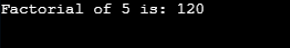
Example 2 – Using User Input
Another commonly used method is where we ask for a user input number for calculation instead of pre-defining it.
Refer to the below code for User Input Based Calculation:
import java.util.Scanner;
class Facto{
public static void main(String args[]) {
int q, a, fact = 1;
System.out.println("Please Enter a number:");
Scanner in = new Scanner(System.in);
q = in.nextInt();
if ( q < 0 )
System.out.println("Please enter a number greater than 0:");
else {
for ( a = 1 ; a <= q ; a++ )
fact = fact*a;
System.out.println("Factorial of "+q+" is = "+fact);
}
}
}Save the above code as we did for the earlier example.
Code Explanation:
A major difference between the earlier and above example is the user input; Rest is the same. Code will ask for a number to be calculated, then if the number entered by the user is Negative that is in “-”, minus, it will prompt “Please enter a number greater than 0:”, which is obvious as Factorial cannot be calculated for Negative number. Now, it will accept a positive number and proceed with Calculating Factorial and then print the output as shown in the below image.
Output:
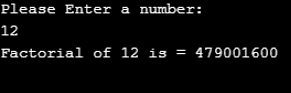
Example 3 – Using Recursion Method
Recursion is one of the most useful tools in the world of programming. Recursion basically means reusing the function. So to say, we won’t have to define an extra number of variables here, which means we’ll have only two variables or less.
A major reason to implement Recursion is the power to reduce the code length and elegantly reduce the time complexity of a program. The recursion method, with its advantages, has a few disadvantages that could have a major impact in the long run.
Disadvantages
Disadvantages with recursion:
- Basically, it is quite difficult to debug the recursion code and trace it for any step with an error.
- Other than that, recursion uses more memory, as it uses Stack to accomplish the task, where it keeps adding up the stack with a newer recursive call.
- And, if not implemented wisely, Recursion can slow down the function.
- StackOverflowException: Recursive methods often throw this Exception due to the overuse of stack.
Refer to the below code:
public class FactorialExample2 {
static int factorial(int n){
if (n == 1)
return 1;
else
return(n * factorial(n-1));
}
public static void main(String[] args) {
System.out.println("Factorial of 5 is: "+factorial(5));
}
}Save and compile the program as we did earlier.
Code Explanation:
The above code starts with a single int variable and checks if it is equal to 1; if yes, it returns one, as factorial for 1 is 1. If not equal to 1, it proceeds with the recursion function. Our int value, for example, is 5, so it’ll be like “5 * factorial(5-1)”, factorial is called here for the second time, which is another call. Then it returns again with a newer int value, which is 4, “4 * factorial(4-1)”, now it’ll be the third call to the recursion method. Now, the newer int value is 3, which means “3 * factorial(3-1)”, now it’ll be the fourth call, and the value will be 2, which means “2 * factorial(2-1)”. The int value will be one in the next recursive call, which will terminate the function here. While every call was made, its value was saved in a Stack, which is a LIFO method. So, for the final Output, the result will be “5*4*3*2*1 = 120.”
Compared to other methods, Recursion is quite difficult to understand and to implement, but if understood well and implemented wisely, it is a good tool.
Output:
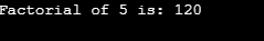
It is highly recommended to use Recursion only in the case where writing an iterative code can be quite complex.
Now that we have learned various methods for implementing Factorial Calculations in Java Let’s explore a Built-in function that does the same work in a single line.
Example 4 – Using built-in Function
*) IntMath
Understanding the need for arithmetic operations over a value, a few functions specific to certain value types were written, we will see the Integer type value in work.
IntMath is a class for arithmetic calculations on an int value. IntMath class comes with a range of arithmetic operations, including factorial.
Syntax:
factorial (int n)
Conclusion – Factorial in Java
We started with an introduction to java and how to run a java program. Then we learned about Factorial Calculation and various methods, including Recursion, to accomplish it.
Towards the end, we learned about IntMath; a Java Function primarily focused on Arithmetic operations. Java is a widely-used programming language; it comes with many features; in this article, we learned about Factorial Calculations in Java, which is a tiny aspect.
The above is the detailed content of Factorial in Java. For more information, please follow other related articles on the PHP Chinese website!

Hot AI Tools

Undresser.AI Undress
AI-powered app for creating realistic nude photos

AI Clothes Remover
Online AI tool for removing clothes from photos.

Undress AI Tool
Undress images for free

Clothoff.io
AI clothes remover

AI Hentai Generator
Generate AI Hentai for free.

Hot Article

Hot Tools

Notepad++7.3.1
Easy-to-use and free code editor

SublimeText3 Chinese version
Chinese version, very easy to use

Zend Studio 13.0.1
Powerful PHP integrated development environment

Dreamweaver CS6
Visual web development tools

SublimeText3 Mac version
God-level code editing software (SublimeText3)

Hot Topics
 1378
1378
 52
52
 Perfect Number in Java
Aug 30, 2024 pm 04:28 PM
Perfect Number in Java
Aug 30, 2024 pm 04:28 PM
Guide to Perfect Number in Java. Here we discuss the Definition, How to check Perfect number in Java?, examples with code implementation.
 Random Number Generator in Java
Aug 30, 2024 pm 04:27 PM
Random Number Generator in Java
Aug 30, 2024 pm 04:27 PM
Guide to Random Number Generator in Java. Here we discuss Functions in Java with examples and two different Generators with ther examples.
 Weka in Java
Aug 30, 2024 pm 04:28 PM
Weka in Java
Aug 30, 2024 pm 04:28 PM
Guide to Weka in Java. Here we discuss the Introduction, how to use weka java, the type of platform, and advantages with examples.
 Smith Number in Java
Aug 30, 2024 pm 04:28 PM
Smith Number in Java
Aug 30, 2024 pm 04:28 PM
Guide to Smith Number in Java. Here we discuss the Definition, How to check smith number in Java? example with code implementation.
 Java Spring Interview Questions
Aug 30, 2024 pm 04:29 PM
Java Spring Interview Questions
Aug 30, 2024 pm 04:29 PM
In this article, we have kept the most asked Java Spring Interview Questions with their detailed answers. So that you can crack the interview.
 Break or return from Java 8 stream forEach?
Feb 07, 2025 pm 12:09 PM
Break or return from Java 8 stream forEach?
Feb 07, 2025 pm 12:09 PM
Java 8 introduces the Stream API, providing a powerful and expressive way to process data collections. However, a common question when using Stream is: How to break or return from a forEach operation? Traditional loops allow for early interruption or return, but Stream's forEach method does not directly support this method. This article will explain the reasons and explore alternative methods for implementing premature termination in Stream processing systems. Further reading: Java Stream API improvements Understand Stream forEach The forEach method is a terminal operation that performs one operation on each element in the Stream. Its design intention is
 TimeStamp to Date in Java
Aug 30, 2024 pm 04:28 PM
TimeStamp to Date in Java
Aug 30, 2024 pm 04:28 PM
Guide to TimeStamp to Date in Java. Here we also discuss the introduction and how to convert timestamp to date in java along with examples.
 Java Program to Find the Volume of Capsule
Feb 07, 2025 am 11:37 AM
Java Program to Find the Volume of Capsule
Feb 07, 2025 am 11:37 AM
Capsules are three-dimensional geometric figures, composed of a cylinder and a hemisphere at both ends. The volume of the capsule can be calculated by adding the volume of the cylinder and the volume of the hemisphere at both ends. This tutorial will discuss how to calculate the volume of a given capsule in Java using different methods. Capsule volume formula The formula for capsule volume is as follows: Capsule volume = Cylindrical volume Volume Two hemisphere volume in, r: The radius of the hemisphere. h: The height of the cylinder (excluding the hemisphere). Example 1 enter Radius = 5 units Height = 10 units Output Volume = 1570.8 cubic units explain Calculate volume using formula: Volume = π × r2 × h (4




