
When a number is multiplied by itself, the resulting number formed is the Square of the Number. Squares of a number are very easy to find. Generally, whenever we find the square root of an Integer number, we only get the result in Integer. Similarly, whenever we find the square of a decimal number, we get the answer in decimal as well. An interesting fact about the square of a number is that whenever we do a square of an integer number, the value of the resulting number increases. However, when we do the square of decimals between 0 and 1, the resulting number decreases. An example would be that of a squaring of 0.5. When we square 0.5, the number gets decreased to 0.25. In this article, we are going to see the various methods of how we can square a number using the Java programming language.
Working – Square of a number can be found out in Java by a variety of techniques. We would like to see some examples related to the square of a number by which we can understand the square of a number better.
Start Your Free Software Development Course
Web development, programming languages, Software testing & others
Let us learn how to calculate square in java:
The simplest way of finding the square of a number is Math.pow(), where it can be used to calculate any power of a number.
Code:
import java.util.*;
public class Square
{
public static void main(String args[])
{
Scanner sc=new Scanner(System.in);
int num;
System.out.print("Enter a number which is integer format: ");
num=sc.nextInt();
System.out.println("The square of "+ num + " is: "+ Math.pow(num, 2));
}
}Output:
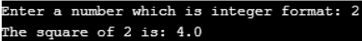
In the next program, we are going to calculate the square of a number in the usual form such that it multiplies two numbers sequentially and finds the square of the respective number.
Code:
import java.util.*;
public class Square2
{
public static void main(String args[])
{
Scanner sc=new Scanner(System.in);
int no;
System.out.print("Enter a number which is integer format: ");
no=sc.nextInt();
System.out.println("Square of "+ no + " is: "+(no*no));//the number is multiplied with its own
}
}Output:
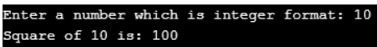
In this example, we are going to check if a number is a perfect square or not. This is a little bit complex program as it checks if a number is a square of another number.
Code:
import java.util.Scanner;
class JavaExample {
static boolean checkPerfectSquare(double x)
{
// finding the square root of given number
double s= Math.sqrt(x);
return ((s - Math.floor(s)) == 0); //Math.floor() is used here to calculate the lower value.
}
public static void main(String[] args)
{
System.out.print("Enter any number:");
Scanner scanner = new Scanner(System.in);
double no= scanner.nextDouble();
scanner.close();
if (checkPerfectSquare(no))
System.out.print(no+ " is a perfect square number");
else
System.out.print(no+ " is not a perfect square number");
}
}Output:
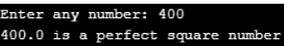
In this program, we find the number of square numbers within a specific range. We enter the range of numbers, and the code would produce the square number in that specific range. In the below program, we find the number of square integers between 0 and 100.
Code:
// Finding the range of perfect square numbers in Java programming language
import java.io.IOException;
public class SquareNumbersInRange {
public static void main(String[] args) throws IOException {
int starting_number = 1;
int ending_number = 100;
System.out.println("Perfect Numbers between "+starting_number+ " and "+ending_number);
for (int i = starting_number; i <= ending_number; i++) {
int number = i;
int sqrt = (int) Math.sqrt(number);
if (sqrt * sqrt == number) {
System.out.println(number+ " = "+sqrt+"*"+sqrt);
}
}
}
}Output:
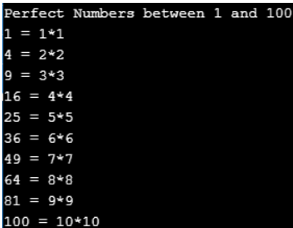
In this program, we are going to see the sum of squares of the first N natural numbers. We enter the value of N, and the program calculates the sum of squares of the first N natural numbers.
Code:
// Java Program to find sum of
// square of first n natural numbers
import java.io.*;
class SumofSquares
{
// Return the sum of the square of first n natural numbers
static int square sum(int n)
{
// Move the loop of I from 1 to n
// Finding square and then adding it to 1
int sum = 0;
for (int i = 1; i <= n; i++)
sum += (i * i);
return sum;
}
// Main() used to print the value of sum of squares
public static void main(String args[]) throws IOException
{
int n = 6;
System.out.println("The sum of squares where N value is 6 is "+ squaresum(n));
}
}Output:
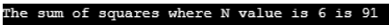
The above is the detailed content of Squares in Java. For more information, please follow other related articles on the PHP Chinese website!




