
In daily office use, some users will use the function of adding comments if they want to explain the numbers in the table. If they want to delete them when they are no longer needed, deleting them one by one is too troublesome, so is there any What about quick batch deletion? This article brings a detailed tutorial to share with everyone. If you are interested, please continue reading. How to quickly delete comments in Excel tables? 1. In the worksheet with comments, press F5 to pop up the positioning window, and then select the positioning condition command. As shown below:

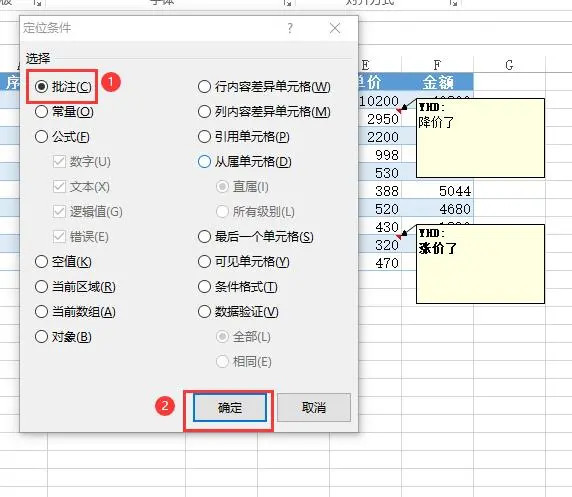


The above is the detailed content of How to quickly delete comments in Excel table Excel delete all comments tutorial. For more information, please follow other related articles on the PHP Chinese website!
 Usage of urlencode function
Usage of urlencode function
 Computer is infected and cannot be turned on
Computer is infected and cannot be turned on
 The performance of microcomputers mainly depends on
The performance of microcomputers mainly depends on
 How to solve the problem that Apple cannot download more than 200 files
How to solve the problem that Apple cannot download more than 200 files
 How to type the less than or equal symbol in Windows
How to type the less than or equal symbol in Windows
 How to open ESP files
How to open ESP files
 Software for making Sudoku solvers
Software for making Sudoku solvers
 What are the commonly used libraries in golang?
What are the commonly used libraries in golang?




