 Backend Development
Backend Development
 Python Tutorial
Python Tutorial
 Synchronous and Asynchronous Programming in Python: Key Concepts and Applications
Synchronous and Asynchronous Programming in Python: Key Concepts and Applications
Synchronous and Asynchronous Programming in Python: Key Concepts and Applications
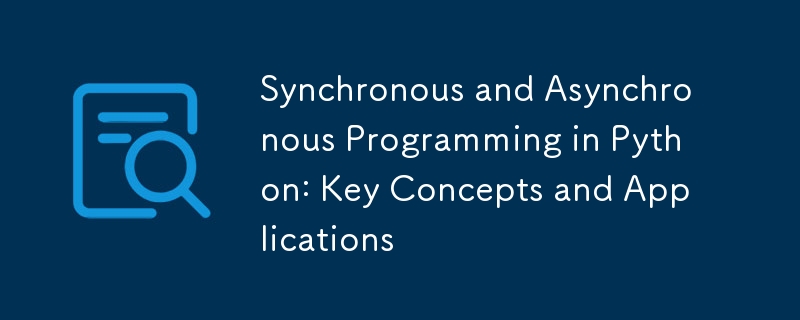
Synchronous Programming
In synchronous programming, tasks are executed one after another. Each task must complete before the next one begins. This linear approach is straightforward but can be inefficient, especially when dealing with I/O-bound operations like file reading, network requests, or database queries.
import time
def task1():
print("Starting task 1...")
time.sleep(2)
print("Task 1 completed")
def task2():
print("Starting task 2...")
time.sleep(2)
print("Task 2 completed")
def main():
task1()
task2()
if __name__ == "__main__":
main()
In this example, task1 must complete before task2 starts. The total execution time is the sum of the time taken by each task.
Asynchronous Programming
Asynchronous programming allows multiple tasks to run concurrently, improving efficiency, especially for I/O-bound tasks. Python’s asyncio library provides the necessary tools for asynchronous programming.
import asyncio
async def task1():
print("Starting task 1...")
await asyncio.sleep(2)
print("Task 1 completed")
async def task2():
print("Starting task 2...")
await asyncio.sleep(2)
print("Task 2 completed")
async def main():
await asyncio.gather(task1(), task2())
if __name__ == "__main__":
asyncio.run(main())
In this example, task1 and task2 run concurrently, reducing the total execution time to the time taken by the longest task.
Potential Applications
Web Servers and APIs:
- Synchronous: Traditional web frameworks like Flask handle requests sequentially. This can be a bottleneck when handling a large number of requests.
- Asynchronous: Frameworks like FastAPI and aiohttp use asynchronous programming to handle multiple requests concurrently, improving throughput and performance.
Real-time Messaging Applications:
- Synchronous: Handling real-time messages can lead to delays if each message is processed sequentially.
- Asynchronous: Using WebSockets with asynchronous handling (e.g., websockets library) allows for real-time bidirectional communication, enabling high-performance chat applications, live notifications, etc.
Data Processing Pipelines:
- Synchronous: Processing large datasets sequentially can be time-consuming.
- Asynchronous: Asynchronous tasks can fetch, process, and store data concurrently, significantly reducing processing time. Libraries like aiohttp and aiomysql can be used for asynchronous HTTP requests and database operations.
Web Scraping:
- Synchronous: Sequentially fetching web pages can be slow and inefficient.
- Asynchronous: Using aiohttp for asynchronous HTTP requests can fetch multiple web pages concurrently, speeding up the web scraping process.
File I/O Operations:
- Synchronous: Reading/writing large files sequentially can block other operations.
- Asynchronous: Asynchronous file I/O operations using aiofiles can improve performance by allowing other tasks to run concurrently.
Choosing Between Synchronous and Asynchronous
- Use synchronous programming for CPU-bound tasks where the operations are computationally intensive and benefit from running sequentially.
- Use asynchronous programming for I/O-bound tasks where the operations involve waiting for external resources, such as network requests, file I/O, or database queries.
Real-time Messaging Application Example
Let’s create a basic real-time messaging application using FastAPI for the backend and WebSockets for real-time communication. We’ll use Streamlit for the frontend to display messages.
Backend (FastAPI + WebSockets)
1.Install Dependencies:
pip install fastapi uvicorn websockets
2.Backend Code (backend.py):
from fastapi import FastAPI, WebSocket, WebSocketDisconnect
from fastapi.responses import HTMLResponse
from typing import List
app = FastAPI()
class ConnectionManager:
def __init__(self):
self.active_connections: List[WebSocket] = []
async def connect(self, websocket: WebSocket):
await websocket.accept()
self.active_connections.append(websocket)
def disconnect(self, websocket: WebSocket):
self.active_connections.remove(websocket)
async def send_message(self, message: str):
for connection in self.active_connections:
await connection.send_text(message)
manager = ConnectionManager()
@app.websocket("/ws")
async def websocket_endpoint(websocket: WebSocket):
await manager.connect(websocket)
try:
while True:
data = await websocket.receive_text()
await manager.send_message(data)
except WebSocketDisconnect:
manager.disconnect(websocket)
@app.get("/")
async def get():
return HTMLResponse("""
<!DOCTYPE html>
<html>
<head>
<title>Chat</title>
</head>
<body>
<h1>WebSocket Chat</h1>
<form action="" onsubmit="sendMessage(event)">
<input type="text" id="messageText" autocomplete="off"/>
<button>Send</button>
</form>
<ul id='messages'>
</ul>
<script>
var ws = new WebSocket("ws://localhost:8000/ws");
ws.onmessage = function(event) {
var messages = document.getElementById('messages');
var message = document.createElement('li');
message.appendChild(document.createTextNode(event.data));
messages.appendChild(message);
};
function sendMessage(event) {
var input = document.getElementById("messageText");
ws.send(input.value);
input.value = '';
event.preventDefault();
}
</script>
</body>
</html>
""")
if __name__ == "__main__":
import uvicorn
uvicorn.run(app, host="0.0.0.0", port=8000)
Frontend (Streamlit)
- Install Dependencies:
pip install streamlit websocket-client
- Frontend Code (frontend.py):
import streamlit as st
import asyncio
import threading
from websocket import create_connection, WebSocket
st.title("Real-time Messaging Application")
if 'messages' not in st.session_state:
st.session_state.messages = []
def websocket_thread():
ws = create_connection("ws://localhost:8000/ws")
st.session_state.ws = ws
while True:
message = ws.recv()
st.session_state.messages.append(message)
st.experimental_rerun()
if 'ws' not in st.session_state:
threading.Thread(target=websocket_thread, daemon=True).start()
input_message = st.text_input("Enter your message:")
if st.button("Send"):
if input_message:
st.session_state.ws.send(input_message)
st.session_state.messages.append(f"You: {input_message}")
st.subheader("Chat Messages:")
for message in st.session_state.messages:
st.write(message)
Running the Application
- Start the FastAPI backend:
uvicorn backend:app
- Start the Streamlit frontend:
streamlit run frontend.py
Explanation
Backend (backend.py):
- The FastAPI app has a WebSocket endpoint at /ws.
- ConnectionManager handles WebSocket connections, broadcasting messages to all connected clients.
- The root endpoint (/) serves a simple HTML page for testing the WebSocket connection.
Frontend (frontend.py):
- Streamlit app connects to the WebSocket server and listens for incoming messages.
- A separate thread handles the WebSocket connection to prevent blocking the Streamlit app.
- Users can send messages using the input box, which are then sent to the WebSocket server and displayed in the chat.
This example demonstrates a simple real-time messaging application using FastAPI and WebSockets for the backend and Streamlit for the frontend.
The above is the detailed content of Synchronous and Asynchronous Programming in Python: Key Concepts and Applications. For more information, please follow other related articles on the PHP Chinese website!

Hot AI Tools

Undresser.AI Undress
AI-powered app for creating realistic nude photos

AI Clothes Remover
Online AI tool for removing clothes from photos.

Undress AI Tool
Undress images for free

Clothoff.io
AI clothes remover

Video Face Swap
Swap faces in any video effortlessly with our completely free AI face swap tool!

Hot Article

Hot Tools

Notepad++7.3.1
Easy-to-use and free code editor

SublimeText3 Chinese version
Chinese version, very easy to use

Zend Studio 13.0.1
Powerful PHP integrated development environment

Dreamweaver CS6
Visual web development tools

SublimeText3 Mac version
God-level code editing software (SublimeText3)

Hot Topics
 1393
1393
 52
52
 1206
1206
 24
24
 How to solve the permissions problem encountered when viewing Python version in Linux terminal?
Apr 01, 2025 pm 05:09 PM
How to solve the permissions problem encountered when viewing Python version in Linux terminal?
Apr 01, 2025 pm 05:09 PM
Solution to permission issues when viewing Python version in Linux terminal When you try to view Python version in Linux terminal, enter python...
 How to teach computer novice programming basics in project and problem-driven methods within 10 hours?
Apr 02, 2025 am 07:18 AM
How to teach computer novice programming basics in project and problem-driven methods within 10 hours?
Apr 02, 2025 am 07:18 AM
How to teach computer novice programming basics within 10 hours? If you only have 10 hours to teach computer novice some programming knowledge, what would you choose to teach...
 How to efficiently copy the entire column of one DataFrame into another DataFrame with different structures in Python?
Apr 01, 2025 pm 11:15 PM
How to efficiently copy the entire column of one DataFrame into another DataFrame with different structures in Python?
Apr 01, 2025 pm 11:15 PM
When using Python's pandas library, how to copy whole columns between two DataFrames with different structures is a common problem. Suppose we have two Dats...
 How to avoid being detected by the browser when using Fiddler Everywhere for man-in-the-middle reading?
Apr 02, 2025 am 07:15 AM
How to avoid being detected by the browser when using Fiddler Everywhere for man-in-the-middle reading?
Apr 02, 2025 am 07:15 AM
How to avoid being detected when using FiddlerEverywhere for man-in-the-middle readings When you use FiddlerEverywhere...
 How does Uvicorn continuously listen for HTTP requests without serving_forever()?
Apr 01, 2025 pm 10:51 PM
How does Uvicorn continuously listen for HTTP requests without serving_forever()?
Apr 01, 2025 pm 10:51 PM
How does Uvicorn continuously listen for HTTP requests? Uvicorn is a lightweight web server based on ASGI. One of its core functions is to listen for HTTP requests and proceed...
 How to dynamically create an object through a string and call its methods in Python?
Apr 01, 2025 pm 11:18 PM
How to dynamically create an object through a string and call its methods in Python?
Apr 01, 2025 pm 11:18 PM
In Python, how to dynamically create an object through a string and call its methods? This is a common programming requirement, especially if it needs to be configured or run...
 How to solve permission issues when using python --version command in Linux terminal?
Apr 02, 2025 am 06:36 AM
How to solve permission issues when using python --version command in Linux terminal?
Apr 02, 2025 am 06:36 AM
Using python in Linux terminal...
 How to handle comma-separated list query parameters in FastAPI?
Apr 02, 2025 am 06:51 AM
How to handle comma-separated list query parameters in FastAPI?
Apr 02, 2025 am 06:51 AM
Fastapi ...



