 Java
Java
 javaTutorial
javaTutorial
 OAuth Authentication in Spring Boot: A Guide to Integrating Google and GitHub Login
OAuth Authentication in Spring Boot: A Guide to Integrating Google and GitHub Login
OAuth Authentication in Spring Boot: A Guide to Integrating Google and GitHub Login
Aug 31, 2024 pm 06:31 PMEnhance Security with OAuth 2.0: Implementing Social Logins in Spring Boot
In the world of modern web development, securing your applications and making authentication as smooth as possible for users is a top priority. That’s where OAuth 2.0 comes in—it’s a powerful tool that not only helps secure your APIs but also lets users log in with their existing accounts from platforms like Google and GitHub. This makes things easier for everyone: users don’t need to remember yet another password, and developers get a reliable way to manage authentication.
In this blog, I’ll take you step by step through how to set up OAuth 2.0 in a Spring Boot application. We’ll be integrating both Google and GitHub for authentication, so your users can choose which service they want to use to log in. I’ll also show you how to protect your API endpoints using JWT (JSON Web Tokens), ensuring that only authenticated users can access the resources they’re supposed to.
Whether you’re building a new app or adding security to an existing one, this guide will give you the tools you need to keep your Spring Boot application secure and user-friendly.
Visit https://start.spring.io/
create the project
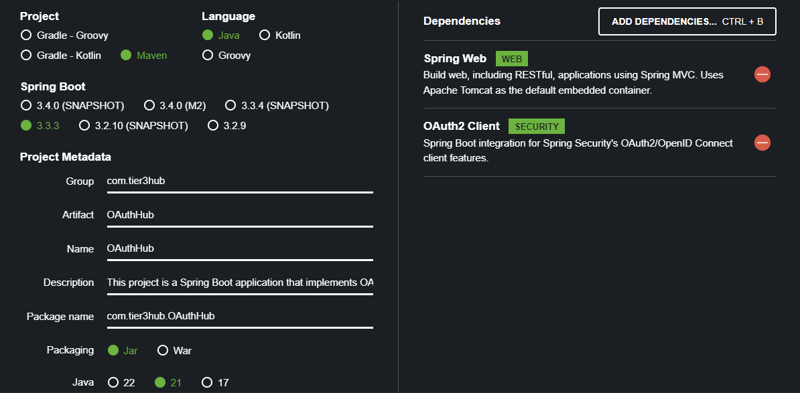
Download the zip and extract it and load the project to your IDE.
The "OAuth2 Client" dependency in Spring Boot simplifies integrating OAuth 2.0 authentication with providers like Google and GitHub. It handles the entire OAuth login flow, including redirecting users to the provider's login page, managing tokens, and securing API endpoints. By adding this dependency, you can easily enable secure and user-friendly authentication in your Spring Boot application.
The "Spring Web" dependency in Spring Boot is crucial for developing web applications. It provides essential features like RESTful API creation, MVC architecture support, and the ability to serve HTML views. With Spring Web, you can easily handle HTTP requests and responses, manage routing, and integrate with other Spring components, making it a foundational part of building robust web applications.
Application Configuration
To set up your Spring Boot application for OAuth 2.0 authentication with Google and GitHub, you'll need to configure the application.properties file. This file contains essential settings for your application, including OAuth client credentials, logging levels, and JWT configurations.
spring.application.name=oauth2-authentication-service server.port=8000 #for google spring.security.oauth2.client.registration.google.client-id=YOUR_GOOGLE_CLIENT_ID spring.security.oauth2.client.registration.google.client-secret=YOUR_GOOGLE_CLIENT_SECRET #for github spring.security.oauth2.client.registration.github.client-id=YOUR_GITHUB_CLIENT_ID spring.security.oauth2.client.registration.github.client-secret= YOUR_GITHUB_CLIENT_SECRET
OAuth Client Configurations: Replace YOUR_GOOGLE_CLIENT_ID, YOUR_GOOGLE_CLIENT_SECRET, YOUR_GITHUB_CLIENT_ID, and YOUR_GITHUB_CLIENT_SECRET with the credentials you obtain from Google and GitHub when you register your application.
To register your application with Google and GitHub for OAuth 2.0 authentication, we need to go https://console.cloud.google.com
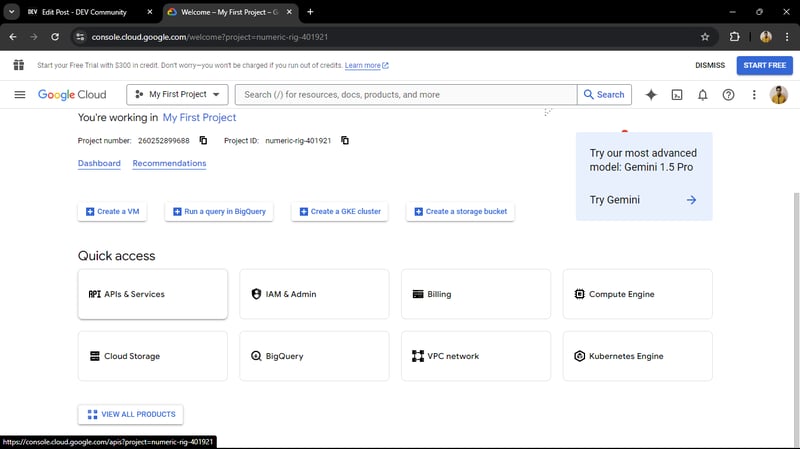
click on API Services
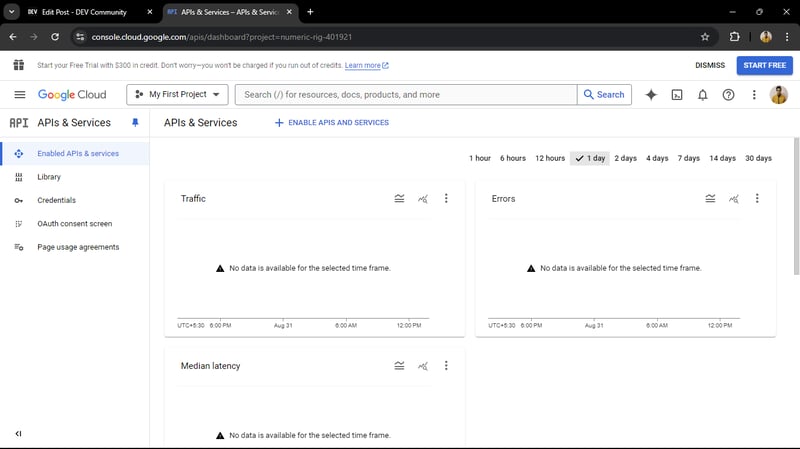
Credentials -> create Credentials -> OAuth client ID
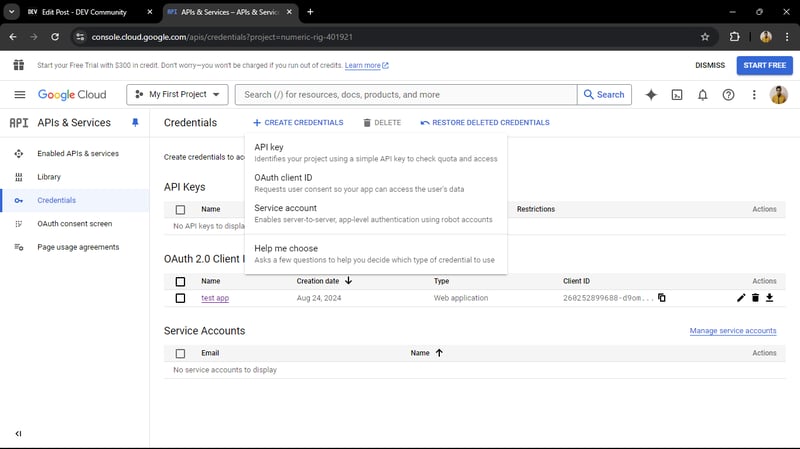
OAuth client ID -> Create OAuth client ID
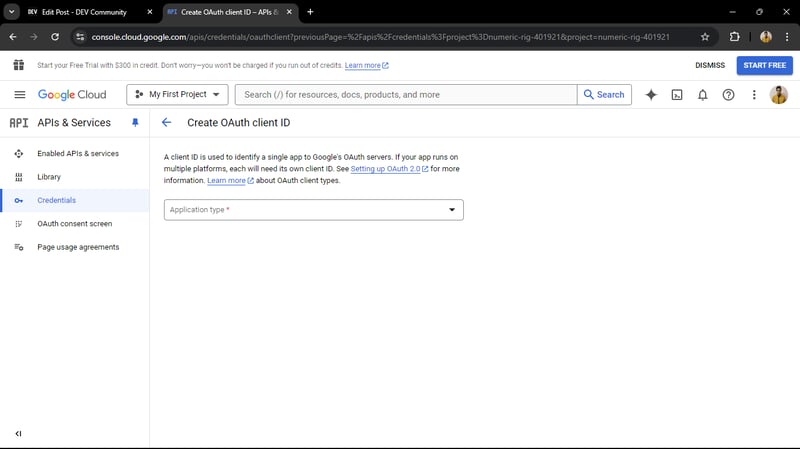
select Application type to web Application
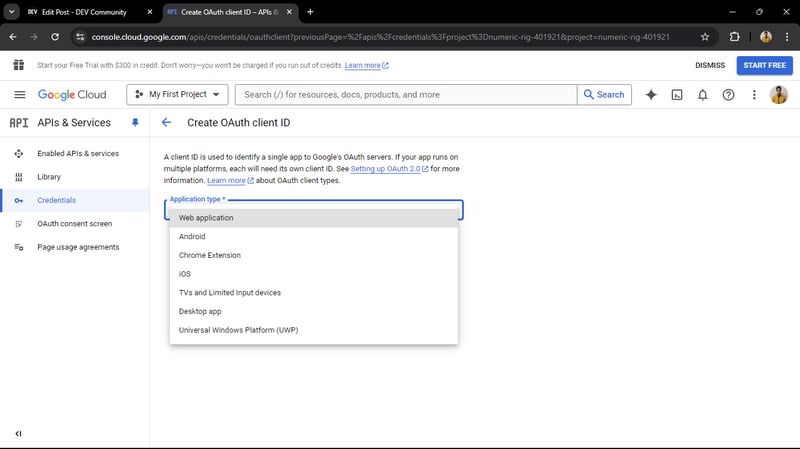
give application name
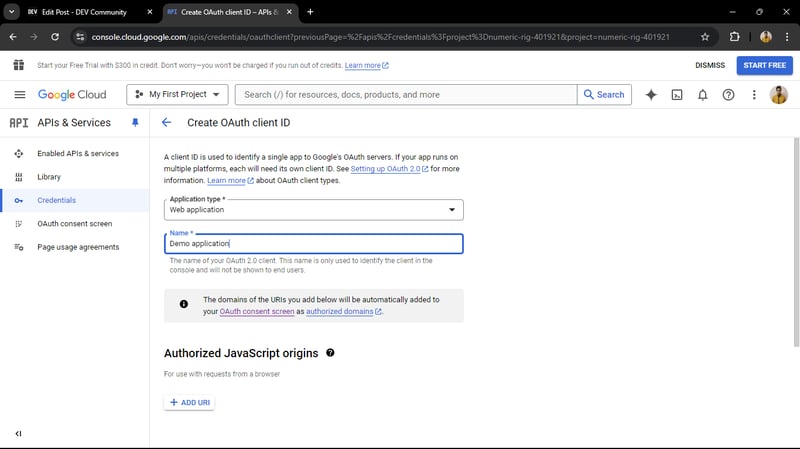
set Authorized redirect URIs with this URL and here our application is running on 8000 port so application port is 8000. then click on create
http://localhost:8000/login/oauth2/code/google
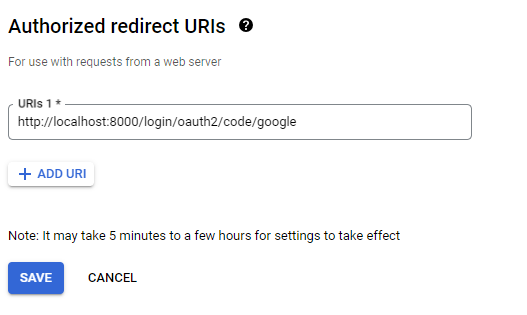
after that OAuth client is created and we get the client ID and the Client secret.
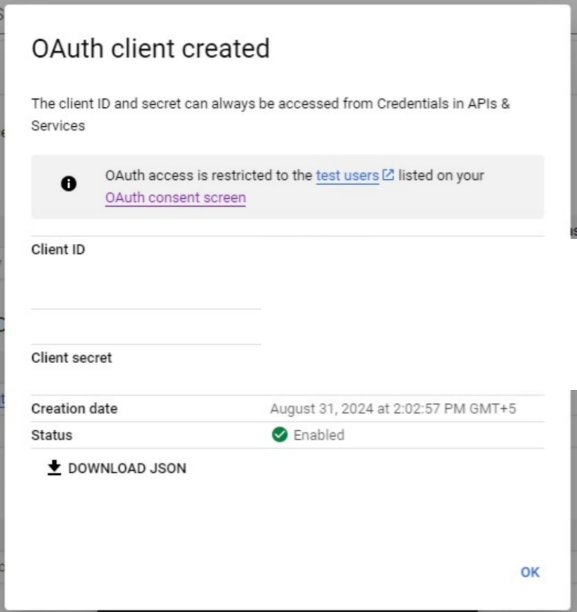
copy both and replace with the the properties of application.properties file
spring.security.oauth2.client.registration.google.client-id=YOUR_GOOGLE_CLIENT_ID spring.security.oauth2.client.registration.google.client-secret=YOUR_GOOGLE_CLIENT_SECRET
The SecurityConfig class configures security for a Spring Boot application using OAuth2. It defines a SecurityFilterChain bean, which sets up security rules. The authorizeHttpRequests method ensures that all incoming requests require authentication. The .oauth2Login(Customizer.withDefaults()) line enables OAuth2 login functionality with default settings. Finally, the securityFilterChain method returns the configured security filter chain by calling http.build(). This setup ensures that the application is secure and supports OAuth2 authentication for users.
Accessing Your Application via Chrome
When developing and testing your Spring Boot application, it's crucial to know how to interact with it through Postman. If your application is running locally on port 8000, you can access it using the following base URL:
http://localhost:8000
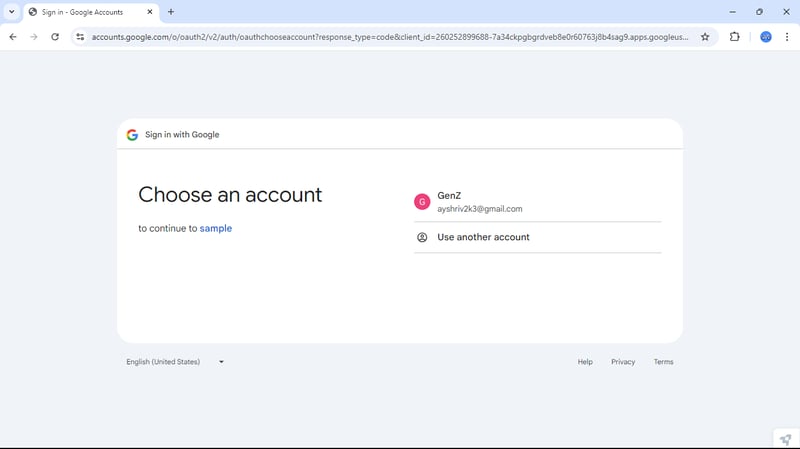
we get the similar response like this
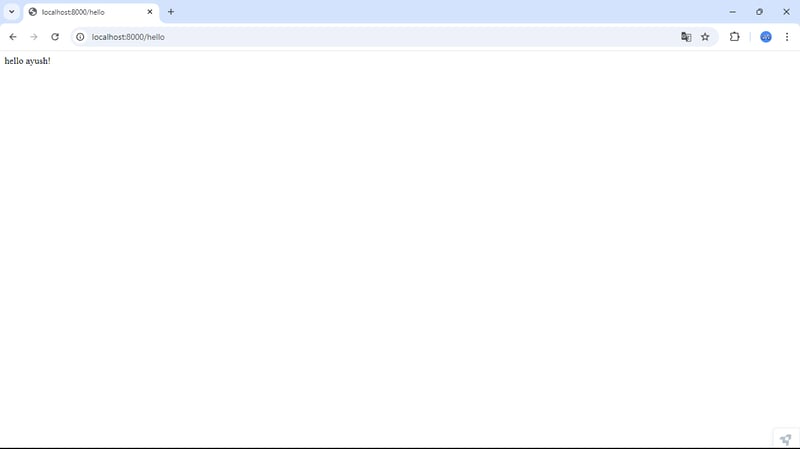
now we can access the end points.
GitHub Authentication
GitHub Authentication in Spring Boot allows users to log in using their GitHub accounts, streamlining the authentication process and enhancing security. By integrating GitHub as an OAuth 2.0 provider, your application can authenticate users through GitHub's trusted platform. This involves registering your application on GitHub to obtain a Client ID and Client Secret, which are then configured in your Spring Boot application. Users are redirected to GitHub for login, and upon successful authentication, they are redirected back to your application with an access token, allowing secure access to your protected resources. This integration is ideal for applications targeting developers and tech-savvy users.
create GitHub account and go to settings
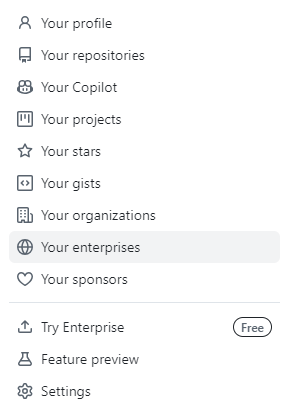
in the left corner we get the developer settings
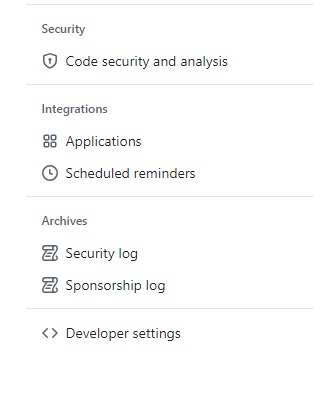
Navigate to OAuth Apps
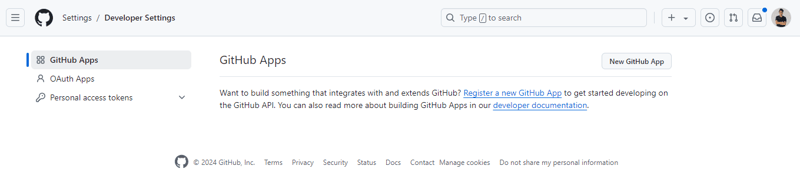
click on create OAuth App
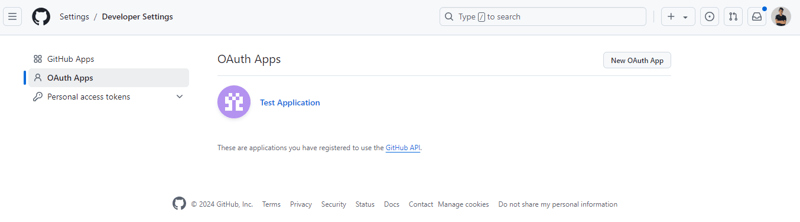
we get the interface like this
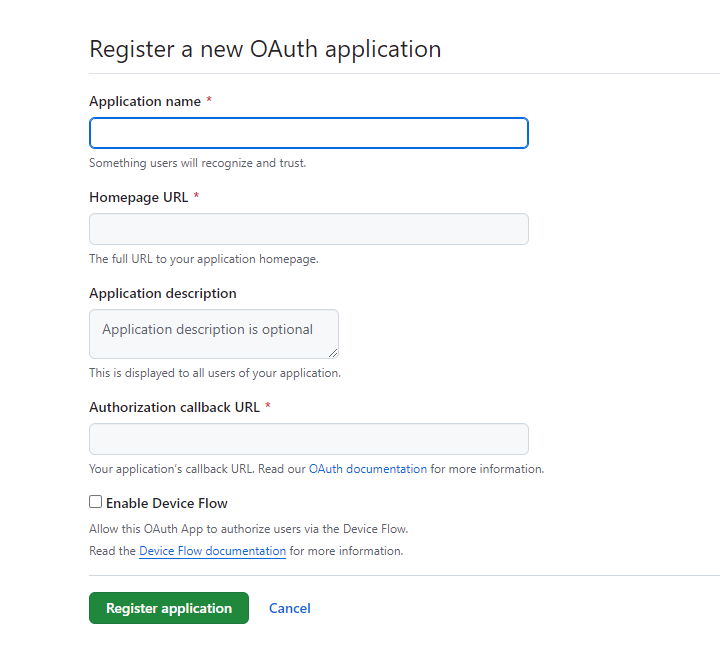
set ** Authorization callback URL ** according to your application port
http://localhost:8000/login/oauth2/code/github
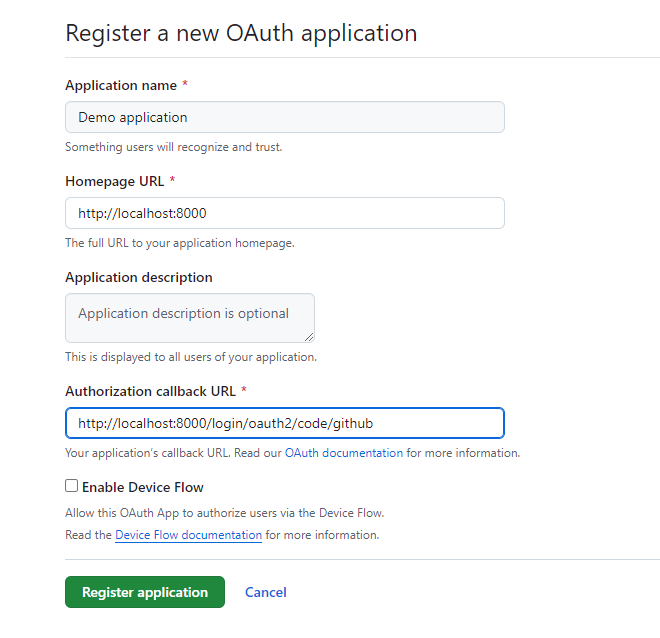
and set Homepage URL
http://localhost:8000
after registering the Application we get the Client ID and Client Secret
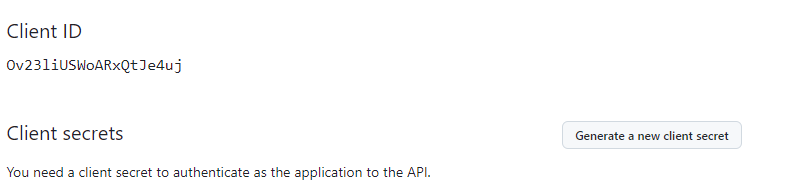
now replace with the Application.properties file properties
spring.security.oauth2.client.registration.github.client-id=Ov23liBMLc5e1ItoONPx spring.security.oauth2.client.registration.github.client-secret=
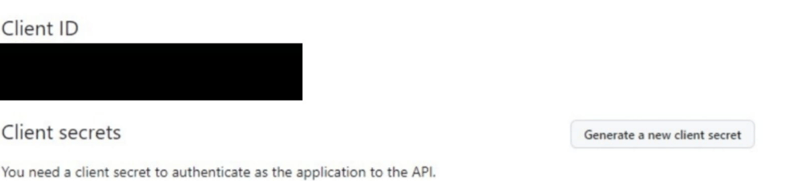
Test the GitHub Login
Login with GitHub: When prompted, log in with your GitHub credentials.
Success Redirect: Upon successful authentication, you'll be redirected to the /home page of your application.
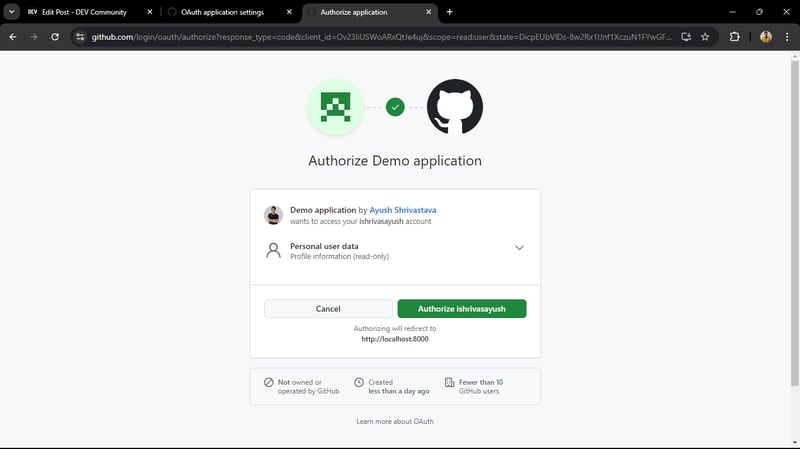
You can explore the complete source code for the User Authentication Service on my GitHub repository. This project showcases various features such as user registration, login, and secure access using JWT for authentication. Feel free to check it out, contribute, or use it as a reference for your own projects!
GitHub Repository: https://github.com/ishrivasayush/oauth2-authentication-service
Conclusion
Implementing OAuth 2.0 with Spring Boot, using Google and GitHub as authentication providers, is a powerful way to enhance the security and usability of your application. By allowing users to log in with their existing accounts, you reduce friction and provide a smoother user experience. At the same time, securing your API endpoints with JWT ensures that only authenticated users have access to sensitive resources.
Through this guide, we’ve covered everything from setting up OAuth credentials on Google and GitHub to configuring your Spring Boot application to handle authentication and protect your endpoints. Whether you’re new to OAuth 2.0 or looking to integrate it into your projects, these steps will help you build a secure and scalable authentication system.
Security is a never-ending journey, but with the right tools and practices, you can build applications that are both safe and user-friendly. Now that you have a solid foundation, you can explore further by adding more providers, customizing the user experience, or diving deeper into JWT configurations. Happy coding!
The above is the detailed content of OAuth Authentication in Spring Boot: A Guide to Integrating Google and GitHub Login. For more information, please follow other related articles on the PHP Chinese website!

Hot Article

Hot tools Tags

Hot Article

Hot Article Tags

Notepad++7.3.1
Easy-to-use and free code editor

SublimeText3 Chinese version
Chinese version, very easy to use

Zend Studio 13.0.1
Powerful PHP integrated development environment

Dreamweaver CS6
Visual web development tools

SublimeText3 Mac version
God-level code editing software (SublimeText3)

Hot Topics
 Top 4 JavaScript Frameworks in 2025: React, Angular, Vue, Svelte
Mar 07, 2025 pm 06:09 PM
Top 4 JavaScript Frameworks in 2025: React, Angular, Vue, Svelte
Mar 07, 2025 pm 06:09 PM
Top 4 JavaScript Frameworks in 2025: React, Angular, Vue, Svelte
 How does Java's classloading mechanism work, including different classloaders and their delegation models?
Mar 17, 2025 pm 05:35 PM
How does Java's classloading mechanism work, including different classloaders and their delegation models?
Mar 17, 2025 pm 05:35 PM
How does Java's classloading mechanism work, including different classloaders and their delegation models?
 How do I use Maven or Gradle for advanced Java project management, build automation, and dependency resolution?
Mar 17, 2025 pm 05:46 PM
How do I use Maven or Gradle for advanced Java project management, build automation, and dependency resolution?
Mar 17, 2025 pm 05:46 PM
How do I use Maven or Gradle for advanced Java project management, build automation, and dependency resolution?
 Node.js 20: Key Performance Boosts and New Features
Mar 07, 2025 pm 06:12 PM
Node.js 20: Key Performance Boosts and New Features
Mar 07, 2025 pm 06:12 PM
Node.js 20: Key Performance Boosts and New Features
 Iceberg: The Future of Data Lake Tables
Mar 07, 2025 pm 06:31 PM
Iceberg: The Future of Data Lake Tables
Mar 07, 2025 pm 06:31 PM
Iceberg: The Future of Data Lake Tables
 Spring Boot SnakeYAML 2.0 CVE-2022-1471 Issue Fixed
Mar 07, 2025 pm 05:52 PM
Spring Boot SnakeYAML 2.0 CVE-2022-1471 Issue Fixed
Mar 07, 2025 pm 05:52 PM
Spring Boot SnakeYAML 2.0 CVE-2022-1471 Issue Fixed
 How can I implement functional programming techniques in Java?
Mar 11, 2025 pm 05:51 PM
How can I implement functional programming techniques in Java?
Mar 11, 2025 pm 05:51 PM
How can I implement functional programming techniques in Java?
 How can I use JPA (Java Persistence API) for object-relational mapping with advanced features like caching and lazy loading?
Mar 17, 2025 pm 05:43 PM
How can I use JPA (Java Persistence API) for object-relational mapping with advanced features like caching and lazy loading?
Mar 17, 2025 pm 05:43 PM
How can I use JPA (Java Persistence API) for object-relational mapping with advanced features like caching and lazy loading?






