
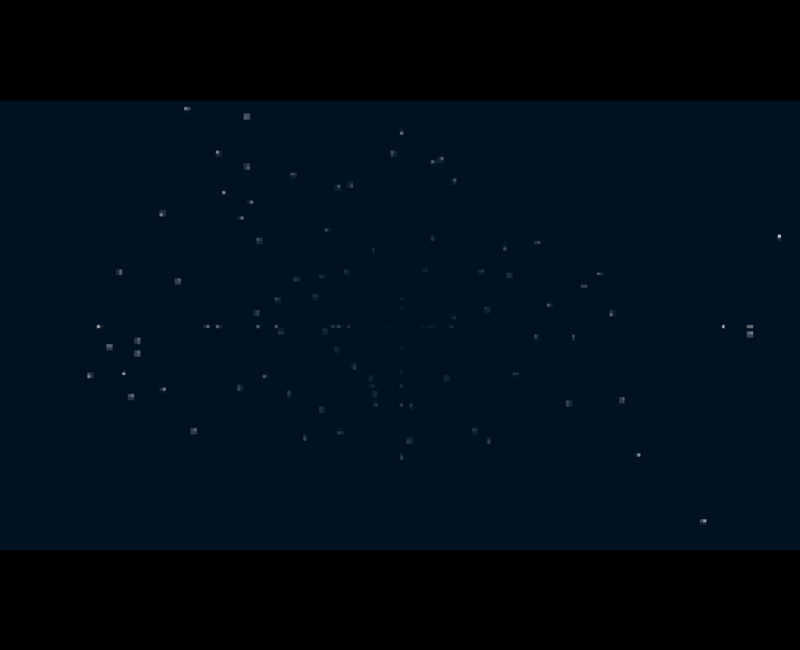
This is a simple, straightforward implementation of a visualization reminiscent of the classic Windows 95 starfield screensaver.
It is also interactive: you can touch the screen or use the accelerometer to influence the direction of the movement.
This is how it works:
In this blog post, I want to share the heavily-commented source code to demonstrate how simple it is to create visually appealing animations with a few lines of code and basic math knowledge.
Please click here to see the visualization in action!
The code is available in this Gist:
The above is the detailed content of Starfield visualization in JavaScript. For more information, please follow other related articles on the PHP Chinese website!




