
edge browser is a very easy-to-use browser software that supports users to install required plug-ins to further enhance browser functions. However, some users are prompted with the error Download interrupted when installing plug-ins. What is going on? How do we successfully install browser plug-ins? Let’s take a look at the detailed tutorial below.

{If you use method 1, be sure to remove the # in front}
Just add the first two lines!
131.253.33.219 edge.microsoft.com
131.253.33.219 msedgeextensions.sf.tlu.dl.delivery.mp.microsoft.com
Method 2
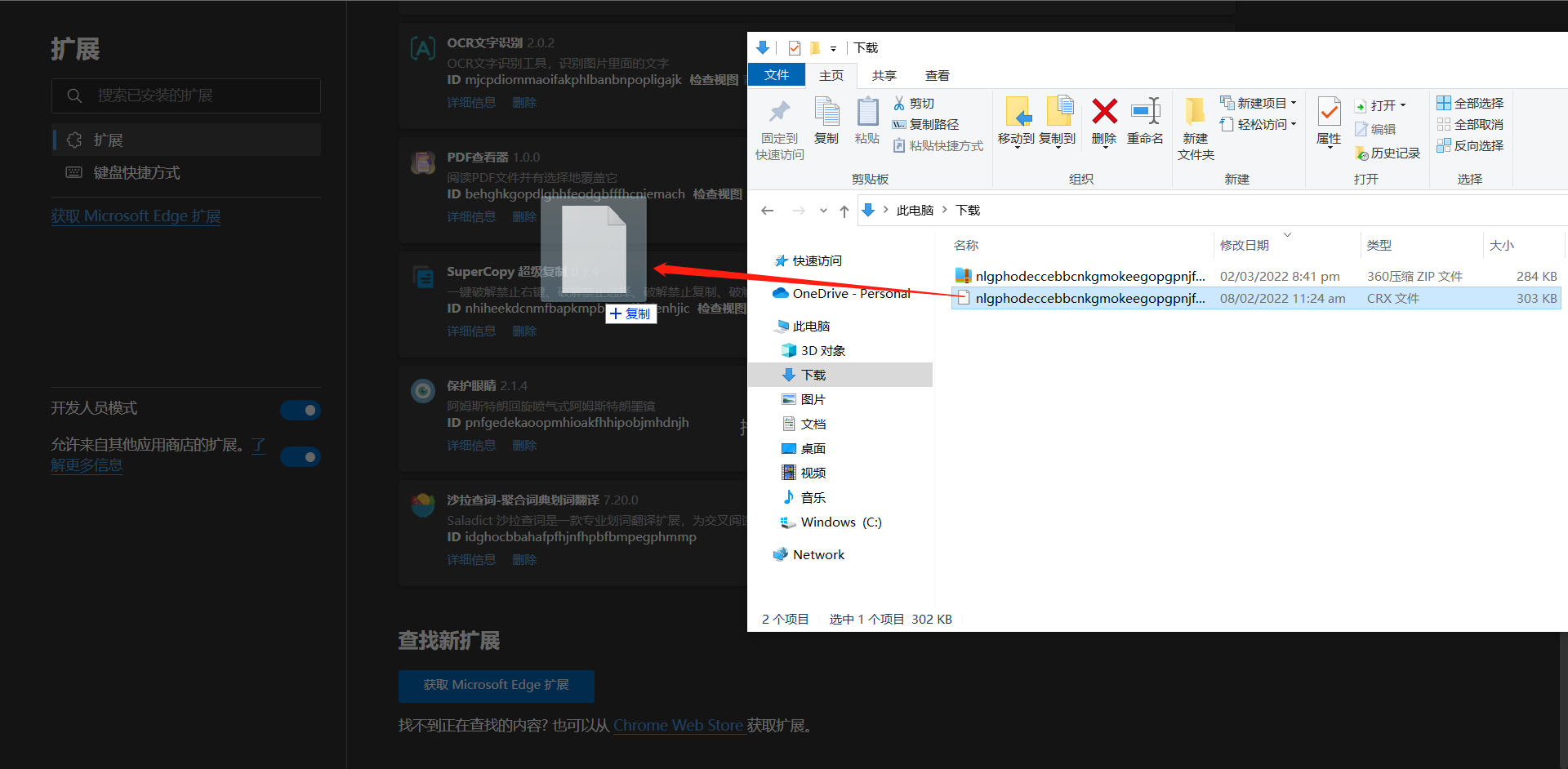
The above is the detailed content of How to solve the download interrupted error when installing extensions in edge browser. For more information, please follow other related articles on the PHP Chinese website!




