
As data analysis and software development tasks become increasingly complex, professionals need a powerful tool to handle complex file editing and disk operations. WinHex is such a well-recognized software that not only can easily edit various file systems and storage devices, but also provides a wealth of professional functions, including data recovery, program processing, and code insertion. In order to give you an in-depth understanding of the powerful functions of WinHex, PHP editor Baicao has written this detailed article to provide you with a comprehensive usage guide from the basic operations of WinHex to its advanced features. Read on to discover how WinHex can help you effectively solve your data processing and program development challenges.

winhex data recovery tutorial:
1. Open disk management:
Right-click the desktop computer icon, select "Manage" and enter "Disk Management" to see if there is unallocated space, which may be a lost partition.
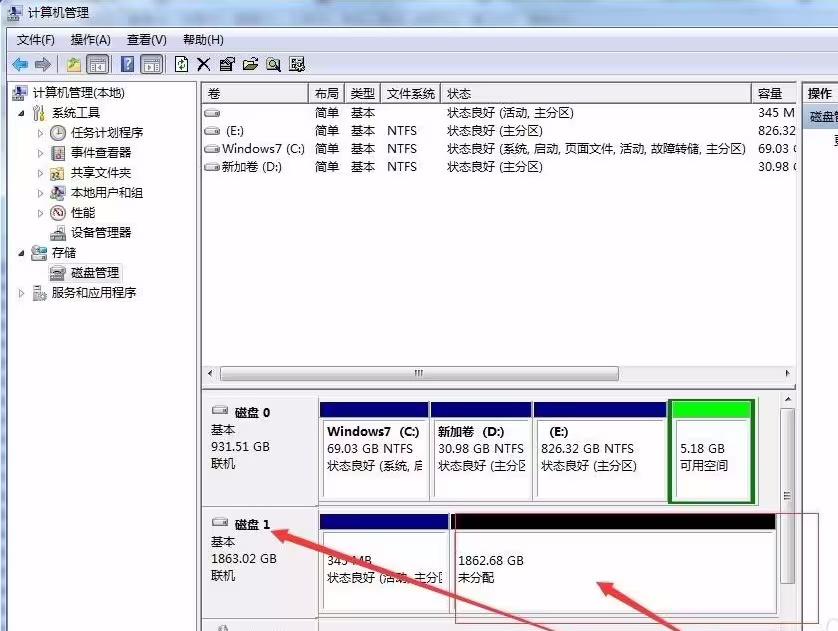
2. Open WinHex software:
Start WinHex, press F9 to select the physical disk to recover data.
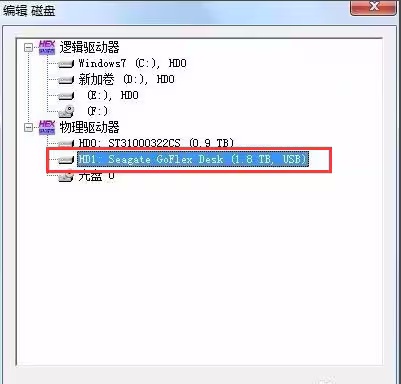
3. Locate the file system size:
Scroll to the lowest sector of the disk and record the file system size information.
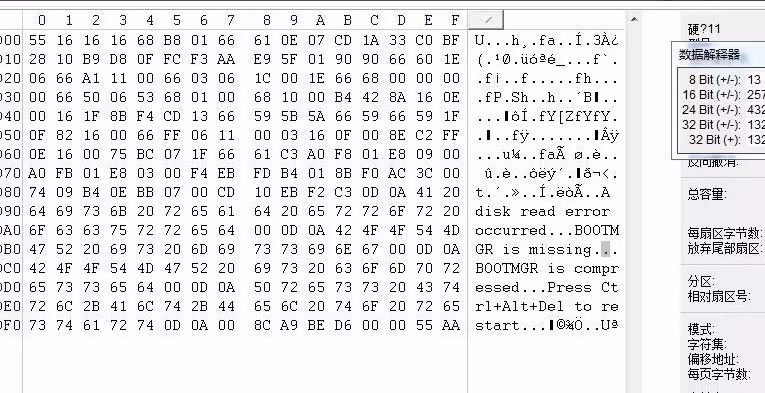
4. Calculate the starting sector of the file system:
Calculate the starting sector of the file system based on the current sector number and the total number of sectors of the file system. Starting sector number.
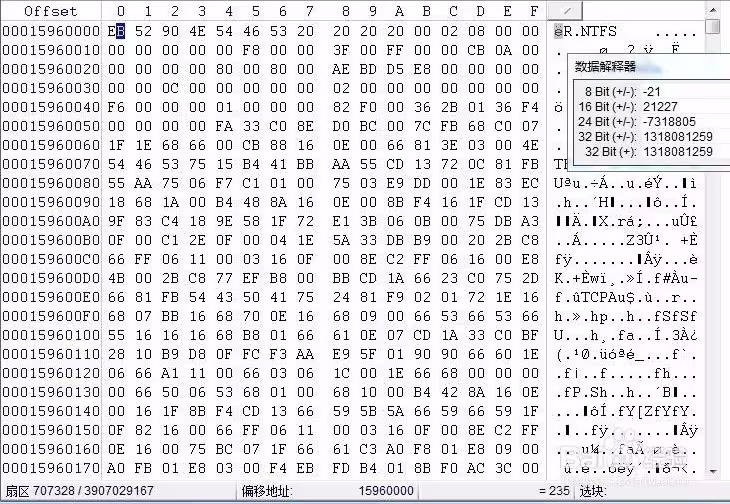
5. Verify the start sector:
Jump to the calculated start sector and check whether it is a normal DBR (Disk Boot Record ) to confirm that the calculation is correct.
6. Edit the partition table:
Jump to sector 0, and write the found partition starting sector number and the total number of sectors of the file system into the partition table.
7. Save and refresh the disk:
Press CTRL+S in WinHex to save changes, then refresh the disk in Disk Management (offline first and then online).
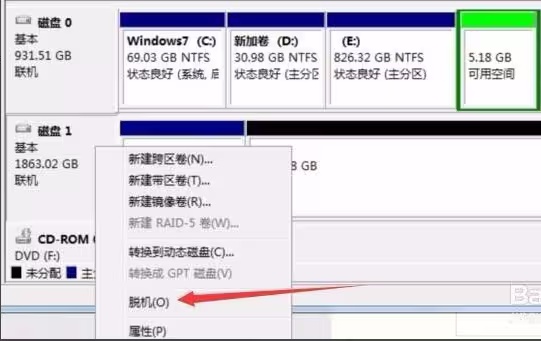
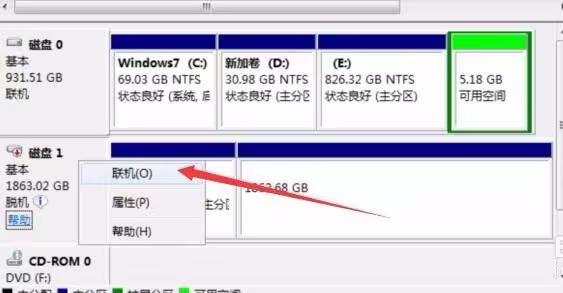
8. Check the partition recovery:
Observe whether the partition has returned to normal in disk management.
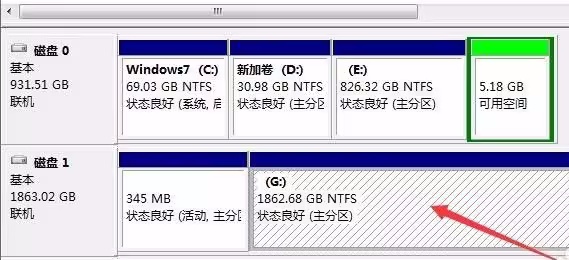
Note: The data recovery process may involve underlying operations on the hard disk, which carries certain risks. Without adequate preparation and understanding, it is recommended to seek help from professional data recovery services. The above steps provide a basic recovery process, I hope it will be helpful to you!
The above is the detailed content of What is WinHex winhex data recovery tutorial. For more information, please follow other related articles on the PHP Chinese website!
 How to light up Douyin close friends moment
How to light up Douyin close friends moment
 microsoft project
microsoft project
 What is phased array radar
What is phased array radar
 How to use fusioncharts.js
How to use fusioncharts.js
 Yiou trading software download
Yiou trading software download
 The latest ranking of the top ten exchanges in the currency circle
The latest ranking of the top ten exchanges in the currency circle
 What to do if win8wifi connection is not available
What to do if win8wifi connection is not available
 How to recover files emptied from Recycle Bin
How to recover files emptied from Recycle Bin




