 Software Tutorial
Software Tutorial
 Computer Software
Computer Software
 Share four methods to delete the desktop Baidu network disk synchronization space icon
Share four methods to delete the desktop Baidu network disk synchronization space icon
Share four methods to delete the desktop Baidu network disk synchronization space icon
Baidu Netdisk Sync Space is a powerful file synchronization product that has the same file management experience as Baidu Netdisk. It supports automatic synchronization between the computer and the cloud, and automatically keeps files consistent among multiple devices. However, many users do not like this function very much. It will automatically generate an icon on the computer desktop. Is there any way to delete the synchronization space icon? Below I will share with you four deletion methods.

How to quickly delete array elements in PHP? There are various methods in PHP to efficiently delete elements from an array. This article will explore several common methods selected by PHP editor Xigua, and provide detailed examples to help you choose the most appropriate solution according to different situations. Read on to learn more about how to quickly and easily remove unwanted elements from your PHP arrays.
In the vertical column on the left side of Baidu Netdisk, there is a tool. Click on it to find the synchronization space. Click on it to see the interface of the synchronization space. There is a settings icon in the upper right corner, which is the style of a standard gear. Yes, after clicking Go, uncheck the box in front of Show synchronization space virtual drive letter, restart the resource library, and it will disappear.
Deletion method two:
Completely uninstall Baidu Netdisk and the desktop icon will disappear automatically.
Deletion method three:
1. Right-click the start menu in the lower left corner of the desktop, find Run and click to enter, enter regedit in the window, and then click OK. If User Account Control is turned on, click Yes.

2. Next, just copy the following address into the address bar and press Enter:
ComputerHKEY_CURRENT_USERSOFTWAREMicrosoftWindowsCurrentVersionExplorerDesktopNameSpace
3. The icons under NameSpace are the icons on the desktop that cannot be deleted. If you don’t know which one, click and you can see it on the right, select it, right-click to delete it.
Baidu network disk synchronization space map:

Success map:

Delete Method 4:
1. Enter Run, right-click the Windows menu, and then click Run.

2. Enter the registry, enter regedit in the run window in the lower left corner of the desktop, and then click OK. If User Account Control is turned on, click Yes.

Enter regedit in the run window in the lower left corner of the desktop and click OK.
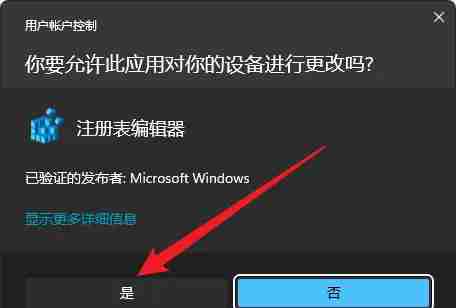
Click Yes.
3. Search in the registry, enter the synchronization space in the search text box, then click Find Next and wait for the search process. After finding it, right-click the directory on the left and click Delete. Then keep repeating the search-delete process until the desktop icon disappears. (Of course, if you are a user who needs to use the Baidu Cloud Disk synchronization space function, please do not delete the registry at will!)

Search in the registry.

Enter synchronization space in the search text box, and then click Find Next.

Waiting for the search process.

The interface after finding it.

Right-click the directory on the left and click Delete.

The above is the detailed content of Share four methods to delete the desktop Baidu network disk synchronization space icon. For more information, please follow other related articles on the PHP Chinese website!

Hot AI Tools

Undresser.AI Undress
AI-powered app for creating realistic nude photos

AI Clothes Remover
Online AI tool for removing clothes from photos.

Undress AI Tool
Undress images for free

Clothoff.io
AI clothes remover

Video Face Swap
Swap faces in any video effortlessly with our completely free AI face swap tool!

Hot Article

Hot Tools

Notepad++7.3.1
Easy-to-use and free code editor

SublimeText3 Chinese version
Chinese version, very easy to use

Zend Studio 13.0.1
Powerful PHP integrated development environment

Dreamweaver CS6
Visual web development tools

SublimeText3 Mac version
God-level code editing software (SublimeText3)

Hot Topics
 1664
1664
 14
14
 1423
1423
 52
52
 1317
1317
 25
25
 1268
1268
 29
29
 1242
1242
 24
24
 How much does Microsoft PowerToys cost?
Apr 09, 2025 am 12:03 AM
How much does Microsoft PowerToys cost?
Apr 09, 2025 am 12:03 AM
Microsoft PowerToys is free. This collection of tools developed by Microsoft is designed to enhance Windows system functions and improve user productivity. By installing and using features such as FancyZones, users can customize window layouts and optimize workflows.



