
Why does wps sometimes not return to the last edited position? WPS is a software that we often use in the office. Some users want to try to return to the position they left last time when using WPS again. So how do they do this? Let the editor introduce it to users in detail below. The first step of the analysis of the failure problem of wps returning to the last edited position: Double-click to open the WPS document. After editing the content at a location other than the home page, press the Ctrl+S keys to save and then close the document.
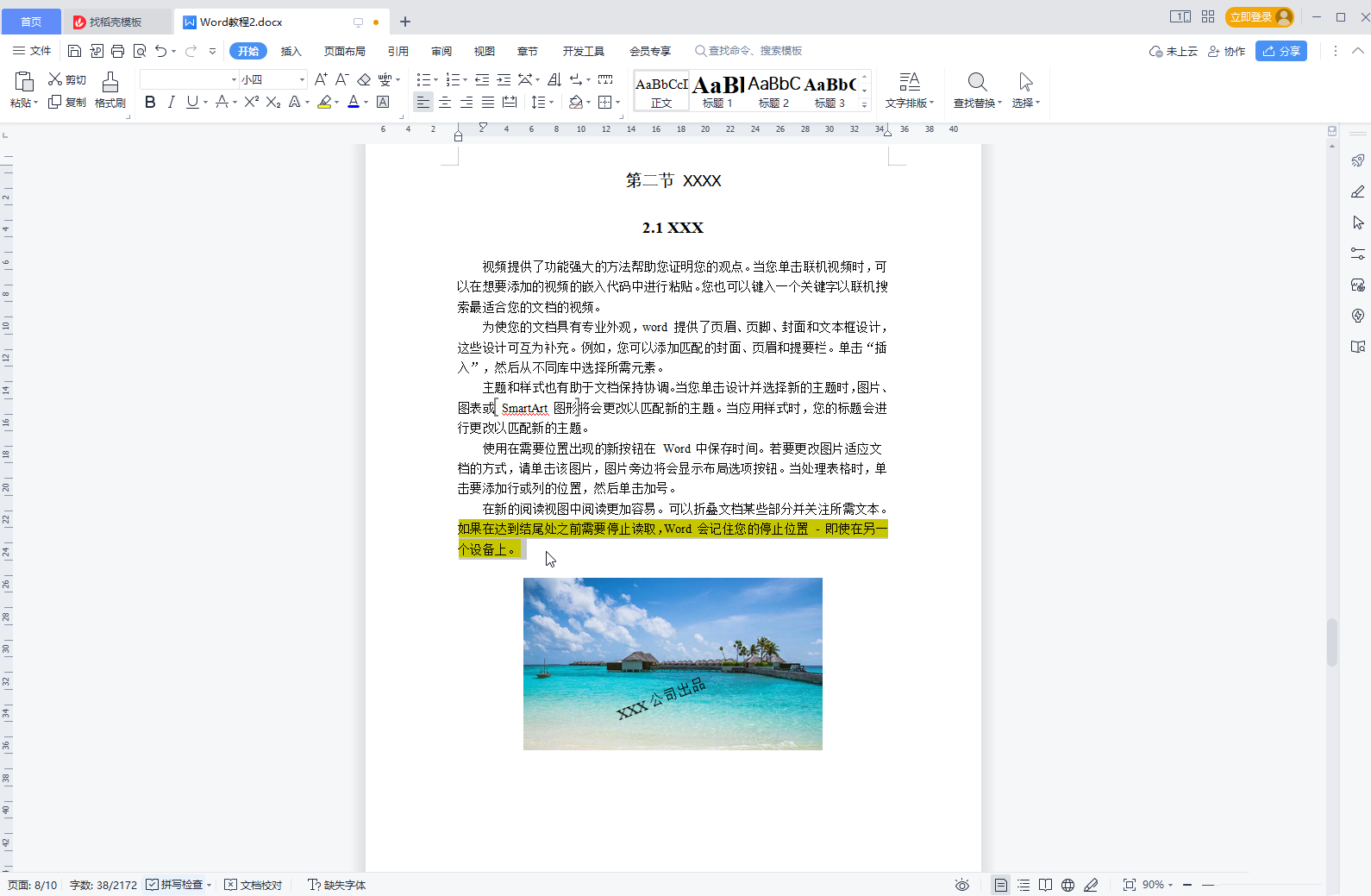
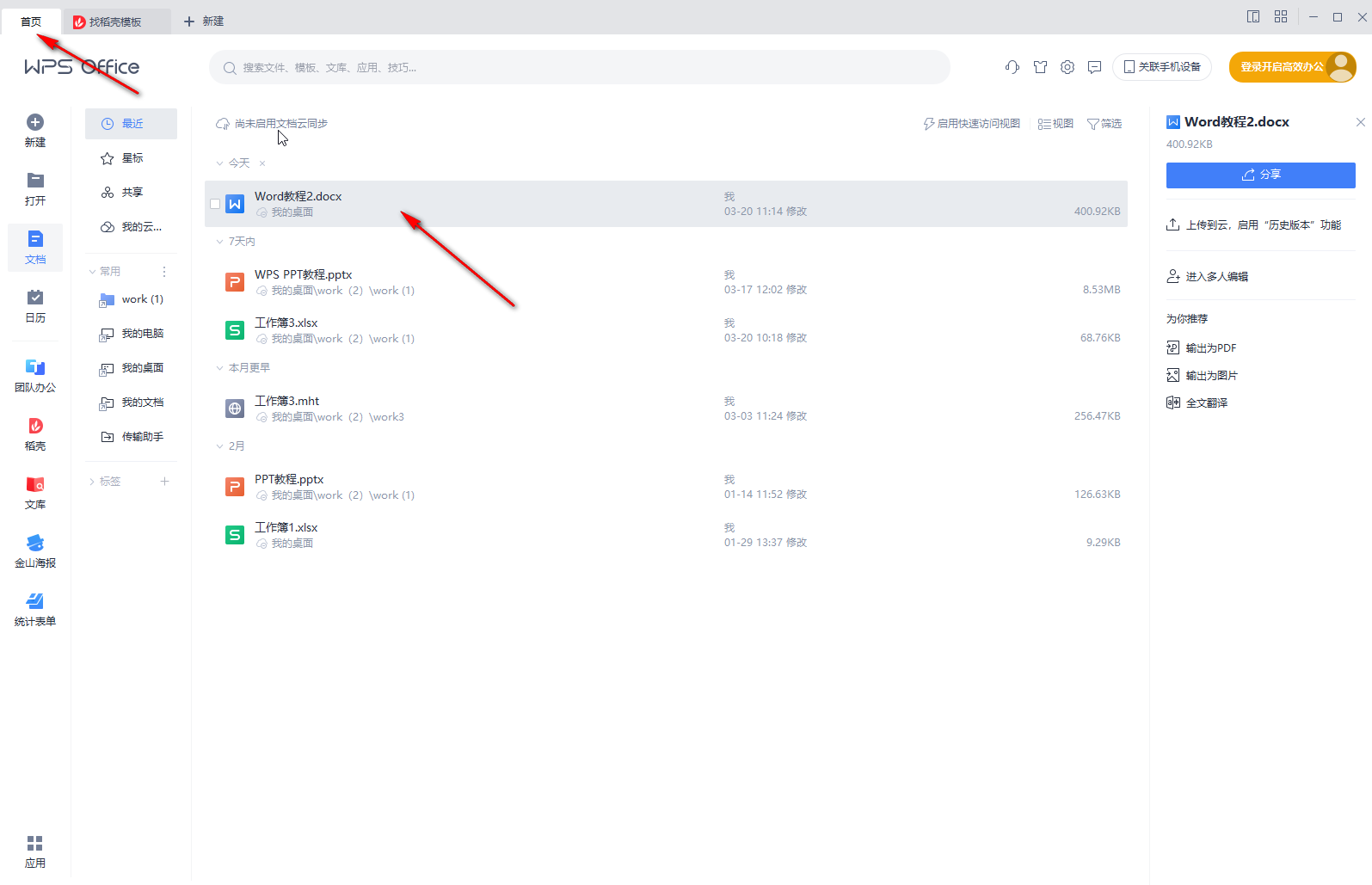
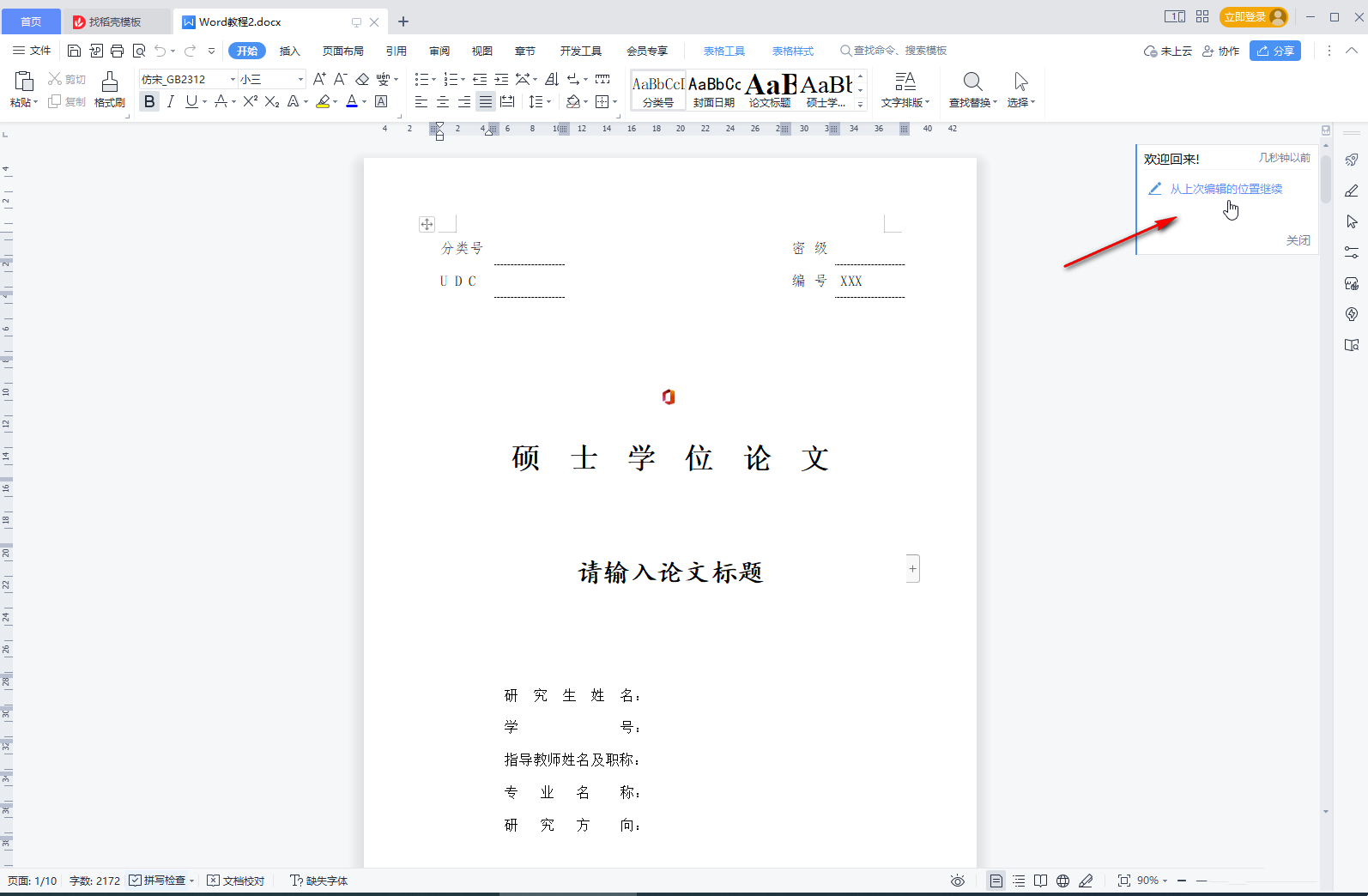
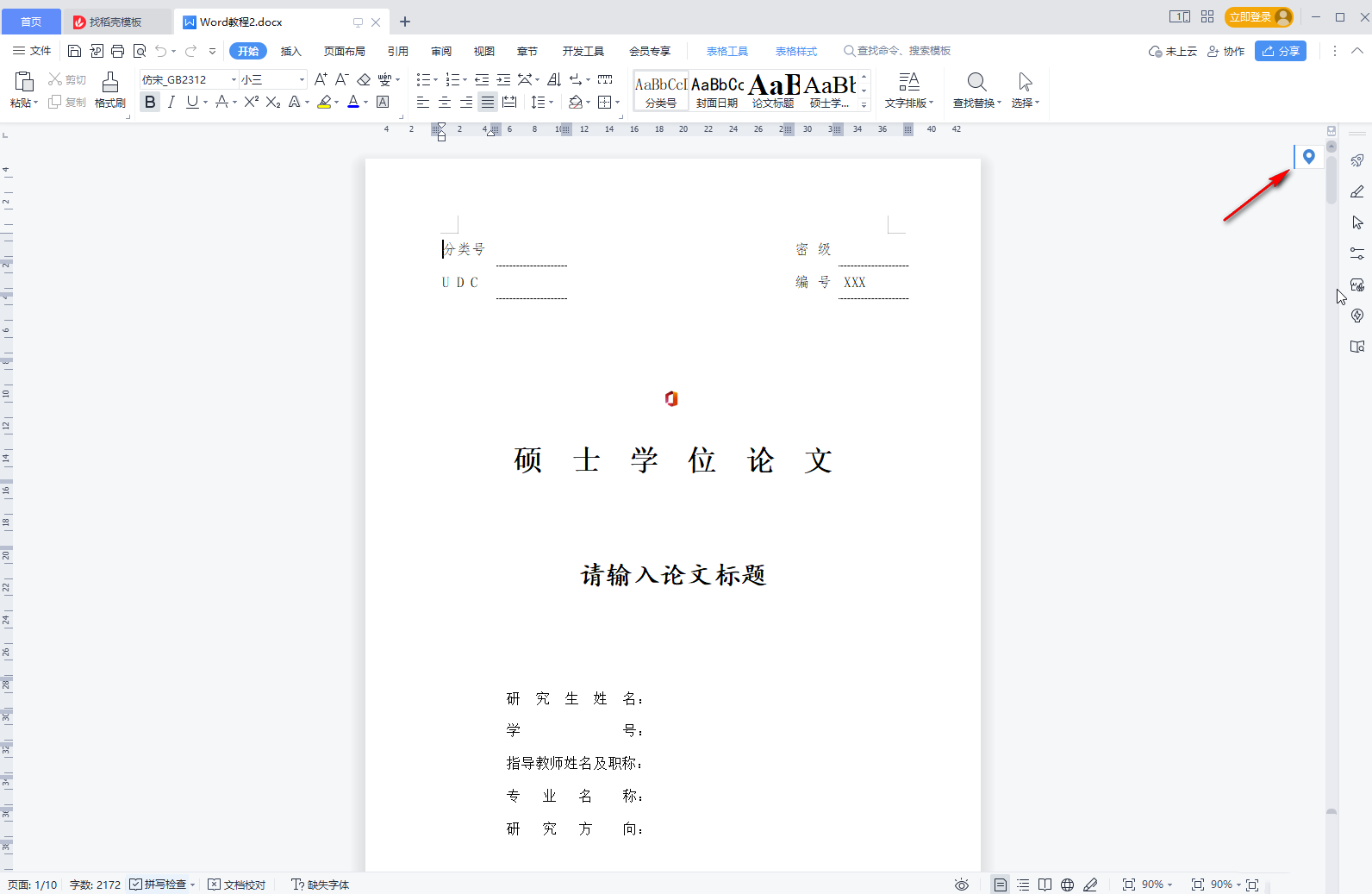
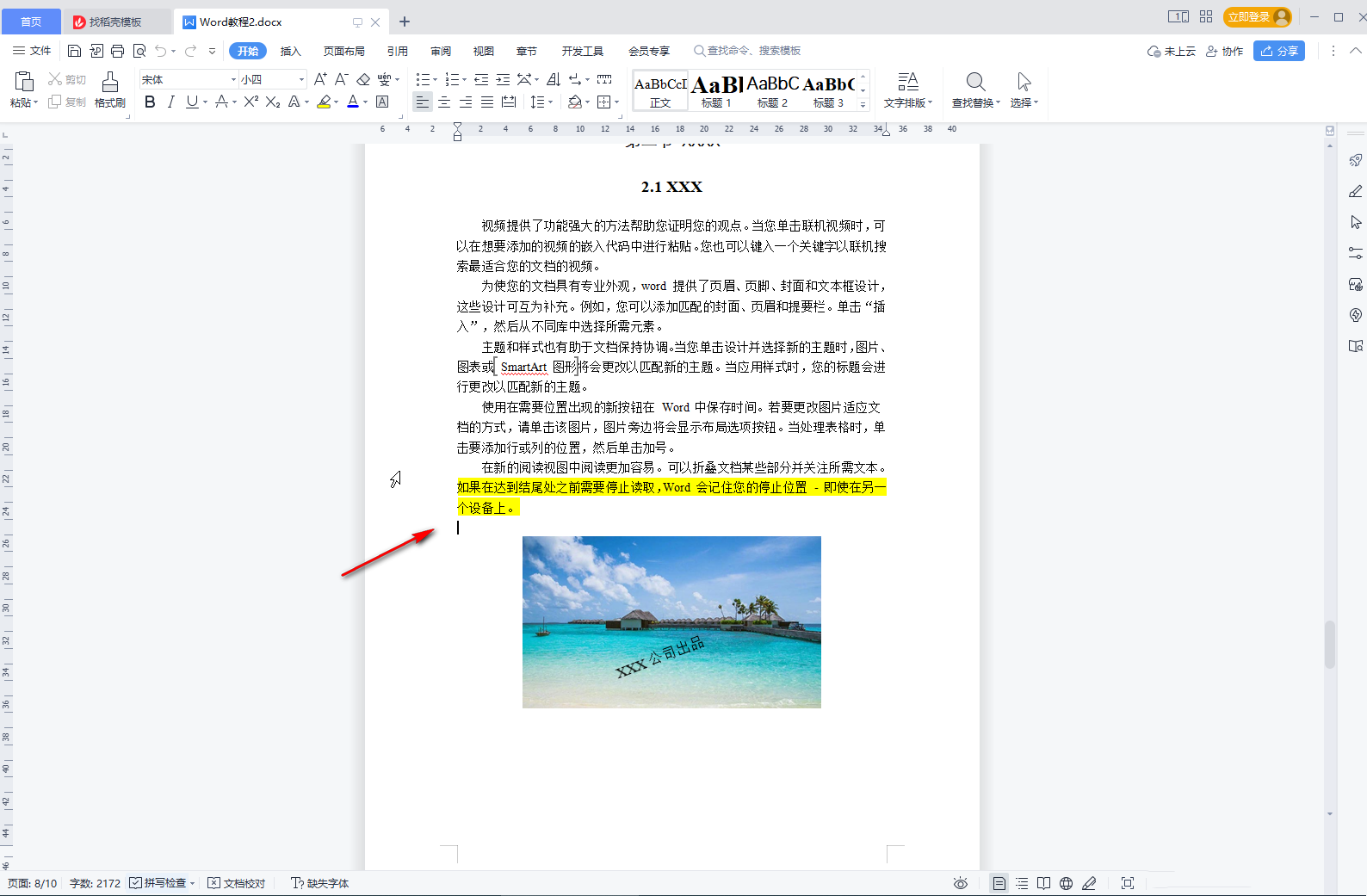
The above is the detailed content of Why does wps sometimes not return to the last edited position? wps returns to the last edited position failure problem analysis. For more information, please follow other related articles on the PHP Chinese website!
 stripslashes function usage
stripslashes function usage
 The difference between get and post
The difference between get and post
 Ajax Chinese garbled code solution
Ajax Chinese garbled code solution
 What are the registration-free spaces in China?
What are the registration-free spaces in China?
 webstorm changed to Chinese version
webstorm changed to Chinese version
 bootmgr is missing and cannot boot
bootmgr is missing and cannot boot
 What is the difference between a demo machine and a real machine?
What is the difference between a demo machine and a real machine?
 Java performs forced type conversion
Java performs forced type conversion




