
Faced with the “parallel import machines” flooding the market, how can we accurately identify authenticity? PHP editor Xinyi reveals professional machine inspection tips for you, saying goodbye to the trouble of buying "parallel import machines". For detailed information, please continue reading the following article.
Download the client, click "Toolbox" - "Aisi Query", or search the WeChat applet "Aisi Machine Inspection" function, which supports the iPhone and iPad device serial number or device serial number (IMEI) To check warranty, activation lock, purchase date, supervision lock and other information, the following is the relevant usage tutorial.
About the "AISI Machine Inspection" function:
PC version: Download the client, click "Toolbox" - "AISI Query" for professional machine inspection.
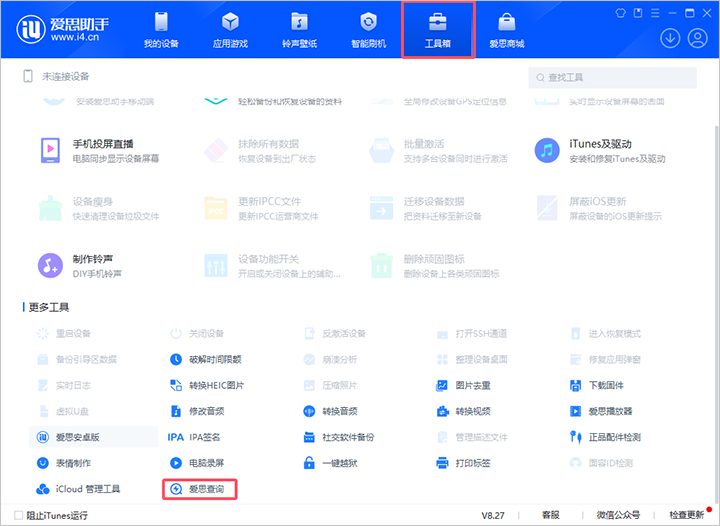

Mobile version:
1. Open WeChat and search for the "AISI Machine Check" applet to use it Machine inspection function.

2. Before using, please click to log in to your account. After logging in to the account, all records queried using the account can be saved under the account for easy viewing at any time.
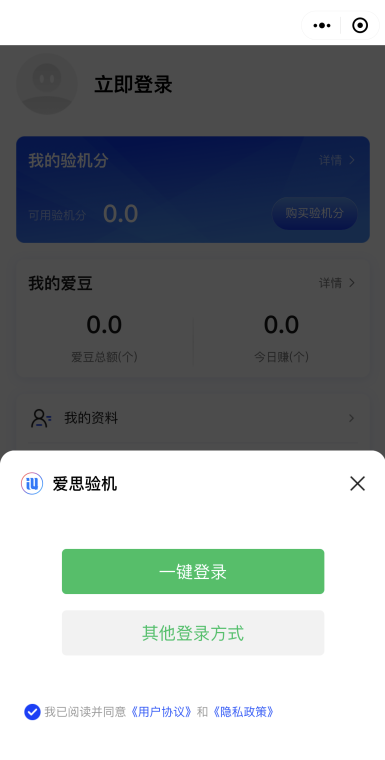
3. After logging in to your account, you can view the currently available machine inspection points at the top of the interface. Depending on the type of inquiry required, the corresponding machine inspection points will be deducted. When the machine inspection points are not enough, you can click "Buy Machine Inspection Points" to recharge.

Supported query types include: Apple warranty query, Apple activation lock, purchase date, regulatory lock, ID black and white, maintenance status, network lock, operator and sales region. These types support queries.
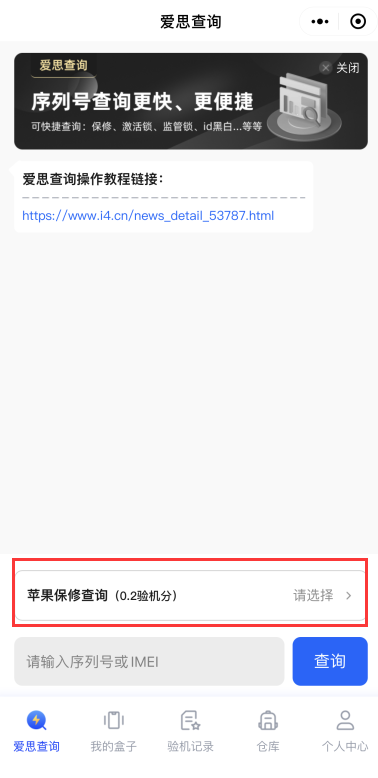
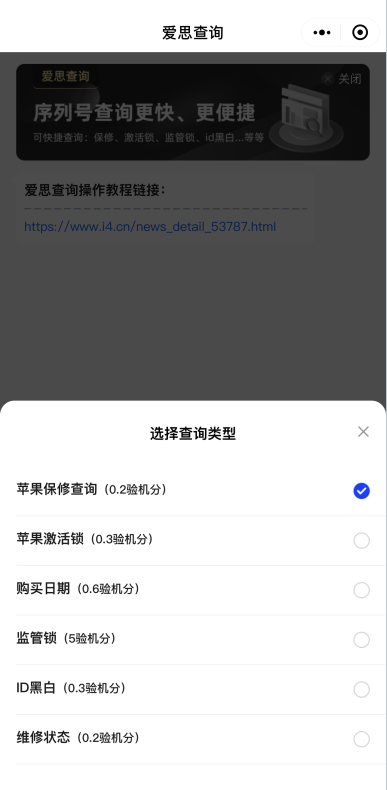
Query method:
The query method can be divided into three simple steps: Select the type to be queried , enter the device serial number or device serial number (IMEI), click the "Query" button and wait for the query results.
Please note: When entering the device serial number or device serial number (IMEI), please ensure that the entered content is accurate before querying. If the entered serial number or device serial number (IMEI) is incorrect, the machine inspection points for that inquiry will also be deducted.
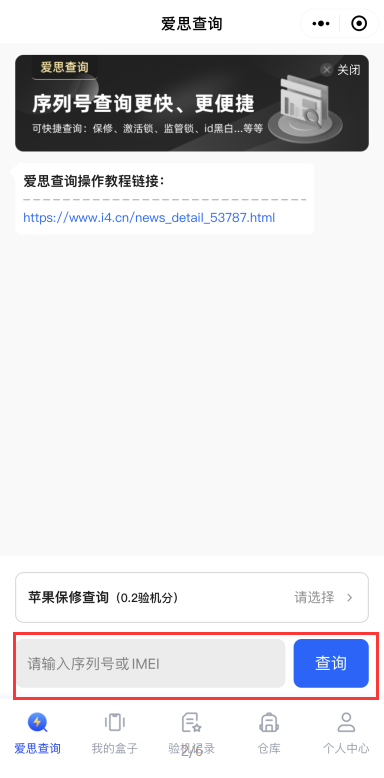

Instructions:
1. Aisi professional machine inspection is a value-added service, and every piece of equipment is inspected every time It will consume 3 machine inspection points (IS certified merchants can enjoy discounts).
2. AISI machine inspection points can be purchased directly, and you can also use Idou to redeem them. You can also enjoy different discounts based on the purchase quantity.
3. In the AISI professional machine inspection, the time after activation lock and lost mode represents the status of the device at that time. If you need to obtain the latest status, you need to conduct a professional machine inspection again.
4. If you have any comments or suggestions during use, please contact Aisi customer service for feedback. Your feedback is the driving force for our progress.
The above is the detailed content of Aisi Professional Machine Inspection_No more buying 'parallel import machines”. For more information, please follow other related articles on the PHP Chinese website!
 what does focus mean
what does focus mean
 Tutorial on making word document tables
Tutorial on making word document tables
 Database Delete usage
Database Delete usage
 How to remove people from the blacklist on WeChat
How to remove people from the blacklist on WeChat
 How to repair lsp
How to repair lsp
 What is a root domain name server
What is a root domain name server
 How to use fit function in Python
How to use fit function in Python
 Solution to computer black screen prompt missing operating system
Solution to computer black screen prompt missing operating system
 The main dangers of Trojan viruses
The main dangers of Trojan viruses




