
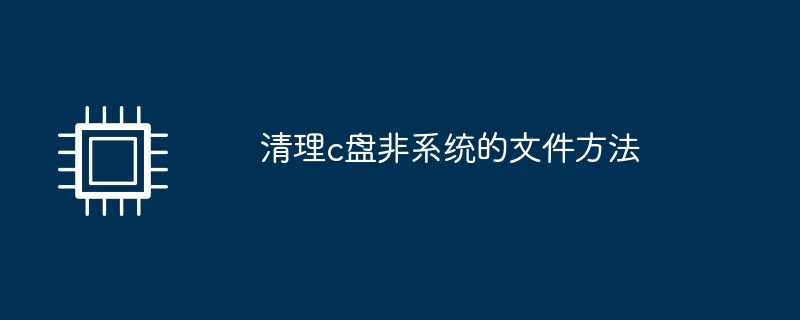
In the daily use of computers, the C drive often causes insufficient hard disk space due to the storage of a large number of non-system files. Once a problem arises, it needs to be faced squarely. We will handle it promptly and it will never cause other impacts or problems. Then let’s take a look at how to solve the problem!
1. Manually delete files. While opening the C drive, filter the folders in it and delete unnecessary files and folders, such as temporary files, downloaded files, Recycle Bin, etc. In addition, you can also use the system's built-in disk cleanup tool to clean up. Just enter "disk cleanup" in the search box and select the disk you want to clean. The system will automatically scan the files that can be cleaned and display them. Just Check the items that need to be cleaned to complete the cleaning operation.
2. Use some third-party cleaning tools. Minimalist C Drive Cleanup Master (click to download) This tool is usually more powerful than the system's own functions, and can identify and clean more types of non-system files, such as cache files, temporary files, invalid registry, etc. It can also perform in-depth cleaning and optimization of files, which can more effectively free up hard disk space and improve system performance.
3. Regularly clean up non-system files on the C drive, which can effectively avoid the problem of insufficient hard disk space and maintain the good operating status of the system. At the same time, cleaning up non-system files on the C drive can also help protect personal privacy and improve system security.
Cleaning non-system files on the C drive is an important step in maintaining computer performance. Through the methods introduced above, we can easily clean up the C drive and keep the computer in good running condition. If you don't know how to speak, the editor recommends that it is really worth learning.
The above is the detailed content of How to clean up non-system files on C drive. For more information, please follow other related articles on the PHP Chinese website!
 Bitcoin exchange
Bitcoin exchange
 c language const usage
c language const usage
 The most promising coin in 2024
The most promising coin in 2024
 High-level language programming
High-level language programming
 java basic data types
java basic data types
 what is adobe flash player
what is adobe flash player
 The latest prices of the top ten virtual currencies
The latest prices of the top ten virtual currencies
 How to recover files emptied from Recycle Bin
How to recover files emptied from Recycle Bin
 What's going on when the ip address is unavailable?
What's going on when the ip address is unavailable?




