 Hardware Tutorial
Hardware Tutorial
 Hardware Review
Hardware Review
 Is 'bone-bone hybrid' the endgame for bone conduction headphones?
Is 'bone-bone hybrid' the endgame for bone conduction headphones?
Is 'bone-bone hybrid' the endgame for bone conduction headphones?
When it comes to sports headphones, Shaoyin is a brand that cannot be avoided.
Since launching the first-generation bone conduction Bluetooth headset Bluez in 2013, Shaoyin has kicked off the development of consumer bone conduction headsets in China. Titanium, launched in 2015, and Aeropex, launched in 2019 (subsequently upgraded to OpenRun), have repeatedly made their mark on the market due to their product strength, making consumers realize that bone conduction headphones are no longer just for "listening" or just for use during exercise. "Specialized headphones", but a piece of digital equipment that can be worn comfortably throughout the day.
On August 20, 2024, Shaoyin officially announced its latest flagship sports headphones OpenRun Pro 2. You must know that the OpenRun Pro released two years ago has taken the high-end bone conduction sports earphones to a whole new level. This new flagship sports earphones can compete in open true wireless just like the OpenRun Pro did back then. Will headphones prove themselves in this era of turmoil? Now I would like to share the experience sharing of OpenRun Pro 2 from Lei Technology.
Before sharing, let us first take a look at some of the conditions of previous bone conduction headphones.
What are the pain points of bone conduction headphones?
Two years ago, the OpenRun Pro released by Shaoyin was ahead of competitors’ products in terms of listening and wearing comfort, but compared with other open-back headphones, bone conduction The "close-fitting" nature of headphones still brings some challenges to the product experience.
First of all, in order to ensure effective bone conduction fit, OpenRun Pro always exerts a compressive force on the user's ears, which is especially useful for users with a head circumference of 62cm or more. It's more obvious.
Secondly, although Shaoyin has made special adjustments to the OpenRun Pro unit, the sound of bone conduction headphones still sounds somewhat different from traditional air conduction headphones.
Shaoyin was also aware of these two problems, so it later launched the highly acclaimed open-back in-ear headphones OpenFit and OpenFit Air. But is it possible to combine the strengths of OpenRun Pro and OpenFit to create a product that has both ear-friendly sound quality and the advantages of bone conduction?

Image source: Lei Technology
This is what OpenRun Pro 2 is Nativity background.
Has the "backbone" to refuse mediocrity in sound quality
Xiao Lei has a habit when trying headphones, listen first Look at the sound parameters again, this can avoid "brain amplification" enhancement. The first time I heard the sound of OpenRun Pro 2, I gave this headset a very high evaluation - the sound of OpenRun Pro 2 does not sound like the sound of bone conduction headphones:
No matter in terms of frequency response range, sound distortion or detail retention, the performance of OpenRun Pro 2 far surpasses OpenRun Pro or any bone conduction headphones. It is completely normal. The sound of earphones cannot be transmitted into the ears; but in the mid-to-high frequency part, OpenRun Pro 2 retains the feeling of bone conduction headphones. Even in noisy environments, the sound of OpenRun Pro 2 will not be masked.
With a doubtful attitude, I found the information about OpenRun Pro 2. Sure enough, OpenRun Pro 2 is a dual-unit "hybrid" headset - Shaoyin Call it DualPitch.

Image source: Shokz 韶音
To put it simply, OpenRun Like the multi-unit headphones commonly used by Hi-Fi players, the Pro 2 uses a multi-unit digital crossover solution. However, OpenRun Pro 2 does not use "ring iron", but a combination of elliptical air conduction unit and bone conduction unit. Interestingly, Xiaolei’s “bold guess” when he bought Aeropex in 2019 did not come true—the bone conduction unit of OpenRun Pro 2 is responsible for the mid-to-high frequency area, while the air conduction unit is responsible for the low-frequency area.
But soon, OpenRun Pro 2 dispelled my concerns with its actual performance.
In the bass test track "BOOM", OpenRun Pro 2 well explains what "just right" bass performance is. Different from the rigid low frequency that simply uses bone conduction units to achieve "bone impact" and "quantity first, quality later", the bass quality of air conduction is obviously more natural and excellent, without overpowering the head.

Image source: Ray Technology
Mid-frequency and high-frequency parts , the sound of OpenRun Pro 2 is slightly loose and not as concentrated as Beats Fit Pro, but it is still tighter than most bone conduction headphones, and there is almost no distortion caused by unit vibration.
In response to the situation where the bone conduction unit and the air conduction unit are offset and out of sync at different volumes, Shaoyin has also developed the Shokz OpenBass 2.0 algorithm, which can adjust the sound according to the full-frequency volume in real time. The sound of the bone conduction and air conduction units is compensated to reduce the sound changes of the headphones at different volume levels and improve the overall listening experience.
Speaking of volume, you may be worried about the sound leakage of OpenRun Pro 2. After all, in the past, bone conduction headphones and non-in-ear headphones have faced sound leakage problems. If the "bone dual unit" OpenRun Pro 2 is directional If the sound field is not done well, it is no different than hanging two speakers around your neck.

Image source: Lei Technology
Fortunately, Shaoyin It has always had a good performance in sound leakage control: OpenRun Pro 2 will have distinguishable sound leakage at 100% volume, but at normal 75% volume, only when the other party comes close to the front and enters the The sound of the headphones can only be detected after a "rude" distance.
Xiao Lei also tried using OpenRun Pro 2 in the car, and its sound leakage control performance was even better than that of a high-end new energy headrest speaker.
There is another small detail worth mentioning on OpenRun Pro 2: Shaoyin finally gave up the "ancestral" magnetic charging interface and switched to USB-C and waterproof Regarding the plug-in charging method, I don’t know if other product lines of headphones will follow suit.

Image source: Lei Technology
In addition to sound, wearing experience It can be called excellent
Although the sound scheme of OpenRun Pro 2 has changed significantly compared with the previous generation, in other aspects, OpenRun Pro 2 still retains Shaoyin’s High quality level:
The soft silicone-wrapped body is soft and non-slip, making it stable to wear even if you sweat during exercise; the 4-degree tilt design not only optimizes the directional sound field The performance of the headphones also improves the fit of the headphones; the slim and curved ear hooks not only do not block the ears, but also leave space for the glasses legs; the iconic titanium alloy-coated silicone ear hooks + rear hooks make OpenRun Pro 2 unique The same excellent and comfortable wearing experience as other Shaoyin products.
However, Xiaolei still found a "regret" about OpenRun Pro 2: Like the previous generation of OpenRun Pro, Shaoyin also prepared standard and mini versions for OpenRun Pro 2 There are two sizes, among which the mini version has a 21mm shorter back hook, so users with small head sizes will not feel loose when wearing it.

Image source: Lei Technology
But for Xiao Lei For users with large head circumference (63cm), the standard version is indeed not enough. Take Xiaolei, who wants to buy a BELL XXL model of helmet, as an example. When wearing it normally and raising his head, the earphones will be pulled behind his neck because they are "not long enough". Although there are not many users who need the XL size, it would be better if OpenRun Pro 2 had an XL size option.
In addition, since the earphones always have a bone conduction part, the two sides still have to be close to the skin. After wearing them for a long time, there will still be "pressure" on both sides. Feel. This situation can be felt by both Xiaolei with a large head circumference and colleagues who need to use mini models. It can only be said that under the limitations of current bone conduction technology, it is amazing that Shaoyin OpenRun Pro 2 can achieve this level.
Is “bone fusion” the endgame for bone conduction headphones?
From a product perspective, OpenRun Pro 2 is obviously an excellent product with no flaws. From an industry perspective, the emergence of OpenRun Pro 2 does illustrate the current problems encountered by bone conduction headphones.
The popularity of the concept of bone conduction headphones is inseparable from sports elements, but too much focus on the sports market also makes it difficult for bone conduction headphones to break out of the industry. Shaoyin has also been trying to apply bone conduction earphone technology to categories other than sports earphones in the past few years, but with little success. After all, bone conduction earphones have natural disadvantages in sound performance. If you don’t have strong sports needs, Users generally don’t make trade-offs on sound quality.
But non-in-ear headphones do not have this problem. Take Shaoyin’s own OpenAir as an example. This non-in-ear headphones with excellent sound and comfortable wearing have swept the market since its release. Establishing the category of in-ear headphones has not only gained its own loyal users, but has even threatened the status of bone conduction headphones in the field of sports headphones.

Image source: Lei Technology
As for OpenRun Pro 2 as a bone The new benchmark for conductive headphones, its "bone conduction + air conduction" design, in my opinion, is a preview of the future development direction of bone conduction headphones - using "hybrid" to "self-rescue".
The "bone hybrid" solution not only makes up for the disadvantages of traditional bone conduction headphones in sound performance, but also maintains the uniqueness of bone conduction headphones in sports and outdoor scenes. Advantages. It is undeniable that this kind of "hybrid" is indeed somewhat complicated, which will not only increase the overall cost, but also place higher demands on the brand's technical reserves.
But from the perspective of user experience, in the face of better and more versatile in-ear headphones, if bone conduction headphones want to hold on to their own market, they must take the initiative to seek change and find ways to improve those "industries that have existed since ancient times" Common problem". Fortunately, the emergence of OpenRun Pro 2 has set an excellent example for the bone conduction headphone industry. As for whether the bone conduction headphone market can seize the opportunity of "hybrid", I believe we will see the answer soon.

The above is the detailed content of Is 'bone-bone hybrid' the endgame for bone conduction headphones?. For more information, please follow other related articles on the PHP Chinese website!

Hot AI Tools

Undresser.AI Undress
AI-powered app for creating realistic nude photos

AI Clothes Remover
Online AI tool for removing clothes from photos.

Undress AI Tool
Undress images for free

Clothoff.io
AI clothes remover

AI Hentai Generator
Generate AI Hentai for free.

Hot Article

Hot Tools

Notepad++7.3.1
Easy-to-use and free code editor

SublimeText3 Chinese version
Chinese version, very easy to use

Zend Studio 13.0.1
Powerful PHP integrated development environment

Dreamweaver CS6
Visual web development tools

SublimeText3 Mac version
God-level code editing software (SublimeText3)

Hot Topics
 1359
1359
 52
52
 How to adjust audio balance in Win11? (Win11 adjusts the left and right channels of volume)
Feb 11, 2024 pm 05:57 PM
How to adjust audio balance in Win11? (Win11 adjusts the left and right channels of volume)
Feb 11, 2024 pm 05:57 PM
When listening to music or watching movies on a Win11 computer, if the speakers or headphones sound unbalanced, users can manually adjust the balance level according to their needs. So how do we adjust? In response to this problem, the editor has brought a detailed operation tutorial, hoping to help everyone. How to balance left and right audio channels in Windows 11? Method 1: Use the Settings app to tap the key and click Settings. Windows click System and select Sound. Choose more sound settings. Click on your speakers/headphones and select Properties. Navigate to the Levels tab and click Balance. Make sure "left" and
 Bose Soundbar Ultra launch experience: Home theater right out of the box?
Feb 06, 2024 pm 05:30 PM
Bose Soundbar Ultra launch experience: Home theater right out of the box?
Feb 06, 2024 pm 05:30 PM
For as long as I can remember, I have had a pair of large floor-standing speakers at home. I have always believed that a TV can only be called a TV if it is equipped with a complete sound system. But when I first started working, I couldn’t afford professional home audio. After inquiring and understanding the product positioning, I found that the sound bar category is very suitable for me. It meets my needs in terms of sound quality, size and price. Therefore, I decided to go with the soundbar. After careful selection, I selected this panoramic soundbar product launched by Bose in early 2024: Bose home entertainment speaker Ultra. (Photo source: Photographed by Lei Technology) Generally speaking, if we want to experience the "original" Dolby Atmos effect, we need to install a measured and calibrated surround sound + ceiling at home.
 How to distinguish left and right earphones rl How to wear left and right earphones
Feb 22, 2024 pm 05:10 PM
How to distinguish left and right earphones rl How to wear left and right earphones
Feb 22, 2024 pm 05:10 PM
L stands for left, worn on the left ear, and R stands for right, worn on the right ear. Analysis 1 Usually there are logos on the earphones. The English letters are abbreviated as L and R. L stands for left and is worn on the left ear. R stands for right and is worn on the right ear. The specific positions marked by R and L are not fixed and are based on the specific headphones. Some headphones will mark R in red. For headphones that come with a mobile phone, the side with the microphone and buttons is usually on the right side. Supplement: Types of Headphones 1 Headphones are a symbol of people’s portable audio. Headphones can be divided into two specifications: OMTP specifications are generally called national standards, and CTIA are generally called international standards. Earphones are classified according to their energy conversion methods, specifically: dynamic coil method, moving iron method, static method
![How to adjust the audio balance [left and right channels] on Windows 11](https://img.php.cn/upload/article/000/000/164/169641822765817.jpg?x-oss-process=image/resize,m_fill,h_207,w_330) How to adjust the audio balance [left and right channels] on Windows 11
Oct 04, 2023 pm 07:17 PM
How to adjust the audio balance [left and right channels] on Windows 11
Oct 04, 2023 pm 07:17 PM
If you listen to music or watch movies on your Windows computer, you may have noticed that the sound is louder on one side than the other. This may be the default setting for the audio device. Fortunately, adjusting your system's audio balance is fairly easy. This article explains the steps to do this. Why is one side of my headphones quieter on Windows 11? Most of the time, the problem could be that the headphones are not plugged in tightly or have a loose connection. Additionally, if the headphone jack is damaged, you have a problem with your sound card, or your audio device is experiencing interference, you will notice a difference in the sound. Another reason could be because of the wiring inside them. The wires may have become loose or disconnected from each other, which can cause problems with communication between different parts of the headset. How to balance left and right audio channels in Windows 11
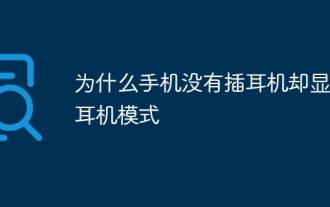 Why does my phone show headphone mode when no headphones are plugged in?
Nov 30, 2023 pm 03:12 PM
Why does my phone show headphone mode when no headphones are plugged in?
Nov 30, 2023 pm 03:12 PM
The reason why the phone displays headphone mode without headphones plugged in is due to software failure, malware or viruses, water or moisture entering the headphone jack, and hardware failure. The solutions are as follows: 1. Software failure, restarting can reset the software status of the phone; 2. Malware or virus, make sure the latest anti-virus software is installed on the phone and conduct a thorough scan of the system; 3. Water or virus If moisture enters the headphone jack, you should turn off the phone and avoid using tools such as a hair dryer to dry it. You can use a desiccant to absorb moisture, or place the phone in a ventilated place to dry.
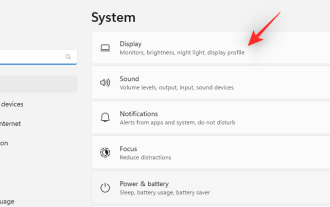 7 Ways to Reset Sound Settings on Windows 11
Nov 08, 2023 pm 05:17 PM
7 Ways to Reset Sound Settings on Windows 11
Nov 08, 2023 pm 05:17 PM
While Windows is capable of managing sound on your computer, you may still want to intervene and reset your sound settings in case you encounter audio issues or glitches. However, with the aesthetic changes Microsoft has made in Windows 11, zeroing in on these settings has become more difficult. So, let’s dive into how to find and manage these settings on Windows 11 or reset them in case any issues arise. How to Reset Sound Settings in Windows 11 in 7 Easy Ways Here are seven ways to reset sound settings in Windows 11, depending on the issue you are facing. let's start. Method 1: Reset app sound and volume settings Press the button on your keyboard to open the Settings app. Click now
 How to solve the problem of headphone noise in win11
Dec 26, 2023 pm 07:04 PM
How to solve the problem of headphone noise in win11
Dec 26, 2023 pm 07:04 PM
After updating to the win11 system, many friends have experienced sizzling noise from their headphones, which is very painful. This may be because the microphone is turned on in the headphones at the same time. We can try to turn it off to solve the problem. Let’s take a look at the details below. solution. What to do if there is no sound when plugging headphones into the computer in Windows 11? 1. First, find the speaker-shaped audio button in the lower right corner of the screen, right-click to select it, and click "Playback Devices" 2. In the pop-up window, click "Speaker" at the top, and then click "Properties" at the bottom ”3. Open the speaker properties interface and select the “Level” tab above. 4. Find the microphone settings slider and slide it to the leftmost "0" 5. Then return to the playback device, select "Sound" and open the properties. 6. Then click on the top of the window
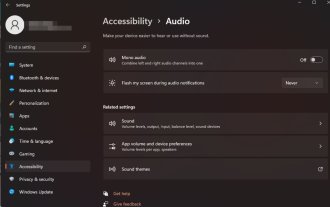 How to quickly enable or disable mono audio on Windows 11
Sep 22, 2023 pm 06:29 PM
How to quickly enable or disable mono audio on Windows 11
Sep 22, 2023 pm 06:29 PM
If one of your speakers breaks down and no longer works, your sound quality will suffer. Replacing it right away may not be an option, but you can enable the mono audio setting for standardized sound output. However, it's disabled by default, so here's how to merge the left and right channels into one on a Windows computer. Is it better to turn mono audio on or off? It depends on the situation. If you have a lot of background noise or your subject moves a lot, mono sound may be the best choice for your project. However, if you want more control over the sound or an immersive experience where every little sound matters, stereo mode would be a better choice. What are the benefits of mono audio? Listening to audio doesn't require much concentration. sounds more



