Introduction to the classic and easy-to-use JavaScript framework Vue.js
This article aims to introduce a useful JavaScript framework Vue.js, so that readers can have a preliminary understanding of it.
Vue (pronounced /vjuː/, similar to view) is a progressive framework for building user interfaces. Unlike other large frameworks, Vue is designed to be applied layer by layer from the bottom up. Vue's core library only focuses on the view layer, which is not only easy to get started, but also easy to integrate with third-party libraries or existing projects. On the other hand, when combined with a modern tool chain and various supporting libraries, Vue is fully capable of providing drivers for complex single-page applications.
Features of Vue - Computed Properties
Writing expressions in Vue templates is very convenient, but if you put complex logic in it, the template will be bulky and difficult to maintain. For complex logic, Vue provides calculated properties to solve it.
<div id="example">
<p>Original message: "{{ message }}"</p>
<p>Computed reversed message: "{{ reversedMessage }}"</p>
</div>
var vm = new Vue({
el: '#example',
data: {
message: 'Hello'
},
computed: {
reversedMessage: function () {
return this.message.split('').reverse().join('')
}
}
})
This is a basic example of a computed property, which will output:
Original message: "Hello" Computed reversed message: "olleH"
A computed property reversedMessage is declared here, and the function we provide in computed will be used as the value of the property vm.reversedMessage. And when vm.message changes, vm.reversedMessage will also change accordingly, and if there are other properties related to it, it will also change accordingly.
Actually, this is very similar to the method. We can use the method to achieve the same effect, similar to this
<div id="example">
<p>Original message: "{{ message }}"</p>
<p>Computed reversed message: "{{ reversedMessage() }}"</p>
</div>var vm = new Vue({
el: '#example',
data: {
message: 'Hello'
},
methods: {
reversedMessage: function () {
return this.message.split('').reverse().join('')
}
}
})
You can get the same result like this, but the difference from the calculated property is that as long as the message does not change, the calculated property will not execute the function, but directly return the previous result; while the method needs to execute the function repeatedly. Use methods when you don't need caching.
Let’s answer a question first: What is Vuex?
Vuex is a state management pattern developed specifically for Vue.js applications. It uses centralized storage to manage the status of all components of the application, and uses corresponding rules to ensure that the status changes in a predictable way. Vuex is also integrated into Vue's official debugging tool devtools extension, which provides advanced debugging functions such as zero-configuration time-travel debugging, state snapshot import and export, etc.
Extract the shared state of the component and manage it in a global singleton mode. In this mode, our component tree forms a huge "view". No matter where it is in the tree, any component can obtain status or trigger behavior
In addition, by defining various concepts in isolation state management and enforcing certain rules, our code will become more structured and easier to maintain.
This idea borrows from Flux, Redux, and The Elm Architecture. Unlike other patterns, Vuex is a state management library designed specifically for Vue.js to take advantage of Vue.js's fine-grained data response mechanism for efficient state updates.

Although Vuex can help us manage shared state, it also comes with more concepts and frameworks. This requires weighing short- and long-term benefits.
If you don’t plan to develop a large single-page application, using Vuex may be cumbersome and redundant. It's true - if your application is simple enough, it's better not to use Vuex. A simple global event bus is enough. However, if you need to build a medium to large single-page application, you will probably consider how to better manage state outside the component, and Vuex will become a natural choice.
Let’s take React as an example for comparison. First of all, they both have many similarities:
Use Virtual DOM
Provides responsive (Reactive) and componentized (Composable) view components.
Keep the focus on the core library and leave other functions such as routing and global state management to related libraries.
In a React application, when the state of a component changes, it will re-render the entire component subtree with the component as the root.
In Vue applications, component dependencies are automatically tracked during the rendering process, so the system can accurately know which components really need to be re-rendered. You can understand that every component has automatically obtained shouldComponentUpdate, and there is no restriction on the subtree problem mentioned above.
This feature of Vue eliminates the need for developers to consider such optimizations and allows them to better focus on the application itself.
In React, everything is JavaScript. Not only HTML can be expressed using JSX, but the current trend is increasingly incorporating CSS into JavaScript for processing. This type of approach has its advantages, but there are also trade-offs that not every developer is comfortable with. In React, all component rendering functionality relies on JSX. JSX is a tool for writing JavaScript using XML syntax.
The whole idea of Vue is to embrace classic web technologies and expand on them. In fact, Vue also provides rendering functions and even supports JSX. However, our default recommendation is templates. Any valid HTML is a valid Vue template. For many developers who are used to HTML, templates are more natural to read and write than JSX. Of course there is an element of subjective preference here, but if this difference will lead to an improvement in development efficiency, then it has objective value.
Both Vue and React provide powerful routing to handle large applications. The React community is very innovative in state management (such as Flux, Redux), and these state management patterns and even Redux itself can be easily integrated into Vue applications. In fact, Vue has taken this model (Vuex) one step further and integrated Vue's state management solution Vuex more deeply. I believe it can bring you a better development experience.
Another important difference between the two is that Vue’s routing library and state management library are officially maintained and supported and updated synchronously with the core library. React chooses to leave these issues to the community, thus creating a more decentralized ecosystem. But relatively, React's ecosystem is more prosperous than Vue.
There are other differences between React and Vue, which I won’t go into details here. Of course, which one to choose may depend on the user. What we are doing at this time is just a few suggestions for convenience. Users have a better understanding of Vue and how it is different from other plug-ins.
The above is the detailed content of Introduction to the classic and easy-to-use JavaScript framework Vue.js. For more information, please follow other related articles on the PHP Chinese website!

Hot AI Tools

Undresser.AI Undress
AI-powered app for creating realistic nude photos

AI Clothes Remover
Online AI tool for removing clothes from photos.

Undress AI Tool
Undress images for free

Clothoff.io
AI clothes remover

Video Face Swap
Swap faces in any video effortlessly with our completely free AI face swap tool!

Hot Article

Hot Tools

Notepad++7.3.1
Easy-to-use and free code editor

SublimeText3 Chinese version
Chinese version, very easy to use

Zend Studio 13.0.1
Powerful PHP integrated development environment

Dreamweaver CS6
Visual web development tools

SublimeText3 Mac version
God-level code editing software (SublimeText3)

Hot Topics
 1664
1664
 14
14
 1422
1422
 52
52
 1316
1316
 25
25
 1268
1268
 29
29
 1240
1240
 24
24
 Linux Architecture: Unveiling the 5 Basic Components
Apr 20, 2025 am 12:04 AM
Linux Architecture: Unveiling the 5 Basic Components
Apr 20, 2025 am 12:04 AM
The five basic components of the Linux system are: 1. Kernel, 2. System library, 3. System utilities, 4. Graphical user interface, 5. Applications. The kernel manages hardware resources, the system library provides precompiled functions, system utilities are used for system management, the GUI provides visual interaction, and applications use these components to implement functions.
 How to check the warehouse address of git
Apr 17, 2025 pm 01:54 PM
How to check the warehouse address of git
Apr 17, 2025 pm 01:54 PM
To view the Git repository address, perform the following steps: 1. Open the command line and navigate to the repository directory; 2. Run the "git remote -v" command; 3. View the repository name in the output and its corresponding address.
 How to run java code in notepad
Apr 16, 2025 pm 07:39 PM
How to run java code in notepad
Apr 16, 2025 pm 07:39 PM
Although Notepad cannot run Java code directly, it can be achieved by using other tools: using the command line compiler (javac) to generate a bytecode file (filename.class). Use the Java interpreter (java) to interpret bytecode, execute the code, and output the result.
 What is the main purpose of Linux?
Apr 16, 2025 am 12:19 AM
What is the main purpose of Linux?
Apr 16, 2025 am 12:19 AM
The main uses of Linux include: 1. Server operating system, 2. Embedded system, 3. Desktop operating system, 4. Development and testing environment. Linux excels in these areas, providing stability, security and efficient development tools.
 How to run sublime after writing the code
Apr 16, 2025 am 08:51 AM
How to run sublime after writing the code
Apr 16, 2025 am 08:51 AM
There are six ways to run code in Sublime: through hotkeys, menus, build systems, command lines, set default build systems, and custom build commands, and run individual files/projects by right-clicking on projects/files. The build system availability depends on the installation of Sublime Text.
 laravel installation code
Apr 18, 2025 pm 12:30 PM
laravel installation code
Apr 18, 2025 pm 12:30 PM
To install Laravel, follow these steps in sequence: Install Composer (for macOS/Linux and Windows) Install Laravel Installer Create a new project Start Service Access Application (URL: http://127.0.0.1:8000) Set up the database connection (if required)
 git software installation
Apr 17, 2025 am 11:57 AM
git software installation
Apr 17, 2025 am 11:57 AM
Installing Git software includes the following steps: Download the installation package and run the installation package to verify the installation configuration Git installation Git Bash (Windows only)
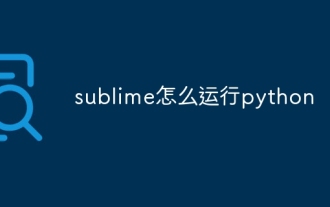 How to run sublime python
Apr 16, 2025 am 08:54 AM
How to run sublime python
Apr 16, 2025 am 08:54 AM
How to run Python scripts in Sublime Text: Install Python interpreter configuration Interpreter path in Sublime Text Press Ctrl B (Windows/Linux) or Cmd B (macOS) to run the script If an interactive console is required, press Ctrl \ (Windows/Linux) or Cmd \ (macOS)




