How to use Bixin wallet software
Bixin Wallet is a digital asset management software. Its usage includes: downloading and installing the wallet; creating an account and setting a password; adding assets and obtaining the public key address; receiving assets to the public key address; sending assets to the recipient. Public key addresses; exchange one cryptocurrency for another; manage private keys to keep your account secure; set up security measures like two-factor authentication; and contact customer service if you have questions.
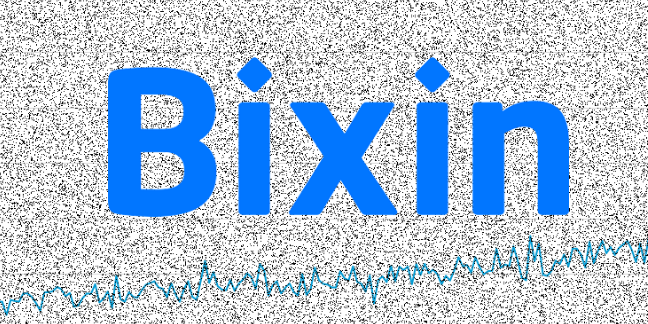
How to use Bixin wallet software
How to use Bixin wallet software?
Bixin Wallet is a multi-functional digital asset management software. The following is a tutorial on how to use it:
1. Download and install the wallet
Download and install the Bixin wallet software from the official website or app store.
2. Create an account
After opening the wallet, click "Create Account" and follow the prompts to create your account. Make sure you set a password that is secure and easy to remember.
3. Add assets
Click the "Add Asset" button and select the cryptocurrency or token you want to manage. The wallet generates a public key address that you can use to receive assets.
4. Receive assets
Receive cryptocurrencies or tokens using a public key address. You can get this address within your wallet or externally as your sending address.
5. Send assets
Click the "Send" button and enter the recipient's public key address, amount and handling fee. After confirming the transaction, the wallet broadcasts the transaction.
6. Exchange assets
Bixin Wallet provides an exchange function where you can exchange one cryptocurrency for another. Click the "Convert" button and select the asset you want to convert and the exchange rate.
7. Manage Keys
Your private key is the key to unlocking your wallet and assets. Bixin Wallet provides multiple ways to store and protect your private keys, including mnemonic phrases, hardware wallets, and community protection.
8. Set up security measures
To ensure the security of your account, please set up two-factor authentication, set a payment password and change your password regularly.
9. Asking for support
If you encounter problems when using the wallet, you can contact Bixin Wallet customer service through the online help center, email or social media.
The above is the detailed content of How to use Bixin wallet software. For more information, please follow other related articles on the PHP Chinese website!

Hot AI Tools

Undresser.AI Undress
AI-powered app for creating realistic nude photos

AI Clothes Remover
Online AI tool for removing clothes from photos.

Undress AI Tool
Undress images for free

Clothoff.io
AI clothes remover

AI Hentai Generator
Generate AI Hentai for free.

Hot Article

Hot Tools

Notepad++7.3.1
Easy-to-use and free code editor

SublimeText3 Chinese version
Chinese version, very easy to use

Zend Studio 13.0.1
Powerful PHP integrated development environment

Dreamweaver CS6
Visual web development tools

SublimeText3 Mac version
God-level code editing software (SublimeText3)

Hot Topics
 1377
1377
 52
52
 okx Ouyi Exchange web version enter link click to enter
Mar 31, 2025 pm 06:21 PM
okx Ouyi Exchange web version enter link click to enter
Mar 31, 2025 pm 06:21 PM
1. Enter the web version of okx Euyi Exchange ☜☜☜☜☜☜ Click to save 2. Click the link of okx Euyi Exchange app ☜☜☜☜ Click to save 3. After entering the official website, the clear interface provides a login and registration portal. Users can choose to log in to an existing account or register a new account according to their own situation. Whether it is viewing real-time market conditions, conducting transactions, or managing assets, the OKX web version provides a simple and smooth operating experience, suitable for beginners and veterans. Visit OKX official website now for easy experience
 gate.io registration tutorial
Mar 31, 2025 pm 11:09 PM
gate.io registration tutorial
Mar 31, 2025 pm 11:09 PM
This article provides a detailed Gate.io registration tutorial, covering every step from accessing the official website to completing registration, including filling in registration information, verifying, reading user agreements, etc. The article also emphasizes security measures after successful registration, such as setting up secondary verification and completing real-name authentication, and gives tips from beginners to help users safely start their digital asset trading journey.
 What is Ouyi for? What is Ouyi
Apr 01, 2025 pm 03:18 PM
What is Ouyi for? What is Ouyi
Apr 01, 2025 pm 03:18 PM
OKX is a global digital asset trading platform. Its main functions include: 1. Buying and selling digital assets (spot trading), 2. Trading between digital assets, 3. Providing market conditions and data, 4. Providing diversified trading products (such as derivatives), 5. Providing asset value-added services, 6. Convenient asset management.
 ok official portal web version ok exchange official web version login portal
Mar 31, 2025 pm 06:24 PM
ok official portal web version ok exchange official web version login portal
Mar 31, 2025 pm 06:24 PM
This article details how to use the official web version of OK exchange to log in. Users only need to search for "OK Exchange Official Web Version" in their browser, click the login button in the upper right corner after entering the official website, and enter the user name and password to log in. Registered users can easily manage assets, conduct transactions, deposit and withdraw funds, etc. The official website interface is simple and easy to use, and provides complete customer service support to ensure that users have a smooth digital asset trading experience. What are you waiting for? Visit the official website of OK Exchange now to start your digital asset journey!
 What are the recommended websites for virtual currency app software?
Mar 31, 2025 pm 09:06 PM
What are the recommended websites for virtual currency app software?
Mar 31, 2025 pm 09:06 PM
This article recommends ten well-known virtual currency-related APP recommendation websites, including Binance Academy, OKX Learn, CoinGecko, CryptoSlate, CoinDesk, Investopedia, CoinMarketCap, Huobi University, Coinbase Learn and CryptoCompare. These websites not only provide information such as virtual currency market data, price trend analysis, etc., but also provide rich learning resources, including basic blockchain knowledge, trading strategies, and tutorials and reviews of various trading platform APPs, helping users better understand and make use of them
 Binance binance computer version entrance Binance binance computer version PC official website login entrance
Mar 31, 2025 pm 04:36 PM
Binance binance computer version entrance Binance binance computer version PC official website login entrance
Mar 31, 2025 pm 04:36 PM
This article provides a complete guide to login and registration on Binance PC version. First, we explained in detail the steps for logging in Binance PC version: search for "Binance Official Website" in the browser, click the login button, enter the email and password (enable 2FA to enter the verification code) to log in. Secondly, the article explains the registration process: click the "Register" button, fill in the email address, set a strong password, and verify the email address to complete the registration. Finally, the article also emphasizes account security, reminding users to pay attention to the official domain name, network environment, and regularly updating passwords to ensure account security and better use of various functions provided by Binance PC version, such as viewing market conditions, conducting transactions and managing assets.
 How to convert XML to PDF on Android phone?
Apr 02, 2025 pm 09:51 PM
How to convert XML to PDF on Android phone?
Apr 02, 2025 pm 09:51 PM
Converting XML to PDF directly on Android phones cannot be achieved through the built-in features. You need to save the country through the following steps: convert XML data to formats recognized by the PDF generator (such as text or HTML); convert HTML to PDF using HTML generation libraries such as Flying Saucer.
 On which platform is web3 transaction?
Mar 31, 2025 pm 07:54 PM
On which platform is web3 transaction?
Mar 31, 2025 pm 07:54 PM
This article lists the top ten well-known Web3 trading platforms, including Binance, OKX, Gate.io, Kraken, Bybit, Coinbase, KuCoin, Bitget, Gemini and Bitstamp. The article compares the characteristics of each platform in detail, such as the number of currencies, trading types (spot, futures, options, NFT, etc.), handling fees, security, compliance, user groups, etc., aiming to help investors choose the most suitable trading platform. Whether it is high-frequency traders, contract trading enthusiasts, or investors who focus on compliance and security, they can find reference information from it.



