
The difference between IOS computer upgrade and OTA upgrade. There are two main ways to upgrade iOS devices: computer upgrade and OTA upgrade. Want to know which method is better for you? Don't worry, PHP editor Xigua will explain the differences between these two upgrade methods in detail, so that you can make a wise decision before upgrading. Read on to learn the pros and cons of both types of upgrades, and when they apply.
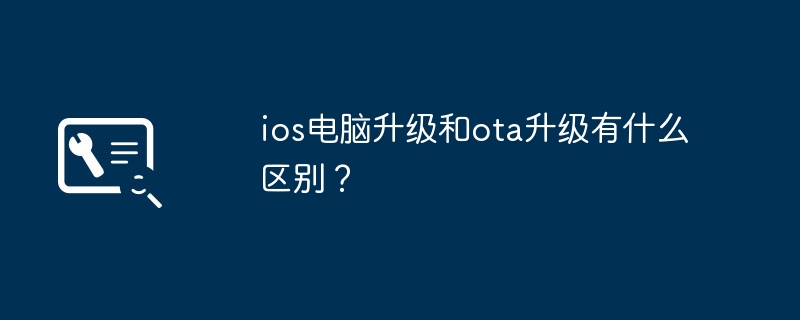
1. The automatic upgrade of mobile phone ota is much faster. The computer upgrade requires downloading a firmware package of about 700 to 800 megabytes, and the upgrade is relatively slow.
2. The computer upgrade is to directly clear the things on the original mobile phone and then reinstall the firmware. The mobile phone upgrade is based on the original patch upgrade, which does not have much impact on the memory. However, if your mobile phone is jailbroken, remember not to use ota to upgrade, as it may cause problems.
There is a difference. The main reason is that the upgrade package is different. When upgrading a computer, whether it is a major version or a minor version, you need to download the complete upgrade package. When upgrading a mobile phone, you only need to download the minor version, and download the complete package for the larger version. The difference between mobile phone and computer upgrades is similar to the difference between minor repairs and major changes.
It is best to upgrade on a mobile phone
The second is to upgrade on a Mac computer using the original data cable
The last is to upgrade on a safe and stable PC
If you can't guarantee that your PC is safe and stable, don't try it.
I once used the company's PC to upgrade the mobile phone system, but halfway through the upgrade, the screen went black and became bricked. No matter how I tried to save it, it was of no avail. So I took my phone and went to the street to get it repaired. It cost 80 yuan. As soon as I connected it to my Mac with a data cable, the phone's screen turned on. The phone was saved and it took less than 5 minutes to save it. 80 yuan, it’s so easy to make money. Later, I bought my own Apple family, including a Mac, but even so, I will never use a computer to upgrade my mobile phone.
If the system is upgraded using a wifi network, if the wifi is unstable, it may easily cause the system to be incomplete or defective. It will mainly cause unstable battery life, and in severe cases, it may become bricked. The risk of using a computer to upgrade is relatively small.
The iOS 15.4 system version is a mobile phone upgrade. This system version adds facial recognition unlocking for wearing a mask, and also adds some new emoticons for use. If you haven't upgraded yet, we recommend that you upgrade your phone to this version. You only need to open your phone settings and click System Update. When updating, you only need your phone to have enough power and be connected to a wireless network to update.
ios 16 can be upgraded using either a computer or a mobile phone
1. Computer: Install the iTunes software, connect the iPhone to the computer with a data cable, open the software, and click "iPhone" in the upper right corner ” button to enter your Apple ID, click “Check for Updates”, and then you can choose to download updates.
2. Mobile phone: Click "Settings", then click "General", then click Software Update, click Download and Install to update.
It is recommended to use the update that comes with the phone (general-software update):
The system updates received by the phone are all official releases of iOS, which have fewer problems and are more stable.
Download the iOS system installation package and upgrade it by connecting to a computer. If it is an iOS beta (i.e. test version) version, unknown problems will occur, such as crashes, black screens, inability to open the app, some functional abnormalities, etc. If it is an iOS release (i.e. official version) version, the effect is the same as installing it through a mobile phone.
Mobile phone updates will be more convenient and faster. You only need to ensure that you are connected to Wi-Fi and connected to the charging cable (or keep the battery level above 80%).
The most stable thing is to check the system update in the phone settings. If there is a push, download the update. OTA update is the most convenient and stable. Because it is an officially pushed system optimization upgrade, third-party flash software on the computer may also have third-party packages for flashing.
The current software updates too fast, and the same goes for Taobao software every time it is updated. After Taobao is updated, the software is too big, and some mobile phone memory cannot keep up, so it is very laggy. It is recommended that the current Taobao software requires a minimum mobile phone memory of 4G to be sufficient. Of course the bigger the better.
To update the iPhone The example demonstrates how to update iPhoneX software on a computer. The first step is to install the PP Assistant computer version. You can install and download it on the official website. Connect the iPhone Enter "Application Management", select the application that needs to be updated, select the application that needs to be updated, and then use "Update" at the top of the page to update the application installed on the phone from the PP Assistant
The above is the detailed content of What is the difference between ios computer upgrade and ota upgrade?. For more information, please follow other related articles on the PHP Chinese website!




