
How to transfer 360 browser bookmarks to other browsers? Transferring your favorite bookmarks is crucial when using different browsers. PHP editor Strawberry will provide a step-by-step guide to help you easily migrate your bookmarks between browsers. This article will provide detailed steps to transfer bookmarks from 360 Browser to another browser, allowing you to conveniently access your frequently used websites, no matter which browser you use.
1. 360 browser collection-export.
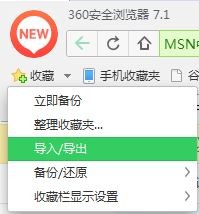
2. Choose to export to IE browser or HTML file.

(1) Save the HTML file to the desktop
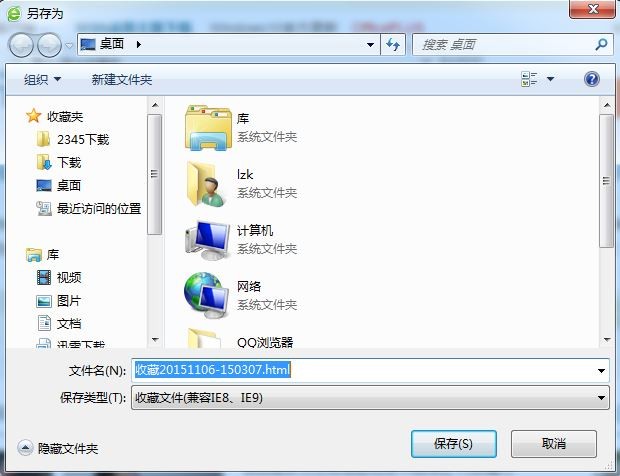
(2) Export to IE browser.

3. Open the collection manager in other browsers.

4. Select Import Collection in Collection Manager.
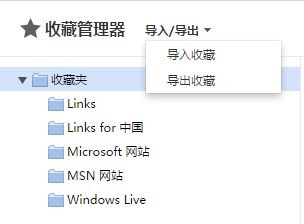
5. Import collections and select the corresponding import method based on the previous operation.
(1) IE browser import.

(2) HTML file import.
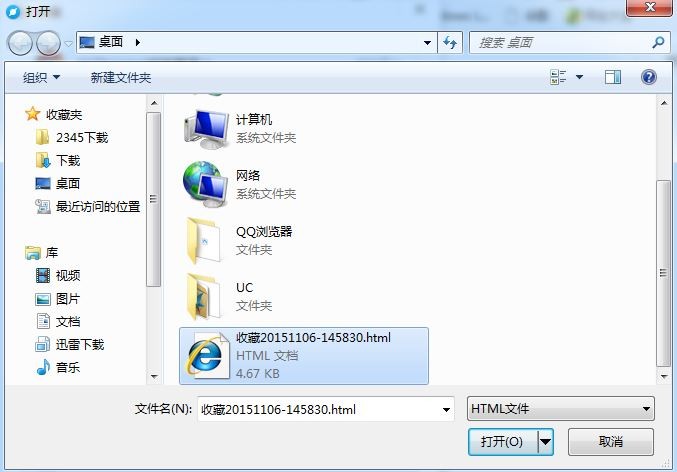
6. The import was successful.
The above is the detailed content of How to move bookmarks in favorites from 360 Browser to another browser. For more information, please follow other related articles on the PHP Chinese website!




