 System Tutorial
System Tutorial
 Windows Series
Windows Series
 How to retrieve bitlocker key in win11 How to restore bitlocker key in win11
How to retrieve bitlocker key in win11 How to restore bitlocker key in win11
How to retrieve bitlocker key in win11 How to restore bitlocker key in win11
If you forget your disk’s Bitlocker password in Win11, you may feel frustrated and unable to access your valuable data. PHP editor Shinichi shares two effective methods to solve this problem. Whether you use a Microsoft account or no account, they can help you restore access to the encrypted disk. Continue reading this article to know the step-by-step guide and practical tips for recovering lost data.
How to restore bitlocker key in win11
1. If we log in with a Microsoft account, we can enter the Microsoft official website.
2. After logging in to the account on the official website, enter "Management" and select "Manage Recovery Key" to find the recovery key.

3. If you are not logged in to your Microsoft account, you need to use a USB flash drive to retrieve it.
4. First insert the USB disk, select "I forgot my password", then select "Type recovery key" to see the recovery key.

5. After knowing the recovery key, we "Run as Administrator" "Command Prompt".

6. After opening, enter "manage-bde –unlock E: -RecoveryPassword xxx" and press Enter to run.
(xxx here is the recovery key just now)

The above is the detailed content of How to retrieve bitlocker key in win11 How to restore bitlocker key in win11. For more information, please follow other related articles on the PHP Chinese website!

Hot AI Tools

Undresser.AI Undress
AI-powered app for creating realistic nude photos

AI Clothes Remover
Online AI tool for removing clothes from photos.

Undress AI Tool
Undress images for free

Clothoff.io
AI clothes remover

AI Hentai Generator
Generate AI Hentai for free.

Hot Article

Hot Tools

Notepad++7.3.1
Easy-to-use and free code editor

SublimeText3 Chinese version
Chinese version, very easy to use

Zend Studio 13.0.1
Powerful PHP integrated development environment

Dreamweaver CS6
Visual web development tools

SublimeText3 Mac version
God-level code editing software (SublimeText3)

Hot Topics
 The Framework Desktop Might Be The Coolest Tiny PC I've Seen
Mar 01, 2025 am 03:04 AM
The Framework Desktop Might Be The Coolest Tiny PC I've Seen
Mar 01, 2025 am 03:04 AM
The Framework Desktop Might Be The Coolest Tiny PC I've Seen
 PowerToys Is the Ultimate Work From Home Companion App
Mar 03, 2025 am 10:07 AM
PowerToys Is the Ultimate Work From Home Companion App
Mar 03, 2025 am 10:07 AM
PowerToys Is the Ultimate Work From Home Companion App
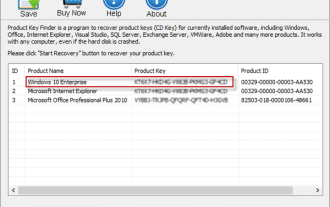 How to Find the Product Key for Windows 10
Mar 04, 2025 am 01:46 AM
How to Find the Product Key for Windows 10
Mar 04, 2025 am 01:46 AM
How to Find the Product Key for Windows 10
 How to Install Windows 11 23H2 on Unsupported PC
Mar 03, 2025 pm 12:55 PM
How to Install Windows 11 23H2 on Unsupported PC
Mar 03, 2025 pm 12:55 PM
How to Install Windows 11 23H2 on Unsupported PC
 Top 3 Windows 11 Gaming Features That Outshine Windows 10
Mar 16, 2025 am 12:17 AM
Top 3 Windows 11 Gaming Features That Outshine Windows 10
Mar 16, 2025 am 12:17 AM
Top 3 Windows 11 Gaming Features That Outshine Windows 10
 ASUS Zenbook S 14 (2024) Review: Iterative Refinement of a Premium Ultraportable
Mar 01, 2025 am 06:01 AM
ASUS Zenbook S 14 (2024) Review: Iterative Refinement of a Premium Ultraportable
Mar 01, 2025 am 06:01 AM
ASUS Zenbook S 14 (2024) Review: Iterative Refinement of a Premium Ultraportable
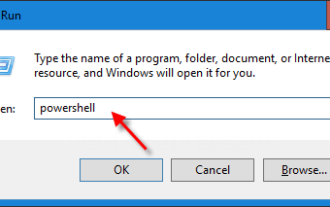 How to Change the Font and Layout of PowerShell Window
Mar 03, 2025 pm 01:03 PM
How to Change the Font and Layout of PowerShell Window
Mar 03, 2025 pm 01:03 PM
How to Change the Font and Layout of PowerShell Window






