Optimizing Web Performance: Best Practices and Techniques
Introduction
Caption: A comparison between a slow-loading website and a fast-loading website, highlighting the impact on user engagement.
In today's fast-paced digital landscape, web performance is a critical factor that directly impacts user experience, engagement, and conversion rates. A slow-loading website can lead to higher bounce rates, lower user satisfaction, and ultimately, lost revenue. On the other hand, a well-optimized website enhances user experience, improves search engine rankings, and drives higher engagement, resulting in better business outcomes.
Understanding Web Performance
Caption: Various web performance optimization techniques, including image compression, code minification, and browser caching, all contribute to a fast-loading, responsive website.
Web performance refers to how quickly and efficiently web pages are loaded, rendered, and become interactive in a user's browser. Multiple factors influence web performance, including server response times, resource loading, rendering processes, and network latency. Effective optimization requires a holistic approach addressing each factor to ensure a smooth and fast user experience.
Key Metrics for Web Performance
Before diving into optimization techniques, it's essential to understand the key metrics used to measure web performance. These metrics help you identify bottlenecks and assess the effectiveness of your optimizations:
First Contentful Paint (FCP): The time it takes for the first piece of content to appear on the screen, giving users a visual indication that the page is loading.
Time to Interactive (TTI): The time it takes for the page to become fully interactive, meaning the user can engage with it without delays.
Largest Contentful Paint (LCP): The time it takes for the largest visible element (such as a hero image or a large text block) to load.
Cumulative Layout Shift (CLS): Measures the amount of unexpected layout shifts during the page's lifespan.
Image Optimization

Caption: Various web performance optimization techniques, including image compression, code minification, and browser caching, all contribute to a fast-loading, responsive website.
Images are often the largest assets on a web page, making them a significant factor in load times. Optimizing images can drastically reduce page weight and improve load speed, leading to a faster and more efficient website.
Minifying and Bundling CSS and JavaScrip
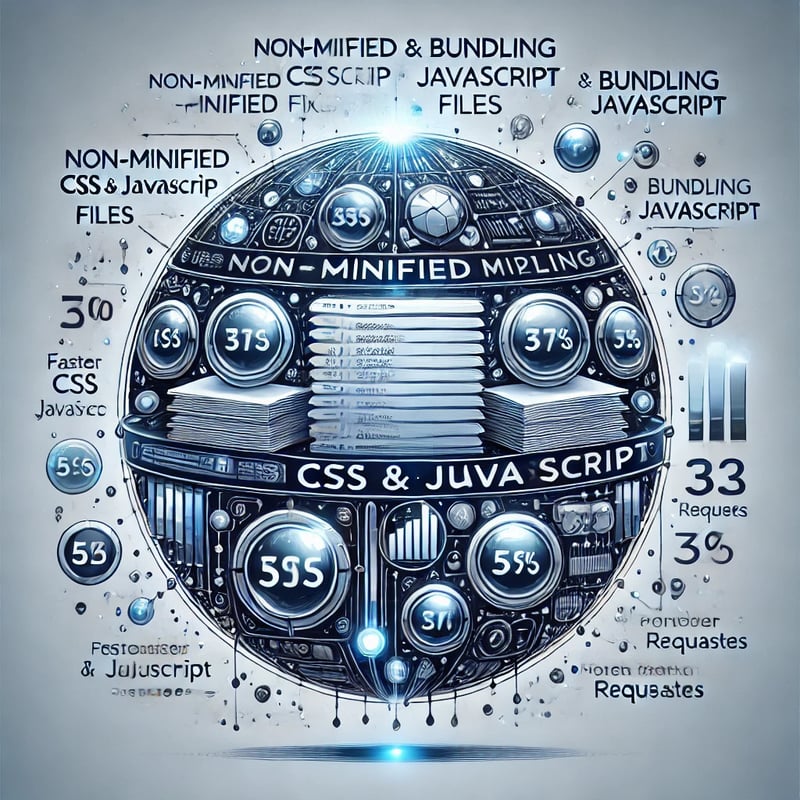
Caption: Various web performance optimization techniques, including image compression, code minification, and browser caching, all contribute to a fast-loading, responsive website.
Minification is the process of removing unnecessary characters (such as whitespace, comments, and line breaks) from CSS and JavaScript files. This reduces file size, leading to faster downloads and improved performance. Bundling, on the other hand, involves combining multiple files into a single file to reduce the number of HTTP requests required to load a page.
Leveraging Browser Caching
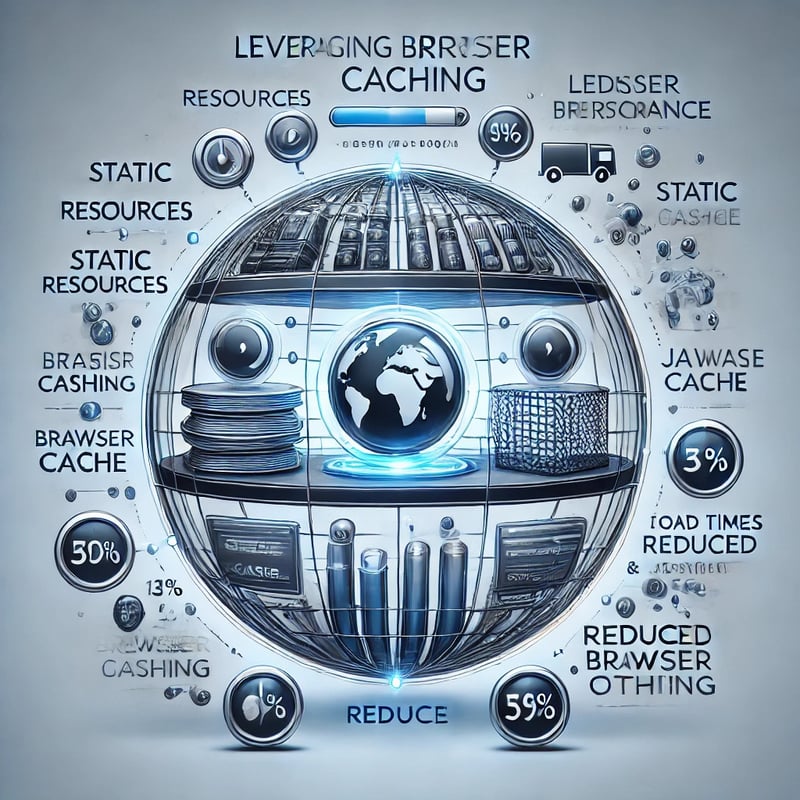
Caption: Various web performance optimization techniques, including image compression, code minification, and browser caching, all contribute to a fast-loading, responsive website.
Browser caching allows static resources (like images, CSS, and JavaScript files) to be stored in the user's browser, reducing the need to download them again on subsequent visits. This can significantly decrease load times for returning users, improving the overall user experience.
Code Splitting
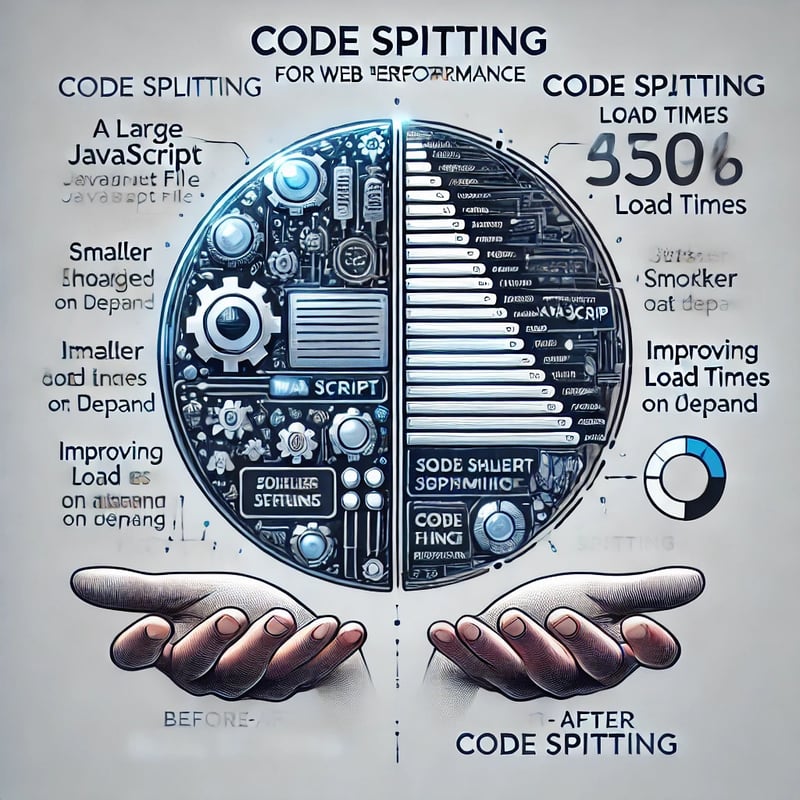
Caption: Various web performance optimization techniques, including image compression, code minification, and browser caching, all contribute to a fast-loading, responsive website.
Code splitting is the practice of breaking up your JavaScript code into smaller bundles that can be loaded on demand. This technique is particularly useful for large single-page applications (SPAs) where loading the entire JavaScript bundle upfront can delay the initial page load.
Optimizing Web Fonts
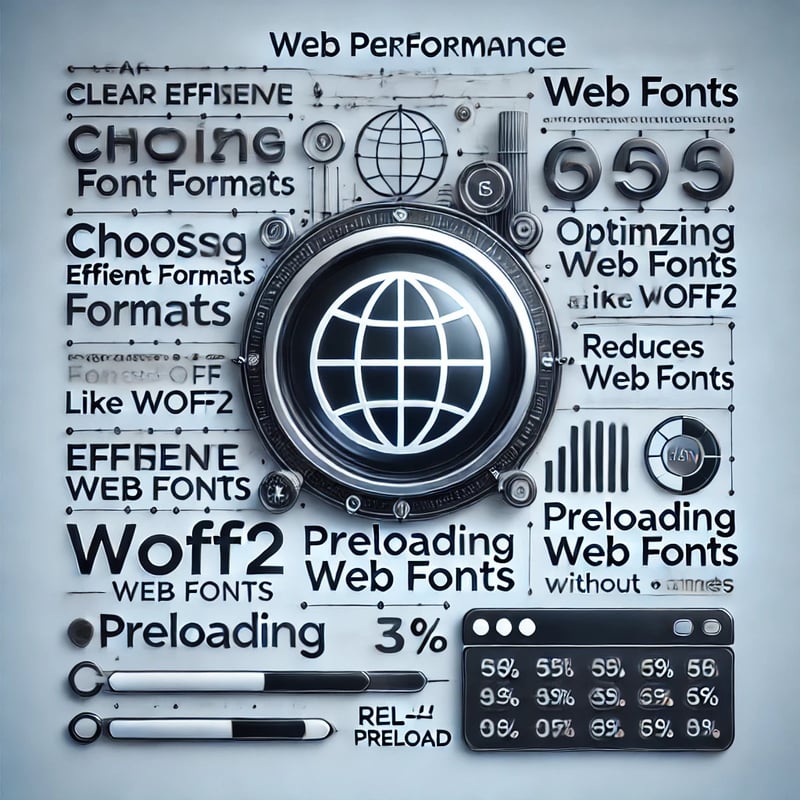
Caption: Various web performance optimization techniques, including image compression, code minification, and browser caching, all contribute to a fast-loading, responsive website.
Web fonts, while enhancing typography and branding, can significantly impact performance if not managed properly. Here are some best practices for optimizing web fonts:
Advanced Caching Strategies

Caption: Various web performance optimization techniques, including image compression, code minification, and browser caching, all contribute to a fast-loading, responsive website.
Beyond browser caching, advanced caching strategies can further enhance performance, especially for dynamic content and offline capabilities.
Conclusion
Caption: Various web performance optimization techniques, including image compression, code minification, and browser caching, contribute to a fast-loading, responsive website.
Optimizing web performance is a critical ongoing process that directly influences user experience, search engine rankings, and business outcomes. You can significantly improve your website's load times and overall performance by following the best practices outlined in this article, from image optimization and code minification to advanced caching strategies and code splitting.
Additional Resources
Google Lighthouse
WebPageTest
TinyPNG
Webpack Documentation
Service Worker API
The above is the detailed content of Optimizing Web Performance: Best Practices and Techniques. For more information, please follow other related articles on the PHP Chinese website!

Hot AI Tools

Undresser.AI Undress
AI-powered app for creating realistic nude photos

AI Clothes Remover
Online AI tool for removing clothes from photos.

Undress AI Tool
Undress images for free

Clothoff.io
AI clothes remover

Video Face Swap
Swap faces in any video effortlessly with our completely free AI face swap tool!

Hot Article

Hot Tools

Notepad++7.3.1
Easy-to-use and free code editor

SublimeText3 Chinese version
Chinese version, very easy to use

Zend Studio 13.0.1
Powerful PHP integrated development environment

Dreamweaver CS6
Visual web development tools

SublimeText3 Mac version
God-level code editing software (SublimeText3)

Hot Topics
 1664
1664
 14
14
 1423
1423
 52
52
 1318
1318
 25
25
 1269
1269
 29
29
 1248
1248
 24
24
 JavaScript Engines: Comparing Implementations
Apr 13, 2025 am 12:05 AM
JavaScript Engines: Comparing Implementations
Apr 13, 2025 am 12:05 AM
Different JavaScript engines have different effects when parsing and executing JavaScript code, because the implementation principles and optimization strategies of each engine differ. 1. Lexical analysis: convert source code into lexical unit. 2. Grammar analysis: Generate an abstract syntax tree. 3. Optimization and compilation: Generate machine code through the JIT compiler. 4. Execute: Run the machine code. V8 engine optimizes through instant compilation and hidden class, SpiderMonkey uses a type inference system, resulting in different performance performance on the same code.
 Python vs. JavaScript: The Learning Curve and Ease of Use
Apr 16, 2025 am 12:12 AM
Python vs. JavaScript: The Learning Curve and Ease of Use
Apr 16, 2025 am 12:12 AM
Python is more suitable for beginners, with a smooth learning curve and concise syntax; JavaScript is suitable for front-end development, with a steep learning curve and flexible syntax. 1. Python syntax is intuitive and suitable for data science and back-end development. 2. JavaScript is flexible and widely used in front-end and server-side programming.
 JavaScript: Exploring the Versatility of a Web Language
Apr 11, 2025 am 12:01 AM
JavaScript: Exploring the Versatility of a Web Language
Apr 11, 2025 am 12:01 AM
JavaScript is the core language of modern web development and is widely used for its diversity and flexibility. 1) Front-end development: build dynamic web pages and single-page applications through DOM operations and modern frameworks (such as React, Vue.js, Angular). 2) Server-side development: Node.js uses a non-blocking I/O model to handle high concurrency and real-time applications. 3) Mobile and desktop application development: cross-platform development is realized through ReactNative and Electron to improve development efficiency.
 How to Build a Multi-Tenant SaaS Application with Next.js (Frontend Integration)
Apr 11, 2025 am 08:22 AM
How to Build a Multi-Tenant SaaS Application with Next.js (Frontend Integration)
Apr 11, 2025 am 08:22 AM
This article demonstrates frontend integration with a backend secured by Permit, building a functional EdTech SaaS application using Next.js. The frontend fetches user permissions to control UI visibility and ensures API requests adhere to role-base
 Building a Multi-Tenant SaaS Application with Next.js (Backend Integration)
Apr 11, 2025 am 08:23 AM
Building a Multi-Tenant SaaS Application with Next.js (Backend Integration)
Apr 11, 2025 am 08:23 AM
I built a functional multi-tenant SaaS application (an EdTech app) with your everyday tech tool and you can do the same. First, what’s a multi-tenant SaaS application? Multi-tenant SaaS applications let you serve multiple customers from a sing
 From C/C to JavaScript: How It All Works
Apr 14, 2025 am 12:05 AM
From C/C to JavaScript: How It All Works
Apr 14, 2025 am 12:05 AM
The shift from C/C to JavaScript requires adapting to dynamic typing, garbage collection and asynchronous programming. 1) C/C is a statically typed language that requires manual memory management, while JavaScript is dynamically typed and garbage collection is automatically processed. 2) C/C needs to be compiled into machine code, while JavaScript is an interpreted language. 3) JavaScript introduces concepts such as closures, prototype chains and Promise, which enhances flexibility and asynchronous programming capabilities.
 JavaScript and the Web: Core Functionality and Use Cases
Apr 18, 2025 am 12:19 AM
JavaScript and the Web: Core Functionality and Use Cases
Apr 18, 2025 am 12:19 AM
The main uses of JavaScript in web development include client interaction, form verification and asynchronous communication. 1) Dynamic content update and user interaction through DOM operations; 2) Client verification is carried out before the user submits data to improve the user experience; 3) Refreshless communication with the server is achieved through AJAX technology.
 JavaScript in Action: Real-World Examples and Projects
Apr 19, 2025 am 12:13 AM
JavaScript in Action: Real-World Examples and Projects
Apr 19, 2025 am 12:13 AM
JavaScript's application in the real world includes front-end and back-end development. 1) Display front-end applications by building a TODO list application, involving DOM operations and event processing. 2) Build RESTfulAPI through Node.js and Express to demonstrate back-end applications.




