C# foreach Loop
The foreach loop in C# iterates through the collection of items it may be an array or a list, it executes the block of code on a collection of items when executing forloop it pass through items in the collection and finally it displays one by one.
Syntax:
foreach(dataType variableName in collection variable)
{
// codeblock
}In the above syntax variableName holds the current element in the collection, collection variables define the data structure which implements the interface IEnumerable it having the collection of list items to be iterated and displayed one by one. The codeBlock contains the logic which is to be executed in a loop.
Flowchart
Let’s see the flow of the foreach looping process,

How C# foreach Loop works?
The working process of the foreach loop is that it iterates through the elements in the collection while using the foreach loop it is mandatory to enclose statements in curly braces {}. When declaring a variable of loop counter variable we can declare the same type as the base type of array.
Example:
foreach(int items in arrayValues)
{
Console.WriteLine(items);
}The keyword is used in a foreach loop to iterate the item, the keyword selects the item from iteration on each time and it stores in the variable element. In the first iteration, the starting item of iteration is stored in an element and on the second iteration, the next element will be selected and so on. The foreach loop will be executed equally to the number of elements in the array or list.
Let’s see the difference between for loop and foreach loop as follows,
- foreach loop executes the block of statements until every element present in the array, whereas for loop executes a block of statements until the given condition becomes false.
- In the foreach loop, it iterates an array only in the forward direction, but in for loop, it iterates both forward and backward directions.
- In the variable declaration, foreach has five types whereas for loop has three type declarations.0
In the foreach loop, you can also see the coding snippets in which we can stop and exit a loop with the help of using the goto, return, break, and throw statements. Let’s see the example in which the code will quit the execution once the number equals to 12.
using System;
class Program
{
static void Main(string[] args)
{
Console.WriteLine("foreach loop Sample!");
int[] oddArray = new int[] { 2,4,6,8,10,12,14,16,18,20 };
// Loop through array items
foreach (int num in oddArray)
{
Console.WriteLine(num);
// it don't read the number after 12
if (num == 12) break;
}
Console.ReadKey();
}
}Another example in forloop, if you need to find a character in string we can go with foreach loop for this to verify one character at a time in a string, it creates an array of characters from a string and read only one character at a time it also ensures that the whitespace between characters is omitted.
// Reads one character at a time and it skips the process if space comes
string data = "C# Programming";
// it convert the string into an array of chars
char[] _array = data .ToCharArray();
// display one char at a time
foreach (char item in _array)
{
if (item.ToString() != " ")
Console.WriteLine(item);
}It shows that the use of foreach loop for collection in a string it finds the number of occurrence of a character in a string,
string _string = "Latest C# Programming :Language";
char[] _charArray = _string.ToCharArray();
int _count = 0;
// Loop through chars and find all 'n' and count them
foreach (char item in charArray )
{
if (item == 'a')
_count++;
}
Console.WriteLine($"Total n found {_count}");In this example using a foreach loop, it creates an array of string that reads and displays each and every string one at a time.
// Array of name list in string
string[] nameList = new string[]
{ "Chand", "Leo", "Smith", "Allen", "Rick" };
// Loop through array and read all authors
foreach (string item in nameList )
{
Console.WriteLine(item );
}Examples of C# foreach Loop
Let’s see program samples for the foreach loop, the following program using the foreach loop to show the iteration through the array elements.
Program #1
Code:
using System;
class Program_1
{
// Main Method
public static void Main(string[] args)
{
Console.WriteLine("Display Elements");
// creating an array
char[] _arrayList={'L','O','O','P','I','N','G'};
// it execute the loop till the last appearance of element in the array
foreach(char items in _arrayList)
{
Console.WriteLine(items);
}
}
}Output:

Program #2
Code:
using System;
using System.Collections.Generic;
using System.Linq;
using System.Text;
namespace Program_2
{
class Program_2
{
static void Main(string[] args)
{
string[] data = new string[5]; // declaring array
//Storing value in array element
data[0] = "Java";
data[1] = "DotNet";
data[2] = "PHP";
data[3] = "SQL SERVER";
data[4] = "ANDROID";
//retrieving value using foreach loop
foreach (string items in data)
{
Console.WriteLine("Welcome " + items);
}
//Console.ReadLine();
}
}
}Output:
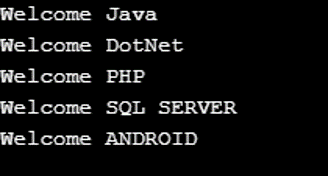
As the above example foreach with the array, we can use a loop with a list object to access the elements in a list object. Let’s see the following example using the foreach loop to iterate through a list element.
Program #3
Code:
using System;
using System.Collections.Generic;
namespace Program_3
{
class Program_3
{
static void Main(string[] args)
{
List<string> nameList = new List<string>() { "Smith", "Steve", "Gates" };
foreach (string name in name list)
{
Console.WriteLine(name);
}
Console.WriteLine("Press Enter Key to Exit..");
}
}
}Output:

Program #4
Code:
using System;
class Program_4
{
// Main Method
public static void Main(String[] arg)
{
{
int[] codes = { 135, 142, 75, 106, 100 };
int newCodes = HighestCodes(codes);
Console.WriteLine("New Code is " + newCodes);
}
}
// method to find HighestCodes
public static int HighestCodes(int[] values)
{
int _num = values[0];
// for each loop
foreach (int item in values)
{
if (item > _num)
{
_num = item;
}
}
return _num;
}
}Output:

Conclusion
At the end of this article, you have learned about how the foreach loop working and how to access value from a collection of the array and also we analyzed syntax, flowchart for easy understanding. I hope you have understood the article on looping.
The above is the detailed content of C# foreach Loop. For more information, please follow other related articles on the PHP Chinese website!

Hot AI Tools

Undresser.AI Undress
AI-powered app for creating realistic nude photos

AI Clothes Remover
Online AI tool for removing clothes from photos.

Undress AI Tool
Undress images for free

Clothoff.io
AI clothes remover

AI Hentai Generator
Generate AI Hentai for free.

Hot Article

Hot Tools

Notepad++7.3.1
Easy-to-use and free code editor

SublimeText3 Chinese version
Chinese version, very easy to use

Zend Studio 13.0.1
Powerful PHP integrated development environment

Dreamweaver CS6
Visual web development tools

SublimeText3 Mac version
God-level code editing software (SublimeText3)

Hot Topics
 1382
1382
 52
52
 Active Directory with C#
Sep 03, 2024 pm 03:33 PM
Active Directory with C#
Sep 03, 2024 pm 03:33 PM
Guide to Active Directory with C#. Here we discuss the introduction and how Active Directory works in C# along with the syntax and example.
 C# Serialization
Sep 03, 2024 pm 03:30 PM
C# Serialization
Sep 03, 2024 pm 03:30 PM
Guide to C# Serialization. Here we discuss the introduction, steps of C# serialization object, working, and example respectively.
 Random Number Generator in C#
Sep 03, 2024 pm 03:34 PM
Random Number Generator in C#
Sep 03, 2024 pm 03:34 PM
Guide to Random Number Generator in C#. Here we discuss how Random Number Generator work, concept of pseudo-random and secure numbers.
 C# Data Grid View
Sep 03, 2024 pm 03:32 PM
C# Data Grid View
Sep 03, 2024 pm 03:32 PM
Guide to C# Data Grid View. Here we discuss the examples of how a data grid view can be loaded and exported from the SQL database or an excel file.
 Patterns in C#
Sep 03, 2024 pm 03:33 PM
Patterns in C#
Sep 03, 2024 pm 03:33 PM
Guide to Patterns in C#. Here we discuss the introduction and top 3 types of Patterns in C# along with its examples and code implementation.
 Prime Numbers in C#
Sep 03, 2024 pm 03:35 PM
Prime Numbers in C#
Sep 03, 2024 pm 03:35 PM
Guide to Prime Numbers in C#. Here we discuss the introduction and examples of prime numbers in c# along with code implementation.
 Factorial in C#
Sep 03, 2024 pm 03:34 PM
Factorial in C#
Sep 03, 2024 pm 03:34 PM
Guide to Factorial in C#. Here we discuss the introduction to factorial in c# along with different examples and code implementation.
 The difference between multithreading and asynchronous c#
Apr 03, 2025 pm 02:57 PM
The difference between multithreading and asynchronous c#
Apr 03, 2025 pm 02:57 PM
The difference between multithreading and asynchronous is that multithreading executes multiple threads at the same time, while asynchronously performs operations without blocking the current thread. Multithreading is used for compute-intensive tasks, while asynchronously is used for user interaction. The advantage of multi-threading is to improve computing performance, while the advantage of asynchronous is to not block UI threads. Choosing multithreading or asynchronous depends on the nature of the task: Computation-intensive tasks use multithreading, tasks that interact with external resources and need to keep UI responsiveness use asynchronous.




