
How do newbies reinstall the operating system? If there is a problem with our computer and we don’t know how to solve it, then just change it to a brand new system! But how to do it? After all, it is the first time for many friends to reinstall the system, so the editor will share with you a simple and easy-to-understand tutorial for reinstalling the Win11 system. I guarantee that you will know it at a glance!
The specific operations are as follows:
1. Download the latest version of Master Shi’s one-click system reinstallation tool, open the software, and directly enter the system selection interface. The user selects the Windows 11 system that he wants to reinstall. Click Next.

2. Then the software will download the Win11 system and PE data.

3. After the download is completed, the system will automatically restart.

4. The system automatically restarts and enters the installation interface.

5. After the installation is completed, enter the deployment interface, wait quietly for the system to enter the desktop and then you can use it normally!
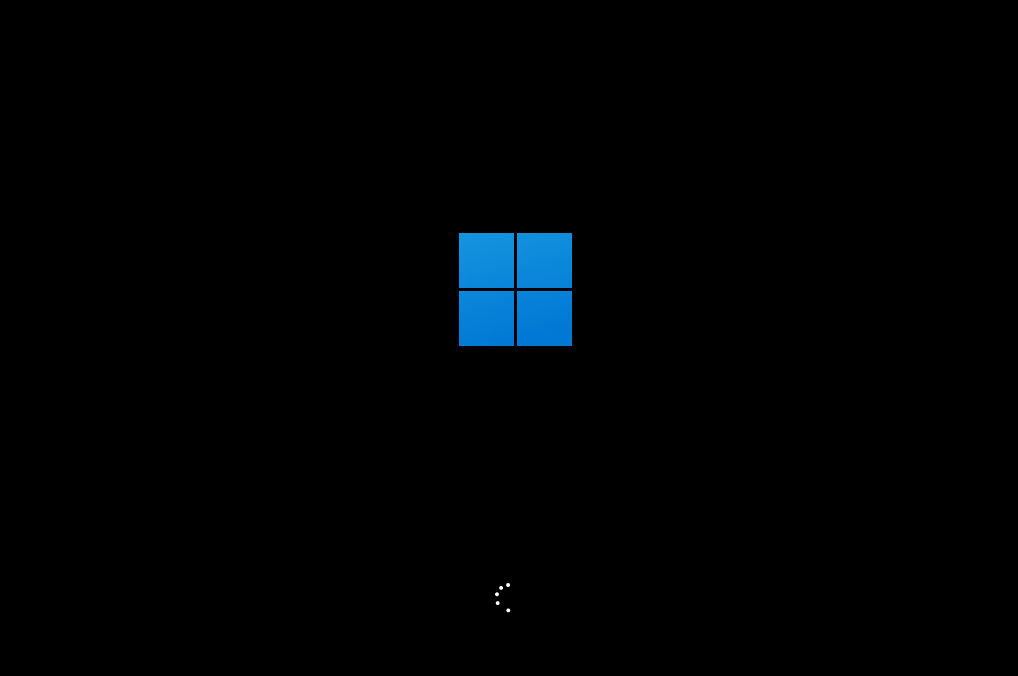
The above is the detailed content of How do novices reinstall the system? Methods suitable for novices to reinstall the system Win11. For more information, please follow other related articles on the PHP Chinese website!




