
MVVM (Model-View-ViewModel) C# is the technique of generating the client applications which control the core features of the WPF platform, enabling the ease of unit testing of app functionality. MVVM (Model-View-ViewModel) is an architectural pattern that signifies three different components. It is the design pattern of software that is arranged to separate the user interface controls and logic of the program.
MVVM (Model-View-ViewModel) is the software design pattern that symbolizes three individual components they are Model, View, and ViewModel.
To understand the three components, let’s see how they work together as follows:
The usage of Model-View-ViewModel (MVVM) is the architectural software design pattern which is separated the user interface controls and the logic of programs. It is also called the Model-View-Binder, and it is developed by Microsoft architects.

The three components act as a team by referencing each other in the following pattern as follows:
The essential thing is that the ViewModel and the View are able to communicate in two methods called Data Bindings. The foremost component for communication is the interface called INotifyPropertyChanged.
To make use of this method, the View must alter the information in the ViewModel all the way through the client input, and the ViewModel must update the View with the information which has been updated through the processes in the Model or to updated information from the repository. The MVVM (Model View ViewModel) architecture places high prominence on the Separation of Concerns for each and every layer. By separating layers, there are some more benefits. Let’s see the following things.
Let’s see the responsibilities of ViewModel as follows:
To create the new WPF application project for a better understanding of ViewModel.

Next create three folders for Model, View, and ViewModel and remove the existing ManiWindow.xaml nothing but to start newly.

Next, build new items and each of the correspondings to the separate components.

In the View File, modify the App.xaml to point to the new View as follows.
Code:

ViewModel:
In ViewModel, initially start with building the ViewModel, and the class should include the interface called INotifyPropertyChanged to state that the PropertyChangedEventHandler event and to build the method to raise the event. Next, declare the field and related property and to assure that to call the OnPropertyChanged () method in the properties as set access. Let’s see the example programmatically in which the constructor is used to display the Model and provides the data to the ViewModel.
Code:
using System;
using System.Collections.Generic;
using System.ComponentModel;
using System.Linq;
using System.Runtime.CompilerServices;
using System.Text;
using System.Threading.Tasks;
using MyMVVMProject.Model;
namespace MyMVVMProject.ViewModel
{
// the interface INotifyPropertyChanged implements for supporting the binding purpose
public class HelloWorldViewModel : INotifyPropertyChanged
{
private string _helloString;
public event PropertyChangedEventHandler PropertyChanged;
public string HelloString
{
get
{
return _helloString;
}
set
{
helloString = value;
OnPropertyChanged();
}
}
/// <summary>
/// when the Property modifies it Raises OnPropertychangedEvent
/// </summary>
/// <param name="name">Property name represented by String</param>
protected void OnPropertyChanged([CallerMemberName] string name = null)
{
PropertyChanged?.Invoke(this, new PropertyChangedEventArgs(name));
}
public HelloWorldViewModel()
{
HelloWorldModel hwModel1 = new HelloWorldModel();
_helloString = hwModel1.ImportantInfo;
}
}
}Model:
Then come to the creation of the Model, it offers the data for ViewModel by dragging it from the repository, and also it will get back to the repository for storing purposes. Here the program is explained with the method GetInfo () where it returns the simple list
Code:
private List<string> GetInfo ()
{
repositoryData = new List<string>()
{
"Hello",
"world"
};
return repositoryData;
}Let’s see the following coding:
Code:

View:
At last, we need to create a View; it is nothing but has to include a few codes to the XAML; the window requires the references to the ViewModel namespace. It is then mapped to XAML. The main thing is to make sure that to bind the property of ViewModel, which displays the label content.
Code:
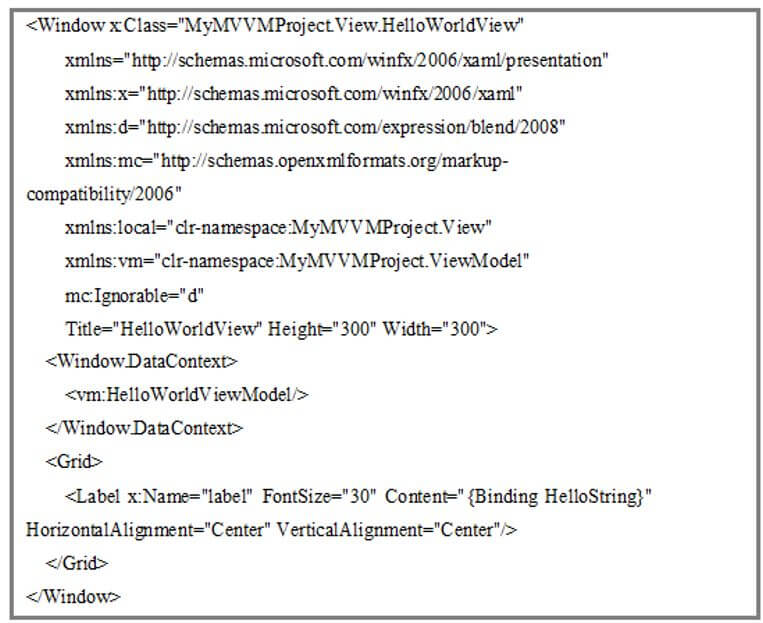
In this article, we have seen that the MVVM C# facilitates designers and developers to work together with minimal technical complications.
The above is the detailed content of MVVM C#. For more information, please follow other related articles on the PHP Chinese website!




