
The collection of objects which is represented by last in and first out is called a Stack and it is a collection which increases with the addition of elements to the stack as per the need of the program, hence it is a dynamic collection and elements of both same type and different types can be stored in the stack and the process of adding an element to the stack is called pushing the element to the stack and the process of removing an element from the stack is called popping the element from the stack and this stack comes under Systems. Collections namespace.
Syntax:
The syntax of C# Stack is as follows:
Stack stack_name = new Stack();
Where stack_name is the name of the stack.l
There are several constructors in Stack in C#. They are:
There are several methods in Stack in C#. They are:
Following are the examples of c# stack :
Consider the example program below to demonstrate Push() method, Pop() method, Peek() method, Contains() method and Clear() method:
Code:
using System;
using System.Collections;
//a class called program is defined
class program
{
//main method is called
public static void Main()
{
//a new stack is created
Stack mystk = new Stack();
//Adding the elements to the newly created stack
mystk.Push("India");
mystk.Push("USA");
mystk.Push("Canada");
mystk.Push("Germany");
//displaying the elements of the stack using foreach loop
Console.Write("The elements in the Stack are : ");
foreach(varele in mystk)
{
Console.WriteLine(ele);
}
//using contains() method to check if an element is present in the stack or not
Console.WriteLine(mystk.Contains("Germany"));
// The count of the elements in the stack is displayed
Console.Write("The count of elements in the Stack are : ");
Console.WriteLine(mystk.Count);
// displaying the top most element of the stack using Peek() method
Console.WriteLine("The topmost element in the stack is : " + mystk.Peek());
//Using pop() method to remove the top element in the stack
Console.WriteLine("the element of the stack that is going to be removed" + " is: {0}",mystk.Pop());
Console.Write("The elements in the Stack after using pop() method are : ");
foreach(var el in mystk)
{
Console.WriteLine(el);
}
Console.Write("The count of elements in the Stack after using pop() method is : ");
Console.WriteLine(mystk.Count);
//using Clear() method to remove all the elements in the stack
mystk.Clear();
Console.Write("The count of elements in the Stack after using Clear() method is : ");
Console.WriteLine(mystk.Count);
}
}Output:
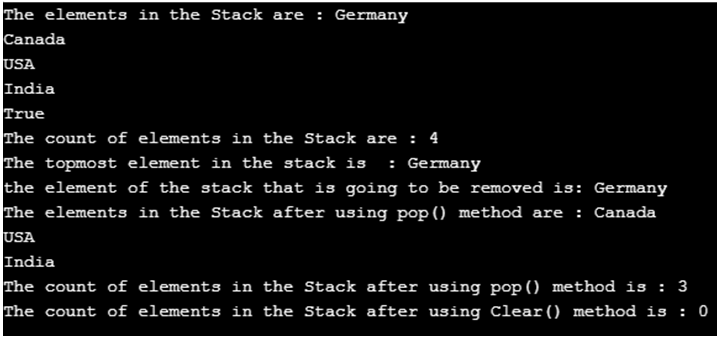
In the above program, a class called program is defined. Then the main method is called. Then a new stack is created. Then the elements are added into the newly created stack using Push() method. Then the elements of the newly created stack are displayed using foreach loop. Then contains() method is used to check if an element is present in the stack or not. Then the count of the elements in the stack is displayed by using count() method. Then the topmost element of the stack is displayed using the Peek() method. Then the topmost element of the stack is removed using the Pop() method. Then again the count of the elements and the elements of the stack are displayed after using Pop() method. Then Clear() method is used to remove all the elements of the stack. Then again the count of the elements and the elements of the stack are displayed after using the Clear() method. The output of the program is shown in the snapshot above.
Consider the example program below to demonstrate Clone() method, Equals() method, Synchronized() method, CopyTo() method, ToArray() method, GetType() method and GetEnumerator() method:
Code:
using System;
using System.Collections;
//a class called program is defined
class program
{
// Main Method is called
public static void Main(string[] args)
{
// creating a new stack
Stack mystk = new Stack();
mystk.Push("India");
mystk.Push("USA");
mystk.Push("Canada");
mystk.Push("Germany");
Console.Write("The elements in the Stack are : ");
foreach(varele in mystk)
{
Console.WriteLine(ele);
}
// a clone of the newly created stack is created
Stack mystk1 = (Stack)mystk.Clone();
// the top most element of the clone of the newly created stack is removed using pop() method
mystk1.Pop();
Console.Write("The elements in the clone of the Stack after using pop() method are : ");
//the elements of the clone of the newly created stack is displayed
foreach(Object ob in mystk1)
Console.WriteLine(ob);
//checking if the elements of the clone of the newly created stack and the newly created stack are equal or not
Console.Write("The elements in the clone of the Stack and the stack are equal or not : ");
Console.WriteLine(mystk.Equals(mystk1));
//Checking if the clone of the newly created stack and the newly created stack is synchronised or not
Console.WriteLine("The Clone of the newly created stack is {0}.", mystk1.IsSynchronized ? "Synchronized" : "Not Synchronized");
Console.WriteLine("The newly created stack is {0}.", mystk.IsSynchronized ? "Synchronized" : "Not Synchronized");
//a new array of strings is created and the newly created stack is assigned to this array
string[] arra = new string[mystk.Count];
// The elements of the newly created stack is copied to the array
mystk.CopyTo(arra, 0);
// the elements of the array are displayed
Console.Write("The elements of the array copied from the newly created stack are : ");
foreach(string st in arra)
{
Console.WriteLine(st);
}
//converting the elements of the newly created stack to array using toarray() method
Object[] ar1 = mystk.ToArray();
Console.Write("The elements of the array copied from the newly created stack by using ToArray() method are :");
//the elements of the array are displayed
foreach(Object st1 in ar1)
{
Console.WriteLine(st1);
}
Console.WriteLine("The type of newly created stack before using "+
"ToStringMethod is: "+mystk.GetType());
Console.WriteLine("The type of newly created stack after using "+
"ToString Method is: "+mystk.ToString().GetType());
Console.Write("The elements of the newly created stack after using GetEnumerator() method are : ");
//Getenumerator() method is used to obtain the enumerator of thestack
IEnumeratorenume = mystk.GetEnumerator();
while (enume.MoveNext())
{
Console.WriteLine(enume.Current);
}
}
}Output:
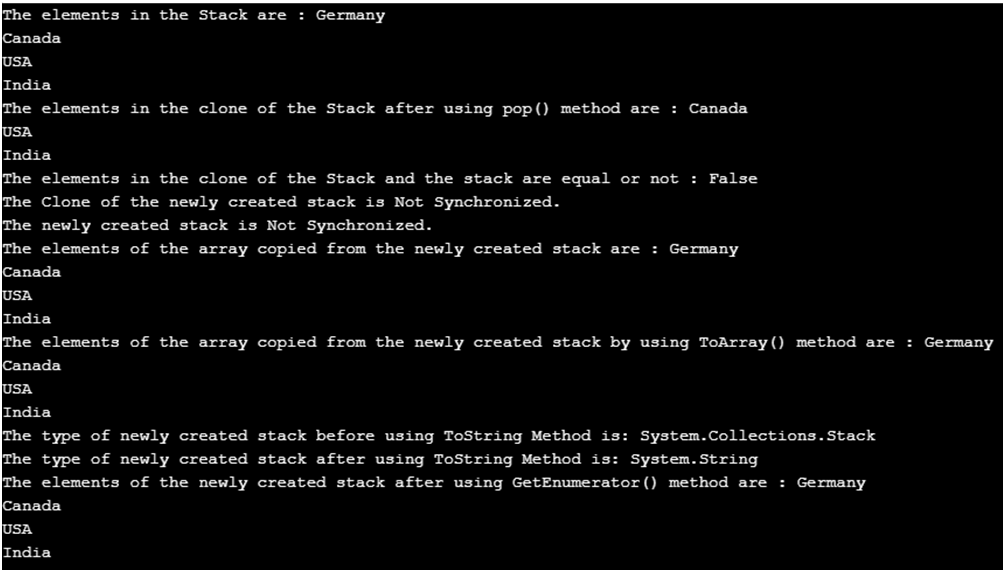
In the above program, a class called program is defined. Then the main method is called. Then a new stack is created. Then the clone of the newly created stack is created by using the clone() method. Then the topmost element of the clone of the newly created stack is removed using the pop() method. Then the elements of the clone of the newly created method are displayed. Then Equals() method is used to check if the newly created stack and the clone of the newly created stack are equal or not. Then the synchronized() method is used to check if the newly created stack and the clone of the newly created stack are synchronized or not. Then Copyto() method is used to copy the newly created stack to an array and the elements of the array are displayed. Then ToArray() method is used to copy the newly created stack to another array and then the elements of the array are displayed. Then GetType() method is used to obtain the type of the newly created stack. Then ToString() method is used to convert the type stack to string. Then GetEnumerator() method is used to obtain the IEnumerator of the stack. The output of the program is shown in the snapshot above.
The above is the detailed content of C# Stack. For more information, please follow other related articles on the PHP Chinese website!




