
403 Forbidden, also known as Forbidden, is an HTTP status code indicating that the server denies the user's request for access to the resource. This usually means that the user does not have sufficient permissions or qualifications to access the resource. PHP editor Xigua will give you an in-depth discussion of the meaning of 403 Forbidden, potential causes, and various methods to solve this problem. Read on to learn more and resolve your 403 Forbidden issues.
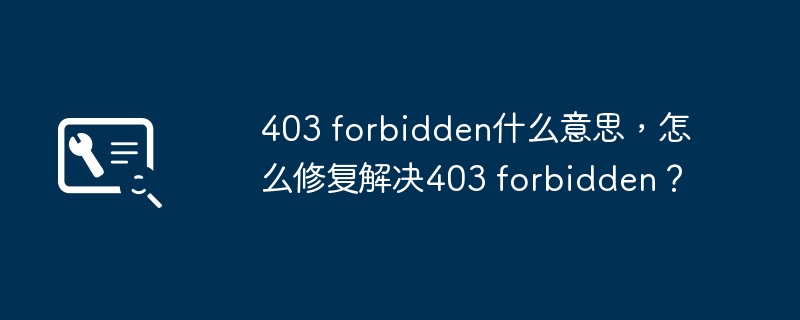
403 forbidden is a status code returned by http. It can be simply understood that there is no permission to access the website. The server accepted the request but refused to execute it, indicating that the resource is unavailable. 404 is a common error message.
You can set the corresponding permissions in iis or apach.
The reason for the 403 Forbidden error when accessing the website:
Forbidden means that access is prohibited, which means that there is no permission to access this site.
The reasons for the 403 Forbidden error when accessing the website are as follows:
1. The website has been accessed too much within a certain period of time and has been denied access by the firewall. Please visit another time period. That’s it;
2. The website domain name is resolved to the space, but the space is not bound to this domain name, please contact the website space provider to solve the problem;
3. Use http to access the URL that requires SSL connection;
4. Access the SSL 128 connection when the browser does not support SSL 128;
5. There are too many users connected, you can try again later
The reason for the 403 Forbidden error when accessing the website. Forbidden means that access is prohibited, which means that there is no permission to access this site. The reasons for the 403 Forbidden error when accessing the website are as follows:
1. Access to this website is too many within a certain period of time, and access is denied by the firewall; just change the time period;
2. The website domain name is resolved to the space, but the space is not bound to this domain name; contact the website space provider to solve the problem;
3. The web script file does not have execution permission in the current directory; contact technical personnel for help. Related debugging;
4. Create/write file operation was performed in a directory that does not allow writing/creating; files;
5. Access a URL that requires SSL connection in http mode;
6. Access the SSL 128 connection when the browser does not support SSL 128;
7. There are too many connected users, you can try again later;
8. In the authentication The wrong password was entered during the process; enter the correct password to solve the problem
There are several reasons for the 403forbidden error when accessing the website via mobile phone:
1. Access to this website is too many within a certain period of time and access is denied by the firewall. At this time, we only need to change other You can access it during the time period; 2. The website domain name has been resolved to the space, but the space is not bound to this domain name. You need to contact the website space provider to solve the problem;
3. Use http to access the URL that requires SSL connection; 4. Browse Access SSL 128 connections when the server does not support SSL 128; 5. There are too many users connected at the moment, you can try again later.
1. First turn on the computer, find the Computer Manager icon on the desktop, and double-click it to open it.
2. After entering the main page, click the toolbox option on the left.
3. Then in the tool list that opens, find the Computer Clinic option and click it.
4. Next, on the page that opens, click the option for abnormal Internet access.
5. Then find the option of unable to connect to the Internet and click the Repair Now button.
6. In the pop-up window, click the OK button and wait for the repair to be completed.
The reasons and solutions are as follows:
Step/Method 1
This is a system failure, just restore to factory settings. Take oppo mobile phones as an example. Open Settings
Step/Method 2
Click Other Settings
Step/Method 3
Click Restore Phone
Step/Method 4
Click to completely clear all data
Step/Method 5
Click to clear data
The solutions are as follows:
1. Clear and rebuild the dns cache: For some common 403 Forbidden errors, we can try to clear the dns cache first, and then rebuild the dns cache. The specific method is: click "Search" in the menu bar at the bottom of the desktop, enter "Run" in the search box, and open "Run".
2. Enter cmd during run.
3. Enter ipconfig/flushdns in the page that appears and press Enter. If that doesn't work, try the following method.
4. Click "Search" in the menu bar at the bottom of the desktop, enter "Control Panel" in the search box, and open the "Control Panel".
5. Click the "System and Security" item in the "Control Panel".
6. Click "Management Tools" in System and Security to enter the management tool interface.
7. Then click Internet Information Services (IIS) Manager to enter the IIS configuration interface.
8. Then in the function view, click Browse Directory.
9. Operation prompts will appear on the right, click to open the function.
10. Klicken Sie abschließend auf „Aktivieren“
1. Öffnen Sie die Einstellungen unter der Option „Start“
3. Klicken Sie auf „Adapteroptionen ändern“
Wenn Sie eine Verbindung herstellen möchten, klicken Sie zum Aktivieren auf
9. Jedes Mal, wenn der Computer online geht, muss er eine Netzwerkreparatur durchführen, bevor er eine Verbindung zum Internet herstellen kann. Was ist los?
Zweitens ist die ADSL-Leitung defekt. Wenn der Wohnort weit vom Computerraum der Zentrale entfernt ist (normalerweise weniger als 3.000 Meter) oder wenn sich in der Nähe der Leitungen schwerwiegende Störquellen befinden, kommt es ebenfalls häufig zu Unterbrechungen. Darüber hinaus wird empfohlen, zwischen der Anschlussdose und dem ADSL-Modem verdrillte Leitungen zu verwenden. Auch wenn parallele Leitungen verwendet werden, sollten diese 5 Meter nicht überschreiten.
10. Muss das Netzwerk jedes Mal repariert werden, wenn der Computer eingeschaltet wird, um normal auf das Internet zugreifen zu können?
1: Klicken Sie auf „Start-Ausführen“, geben Sie „services.msc“ ein und suchen Sie dann nach „Wireless Zero Configuration“. Klicken Sie dann mit der rechten Maustaste auf „Eigenschaften“, ändern Sie den Diensttyp in „Automatisch“ und klicken Sie auf „Starten“.
2: Klicken Sie auf Start-Netzwerkverbindung-LAN-Verbindung-Rechtsklick-Eigenschaften-TCP/IP-Protokoll-Eigenschaften, ändern Sie die folgenden Einstellungen, um automatisch eine IP-Adresse und automatisch eine DNS-Serveradresse zu erhalten
The above is the detailed content of What does 403 forbidden mean? How to fix 403 forbidden?. For more information, please follow other related articles on the PHP Chinese website!




