How to Make a GPT-Mini API Call?
While the full GPT-4o model offers impressive capabilities, there are situations where a smaller, more streamlined version might be desirable. A GPT-4o Mini API provides a more compact and efficient way to access GPT-4o, making it suitable for applications with limited resources or specific requirements. Some of the benefits of using a GPT-4o Mini API include:
Reduced computational cost: A smaller model requires less processing power, making it more affordable for certain use cases.
Faster response times: With a smaller model, you can expect quicker responses to your requests.
Simplified integration: A GPT-4o Mini API might offer a more straightforward integration process for developers.
Focused capabilities: A smaller model can be tailored to specific tasks, providing more specialized functionality.
In the following sections, we will delve into the steps involved in setting up and using a GPT-4o Mini API, exploring its advanced features, and discussing best practices for effective utilization.
Setting Up Your Development Environment
Choosing a Programming Language
The first step in setting up your development environment is to select a programming language that suits your preferences and project requirements. Popular choices for interacting with GPT-4o APIs include:
Python: A versatile and widely used language with a large ecosystem of libraries, including the OpenAI Python library.
JavaScript: A client-side language often used for web applications, with libraries like openai-js for interacting with GPT-4o.
Other languages: While Python and JavaScript are common, other languages like C#, Java, or Go might also have libraries or SDKs for GPT-4o interactions.
Installing Necessary Libraries or Packages
Once you’ve chosen a language, you’ll need to install the required libraries or packages that provide the functionality to interact with GPT-4o APIs. Here are some examples:
OpenAI Python library: This library provides a convenient interface for making API calls to GPT-4o in Python.
openai-js: This JavaScript library allows you to interact with GPT-4o from web applications.
Language-specific libraries: If you’re using a different language, check for available libraries or SDKs that support GPT-4o API interactions.
Obtaining an OpenAI API Key
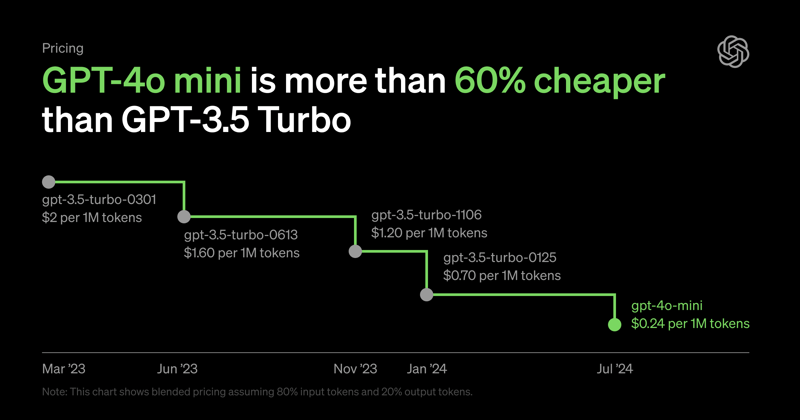
To access GPT-4o APIs, you’ll need an OpenAI API key. This key acts as your authentication token and grants you access to the model’s capabilities. Here’s how to obtain an API key:
Create an OpenAI account: If you don’t have one already, sign up for an OpenAI account on their website.
Access your API keys: Once logged in, navigate to your account settings and look for the API keys section.
Create a new key: Generate a new API key and store it securely. Be cautious with sharing your API key, as it grants access to your OpenAI account.
Now that you have your environment prepped, you can start making calls to the OpenAI GPT-4o Mini API!
Making Your First API Call
Understanding the Basic Structure
A typical API call to GPT-4o involves sending a request to the OpenAI API endpoint, providing a prompt as input, and receiving a text response as output. The request often includes additional parameters to control the behavior of the model, such as:
Prompt: The text input that you want GPT-4o to process and generate a response for.
Temperature: A parameter that controls the randomness of the generated text. Higher temperatures can lead to more creative and diverse responses, while lower temperatures produce more focused and predictable results.
Max_tokens: The maximum number of tokens (words or subwords) to be generated in the response.
Stop: A list of strings that, if encountered during generation, will cause the model to stop generating text.
A Simple Python Example
Here’s a basic Python example using the OpenAI Python library to make a simple API call to GPT-4o:
import openai
openai.api_key = "YOUR_API_KEY"
response = openai.Completion.create(
engine="text-davinci-003",
prompt="Write a poem about a robot who dreams of becoming a chef.",
max_tokens=100,
temperature=0.7
)
print(response.choices[0].text)
In this example:
We import the openai library.
We set our OpenAI API key.
Completion オブジェクトを作成し、エンジン (例: text-davinci-003)、プロンプト、最大トークン、および温度を指定します。
応答から生成されたテキストを出力します。
応答の解釈
GPT-4o からの応答には、通常、生成された 1 つ以上のテキスト補完を含む選択肢リストが含まれます。各補完には、生成されたテキストを含む text プロパティがあります。
応答の解釈
GPT-4o からの応答には、通常、生成された 1 つ以上のテキスト補完を含む選択肢リストが含まれます。各補完には、生成されたテキストを含む text プロパティがあります。
ベストプラクティスと考慮事項
OpenAI の GPT-4o Mini API を使用するメリットを最大限に活用するには、次のガイドラインに従ってください。
効果的な API の使用法
明確で簡潔なプロンプト: GPT-4o の応答をガイドする、よく構造化された具体的なプロンプトを提供します。曖昧さや矛盾を避けてください。
反復的な調整: さまざまなプロンプトとパラメーターを試して、生成されたテキストを微調整します。
コンテキストの認識: 関連するコンテキストや以前の会話をプロンプトに組み込んで、応答の質を向上させます。
倫理的考慮事項: GPT-4o を使用するときは、特に機密性の高いトピックや物議を醸すトピックについては、倫理的な影響に注意してください。
バイアス認識: モデルのトレーニング データ内の潜在的なバイアスを認識し、それらを軽減するための措置を講じます。
*責任ある AI の実践
*
透明性: GPT-4o の使用とその制限について透明性を保ちます。
説明責任: モデルによって生成された出力に対して責任を負います。
公平性: GPT-4o の出力が公平で偏りがないことを保証するよう努めます。
プライバシー: GPT-4o の使用時にユーザーのプライバシーを保護します。
パフォーマンスとコスト効率の最適化
モデルの選択: 特定のニーズと予算に基づいて、適切な GPT-4o モデルを選択します。
バッチ処理: 効率を向上させるために複数のリクエストをバッチで処理します。
キャッシュ: 頻繁に使用される応答をキャッシュして、API 呼び出しとコストを削減します。
レート制限: 使用量クォータを超過しないように、OpenAI のレート制限に従ってください。
結論
OpenAI の GPT-4o Mini API を呼び出すことができるようになったので、他の人向けに洗練されたアプリケーションの構築を開始できます。 OpenAI が提供する機能を悪用しないでください。OpenAI の API を使用するアクセスが取り消される可能性があるため、注意してください。
The above is the detailed content of How to Make a GPT-Mini API Call?. For more information, please follow other related articles on the PHP Chinese website!

Hot AI Tools

Undresser.AI Undress
AI-powered app for creating realistic nude photos

AI Clothes Remover
Online AI tool for removing clothes from photos.

Undress AI Tool
Undress images for free

Clothoff.io
AI clothes remover

AI Hentai Generator
Generate AI Hentai for free.

Hot Article

Hot Tools

Notepad++7.3.1
Easy-to-use and free code editor

SublimeText3 Chinese version
Chinese version, very easy to use

Zend Studio 13.0.1
Powerful PHP integrated development environment

Dreamweaver CS6
Visual web development tools

SublimeText3 Mac version
God-level code editing software (SublimeText3)

Hot Topics
 1384
1384
 52
52
 How to solve the permissions problem encountered when viewing Python version in Linux terminal?
Apr 01, 2025 pm 05:09 PM
How to solve the permissions problem encountered when viewing Python version in Linux terminal?
Apr 01, 2025 pm 05:09 PM
Solution to permission issues when viewing Python version in Linux terminal When you try to view Python version in Linux terminal, enter python...
 How to efficiently copy the entire column of one DataFrame into another DataFrame with different structures in Python?
Apr 01, 2025 pm 11:15 PM
How to efficiently copy the entire column of one DataFrame into another DataFrame with different structures in Python?
Apr 01, 2025 pm 11:15 PM
When using Python's pandas library, how to copy whole columns between two DataFrames with different structures is a common problem. Suppose we have two Dats...
 How to teach computer novice programming basics in project and problem-driven methods within 10 hours?
Apr 02, 2025 am 07:18 AM
How to teach computer novice programming basics in project and problem-driven methods within 10 hours?
Apr 02, 2025 am 07:18 AM
How to teach computer novice programming basics within 10 hours? If you only have 10 hours to teach computer novice some programming knowledge, what would you choose to teach...
 How to avoid being detected by the browser when using Fiddler Everywhere for man-in-the-middle reading?
Apr 02, 2025 am 07:15 AM
How to avoid being detected by the browser when using Fiddler Everywhere for man-in-the-middle reading?
Apr 02, 2025 am 07:15 AM
How to avoid being detected when using FiddlerEverywhere for man-in-the-middle readings When you use FiddlerEverywhere...
 What are regular expressions?
Mar 20, 2025 pm 06:25 PM
What are regular expressions?
Mar 20, 2025 pm 06:25 PM
Regular expressions are powerful tools for pattern matching and text manipulation in programming, enhancing efficiency in text processing across various applications.
 How does Uvicorn continuously listen for HTTP requests without serving_forever()?
Apr 01, 2025 pm 10:51 PM
How does Uvicorn continuously listen for HTTP requests without serving_forever()?
Apr 01, 2025 pm 10:51 PM
How does Uvicorn continuously listen for HTTP requests? Uvicorn is a lightweight web server based on ASGI. One of its core functions is to listen for HTTP requests and proceed...
 What are some popular Python libraries and their uses?
Mar 21, 2025 pm 06:46 PM
What are some popular Python libraries and their uses?
Mar 21, 2025 pm 06:46 PM
The article discusses popular Python libraries like NumPy, Pandas, Matplotlib, Scikit-learn, TensorFlow, Django, Flask, and Requests, detailing their uses in scientific computing, data analysis, visualization, machine learning, web development, and H
 How to dynamically create an object through a string and call its methods in Python?
Apr 01, 2025 pm 11:18 PM
How to dynamically create an object through a string and call its methods in Python?
Apr 01, 2025 pm 11:18 PM
In Python, how to dynamically create an object through a string and call its methods? This is a common programming requirement, especially if it needs to be configured or run...




