
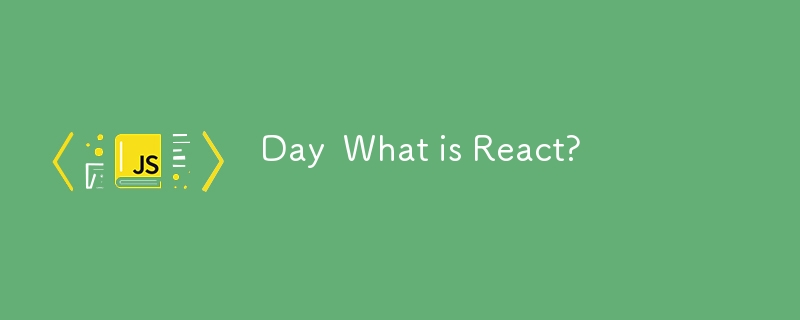
Recently, I decided to take my skills to the next level by enrolling in the Meta Front-End Developer Professional Certificate. The specialization covers various topics, from fundamental web development languages such as HTML, CSS, and JavaScript, to the advanced framework React.
Through this and the following blog posts, I aim to share my experience, learning and progress as I work my way through the certification.
So…
React is a popular JavaScript library used for building user interfaces, especially for single-page applications where you need a dynamic, interactive experience. Developed and maintained by Meta, React allows developers to create reusable UI components and manage the state of their application efficiently.
Here are some key concepts in React:
JSX — React uses a syntax extension called JSX (JavaScript XML) that looks like HTML but is actually JavaScript. JSX allows you to write HTML directly within JavaScript, which makes the code more readable.
Components — At the heart of React are components.
Components are the building blocks of a React application. Each component is a self-contained unit that manages its own content, logic, and presentation.
State — State is a built-in object that stores property values that belong to a component. When the state of a component changes, React re-renders the component to reflect those changes.
Props — Short for “properties,” these are read-only data passed from a parent component to a child component. Props allow you to pass data to components in a reusable way.
Virtual DOM — React uses a concept called the Virtual DOM to optimize UI updates. Instead of directly manipulating the browser’s DOM (which can be slow), React creates a virtual representation of the UI and only updates the parts of the DOM that have changed.
Hooks — Hooks are functions that allow developers to use state and other React features in functional components. The most common hooks include useState for state management, useEffect for side effects (e.g., data fetching, subscriptions), and useContext for accessing context values.
React offers several advantages that make it a popular choice for building modern web applications:
— Component-Based Architecture:
React’s component-based architecture allows you to create reusable UI components, which can be used across different parts of an application or even in different projects. This reusability improves code maintainability and development efficiency.
— Declarative UI:
React’s declarative syntax allows you to describe what the UI should look like at any given time. React then takes care of updating the actual DOM to match this description, simplifying the development process.
— Virtual DOM:
React uses a virtual DOM to optimize updates and rendering performance. When the state of a component changes, React updates the virtual DOM first, then efficiently applies changes to the actual DOM, minimizing performance bottlenecks.
— Rich Developer Experience:
Tools like React Developer Tools, JSX syntax, and the ability to use hooks in functional components all contribute to a rich and efficient development experience, making it easier to write, test, and debug your code.
— Strong Ecosystem and Tooling:
React has a vast ecosystem with a wide array of tools, libraries, and extensions. From state management with Redux to routing with React Router, there are numerous resources available to enhance your development process.
— Strong Community Support:
React is backed by Meta and has a large, active community. This means plenty of tutorials, documentation, and third-party libraries are available. It’s also widely adopted in the industry, making it a valuable skill for developers.
— SEO-Friendly:
While React is primarily client-side, it can be made SEO-friendly with server-side rendering (SSR) or static site generation (SSG) using tools like Next.js, helping improve the visibility of your web applications in search engines.
— Cross-Platform Development:
React Native extends React’s principles to mobile development, allowing you to build native mobile apps for iOS and Android using the same React components and concepts.
— Versatility and Flexibility:
React is versatile enough to be used for a wide range of applications, from simple single-page apps to complex enterprise-level solutions. It can also be integrated with other libraries or frameworks, giving you the flexibility to tailor it to your project’s specific needs.
— Backward Compatibility:
React emphasizes maintaining backward compatibility, which means that updates and new versions are designed to be as non-disruptive as possible, allowing applications to evolve without significant rewrites.
React stands out as a powerful and versatile tool for modern web development. Whether you’re looking to create high-performance applications or enhance your development workflow, React’s advantages make it a go-to solution for front-end development.
Thank you for taking the time to read this overview of React.
Whether you’re a fellow developer, someone looking to break into the tech industry, or just curious about the journey, I hope this post has shed some light on the core concepts that make React such a powerful tool for building user interfaces.
As I continue my journey with React, I’m excited to dive deeper into these topics and share more insights and practical tips.✌?
Stay tuned for more posts where I’ll explore React’s features in greater detail and how they can be applied to real-world projects.
If you have any questions or thoughts, feel free to leave a comment — I’d love to hear from you!
Buy me a coffee | LinkedIn
The post was originally published on my Medium blog
The above is the detailed content of Day What is React?. For more information, please follow other related articles on the PHP Chinese website!




