scrcpy could not find adb device
Sep 04, 2024 pm 03:46 PMThis article provides a guide to troubleshoot connectivity issues when using scrcpy, a tool for controlling and mirroring an Android device from a computer. It covers checking the physical connection, enabling debug mode on the device, installing nec

Is my Android device properly connected and in debug mode?
To connect your Android device to scrcpy, it must be properly connected via USB and enabled for debugging. Follow these steps to check the connection and debugging mode:
- Check USB cable connection: Ensure the USB cable is securely connected to both your Android device and computer. Try using a different cable if the issue persists.
- Enable debugging mode: Open the Settings app on your Android device and navigate to "About phone" or "About device." Tap "Build number" several times to enable Developer options. Go back to Settings and select "Developer options." Enable the option labeled "USB debugging."
Are the necessary drivers installed on my computer?
scrcpy requires specific drivers installed on your computer to communicate with the Android device. The drivers vary depending on your operating system and Android device manufacturer.
- Windows: Download and install the official Android USB drivers from Google.
- macOS: No additional drivers are typically required for macOS systems.
- Linux: Install the Android Debug Bridge (adb) package using your package manager (e.g., sudo apt-get install adb).
Is my firewall or antivirus software blocking the connection?
Firewalls and antivirus software may interfere with the connection between scrcpy and your Android device. Temporarily disable these programs and check if the issue is resolved.
- Firewall: Locate the firewall settings in your operating system and create an exception for scrcpy. Allow both incoming and outgoing connections.
- Antivirus: Check the antivirus software settings for any blocked connections related to scrcpy or adb. Allow these connections to establish.
The above is the detailed content of scrcpy could not find adb device. For more information, please follow other related articles on the PHP Chinese website!

Hot Article

Hot tools Tags

Hot Article

Hot Article Tags

Notepad++7.3.1
Easy-to-use and free code editor

SublimeText3 Chinese version
Chinese version, very easy to use

Zend Studio 13.0.1
Powerful PHP integrated development environment

Dreamweaver CS6
Visual web development tools

SublimeText3 Mac version
God-level code editing software (SublimeText3)

Hot Topics
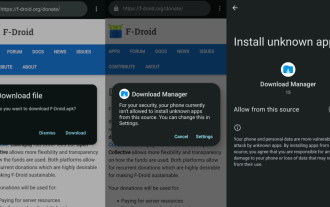 How to Sideload Android Apps (and What to Watch Out For)
Mar 01, 2025 am 10:27 AM
How to Sideload Android Apps (and What to Watch Out For)
Mar 01, 2025 am 10:27 AM
How to Sideload Android Apps (and What to Watch Out For)
 How to Take Photos on Android Without All the Post-Processing Junk
Mar 13, 2025 pm 01:09 PM
How to Take Photos on Android Without All the Post-Processing Junk
Mar 13, 2025 pm 01:09 PM
How to Take Photos on Android Without All the Post-Processing Junk
 Photoshop Is Officially Available on iPhone
Mar 06, 2025 am 09:56 AM
Photoshop Is Officially Available on iPhone
Mar 06, 2025 am 09:56 AM
Photoshop Is Officially Available on iPhone
 I Tried Yope, Gen Z's New Favorite Photo-Sharing App
Mar 05, 2025 am 10:41 AM
I Tried Yope, Gen Z's New Favorite Photo-Sharing App
Mar 05, 2025 am 10:41 AM
I Tried Yope, Gen Z's New Favorite Photo-Sharing App
 Completely Uninstall Xiaomi Game Center: No Leftovers!
Mar 18, 2025 pm 06:00 PM
Completely Uninstall Xiaomi Game Center: No Leftovers!
Mar 18, 2025 pm 06:00 PM
Completely Uninstall Xiaomi Game Center: No Leftovers!
 Android's Circle to Search Is Now on iPhone (Kind Of)
Mar 01, 2025 am 10:04 AM
Android's Circle to Search Is Now on iPhone (Kind Of)
Mar 01, 2025 am 10:04 AM
Android's Circle to Search Is Now on iPhone (Kind Of)
 The Fastest Way to Uninstall Xiaomi Game Center (2025)
Mar 18, 2025 pm 06:03 PM
The Fastest Way to Uninstall Xiaomi Game Center (2025)
Mar 18, 2025 pm 06:03 PM
The Fastest Way to Uninstall Xiaomi Game Center (2025)
 Instagram Won't (Usually) Snitch If You Screenshot
Mar 07, 2025 am 09:56 AM
Instagram Won't (Usually) Snitch If You Screenshot
Mar 07, 2025 am 09:56 AM
Instagram Won't (Usually) Snitch If You Screenshot







