
Scrpy: A tool to access and control Android devices from a computerScrpy is a free and open-source tool that allows users to access and control their Android devices from a computer. Scrpy can be used for a variety of purposes, such as debugging, tes
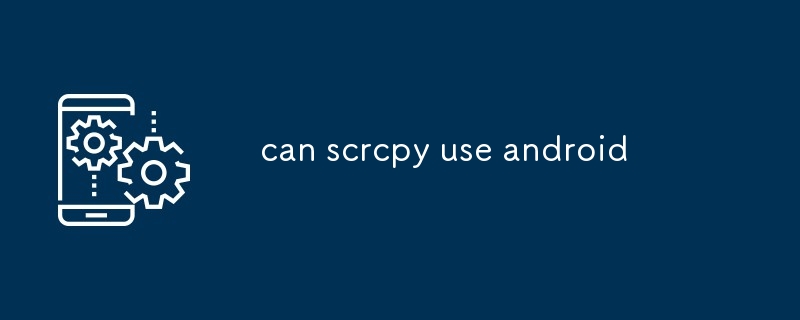
Yes, scrcpy can use Android devices wirelessly. To do this, you will need to enable USB debugging on your Android device and connect it to your computer via a USB cable. Once your device is connected, you can use the following command to start scrcpy wirelessly:
<code>adb tcpip 5555 adb connect 192.168.0.100:5555 scrcpy</code>
Replace "192.168.0.100" with the IP address of your Android device.
To use scrcpy to access Android, you will need the following:
Scrcpy is available for all Android devices running Android 5.0 or later. However, some devices may not be fully compatible with scrcpy. For example, some devices may not support hardware-accelerated decoding, which can result in poor performance.
The above is the detailed content of can scrcpy use android. For more information, please follow other related articles on the PHP Chinese website!




