
As we all know, HTML is ever-evolving in the web development field, and it’s a popular mark-up language worldwide. It is said that Web developers need to update and learn about the HTML element. In this article, we will learn a few important tags called time tag. It is easy for humans to read date/time in many forms, but when it comes to machines, it isn’t easy to parse by then
The time can be defined in the following ways:
With the benefits of time progress, web pages are more structured and make the HTML code read easily by the search engines to analyze the idea on the web page and benefits for developing event scheduling and any time-related event functions. For example, In the search engine is connected with current events, which helps rank the current web page higher by visual time events.
Syntax:
<time> 2020-01-28 </time>
Using the basic date-time attribute gives the time tag unique with specific formats as it is meant for computers.
From the above syntax, it is said that the
Attribute plays an important role in HTML. With this HTML element, the user has the flexibility to add Schedules dates on their work and birthday reminders on their respective calendars; another benefit is search engines can give us better search results. This time element supports global and event attributes; apart from that, an essential attribute is Date Time. To display the values like ‘Monday,’ ‘Friday’ date-time attribute is represented.
The below table illustrates the attribute and their description related to this element:
|
Description | ||||||
| DateTime | It specifies a machine-readable input time of the element. | ||||||
| Pubdate | It has a Boolean value that Specifies the publication date of the content. |
There are some different ways of representing the date-time attribute. The profile of ISO 8601 provides the standards which follow the ABNF notation. And the letters below ‘T’ and ‘Z’ should be declared in the Upper case.
1. Year and Month
Very Simple Format with the year before.
2019 – 08
2. Date Alone
1946-08-17
3. Date without Year
08-21
4. Only Time Display
13: 55: 30. 522
5. Date and Time
2014 – 08 -21T15:55
Here T is for separation between Date and Time.
6. Time Zone Format
It initiates with either plus or minus and, in some cases, ( : ) is replaced With the capital ‘Z’.
+ 08 : 05
7. Year and Week
Follow the corresponding number of weeks after the letter ‘W’ to represent a week.
2017 – W 20
8. Duration (with Two methods)
2w 3d 4 h 25 min 12.402s
Also, it supports global attribute along with this element like id, class, style and supporting event attributes like onabort, onfocus, onclick, onmousedown, onmouseout, onkeyup, onchange, ondrag, ondrop, onselect, onmessage, onscroll.
Using this tag, You can display the date or time without a datetime attribute. The following are some examples:
Code:
<!DOCTYPE html> <html> <head> <title> HTML Time Tag </title> </head> <body style="text-align:left;"> <h2>HTML Time Tag demo</h2> <p> India celebrate as <time>2020-01-26</time> Republic day </p> </body> </html>
Output:
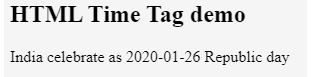
Making a time element to the title attribute to show detailed information about the user in a nice human-readable or machine-readable format.
Code:
<!DOCTYPE html> <html> <body> <h2> <center> Date Time Example </center> </h2> <h3>The Stand- Up Comedy show starts at <time datetime="2018-07-04T20:00:00Z">20:00</time> coming Saturday.</h3> <h3>The preview show starts in <time datetime="PT3H0M3S">5h 1m 0s</time>.</h3> </body> </html>
In the below Output, the time tag instructs the browser about the text used between the attribute is a time reference ( 5 h 1m 0s) but doesn’t display the time attribute.
Output:

Code:
<!doctype html> <html> <body> <article> <body style="background-color:yellow;"> <h1>Title of the document</h1> <p>Introduction to the Article</p> </article> <footer> <p>This content is published on <time>2016-1-20</time>.</p> <p>Our shop opens at <time>08:00</time>.</p> </footer> </body> </html>
Output:

Code:
<!DOCTYPE html> <html> <body> <article> <h1>A good Article</h1> <p>Introduction on a given Article.</p> <footer> <p>Content published on <time datetime="2019-02-04" pubdate>February the 4th, 2019</time> </footer> </article> </body> </html>
Output:

Therefore, we learned how to work with the
The above is the detailed content of HTML time Tag. For more information, please follow other related articles on the PHP Chinese website!




