 Backend Development
Backend Development
 Python Tutorial
Python Tutorial
 Selenium, Python, Unittest: Trio for Flawless Test Automation
Selenium, Python, Unittest: Trio for Flawless Test Automation
Selenium, Python, Unittest: Trio for Flawless Test Automation
Incorporating Automated Testing with Python Selenium
In today’s fast-paced software development scenario, automated testing is crucial for maintaining application quality and reliability. Python shines as a top choice among various automation tools, notably in combination with Selenium for web automation and the unittest framework for test case administration. This blog will cover Python basics, its suitability for Selenium automation, the significance of the unittest framework, and the setup process for writing and running Python scripts in PyCharm for automation testing. Additionally, we will explore how to use Selenium unittest for seamless integration and Python unittest assertions for validating test outcomes.
What is Python?
Python is a high-level, interpreted programming language known for its focus on code readability through significant indentation. It is dynamically typed and garbage-collected, supporting various programming paradigms such as structured, object-oriented, and functional programming. Python provides a wide range of modules and packages for various tasks without needing additional installation. Python is applicable in various areas such as web development, data analysis, automation, and artificial intelligence.
Why Selenium?
Selenium is an open-source tool widely used for automating web browsers. It provides a suite of tools for web application testing across different browsers and platforms. Selenium WebDriver, in particular, allows users to control web browsers programmatically, enabling the creation of powerful automated tests.For example, combining Python Selenium can significantly streamline your testing processes.
Here are some reasons why Selenium is a preferred choice for test automation:
- Cross-browser Compatibility: Selenium WebDriver supports multiple browsers, including Chrome, Firefox, Safari, and Edge, ensuring comprehensive test coverage across different environments.
- Language Support: Selenium WebDriver provides compatibility with several programming languages, including Java, Python, C#, and JavaScript. This flexibility allows testers to work with their preferred programming language.
- Rich Ecosystem: Selenium has a vast ecosystem with a thriving community, providing access to numerous resources, plugins, and integrations to enhance the testing process.
- Element Interaction: Selenium provides mechanisms to locate elements on a web page using various strategies such as ID, name, XPath, CSS selectors, etc. This enables testers to interact with specific elements accurately.
- Handling Alerts and Pop-ups: Selenium can handle alerts, pop-ups, and dialog boxes that appear during the testing process, allowing for more comprehensive automation scenarios.
- Dynamic Web Element Handling: Selenium supports handling dynamic elements on web pages, such as those generated by JavaScript frameworks like AngularJS, React, or Vue.js
- Testing Framework Integration: Selenium can be integrated with popular testing frameworks such as JUnit, TestNG, NUnit, and Pytest, providing additional functionalities like reporting, parallel execution, and data parameterization.
- Integration with Continuous Integration (CI) Tools: Selenium can be seamlessly integrated into CI/CD pipelines using tools like Jenkins, Travis CI, or CircleCI, allowing for automated testing as part of the software development lifecycle.
For further insights into Selenium, you can check out its official documentation.
Why do we use Selenium with Python?
- Selenium is a tool that helps automate interactions with web browsers. It works well across different platforms and browsers, and can be easily used with Python.
- Python has other useful libraries like Requests and Pandas that can be combined with Selenium to make web automation tasks more flexible and effective.
- By using Selenium with Python, you can easily integrate it with Python frameworks to handle complex tasks such as grouping test cases, setting up environments, cleaning up after tests, and making assertions.
What is unittest framework?
- The Python unit testing framework, known as PyUnit, is the Python version of JUnit, supporting test automation and sharing. It offers features like fixtures, test cases, test suites, and a test runner for automated testing, allowing execution from modules, classes, or individual test methods.
Prerequisite for selenium + python automation scripts:
In this blog, during the practical, we’ve used below versions for respective languages, framework, package & applications:
- Python バージョン: 3.12.0
- Selenium バージョン: 4.19.0
- Pip バージョン: 24.0
- Pycharm バージョン: 2023.3.5
Python をダウンロードしてインストールします:
まず、Python をダウンロードし、インストール手順のガイダンスに従ってインストールします。
インストールが完了したら、コマンド プロンプトに以下のコマンドを入力して確認すると、インストールされている Python バージョンの詳細が表示されます。
- Python —-バージョン
- コマンド プロンプトに以下のコマンドを入力すると、pip が Python とともにインストールされていることを確認できます。
- pip —-バージョン
Selenium をインストールします。
システム コマンド プロンプトを使用してコードを実行する場合は、コマンド プロンプトで以下のコマンドを実行して Selenium フレームワークをインストールすることが重要です。
pip インストール SeleniumSelenium のインストール完了後。以下のコマンドを利用してインストールを確認できます。
pip リスト
Pycharm エディターをダウンロードしてインストールします:
Pycharm をダウンロードするには、公式 Web サイトにアクセスし、コミュニティ エディションのダウンロード ボタンをクリックします。
ダウンロードが完了したら、.exe ファイルをダブルクリックしてインストールを続行します。
インストールに関するガイダンスについては、Install PyCharm サイトを参照してください。
テストケースの作成
1. PyCharm プロジェクトのセットアップ:
- 「PyCharm」を起動し、「新しいプロジェクト」をクリックします。 注: 初めてインストールする場合は、[設定をインポートしない] を選択します。


- プロジェクト名を入力し、プロジェクトの場所を選択し、インタープリターに「Project venv」と入力して、「作成」ボタンをクリックします。

- 作成したプロジェクトが下の画像のように表示されていることを確認します。

2. Selenium パッケージをインストールします:
次の 2 つの方法のいずれかを使用して、プロジェクトに Selenium パッケージをインストールできます:
- アイコンを使用したパッケージのセットアップ:
- IDE の左下にある「Python パッケージ」アイコンをクリックし、「Selenium」パッケージを検索して選択し、「インストール」をクリックして、目的のバージョンを選択します。

または
- 設定を使用したパッケージのセットアップ:
- 「ファイル」メニューまたは「Ctrl+Alt+s」ショートカット キーから「設定」を開きます。

- 「プロジェクト: projectName」をクリックし、「Python インタープリター」を選択して、「Python インタープリター」セクションの「+」アイコンをクリックします。
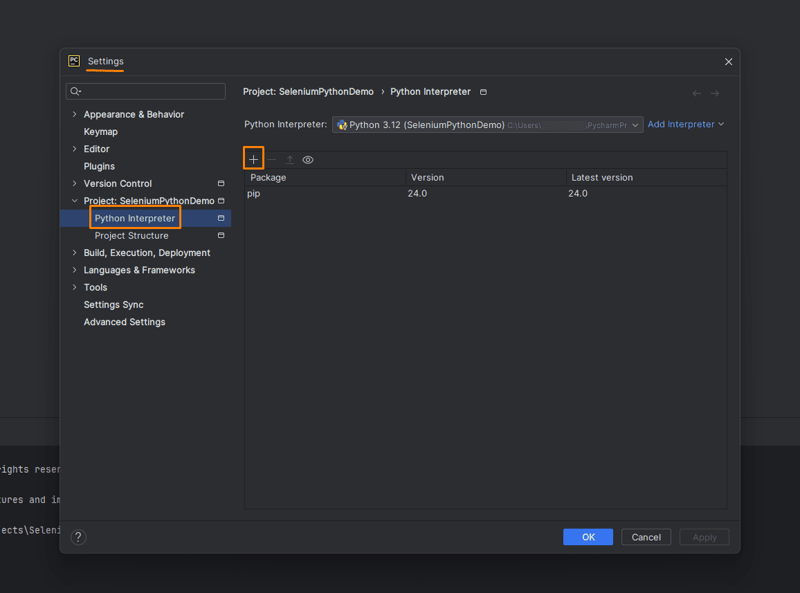
- パッケージ「Selenium」を検索し、選択して「パッケージのインストール」ボタンをクリックします。

3. Python ファイルを作成し、テスト ケースを作成します:
- 「ファイル」>「Python ファイル」を選択して、「LinearDemo」という名前の新しい Python ファイルを作成します。 「新規」メニューを選択するか、プロジェクト名を右クリックして「新規」を選択します。


Python ファイルが作成されたら、以下で説明するように、Selenium と Unittest フレームワークを利用して基本的なテスト コードの作成を開始します。
unittest.TestCase クラスは、サブクラス化することでテスト ケースを作成するために使用されます。 Python プログラム内の関数とメソッドの動作と出力を検証するためのテスト メソッドとアサーションのセットを提供します。
テスト ケース クラス内でテスト メソッドを定義します。各メソッド名はテスト ケースとして認識されるように「test_」で始まります。
unittest.TestCase は、Web サイトの出力を予想される結果と比較してチェックするための、assertEqual、assertTrue、assertRaises などのアサーションを提供します。
関数「setup」と「teardown」は、beforeMethod アノテーションと afterMethod アノテーションとして機能し、それぞれ各テスト ケースの前後に実行されます。
Unittest.main() は、コマンドライン経由でコードを実行するためにクラスの最後に含める必要があります。
unittest について詳しく知りたい場合は、公式 Web サイトにアクセスして追加情報をご覧ください。
全体として、このテスト スクリプトは、アサーションを使用して各ステップで期待される結果を検証し、Web サイトのナビゲーション、ページのリダイレクト、お問い合わせフォームが期待どおりに機能することを確認します。
作成したテスト ケースを実行して結果を確認します。
- テスト スクリプトを作成したら、テストの実行に進み、結果を注意深く分析します 。 テスト ケースを実行するには、テスト クラス、メイン メソッド、またはテスト メソッドに移動し、それをクリックまたは右クリックして、「実行」オプションを選択します。結果は PyCharm の [実行] ツール ウィンドウに表示されます。

テスト実行結果
PyCharm Run ツール ウィンドウに表示される結果は、テスト実行に関する重要な情報を提供します。
ご覧のとおり、作成したテストは合格し、予想どおりに正しく機能しています。
これらの結果を確認することで、どのテストが成功したか、失敗したか、スキップされたかを理解できます。
これは、テスト プロセスを改善し、スクリプトをより適切かつ正確にするのに役立ちます。

結論:
Python は、単体テスト フレームワークが組み込まれており、テスト自動化に対する直接的かつ包括的なアプローチを提供します。フレームワークのシンプルな構文、アサーション メソッドのサポート、自動テスト検出により、テストの作成と実行が簡単になります。さらに、テスト ケースをスイートに編成し、テスト ランナーと統合する機能により、再利用性が向上し、テスト プロセスが合理化され、Python と Unittest が自動テストの効率的な選択肢になります。ただし、バージョン 3.11 ではデフォルトの None 値以外のテスト メソッドからの戻り値が非推奨になったことや、特定の開発パターンの効率が低下するため、大規模なテスト スイートの管理が困難になることなど、いくつかの欠点があります。
ブログで基本的な例を示し、Selenium と Unittest フレームワークで Python を使用する理由について知識を得ました。今後のブログ投稿では、Python と、ページ オブジェクト モデル、データ ファクトリ、フィクスチャ、レポート、テスト スーツなどの単体テスト フレームワークのトピックについて書いていきます。今後のブログ投稿で自動化関連のコンテンツをさらに公開していきますので、ご期待ください!
Jignect を使用してこれらの強力なツールをさらに習得するには、練習と探索を続けてください。
当社の細心の注意を払ったアプローチと最先端のソリューションが、どのように品質とパフォーマンスを新たな高みに引き上げたかをご覧ください。優れたソフトウェア テストの世界への旅を始めましょう。詳細については、ツールとテクノロジー および QA サービス を参照してください。
当社が提供する素晴らしいサービスについて詳しく知りたい場合は、お問い合わせください。
テストを楽しんでください。 ?
The above is the detailed content of Selenium, Python, Unittest: Trio for Flawless Test Automation. For more information, please follow other related articles on the PHP Chinese website!

Hot AI Tools

Undresser.AI Undress
AI-powered app for creating realistic nude photos

AI Clothes Remover
Online AI tool for removing clothes from photos.

Undress AI Tool
Undress images for free

Clothoff.io
AI clothes remover

Video Face Swap
Swap faces in any video effortlessly with our completely free AI face swap tool!

Hot Article

Hot Tools

Notepad++7.3.1
Easy-to-use and free code editor

SublimeText3 Chinese version
Chinese version, very easy to use

Zend Studio 13.0.1
Powerful PHP integrated development environment

Dreamweaver CS6
Visual web development tools

SublimeText3 Mac version
God-level code editing software (SublimeText3)

Hot Topics
 1664
1664
 14
14
 1423
1423
 52
52
 1317
1317
 25
25
 1268
1268
 29
29
 1242
1242
 24
24
 Python vs. C : Applications and Use Cases Compared
Apr 12, 2025 am 12:01 AM
Python vs. C : Applications and Use Cases Compared
Apr 12, 2025 am 12:01 AM
Python is suitable for data science, web development and automation tasks, while C is suitable for system programming, game development and embedded systems. Python is known for its simplicity and powerful ecosystem, while C is known for its high performance and underlying control capabilities.
 Python: Games, GUIs, and More
Apr 13, 2025 am 12:14 AM
Python: Games, GUIs, and More
Apr 13, 2025 am 12:14 AM
Python excels in gaming and GUI development. 1) Game development uses Pygame, providing drawing, audio and other functions, which are suitable for creating 2D games. 2) GUI development can choose Tkinter or PyQt. Tkinter is simple and easy to use, PyQt has rich functions and is suitable for professional development.
 The 2-Hour Python Plan: A Realistic Approach
Apr 11, 2025 am 12:04 AM
The 2-Hour Python Plan: A Realistic Approach
Apr 11, 2025 am 12:04 AM
You can learn basic programming concepts and skills of Python within 2 hours. 1. Learn variables and data types, 2. Master control flow (conditional statements and loops), 3. Understand the definition and use of functions, 4. Quickly get started with Python programming through simple examples and code snippets.
 Python vs. C : Learning Curves and Ease of Use
Apr 19, 2025 am 12:20 AM
Python vs. C : Learning Curves and Ease of Use
Apr 19, 2025 am 12:20 AM
Python is easier to learn and use, while C is more powerful but complex. 1. Python syntax is concise and suitable for beginners. Dynamic typing and automatic memory management make it easy to use, but may cause runtime errors. 2.C provides low-level control and advanced features, suitable for high-performance applications, but has a high learning threshold and requires manual memory and type safety management.
 How Much Python Can You Learn in 2 Hours?
Apr 09, 2025 pm 04:33 PM
How Much Python Can You Learn in 2 Hours?
Apr 09, 2025 pm 04:33 PM
You can learn the basics of Python within two hours. 1. Learn variables and data types, 2. Master control structures such as if statements and loops, 3. Understand the definition and use of functions. These will help you start writing simple Python programs.
 Python and Time: Making the Most of Your Study Time
Apr 14, 2025 am 12:02 AM
Python and Time: Making the Most of Your Study Time
Apr 14, 2025 am 12:02 AM
To maximize the efficiency of learning Python in a limited time, you can use Python's datetime, time, and schedule modules. 1. The datetime module is used to record and plan learning time. 2. The time module helps to set study and rest time. 3. The schedule module automatically arranges weekly learning tasks.
 Python: Automation, Scripting, and Task Management
Apr 16, 2025 am 12:14 AM
Python: Automation, Scripting, and Task Management
Apr 16, 2025 am 12:14 AM
Python excels in automation, scripting, and task management. 1) Automation: File backup is realized through standard libraries such as os and shutil. 2) Script writing: Use the psutil library to monitor system resources. 3) Task management: Use the schedule library to schedule tasks. Python's ease of use and rich library support makes it the preferred tool in these areas.
 Python: Exploring Its Primary Applications
Apr 10, 2025 am 09:41 AM
Python: Exploring Its Primary Applications
Apr 10, 2025 am 09:41 AM
Python is widely used in the fields of web development, data science, machine learning, automation and scripting. 1) In web development, Django and Flask frameworks simplify the development process. 2) In the fields of data science and machine learning, NumPy, Pandas, Scikit-learn and TensorFlow libraries provide strong support. 3) In terms of automation and scripting, Python is suitable for tasks such as automated testing and system management.



