HTML SVG
Using images in HTML is awesome for multimedia-rich websites. All you have to do is add a tag to the HTML code, and viola, your browser will display and even add a link to the image of your choice. It gets a little troubling when you know that the image or diagram will be zoomed in because a JPG or PNG won’t show any further detail once it is zoomed in past its resolution. SVG is the solution to this problem. SVG stands for Scalable Vector Graphics. As the name suggests, these can be zoomed in as much as needed, and the details never vanish. SVGs are not exclusive to web technology, but using them in HTML is really neat. SVG is useful for diagrams, vectors, charts, and graphs in the browser.
Syntax of Embedding SVG in HTML:
Similar to using canvas in HTML5, there is a simple tag that you can use to embed SVG in HTML5 pages.
Syntax:
<svg width="width here" height="height here "> …. …. …. …. </svg>
Examples of SVG in HTML
Given below are some examples of vectors that can be created and embedded in HTML5:
Example #1 – Drawing a rectangle via SVG in HTML
Code:
<!DOCTYPE html> <html> <body> <svg width="500" height="600"> <rect width="400" height="200" style="fill:rgb(0,0,200);stroke-width:5;stroke:rgb(255,0,0)"/> Sorry but this browser does not support inline SVG. </svg> </body> </html>
Output:

Example #2 – Drawing a square with rounded corners in SVG
For a square with rounded corners, we will have to define the radius of the corners with the use of rx, ry aside from the size and dimensions of the square.
Code:
<!DOCTYPE html> <html> <body> <svg width="500" height="500"> <rect x="100" y="100" rx="30" ry="30" width="300" height="300" style= "fill:green stroke:blue; stroke-width:5 ; opacity:0.5" /> Sorry but this browser does not support inline SVG. </svg> </body> </html>
Output:

Example #3 – Drawing a circle in SVG with outline and color filing inside it
Code:
<!DOCTYPE html> <html> <body> <svg width= "400" height= "400"> <circle cx= "100" cy= "100" r="90" stroke= "red" stroke-width="1" fill="grey" /> Sorry but this browser does not support inline SVG. </svg> </body> </html>
Output:

Example #4 – Drawing a straight line with SVG in HTML5
We can use the
Code:
<html> <body> <svg width= "400" height= "400"> <line x1 = "5" y1 = "5" x2 = "300" y2 = "300" style = "stroke:yellow; stroke-width:3"/> </svg> </body> </html>
Output:

Example #5 – Drawing an eclipse via SVG in HTML5
We can use the
Code:
<!DOCTYPE html> <html> <body> <svg height="300" width="300"> <ellipse cx="150" cy="100" rx="120" ry="70" style="fill:brown; stroke:green; stroke-width:3" /> Sorry but this browser does not support inline SVG.</svg> </body> </html>
Output:

Example #6 – Creating a polygon with SVG in HTML5
The tag
Code:
<!DOCTYPE html> <html> <body> <svg height="300" width="600" > <polygon points="10,10 250,250 200,300" style="fill: red; stroke: black; stroke-width: 2" /> Sorry but this browser does not support inline SVG. </svg> </body> </html>
Output:
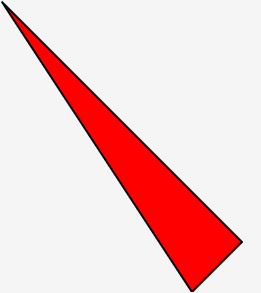
Example #7 – Creating a polyline with SVG in HTML5
Polyline is used to draw a shape that will only consist of a straight line. Keep in mind that these lines must be connected too. Here is an example of a polyline implementation in HTML5.
Code:
<!DOCTYPE html> <html> <body> <svg height="300" width="600"> <polyline points="10,10 60,60 70,100 80,120 300,200 250,300" style="fill: none; stroke: black; stroke-width: 3" /> Sorry but this browser does not support inline SVG. </svg> </body> </html>
Output:

Example #8 – Drawing Text with SVG in HTML5
The text could be necessary for any SVG in many situations, such as labeling a chart, etc. Luckily, there exists a
Code:
<!DOCTYPE html> <html> <body> <svg height="300" width="500"> <text x="10" y="20" fill="purple" transform="rotate(30 20,40)">Here is an example, it's very examply </text> Sorry but this browser does not support inline SVG. </svg> </body> </html>
Output:
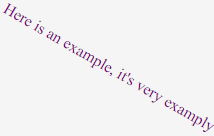
Example #9 – Drawing a Star with SVG in HTML5
Now that we are done with the basics let’s create a star that will be made with the help of SVG.
Code:
<!DOCTYPE html> <html> <body> <svg width="400" height="400"> <polygon points="110,10 50,198 200,78 30,78 170,198" style="fill:orange; stroke:green; stroke-width:5; fill-rule:evenodd;" /> Sorry but this browser does not support inline SVG. </svg> </body> </html>
Output:

Example #10 – Using Linear Gradient in SVG
You can use linear and radial Gradient in SVG much line HTML Canvas. The gradient has to be nested in the
Code:
<!DOCTYPE html> <html> <body> <svg height="300" width="400"> <defs> <linearGradient id="gr1" x1="0%" y1="60%" x2="100%" y2="0%"> <stop offset="5%" style="stop-color:rgb(255,255,3);stop-opacity:1" /> <stop offset="100%" style="stop-color:rgb(255,0,0);stop-opacity:1" /> </linearGradient> </defs> <ellipse cx="125" cy="150" rx="100" ry="60" fill="url(#gr1)" /> Sorry but this browser does not support inline SVG. </svg> </body> </html>
Output:

Conclusion
In the case of sites where diagrams and charts are to be used, SVGs are a lifesaver. Most modern web browsers support SVG, too and aside from being scalable. Another benefit of using SVG is its file size. Because it is just a bit of code, SVGs can have a very small footprint in memory and bandwidth consumed compared to traditional Images.
The above is the detailed content of HTML SVG. For more information, please follow other related articles on the PHP Chinese website!

Hot AI Tools

Undresser.AI Undress
AI-powered app for creating realistic nude photos

AI Clothes Remover
Online AI tool for removing clothes from photos.

Undress AI Tool
Undress images for free

Clothoff.io
AI clothes remover

AI Hentai Generator
Generate AI Hentai for free.

Hot Article

Hot Tools

Notepad++7.3.1
Easy-to-use and free code editor

SublimeText3 Chinese version
Chinese version, very easy to use

Zend Studio 13.0.1
Powerful PHP integrated development environment

Dreamweaver CS6
Visual web development tools

SublimeText3 Mac version
God-level code editing software (SublimeText3)

Hot Topics
 1377
1377
 52
52
 Table Border in HTML
Sep 04, 2024 pm 04:49 PM
Table Border in HTML
Sep 04, 2024 pm 04:49 PM
Guide to Table Border in HTML. Here we discuss multiple ways for defining table-border with examples of the Table Border in HTML.
 HTML margin-left
Sep 04, 2024 pm 04:48 PM
HTML margin-left
Sep 04, 2024 pm 04:48 PM
Guide to HTML margin-left. Here we discuss a brief overview on HTML margin-left and its Examples along with its Code Implementation.
 Nested Table in HTML
Sep 04, 2024 pm 04:49 PM
Nested Table in HTML
Sep 04, 2024 pm 04:49 PM
This is a guide to Nested Table in HTML. Here we discuss how to create a table within the table along with the respective examples.
 HTML Table Layout
Sep 04, 2024 pm 04:54 PM
HTML Table Layout
Sep 04, 2024 pm 04:54 PM
Guide to HTML Table Layout. Here we discuss the Values of HTML Table Layout along with the examples and outputs n detail.
 HTML Input Placeholder
Sep 04, 2024 pm 04:54 PM
HTML Input Placeholder
Sep 04, 2024 pm 04:54 PM
Guide to HTML Input Placeholder. Here we discuss the Examples of HTML Input Placeholder along with the codes and outputs.
 HTML Ordered List
Sep 04, 2024 pm 04:43 PM
HTML Ordered List
Sep 04, 2024 pm 04:43 PM
Guide to the HTML Ordered List. Here we also discuss introduction of HTML Ordered list and types along with their example respectively
 Moving Text in HTML
Sep 04, 2024 pm 04:45 PM
Moving Text in HTML
Sep 04, 2024 pm 04:45 PM
Guide to Moving Text in HTML. Here we discuss an introduction, how marquee tag work with syntax and examples to implement.
 HTML onclick Button
Sep 04, 2024 pm 04:49 PM
HTML onclick Button
Sep 04, 2024 pm 04:49 PM
Guide to HTML onclick Button. Here we discuss their introduction, working, examples and onclick Event in various events respectively.




