 System Tutorial
System Tutorial
 Windows Series
Windows Series
 What to do if a game in Win10 detects that the game violates security rules_What to do if a game in Win10 detects that the game violates security rules
What to do if a game in Win10 detects that the game violates security rules_What to do if a game in Win10 detects that the game violates security rules
What to do if a game in Win10 detects that the game violates security rules_What to do if a game in Win10 detects that the game violates security rules
Sep 05, 2024 am 10:18 AMQuestion: When playing games in Win10, it is detected that the game violates security rules? As we all know, playing games is a hobby for many people. However, in Windows 10 systems, some games may be detected as violating security rules, causing them to fail to run properly. In order to solve this problem, PHP editor Baicao provides a detailed solution. With this article, you can easily understand and resolve this issue to ensure you can play your favorite games.

Win10 game detection detected game violation of security rules solution
1. Disable/uninstall or update RGB software
-if it appears The error message shows the executable file name, which you can directly resolve by disabling/uninstalling or updating the RGB software. This software runs LED lighting on your video card or motherboard. If your rig has any LED lights, this may be the cause of the error. To resolve this issue, you can visit your computer manufacturer's website to update your drivers.
2. Update your games and game launcher software
- Keep your games or game launcher software (Epic, Steam, Ubisoft Uplay) in the latest application version. Since most games update automatically, the method to verify is pretty much the same, so to check, visit Settings, navigate to Help > About and check for updates. Or you can uninstall the game and reinstall the latest resources.
3. Check your antivirus software
- A botched software update of your antivirus program can cause compatibility issues. So an update might help.
The above is the detailed content of What to do if a game in Win10 detects that the game violates security rules_What to do if a game in Win10 detects that the game violates security rules. For more information, please follow other related articles on the PHP Chinese website!

Hot Article

Hot tools Tags

Hot Article

Hot Article Tags

Notepad++7.3.1
Easy-to-use and free code editor

SublimeText3 Chinese version
Chinese version, very easy to use

Zend Studio 13.0.1
Powerful PHP integrated development environment

Dreamweaver CS6
Visual web development tools

SublimeText3 Mac version
God-level code editing software (SublimeText3)

Hot Topics
 PowerToys Is the Ultimate Work From Home Companion App
Mar 03, 2025 am 10:07 AM
PowerToys Is the Ultimate Work From Home Companion App
Mar 03, 2025 am 10:07 AM
PowerToys Is the Ultimate Work From Home Companion App
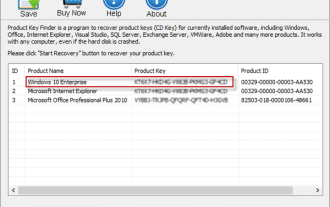 How to Find the Product Key for Windows 10
Mar 04, 2025 am 01:46 AM
How to Find the Product Key for Windows 10
Mar 04, 2025 am 01:46 AM
How to Find the Product Key for Windows 10
 How to Install Windows 11 23H2 on Unsupported PC
Mar 03, 2025 pm 12:55 PM
How to Install Windows 11 23H2 on Unsupported PC
Mar 03, 2025 pm 12:55 PM
How to Install Windows 11 23H2 on Unsupported PC
 Top 3 Windows 11 Gaming Features That Outshine Windows 10
Mar 16, 2025 am 12:17 AM
Top 3 Windows 11 Gaming Features That Outshine Windows 10
Mar 16, 2025 am 12:17 AM
Top 3 Windows 11 Gaming Features That Outshine Windows 10
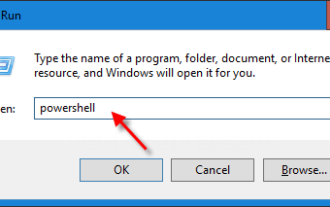 How to Change the Font and Layout of PowerShell Window
Mar 03, 2025 pm 01:03 PM
How to Change the Font and Layout of PowerShell Window
Mar 03, 2025 pm 01:03 PM
How to Change the Font and Layout of PowerShell Window
 Acer PD163Q Dual Portable Monitor Review: I Really Wanted to Love This
Mar 18, 2025 am 03:04 AM
Acer PD163Q Dual Portable Monitor Review: I Really Wanted to Love This
Mar 18, 2025 am 03:04 AM
Acer PD163Q Dual Portable Monitor Review: I Really Wanted to Love This
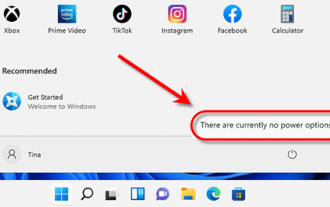 Fix 'There Are Currently No Power Options Available' in Windows 11
Mar 03, 2025 pm 12:58 PM
Fix 'There Are Currently No Power Options Available' in Windows 11
Mar 03, 2025 pm 12:58 PM
Fix 'There Are Currently No Power Options Available' in Windows 11







