 System Tutorial
System Tutorial
 Windows Series
Windows Series
 How to solve the high CPU usage caused by WMI in Win10 system_How to solve the high CPU usage caused by WMI in Win10 system
How to solve the high CPU usage caused by WMI in Win10 system_How to solve the high CPU usage caused by WMI in Win10 system
How to solve the high CPU usage caused by WMI in Win10 system_How to solve the high CPU usage caused by WMI in Win10 system
Have you ever encountered the problem of Windows 10 system lagging due to high CPU usage caused by WMI? If you encounter it, please continue reading this article. PHP editor Yuzai will provide you with detailed solutions to help you reduce CPU usage, improve computer running speed, and bring you a smooth usage experience.

Solution to high CPU usage caused by WMI under Win10 system
1. Find out the ins and outs of WMI
WMI is Windows Management Instrumentation abbreviation. What exactly is this process and where are its corresponding files? Let’s find out through Task Manager.
Right-click on a blank space on the taskbar and select "Task Manager". After entering the Task Manager window, find the service host Windows Management Instrumentation under the "Processes" tab and right-click and select "Open Service" ”

Find the project in the service window, and you will see its detailed description as “Providing a common interface and object model to access relevant operating systems, devices, and applications Administrative Information for Programs and Services". Right-click and enter its properties window, you can see that the executable file path corresponding to the service is "C:WINDOWSsystem32svchost.exe -k netsvcs"

2. Disable WMI Possible adverse consequences
If the Windows Management Instrumentation service is terminated, most Windows-based software will not be able to run properly. If this service is disabled, any services that depend on it will fail to start. Therefore, even if the high CPU usage caused by it occurs, terminating or disabling the service may be a great risk. This often leads to usage issues with USB devices, touchpads, keyboards, etc.
3. What to do when WMI high CPU usage occurs
Although disabling or terminating the WMI service is very risky, we can avoid this problem by restarting it. In the services list window, right-click the WMI service and select Restart (Figure 3). After performing this operation, the CPU usage will generally decrease significantly.

If the CPU usage is still high after restarting the WMI service, you can start the event viewer by running the Eventvwr.msc command and locate it in the "Application and Service Log" WMI-Activity, find the event marked as "error" and check the ClientProcessId value in the detailed information. It corresponds to the process ID (PID) where the problem occurred (Figure 4). Finally, go to the task manager, locate the corresponding process based on the found PID, and end the process.

The above is the detailed content of How to solve the high CPU usage caused by WMI in Win10 system_How to solve the high CPU usage caused by WMI in Win10 system. For more information, please follow other related articles on the PHP Chinese website!

Hot AI Tools

Undresser.AI Undress
AI-powered app for creating realistic nude photos

AI Clothes Remover
Online AI tool for removing clothes from photos.

Undress AI Tool
Undress images for free

Clothoff.io
AI clothes remover

AI Hentai Generator
Generate AI Hentai for free.

Hot Article

Hot Tools

Notepad++7.3.1
Easy-to-use and free code editor

SublimeText3 Chinese version
Chinese version, very easy to use

Zend Studio 13.0.1
Powerful PHP integrated development environment

Dreamweaver CS6
Visual web development tools

SublimeText3 Mac version
God-level code editing software (SublimeText3)

Hot Topics
 1382
1382
 52
52
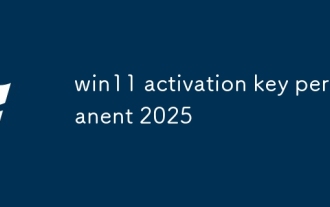 win11 activation key permanent 2025
Mar 18, 2025 pm 05:57 PM
win11 activation key permanent 2025
Mar 18, 2025 pm 05:57 PM
Article discusses sources for a permanent Windows 11 key valid until 2025, legal issues, and risks of using unofficial keys. Advises caution and legality.
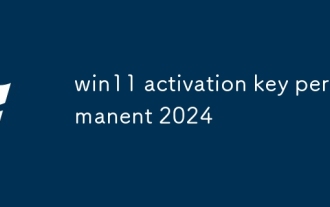 win11 activation key permanent 2024
Mar 18, 2025 pm 05:56 PM
win11 activation key permanent 2024
Mar 18, 2025 pm 05:56 PM
Article discusses reliable sources for permanent Windows 11 activation keys in 2024, legal implications of third-party keys, and risks of using unofficial keys.
 Acer PD163Q Dual Portable Monitor Review: I Really Wanted to Love This
Mar 18, 2025 am 03:04 AM
Acer PD163Q Dual Portable Monitor Review: I Really Wanted to Love This
Mar 18, 2025 am 03:04 AM
The Acer PD163Q Dual Portable Monitor: A Connectivity Nightmare I had high hopes for the Acer PD163Q. The concept of dual portable displays, conveniently connecting via a single cable, was incredibly appealing. Unfortunately, this alluring idea quic
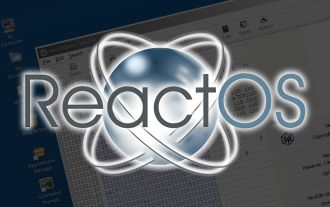 ReactOS, the Open-Source Windows, Just Got an Update
Mar 25, 2025 am 03:02 AM
ReactOS, the Open-Source Windows, Just Got an Update
Mar 25, 2025 am 03:02 AM
ReactOS 0.4.15 includes new storage drivers, which should help with overall stability and UDB drive compatibility, as well as new drivers for networking. There are also many updates to fonts support, the desktop shell, Windows APIs, themes, and file
 How to Create a Dynamic Table of Contents in Excel
Mar 24, 2025 am 08:01 AM
How to Create a Dynamic Table of Contents in Excel
Mar 24, 2025 am 08:01 AM
A table of contents is a total game-changer when working with large files – it keeps everything organized and easy to navigate. Unfortunately, unlike Word, Microsoft Excel doesn’t have a simple “Table of Contents” button that adds t
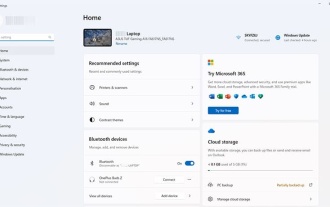 How to Use Voice Access in Windows 11
Mar 18, 2025 pm 08:01 PM
How to Use Voice Access in Windows 11
Mar 18, 2025 pm 08:01 PM
Detailed explanation of the voice access function of Windows 11: Free your hands and control your computer with voice! Windows 11 provides numerous auxiliary functions to help users with various needs to use the device easily. One of them is the voice access function, which allows you to control your computer completely through voice. From opening applications and files to entering text with voice, everything is at your fingertips, but first you need to set up and learn key commands. This guide will provide details on how to use voice access in Windows 11. Windows 11 Voice Access Function Settings First, let's take a look at how to enable this feature and configure Windows 11 voice access for the best results. Step 1: Open the Settings menu
 Shopping for a New Monitor? 8 Mistakes to Avoid
Mar 18, 2025 am 03:01 AM
Shopping for a New Monitor? 8 Mistakes to Avoid
Mar 18, 2025 am 03:01 AM
Buying a new monitor isn't a frequent occurrence. It's a long-term investment that often moves between computers. However, upgrading is inevitable, and the latest screen technology is tempting. But making the wrong choices can leave you with regret
 New to Multi-Monitors? Don't Make These Mistakes
Mar 25, 2025 am 03:12 AM
New to Multi-Monitors? Don't Make These Mistakes
Mar 25, 2025 am 03:12 AM
Multi-monitor setups boost your productivity and deliver a more immersive experience. However, it's easy for a novice to stumble while assembling the setup and make mistakes. Here are some of the most common ones and how to avoid them.



