
Today’s topic is the essential software for Mac OS installation. We recommend several productivity tools for daily use in terms of office, video, and system.
If it helps you, please like and follow.
Homebrew
Homebrew is a command-line package management tool designed to easily manage third-party software packages, just as easily as managing built-in applications. It is not only suitable for macOS, but also supports Linux, bringing users a simple installation and management experience.

ServBay
ServBay is a one-stop development environment management tool designed for developers. Its core goal is to simplify the process of setting up and maintaining the development environment, allowing developers to quickly get into coding without having to spend a lot of time on environment configuration. This tool provides developers with a comprehensive and efficient working environment by integrating multiple development languages, databases, Web services, DNS services and other necessary development tools.
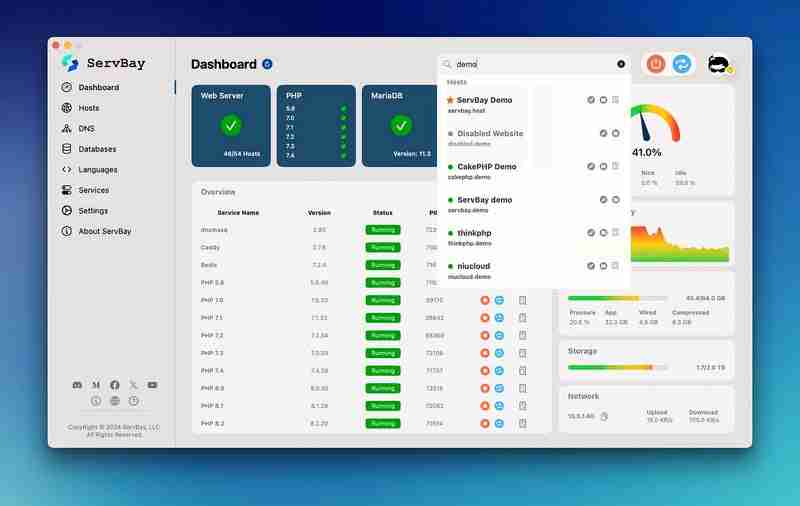
AltTab
AltTab is an application that improves window management efficiency and aims to provide users with a smooth application switching experience. Its design is inspired by the classic window switching function, with enhanced visual effects and added multiple customization options, making navigation between multiple open windows more convenient and intuitive.

GIF Brewery 3
After recording, GIF Brewery 3 can adjust the animation playback speed, frame rate, capture a part of the animation, add text or stickers to certain frames, add watermarks or subtitles, resize the video, adjust the number of colors, etc. It can be said that it already has most of the functions of a video editing software.

Downie4
Downie is a highly efficient video downloader for Mac. It supports video downloads from thousands of video websites at home and abroad. Just copy the video address, open Downie and copy it directly, and it will automatically download the video for you.

Battery Buddy
Battery Buddy is a very cute Mac battery monitoring and display software that can replace the native battery icon to help users display the current battery status. It is suitable for macho men.

iTerm2
The terminal that comes with Mac OS is a bit inconvenient to use and the interface is not friendly enough. iTerm2 is a relatively easy-to-use terminal tool. Common operations of iTerm2 include theme selection, statement highlighting, auto-fill suggestions, hiding user names and host names, split-screen effects, etc.

Fig
Fig is a high-value and powerful auto-completion tool for Mac terminals. It integrates Apple’s native Terminal, iTerm2, and terminals in VSCode. It supports more than 500 CLI tools such as Git, folders, NPM, Kubernetes, Docker, AWS, yarn, kubectl, brew, aws, etc., and we can also add new completion prompt specifications according to needs.

The above is the detailed content of Essential software recommendations for Mac OS users. For more information, please follow other related articles on the PHP Chinese website!
 Kaspersky Firewall
Kaspersky Firewall
 How to shut down your computer quickly
How to shut down your computer quickly
 Introduction to the use of vscode
Introduction to the use of vscode
 HP notebook sound card driver
HP notebook sound card driver
 Usage of accept function
Usage of accept function
 ntuser.dat deleted recovery method
ntuser.dat deleted recovery method
 Free website domain name
Free website domain name
 What is the difference between eclipse and idea?
What is the difference between eclipse and idea?
 How to solve the problem that the folder does not have security options
How to solve the problem that the folder does not have security options




