 Backend Development
Backend Development
 Golang
Golang
 Implementing an Order Processing System: Part Advanced Temporal Workflows
Implementing an Order Processing System: Part Advanced Temporal Workflows
Implementing an Order Processing System: Part Advanced Temporal Workflows
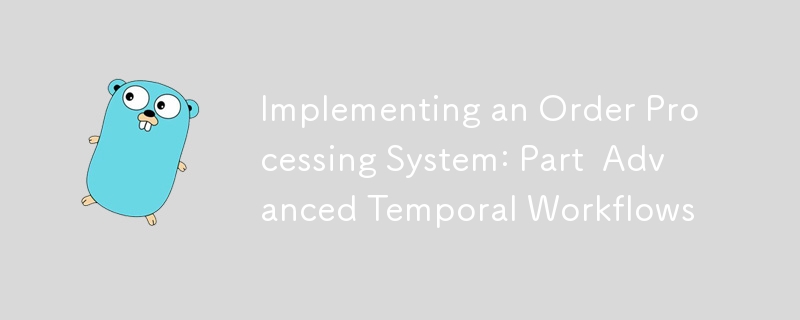
1. Introduction and Goals
Welcome back to our series on implementing a sophisticated order processing system! In our previous post, we laid the foundation for our project, setting up a basic CRUD API, integrating with a Postgres database, and implementing a simple Temporal workflow. Today, we’re diving deeper into the world of Temporal workflows to create a robust, scalable order processing system.
Recap of the Previous Post
In Part 1, we:
- Set up our project structure
- Implemented a basic CRUD API using Golang and Gin
- Integrated with a Postgres database
- Created a simple Temporal workflow
- Dockerized our application
Goals for This Post
In this post, we’ll significantly expand our use of Temporal, exploring advanced concepts and implementing complex workflows. By the end of this article, you’ll be able to:
- Design and implement multi-step order processing workflows
- Handle long-running processes effectively
- Implement robust error handling and retry mechanisms
- Version workflows for safe updates in production
- Implement saga patterns for distributed transactions
- Set up monitoring and observability for Temporal workflows
Let’s dive in!
2. Theoretical Background and Concepts
Before we start coding, let’s review some key Temporal concepts that will be crucial for our advanced implementation.
Temporal Workflows and Activities
In Temporal, a Workflow is a durable function that orchestrates long-running business logic. Workflows are fault-tolerant and can survive process and machine failures. They can be thought of as reliable coordination mechanisms for your application’s state transitions.
Activities, on the other hand, are the building blocks of a workflow. They represent a single, well-defined action or task, such as making an API call, writing to a database, or sending an email. Activities can be retried independently of the workflow that invokes them.
Workflow Execution, History, and State Management
When a workflow is executed, Temporal maintains a history of all the events that occur during its lifetime. This history is the source of truth for the workflow’s state. If a workflow worker fails and restarts, it can reconstruct the workflow’s state by replaying this history.
This event-sourcing approach allows Temporal to provide strong consistency guarantees and enables features like workflow versioning and continue-as-new.
Handling Long-Running Processes
Temporal is designed to handle processes that can run for extended periods - from minutes to days or even months. It provides mechanisms like heartbeats for long-running activities and continue-as-new for workflows that generate large histories.
Workflow Versioning
As your system evolves, you may need to update workflow definitions. Temporal provides versioning capabilities that allow you to make non-breaking changes to workflows without affecting running instances.
Saga Pattern for Distributed Transactions
The Saga pattern is a way to manage data consistency across microservices in distributed transaction scenarios. It’s particularly useful when you need to maintain consistency across multiple services without using distributed ACID transactions. Temporal provides an excellent framework for implementing sagas.
Now that we’ve covered these concepts, let’s start implementing our advanced order processing workflow.
3. Implementing Complex Order Processing Workflows
Let’s design a multi-step order processing workflow that includes order validation, payment processing, inventory management, and shipping arrangement. We’ll implement each of these steps as separate activities coordinated by a workflow.
First, let’s define our activities:
// internal/workflow/activities.go
package workflow
import (
"context"
"errors"
"go.temporal.io/sdk/activity"
"github.com/yourusername/order-processing-system/internal/db"
)
type OrderActivities struct {
queries *db.Queries
}
func NewOrderActivities(queries *db.Queries) *OrderActivities {
return &OrderActivities{queries: queries}
}
func (a *OrderActivities) ValidateOrder(ctx context.Context, order db.Order) error {
// Implement order validation logic
if order.TotalAmount <= 0 {
return errors.New("invalid order amount")
}
// Add more validation as needed
return nil
}
func (a *OrderActivities) ProcessPayment(ctx context.Context, order db.Order) error {
// Implement payment processing logic
// This could involve calling a payment gateway API
activity.GetLogger(ctx).Info("Processing payment", "orderId", order.ID, "amount", order.TotalAmount)
// Simulate payment processing
// In a real scenario, you'd integrate with a payment gateway here
return nil
}
func (a *OrderActivities) UpdateInventory(ctx context.Context, order db.Order) error {
// Implement inventory update logic
// This could involve updating stock levels in the database
activity.GetLogger(ctx).Info("Updating inventory", "orderId", order.ID)
// Simulate inventory update
// In a real scenario, you'd update your inventory management system here
return nil
}
func (a *OrderActivities) ArrangeShipping(ctx context.Context, order db.Order) error {
// Implement shipping arrangement logic
// This could involve calling a shipping provider's API
activity.GetLogger(ctx).Info("Arranging shipping", "orderId", order.ID)
// Simulate shipping arrangement
// In a real scenario, you'd integrate with a shipping provider here
return nil
}
Now, let’s implement our complex order processing workflow:
// internal/workflow/order_workflow.go
package workflow
import (
"time"
"go.temporal.io/sdk/workflow"
"github.com/yourusername/order-processing-system/internal/db"
)
func OrderWorkflow(ctx workflow.Context, order db.Order) error {
logger := workflow.GetLogger(ctx)
logger.Info("OrderWorkflow started", "OrderID", order.ID)
// Activity options
activityOptions := workflow.ActivityOptions{
StartToCloseTimeout: time.Minute,
RetryPolicy: &temporal.RetryPolicy{
InitialInterval: time.Second,
BackoffCoefficient: 2.0,
MaximumInterval: time.Minute,
MaximumAttempts: 5,
},
}
ctx = workflow.WithActivityOptions(ctx, activityOptions)
// Step 1: Validate Order
err := workflow.ExecuteActivity(ctx, a.ValidateOrder, order).Get(ctx, nil)
if err != nil {
logger.Error("Order validation failed", "OrderID", order.ID, "Error", err)
return err
}
// Step 2: Process Payment
err = workflow.ExecuteActivity(ctx, a.ProcessPayment, order).Get(ctx, nil)
if err != nil {
logger.Error("Payment processing failed", "OrderID", order.ID, "Error", err)
return err
}
// Step 3: Update Inventory
err = workflow.ExecuteActivity(ctx, a.UpdateInventory, order).Get(ctx, nil)
if err != nil {
logger.Error("Inventory update failed", "OrderID", order.ID, "Error", err)
// In case of inventory update failure, we might need to refund the payment
// This is where the saga pattern becomes useful, which we'll cover later
return err
}
// Step 4: Arrange Shipping
err = workflow.ExecuteActivity(ctx, a.ArrangeShipping, order).Get(ctx, nil)
if err != nil {
logger.Error("Shipping arrangement failed", "OrderID", order.ID, "Error", err)
// If shipping fails, we might need to revert inventory and refund payment
return err
}
logger.Info("OrderWorkflow completed successfully", "OrderID", order.ID)
return nil
}
This workflow coordinates multiple activities, each representing a step in our order processing. Note how we’re using workflow.ExecuteActivity to run each activity, passing the order data as needed.
We’ve also set up activity options with a retry policy. This means if an activity fails (e.g., due to a temporary network issue), Temporal will automatically retry it based on our specified policy.
In the next section, we’ll explore how to handle long-running processes within this workflow structure.
4. Handling Long-Running Processes with Temporal
In real-world scenarios, some of our activities might take a long time to complete. For example, payment processing might need to wait for bank confirmation, or shipping arrangement might depend on external logistics systems. Temporal provides several mechanisms to handle such long-running processes effectively.
Heartbeats for Long-Running Activities
For activities that might run for extended periods, it’s crucial to implement heartbeats. Heartbeats allow an activity to report its progress and let Temporal know that it’s still alive and working. If an activity fails to heartbeat within the expected interval, Temporal can mark it as failed and potentially retry it.
Let’s modify our ArrangeShipping activity to include heartbeats:
func (a *OrderActivities) ArrangeShipping(ctx context.Context, order db.Order) error {
logger := activity.GetLogger(ctx)
logger.Info("Arranging shipping", "orderId", order.ID)
// Simulate a long-running process
for i := 0; i < 10; i++ {
// Simulate work
time.Sleep(time.Second)
// Record heartbeat
activity.RecordHeartbeat(ctx, i)
// Check if we need to cancel
if activity.GetInfo(ctx).Attempt > 1 {
logger.Info("Cancelling shipping arrangement due to retry", "orderId", order.ID)
return nil
}
}
logger.Info("Shipping arranged", "orderId", order.ID)
return nil
}
In this example, we’re simulating a long-running process with a loop. We record a heartbeat in each iteration, allowing Temporal to track the activity’s progress.
Using Continue-As-New for Very Long-Running Workflows
For workflows that run for very long periods or accumulate a large history, Temporal provides the “continue-as-new” feature. This allows you to complete the current workflow execution and immediately start a new execution with the same workflow ID, carrying over any necessary state.
Here’s an example of how we might use continue-as-new in a long-running order tracking workflow:
func LongRunningOrderTrackingWorkflow(ctx workflow.Context, orderID string) error {
logger := workflow.GetLogger(ctx)
// Set up a timer for how long we want this workflow execution to run
timerFired := workflow.NewTimer(ctx, 24*time.Hour)
// Set up a selector to wait for either the timer to fire or the order to be delivered
selector := workflow.NewSelector(ctx)
var orderDelivered bool
selector.AddFuture(timerFired, func(f workflow.Future) {
// Timer fired, we'll continue-as-new
logger.Info("24 hours passed, continuing as new", "orderID", orderID)
workflow.NewContinueAsNewError(ctx, LongRunningOrderTrackingWorkflow, orderID)
})
selector.AddReceive(workflow.GetSignalChannel(ctx, "orderDelivered"), func(c workflow.ReceiveChannel, more bool) {
c.Receive(ctx, &orderDelivered)
logger.Info("Order delivered signal received", "orderID", orderID)
})
selector.Select(ctx)
if orderDelivered {
logger.Info("Order tracking completed, order delivered", "orderID", orderID)
return nil
}
// If we reach here, it means we're continuing as new
return workflow.NewContinueAsNewError(ctx, LongRunningOrderTrackingWorkflow, orderID)
}
In this example, we set up a workflow that tracks an order for delivery. It runs for 24 hours before using continue-as-new to start a fresh execution. This prevents the workflow history from growing too large over extended periods.
By leveraging these techniques, we can handle long-running processes effectively in our order processing system, ensuring reliability and scalability even for operations that take extended periods to complete.
In the next section, we’ll dive into implementing robust retry logic and error handling in our workflows and activities.
5. Implementing Retry Logic and Error Handling
Robust error handling and retry mechanisms are crucial for building resilient systems, especially in distributed environments. Temporal provides powerful built-in retry mechanisms, but it’s important to understand how to use them effectively and when to implement custom retry logic.
Configuring Retry Policies for Activities
Temporal allows you to configure retry policies at both the workflow and activity level. Let’s update our workflow to include a more sophisticated retry policy:
func OrderWorkflow(ctx workflow.Context, order db.Order) error {
logger := workflow.GetLogger(ctx)
logger.Info("OrderWorkflow started", "OrderID", order.ID)
// Define a retry policy
retryPolicy := &temporal.RetryPolicy{
InitialInterval: time.Second,
BackoffCoefficient: 2.0,
MaximumInterval: time.Minute,
MaximumAttempts: 5,
NonRetryableErrorTypes: []string{"InvalidOrderError"},
}
// Activity options with retry policy
activityOptions := workflow.ActivityOptions{
StartToCloseTimeout: time.Minute,
RetryPolicy: retryPolicy,
}
ctx = workflow.WithActivityOptions(ctx, activityOptions)
// Execute activities with retry policy
err := workflow.ExecuteActivity(ctx, a.ValidateOrder, order).Get(ctx, nil)
if err != nil {
return handleOrderError(ctx, "ValidateOrder", err, order)
}
// ... (other activities)
return nil
}
In this example, we’ve defined a retry policy that starts with a 1-second interval, doubles the interval with each retry (up to a maximum of 1 minute), and allows up to 5 attempts. We’ve also specified that errors of type “InvalidOrderError” should not be retried.
Implementing Custom Retry Logic
While Temporal’s built-in retry mechanisms are powerful, sometimes you need custom retry logic. Here’s an example of implementing custom retry logic for a payment processing activity:
func (a *OrderActivities) ProcessPaymentWithCustomRetry(ctx context.Context, order db.Order) error {
logger := activity.GetLogger(ctx)
var err error
for attempt := 1; attempt <= 3; attempt++ {
err = a.processPayment(ctx, order)
if err == nil {
return nil
}
if _, ok := err.(*PaymentDeclinedError); ok {
// Payment was declined, no point in retrying
return err
}
logger.Info("Payment processing failed, retrying", "attempt", attempt, "error", err)
time.Sleep(time.Duration(attempt) * time.Second)
}
return err
}
func (a *OrderActivities) processPayment(ctx context.Context, order db.Order) error {
// Actual payment processing logic here
// ...
}
In this example, we implement a custom retry mechanism that attempts the payment processing up to 3 times, with an increasing delay between attempts. It also handles a specific error type (PaymentDeclinedError) differently, not retrying in that case.
Handling and Propagating Errors
Proper error handling is crucial for maintaining the integrity of our workflow. Let’s implement a helper function to handle errors in our workflow:
func handleOrderError(ctx workflow.Context, activityName string, err error, order db.Order) error {
logger := workflow.GetLogger(ctx)
logger.Error("Activity failed", "activity", activityName, "orderID", order.ID, "error", err)
// Depending on the activity and error type, we might want to compensate
switch activityName {
case "ProcessPayment":
// If payment processing failed, we might need to cancel the order
_ = workflow.ExecuteActivity(ctx, CancelOrder, order).Get(ctx, nil)
case "UpdateInventory":
// If inventory update failed after payment, we might need to refund
_ = workflow.ExecuteActivity(ctx, RefundPayment, order).Get(ctx, nil)
}
// Create a customer-facing error message
return workflow.NewCustomError("OrderProcessingFailed", "Failed to process order due to: "+err.Error())
}
This helper function logs the error, performs any necessary compensating actions, and returns a custom error that can be safely returned to the customer.
6. Versioning Workflows for Safe Updates
As your system evolves, you’ll need to update your workflow definitions. Temporal provides versioning capabilities that allow you to make changes to workflows without affecting running instances.
Implementing Versioned Workflows
Here’s an example of how to implement versioning in our order processing workflow:
func OrderWorkflow(ctx workflow.Context, order db.Order) error {
logger := workflow.GetLogger(ctx)
logger.Info("OrderWorkflow started", "OrderID", order.ID)
// Use GetVersion to handle workflow versioning
v := workflow.GetVersion(ctx, "OrderWorkflow.PaymentProcessing", workflow.DefaultVersion, 1)
if v == workflow.DefaultVersion {
// Old version: process payment before updating inventory
err := workflow.ExecuteActivity(ctx, a.ProcessPayment, order).Get(ctx, nil)
if err != nil {
return handleOrderError(ctx, "ProcessPayment", err, order)
}
err = workflow.ExecuteActivity(ctx, a.UpdateInventory, order).Get(ctx, nil)
if err != nil {
return handleOrderError(ctx, "UpdateInventory", err, order)
}
} else {
// New version: update inventory before processing payment
err := workflow.ExecuteActivity(ctx, a.UpdateInventory, order).Get(ctx, nil)
if err != nil {
return handleOrderError(ctx, "UpdateInventory", err, order)
}
err = workflow.ExecuteActivity(ctx, a.ProcessPayment, order).Get(ctx, nil)
if err != nil {
return handleOrderError(ctx, "ProcessPayment", err, order)
}
}
// ... rest of the workflow
return nil
}
In this example, we’ve used workflow.GetVersion to introduce a change in the order of operations. The new version updates inventory before processing payment, while the old version does the opposite. This allows us to gradually roll out the change without affecting running workflow instances.
Strategies for Updating Workflows in Production
When updating workflows in a production environment, consider the following strategies:
Incremental Changes : Make small, incremental changes rather than large overhauls. This makes it easier to manage versions and roll back if needed.
Compatibility Periods : Maintain compatibility with older versions for a certain period to allow running workflows to complete.
Feature Flags : Use feature flags in conjunction with workflow versions to control the rollout of new features.
Monitoring and Alerting : Set up monitoring and alerting for workflow versions to track the progress of updates and quickly identify any issues.
Rollback Plan : Always have a plan to roll back to the previous version if issues are detected with the new version.
By following these strategies and leveraging Temporal’s versioning capabilities, you can safely evolve your workflows over time without disrupting ongoing operations.
In the next section, we’ll explore how to implement the Saga pattern for managing distributed transactions in our order processing system.
7. Implementing Saga Patterns for Distributed Transactions
The Saga pattern is a way to manage data consistency across microservices in distributed transaction scenarios. It’s particularly useful in our order processing system where we need to coordinate actions across multiple services (e.g., inventory, payment, shipping) and provide a mechanism for compensating actions if any step fails.
Designing a Saga for Our Order Processing System
Let’s design a saga for our order processing system that includes the following steps:
- Reserve Inventory
- Process Payment
- Update Inventory
- Arrange Shipping
If any of these steps fail, we need to execute compensating actions for the steps that have already completed.
Here’s how we can implement this saga using Temporal:
func OrderSaga(ctx workflow.Context, order db.Order) error {
logger := workflow.GetLogger(ctx)
logger.Info("OrderSaga started", "OrderID", order.ID)
// Saga compensations
var compensations []func(context.Context) error
// Step 1: Reserve Inventory
err := workflow.ExecuteActivity(ctx, a.ReserveInventory, order).Get(ctx, nil)
if err != nil {
return fmt.Errorf("failed to reserve inventory: %w", err)
}
compensations = append(compensations, func(ctx context.Context) error {
return a.ReleaseInventoryReservation(ctx, order)
})
// Step 2: Process Payment
err = workflow.ExecuteActivity(ctx, a.ProcessPayment, order).Get(ctx, nil)
if err != nil {
return compensate(ctx, compensations, fmt.Errorf("failed to process payment: %w", err))
}
compensations = append(compensations, func(ctx context.Context) error {
return a.RefundPayment(ctx, order)
})
// Step 3: Update Inventory
err = workflow.ExecuteActivity(ctx, a.UpdateInventory, order).Get(ctx, nil)
if err != nil {
return compensate(ctx, compensations, fmt.Errorf("failed to update inventory: %w", err))
}
// No compensation needed for this step, as we've already updated the inventory
// Step 4: Arrange Shipping
err = workflow.ExecuteActivity(ctx, a.ArrangeShipping, order).Get(ctx, nil)
if err != nil {
return compensate(ctx, compensations, fmt.Errorf("failed to arrange shipping: %w", err))
}
logger.Info("OrderSaga completed successfully", "OrderID", order.ID)
return nil
}
func compensate(ctx workflow.Context, compensations []func(context.Context) error, err error) error {
logger := workflow.GetLogger(ctx)
logger.Error("Saga failed, executing compensations", "error", err)
for i := len(compensations) - 1; i >= 0; i-- {
compensationErr := workflow.ExecuteActivity(ctx, compensations[i]).Get(ctx, nil)
if compensationErr != nil {
logger.Error("Compensation failed", "error", compensationErr)
// In a real-world scenario, you might want to implement more sophisticated
// error handling for failed compensations, such as retrying or alerting
}
}
return err
}
In this implementation, we execute each step of the order process as an activity. After each successful step, we add a compensating action to a slice. If any step fails, we call the compensate function, which executes all the compensating actions in reverse order.
This approach ensures that we maintain data consistency across our distributed system, even in the face of failures.
8. Monitoring and Observability for Temporal Workflows
Effective monitoring and observability are crucial for operating Temporal workflows in production. Let’s explore how to implement comprehensive monitoring for our order processing system.
Implementing Custom Metrics
Temporal provides built-in metrics, but we can also implement custom metrics for our specific use cases. Here’s an example of how to add custom metrics to our workflow:
func OrderWorkflow(ctx workflow.Context, order db.Order) error {
logger := workflow.GetLogger(ctx)
logger.Info("OrderWorkflow started", "OrderID", order.ID)
// Define metric
orderProcessingTime := workflow.NewTimer(ctx, 0)
defer func() {
duration := orderProcessingTime.ElapsedTime()
workflow.GetMetricsHandler(ctx).Timer("order_processing_time").Record(duration)
}()
// ... rest of the workflow implementation
return nil
}
In this example, we’re recording the total time taken to process an order.
Integrating with Prometheus
To integrate with Prometheus, we need to expose our metrics. Here’s how we can set up a Prometheus endpoint in our main application:
package main
import (
"net/http"
"github.com/prometheus/client_golang/prometheus/promhttp"
"go.temporal.io/sdk/client"
"go.temporal.io/sdk/worker"
)
func main() {
// ... Temporal client setup
// Create a worker
w := worker.New(c, "order-processing-task-queue", worker.Options{})
// Register workflows and activities
w.RegisterWorkflow(OrderWorkflow)
w.RegisterActivity(a.ValidateOrder)
// ... register other activities
// Start the worker
go func() {
err := w.Run(worker.InterruptCh())
if err != nil {
logger.Fatal("Unable to start worker", err)
}
}()
// Expose Prometheus metrics
http.Handle("/metrics", promhttp.Handler())
go func() {
err := http.ListenAndServe(":2112", nil)
if err != nil {
logger.Fatal("Unable to start metrics server", err)
}
}()
// ... rest of your application
}
This sets up a /metrics endpoint that Prometheus can scrape to collect our custom metrics along with the built-in Temporal metrics.
Implementing Structured Logging
Structured logging can greatly improve the observability of our system. Let’s update our workflow to use structured logging:
func OrderWorkflow(ctx workflow.Context, order db.Order) error {
logger := workflow.GetLogger(ctx)
logger.Info("OrderWorkflow started",
"OrderID", order.ID,
"CustomerID", order.CustomerID,
"TotalAmount", order.TotalAmount,
)
// ... workflow implementation
logger.Info("OrderWorkflow completed",
"OrderID", order.ID,
"Duration", workflow.Now(ctx).Sub(workflow.GetInfo(ctx).WorkflowStartTime),
)
return nil
}
This approach makes it easier to search and analyze logs, especially when aggregating logs from multiple services.
Setting Up Distributed Tracing
Distributed tracing can provide valuable insights into the flow of requests through our system. While Temporal doesn’t natively support distributed tracing, we can implement it in our activities:
import (
"go.opentelemetry.io/otel"
"go.opentelemetry.io/otel/trace"
)
func (a *OrderActivities) ProcessPayment(ctx context.Context, order db.Order) error {
_, span := otel.Tracer("order-processing").Start(ctx, "ProcessPayment")
defer span.End()
span.SetAttributes(
attribute.Int64("order.id", order.ID),
attribute.Float64("order.amount", order.TotalAmount),
)
// ... payment processing logic
return nil
}
By implementing distributed tracing, we can track the entire lifecycle of an order across multiple services and activities.
9. Testing and Validation
Thorough testing is crucial for ensuring the reliability of our Temporal workflows. Let’s explore some strategies for testing our order processing system.
Unit Testing Workflows
Temporal provides a testing framework that allows us to unit test workflows. Here’s an example of how to test our OrderWorkflow:
func TestOrderWorkflow(t *testing.T) {
testSuite := &testsuite.WorkflowTestSuite{}
env := testSuite.NewTestWorkflowEnvironment()
// Mock activities
env.OnActivity(a.ValidateOrder, mock.Anything, mock.Anything).Return(nil)
env.OnActivity(a.ProcessPayment, mock.Anything, mock.Anything).Return(nil)
env.OnActivity(a.UpdateInventory, mock.Anything, mock.Anything).Return(nil)
env.OnActivity(a.ArrangeShipping, mock.Anything, mock.Anything).Return(nil)
// Execute workflow
env.ExecuteWorkflow(OrderWorkflow, db.Order{ID: 1, CustomerID: 100, TotalAmount: 99.99})
require.True(t, env.IsWorkflowCompleted())
require.NoError(t, env.GetWorkflowError())
}
This test sets up a test environment, mocks the activities, and verifies that the workflow completes successfully.
Testing Saga Compensations
It’s important to test that our saga compensations work correctly. Here’s an example test:
func TestOrderSagaCompensation(t *testing.T) {
testSuite := &testsuite.WorkflowTestSuite{}
env := testSuite.NewTestWorkflowEnvironment()
// Mock activities
env.OnActivity(a.ReserveInventory, mock.Anything, mock.Anything).Return(nil)
env.OnActivity(a.ProcessPayment, mock.Anything, mock.Anything).Return(errors.New("payment failed"))
env.OnActivity(a.ReleaseInventoryReservation, mock.Anything, mock.Anything).Return(nil)
// Execute workflow
env.ExecuteWorkflow(OrderSaga, db.Order{ID: 1, CustomerID: 100, TotalAmount: 99.99})
require.True(t, env.IsWorkflowCompleted())
require.Error(t, env.GetWorkflowError())
// Verify that compensation was called
env.AssertExpectations(t)
}
This test verifies that when the payment processing fails, the inventory reservation is released as part of the compensation.
10. 課題と考慮事項
高度な注文処理システムを実装および運用する際には、留意すべき課題と考慮事項がいくつかあります。
ワークフローの複雑さ : ワークフローが複雑になるにつれて、理解や維持が困難になる可能性があります。定期的なリファクタリングと適切なドキュメントが重要です。
長時間実行ワークフローのテスト : 数日または数週間にわたって実行される可能性のあるワークフローのテストは困難な場合があります。テスト時間を短縮するメカニズムの実装を検討してください。
外部依存関係の処理 : 外部サービスが失敗するか、使用できなくなる可能性があります。これらのシナリオを処理するには、サーキット ブレーカーとフォールバック メカニズムを実装します。
モニタリングとアラート : 包括的なモニタリングとアラートを設定して、ワークフローの問題を迅速に特定して対応します。
データの整合性 : 障害が発生した場合でも、saga 実装がサービス間でデータの整合性を維持していることを確認します。
パフォーマンス チューニング : システムの規模が拡大するにつれて、ワークフロー ワーカーやアクティビティ ワーカーの数など、Temporal のパフォーマンス設定を調整する必要がある場合があります。
ワークフローのバージョン管理 : ワークフローのバージョンを慎重に管理して、実行中のインスタンスを中断することなくスムーズに更新できるようにします。
11. 次のステップとパート 3 のプレビュー
この投稿では、高度な Temporal ワークフローの概念を深く掘り下げ、複雑な注文処理ロジック、サガ パターン、堅牢なエラー処理を実装しました。ワークフローの監視、可観測性、テスト戦略についても説明しました。
シリーズの次のパートでは、sqlc を使用した高度なデータベース操作に焦点を当てます。以下について説明します:
- 複雑なデータベースクエリとトランザクションの実装
- データベースのパフォーマンスの最適化
- バッチ操作の実装
- 実稼働環境でのデータベース移行の処理
- スケーラビリティを高めるためのデータベース シャーディングの実装
- 分散システムにおけるデータの一貫性の確保
洗練された注文処理システムの構築を継続していきますので、ご期待ください!
助けが必要ですか?
困難な問題に直面していますか、それとも新しいアイデアやプロジェクトに関して外部の視点が必要ですか?お手伝いできます!大規模な投資を行う前にテクノロジーの概念実証を構築したい場合でも、難しい問題についてのガイダンスが必要な場合でも、私がお手伝いいたします。
提供されるサービス:
- 問題解決: 革新的なソリューションで複雑な問題に取り組みます。
- コンサルティング: プロジェクトに関する専門家のアドバイスと新鮮な視点を提供します。
- 概念実証: アイデアをテストおよび検証するための予備モデルを開発します。
私との仕事にご興味がございましたら、hungaikevin@gmail.com まで電子メールでご連絡ください。
課題をチャンスに変えましょう!
The above is the detailed content of Implementing an Order Processing System: Part Advanced Temporal Workflows. For more information, please follow other related articles on the PHP Chinese website!

Hot AI Tools

Undresser.AI Undress
AI-powered app for creating realistic nude photos

AI Clothes Remover
Online AI tool for removing clothes from photos.

Undress AI Tool
Undress images for free

Clothoff.io
AI clothes remover

Video Face Swap
Swap faces in any video effortlessly with our completely free AI face swap tool!

Hot Article

Hot Tools

Notepad++7.3.1
Easy-to-use and free code editor

SublimeText3 Chinese version
Chinese version, very easy to use

Zend Studio 13.0.1
Powerful PHP integrated development environment

Dreamweaver CS6
Visual web development tools

SublimeText3 Mac version
God-level code editing software (SublimeText3)

Hot Topics
 1664
1664
 14
14
 1421
1421
 52
52
 1315
1315
 25
25
 1266
1266
 29
29
 1239
1239
 24
24
 Golang's Purpose: Building Efficient and Scalable Systems
Apr 09, 2025 pm 05:17 PM
Golang's Purpose: Building Efficient and Scalable Systems
Apr 09, 2025 pm 05:17 PM
Go language performs well in building efficient and scalable systems. Its advantages include: 1. High performance: compiled into machine code, fast running speed; 2. Concurrent programming: simplify multitasking through goroutines and channels; 3. Simplicity: concise syntax, reducing learning and maintenance costs; 4. Cross-platform: supports cross-platform compilation, easy deployment.
 Golang vs. Python: Performance and Scalability
Apr 19, 2025 am 12:18 AM
Golang vs. Python: Performance and Scalability
Apr 19, 2025 am 12:18 AM
Golang is better than Python in terms of performance and scalability. 1) Golang's compilation-type characteristics and efficient concurrency model make it perform well in high concurrency scenarios. 2) Python, as an interpreted language, executes slowly, but can optimize performance through tools such as Cython.
 Golang and C : Concurrency vs. Raw Speed
Apr 21, 2025 am 12:16 AM
Golang and C : Concurrency vs. Raw Speed
Apr 21, 2025 am 12:16 AM
Golang is better than C in concurrency, while C is better than Golang in raw speed. 1) Golang achieves efficient concurrency through goroutine and channel, which is suitable for handling a large number of concurrent tasks. 2)C Through compiler optimization and standard library, it provides high performance close to hardware, suitable for applications that require extreme optimization.
 Golang's Impact: Speed, Efficiency, and Simplicity
Apr 14, 2025 am 12:11 AM
Golang's Impact: Speed, Efficiency, and Simplicity
Apr 14, 2025 am 12:11 AM
Goimpactsdevelopmentpositivelythroughspeed,efficiency,andsimplicity.1)Speed:Gocompilesquicklyandrunsefficiently,idealforlargeprojects.2)Efficiency:Itscomprehensivestandardlibraryreducesexternaldependencies,enhancingdevelopmentefficiency.3)Simplicity:
 Golang vs. Python: Key Differences and Similarities
Apr 17, 2025 am 12:15 AM
Golang vs. Python: Key Differences and Similarities
Apr 17, 2025 am 12:15 AM
Golang and Python each have their own advantages: Golang is suitable for high performance and concurrent programming, while Python is suitable for data science and web development. Golang is known for its concurrency model and efficient performance, while Python is known for its concise syntax and rich library ecosystem.
 Golang and C : The Trade-offs in Performance
Apr 17, 2025 am 12:18 AM
Golang and C : The Trade-offs in Performance
Apr 17, 2025 am 12:18 AM
The performance differences between Golang and C are mainly reflected in memory management, compilation optimization and runtime efficiency. 1) Golang's garbage collection mechanism is convenient but may affect performance, 2) C's manual memory management and compiler optimization are more efficient in recursive computing.
 The Performance Race: Golang vs. C
Apr 16, 2025 am 12:07 AM
The Performance Race: Golang vs. C
Apr 16, 2025 am 12:07 AM
Golang and C each have their own advantages in performance competitions: 1) Golang is suitable for high concurrency and rapid development, and 2) C provides higher performance and fine-grained control. The selection should be based on project requirements and team technology stack.
 Golang vs. C : Performance and Speed Comparison
Apr 21, 2025 am 12:13 AM
Golang vs. C : Performance and Speed Comparison
Apr 21, 2025 am 12:13 AM
Golang is suitable for rapid development and concurrent scenarios, and C is suitable for scenarios where extreme performance and low-level control are required. 1) Golang improves performance through garbage collection and concurrency mechanisms, and is suitable for high-concurrency Web service development. 2) C achieves the ultimate performance through manual memory management and compiler optimization, and is suitable for embedded system development.



