In today’s world of data-driven decision-making, efficiency and precision are key to success. MySQL’s aggregate functions are powerful tools that allow users to quickly compute, analyze, and summarize data. This article will introduce you to MySQL aggregate functions, making complex data operations simple and efficient.
Tools:
-Database: MySQL community 8.1
-GUI:SQLynx Pro 3.5.0
Sample Data:
CREATE TABLE student_score (
id INT PRIMARY KEY,
name VARCHAR(50),
subject VARCHAR(50),
score INT
);
INSERT INTO
student_score (id, name, subject, score)
VALUES
(1, 'Tom', 'Math', 80),
(2, 'Tom', 'English', 90),
(3, 'Tim', 'English', 98),
(4, 'Alice', 'Math', 85),
(5, 'Alice', 'English', 87),
(6, 'Bob', 'Math', 78),
(7, 'Bob', 'Science', null),
(8, 'Charlie', 'History', 92),
(9, 'Charlie', 'Math', 81),
(10, 'Diana', 'English', 93);
Copy after login
1. COUNT()
-
Purpose: Returns the number of rows that match a specified condition.
-
Note: COUNT(*) counts all rows, including those with NULL values. COUNT(column) counts non-NULL values in the specified column.
-
Example:

2. SUM()
-
Purpose: Returns the sum of values in a numeric column.
-
Note: Only non-NULL values are included in the sum. If all values are NULL, it returns NULL.
-
Example:


3. AVG()
-
Purpose: Calculates the average value of a numeric column.
-
Note: Only non-NULL values are considered. AVG() returns NULL if there are no non-NULL values.
-
Example:

4. MAX()
-
Purpose: Returns the maximum value from a column.
-
Note: Works with numeric, date, and string types. Ignores NULL values.
-
Example:


5. MIN()
-
Purpose: Returns the minimum value from a column.
-
Note: Like MAX(), it works with numeric, date, and string types, and ignores NULL values.
-
Example:


6. GROUP_CONCAT()
-
Purpose: Concatenates values from a column into a single string, with an optional separator.
-
Note: Useful for aggregating strings from different rows into one. You can specify a separator (default is a comma). Only non-NULL values are concatenated.
-
Example:

7. JSON_ARRAYAGG()
-
Purpose: Aggregates values from multiple rows into a JSON array.
-
Note: It converts the result set of a column into a JSON array. Only non-NULL values are included in the resulting array.
-
Example:

8. JSON_OBJECTAGG()
-
Purpose: Aggregates key-value pairs from multiple rows into a JSON object.
-
Note: The first argument provides the keys, and the second provides the values for the resulting JSON object. Only non-NULL key-value pairs are included in the result.
-
Example:

9. STD()
-
Purpose: Computes the standard deviation of a numeric column, reflecting the amount of variation or dispersion in the dataset.
-
Note: Both STD() and STDDEV() are aliases for STDDEV_POP(), which calculates the population standard deviation. Only non-NULL values are considered. If you need to compute the sample standard deviation, use STDDEV_SAMP().
-
Example:

10. STD_SAMP()
-
Purpose: Calculates the sample standard deviation of a numeric column, providing a measure of how spread out the values are in a sample dataset.
-
Note: Only non-NULL values are considered. Unlike STD() or STDDEV(), which calculate the population standard deviation, STD_SAMP() is specifically used for sample data, dividing by n-1 to account for sample size bias.
-
Example:

11. VAR_POP()
-
Purpose: Calculates the population variance of a numeric column, measuring how data points in the entire population are spread out.
-
Note: Only non-NULL values are considered. VAR_POP() is used when the data represents the entire population, dividing by n (the total number of data points).
-
Example:

12. VAR_SAMP()
-
Purpose: Calculates the sample variance of a numeric column, measuring how data points in a sample are spread out.
-
Note: Only non-NULL values are considered. VAR_SAMP() is used when the data represents a sample of the population, dividing by n-1 to adjust for sample size and avoid bias.
-
Example:

13. BIT_AND()
-
Purpose: Returns the bitwise AND of all values in a column.
-
Note: Works on integer values and ignores NULL entries.
-
Example:

14. BIT_OR()
-
Purpose: Returns the bitwise OR of all values in a column.
-
Note: Similar to BIT_AND(), it operates on integers.
-
Example:

15. BIT_XOR()
-
Purpose: Returns the bitwise XOR of all values in a column.
-
Note: Bitwise XOR can be useful for parity checks or similar tasks.
-
Example:

These aggregate functions provide powerful ways to summarize, calculate, and manipulate data, making them essential tools in data analysis and reporting. When using them, consider how they handle NULL values and be aware of the specific SQL mode or MySQL version requirements (e.g., JSON functions).
The above is the detailed content of Mastering MySQL Aggregate Functions: Simplifying Data Analysis. For more information, please follow other related articles on the PHP Chinese website!

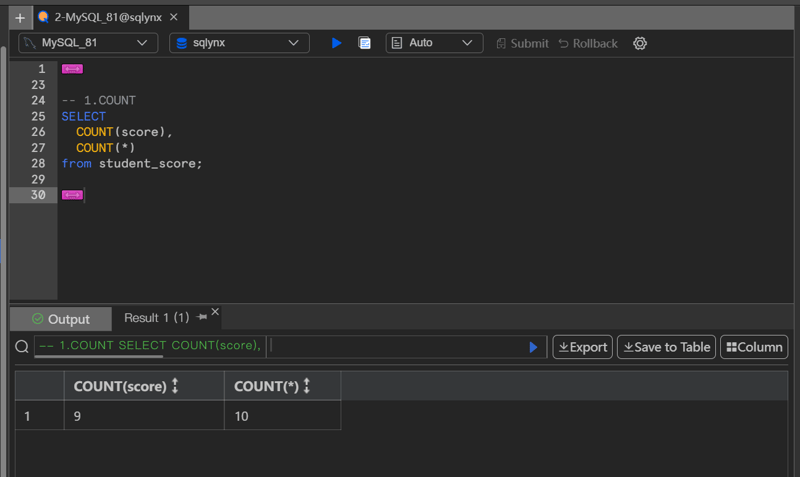
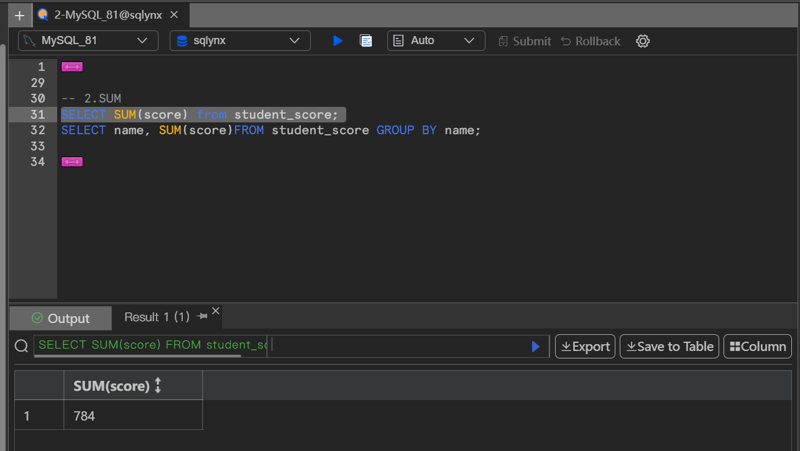
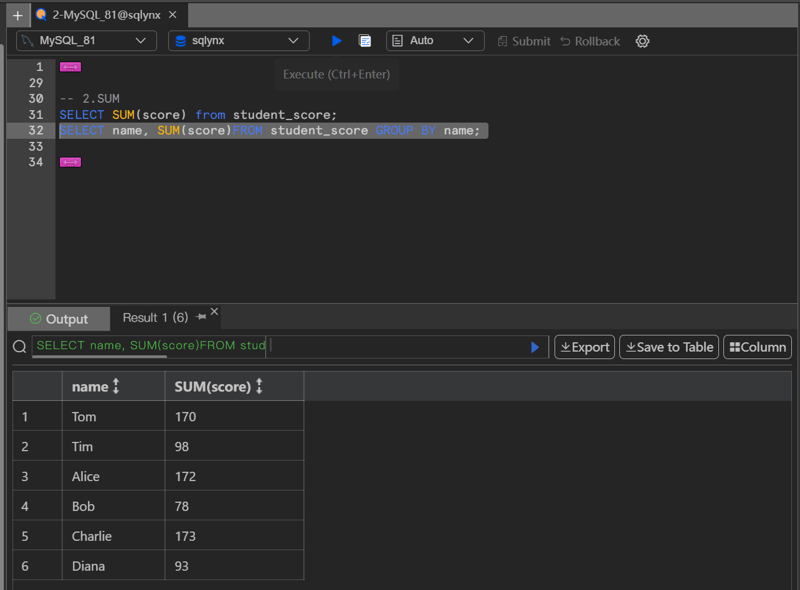
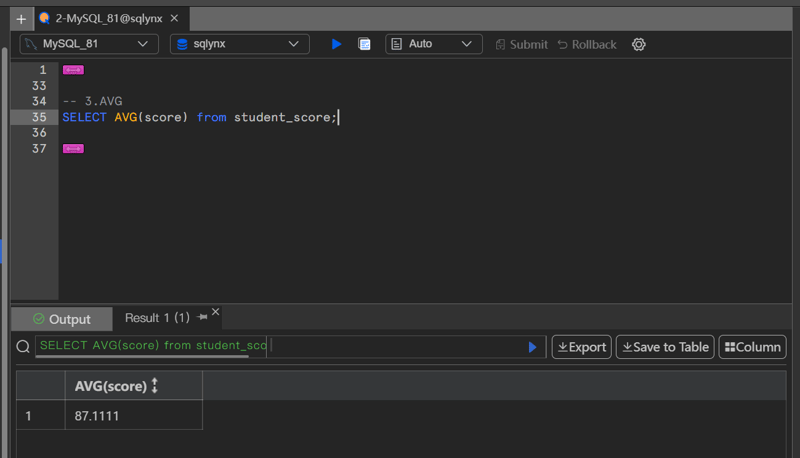
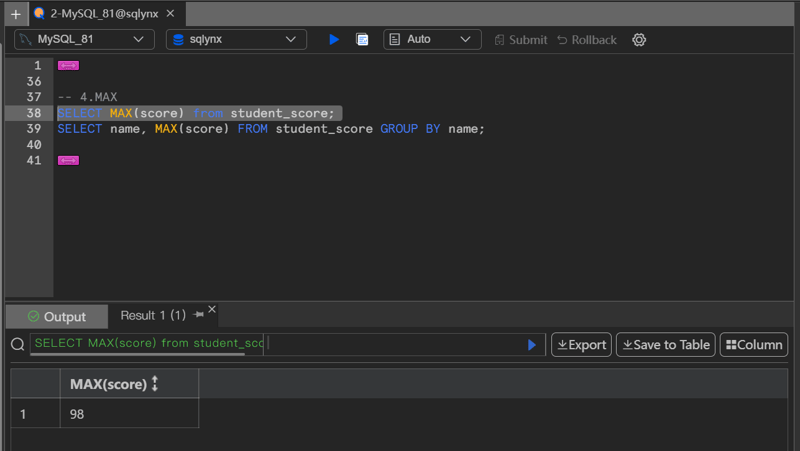
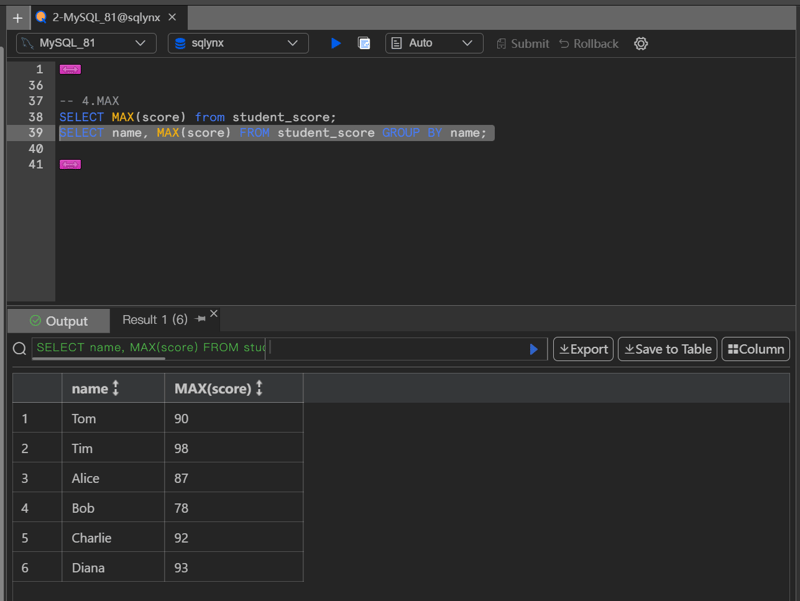
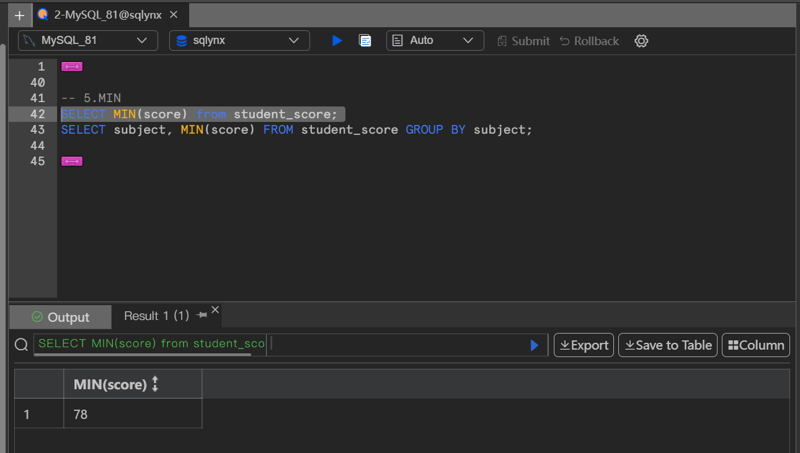
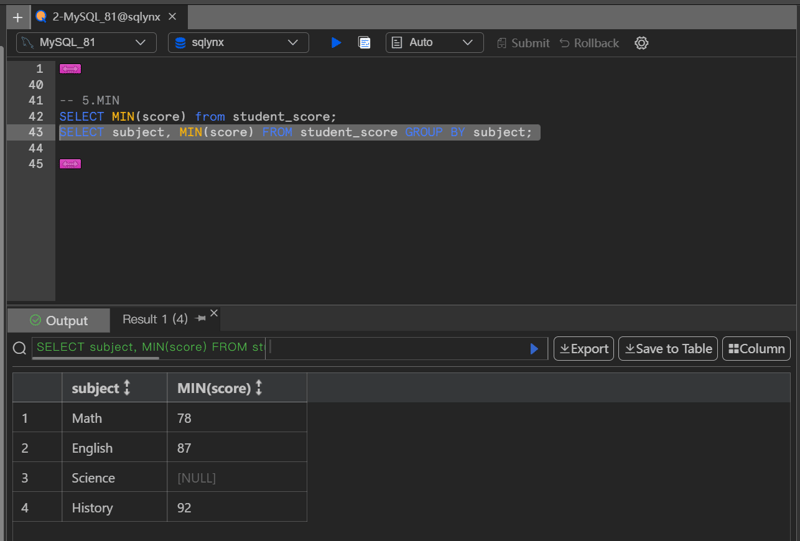
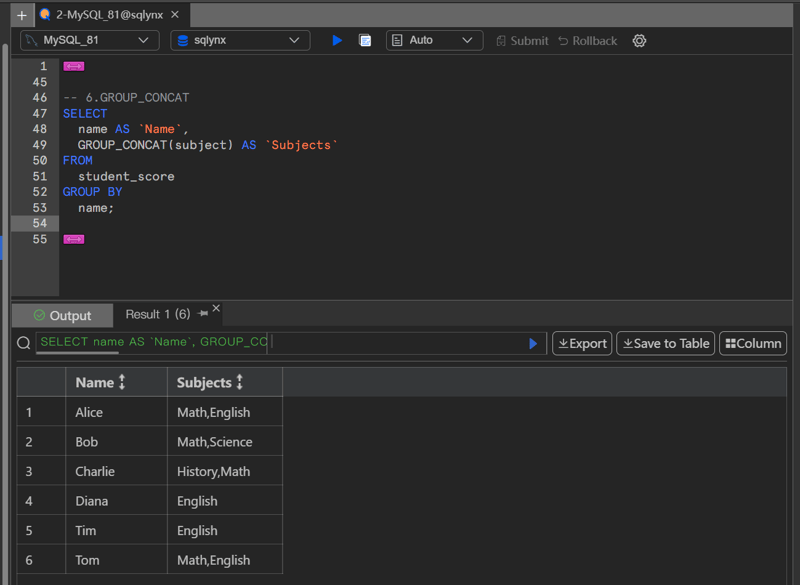
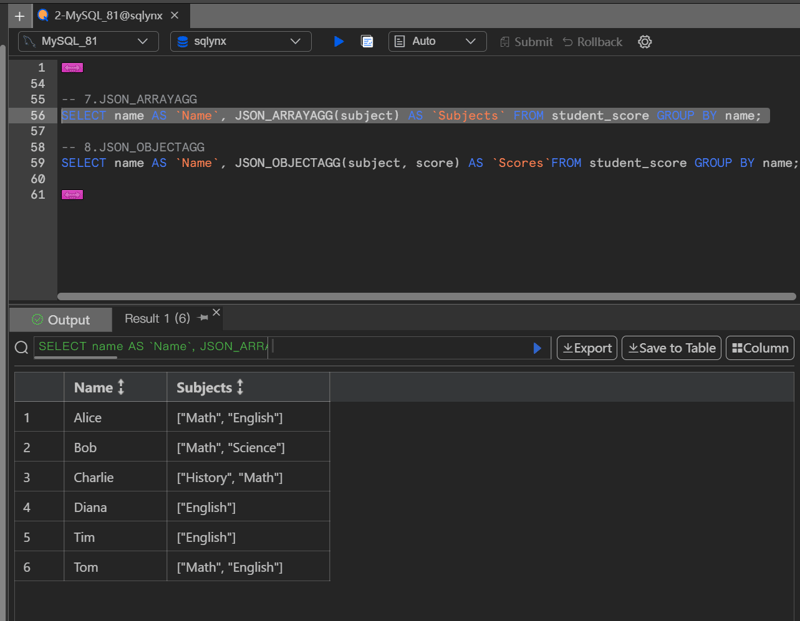
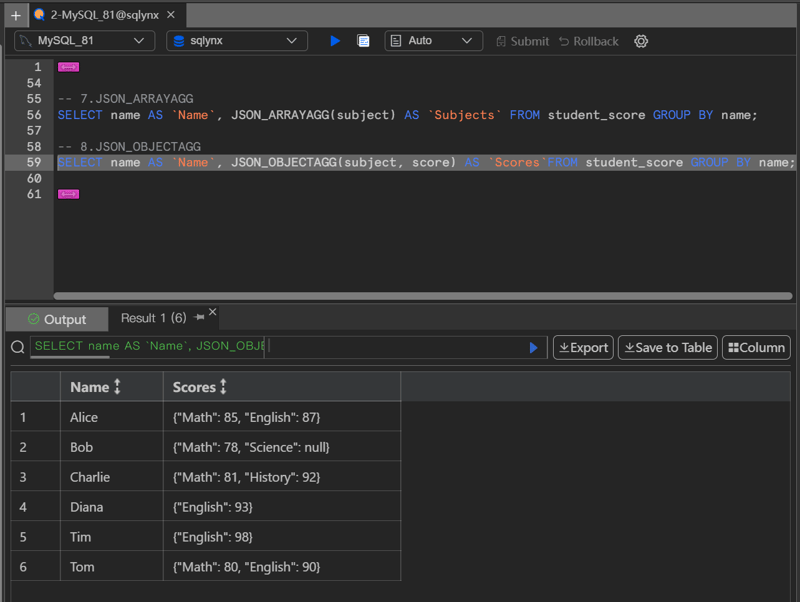
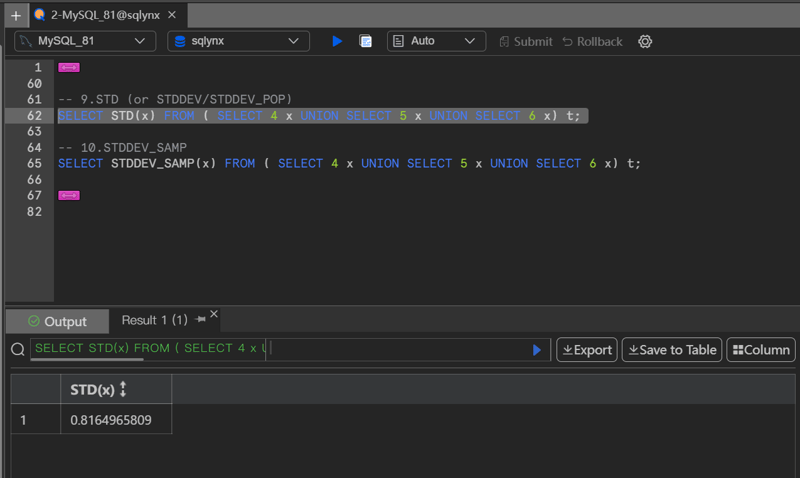
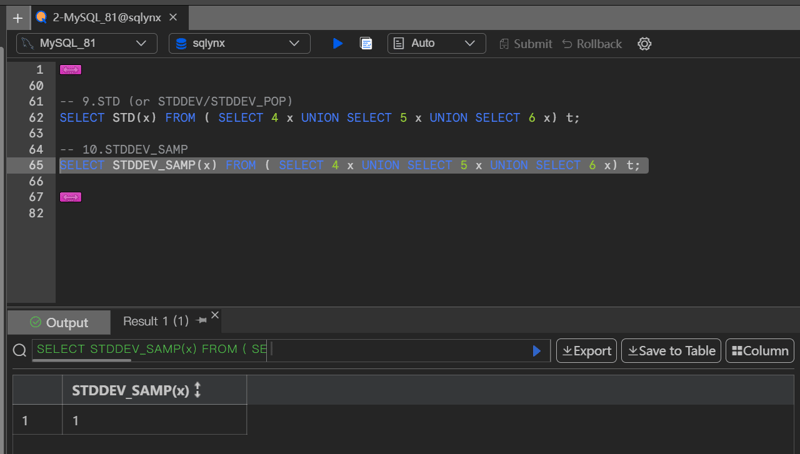
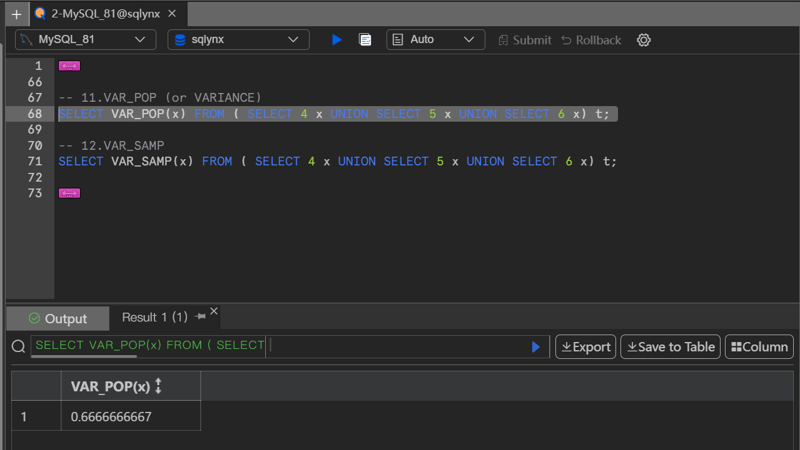
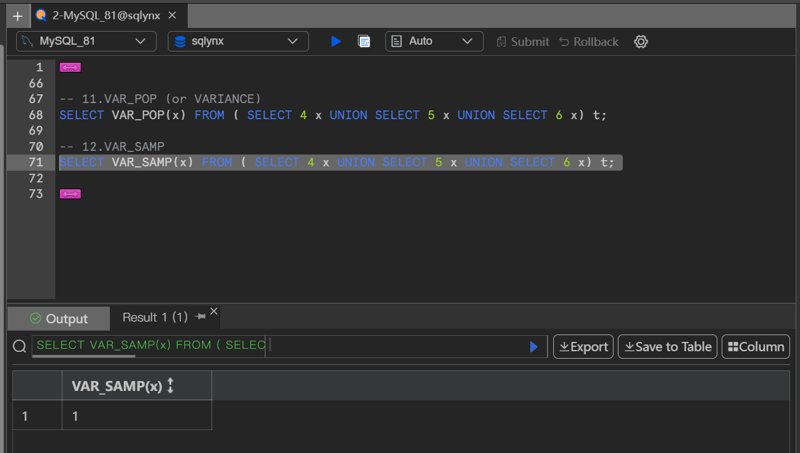
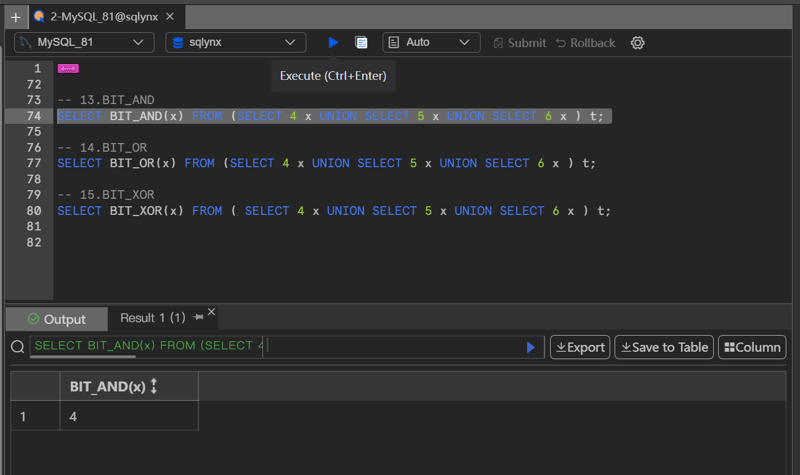
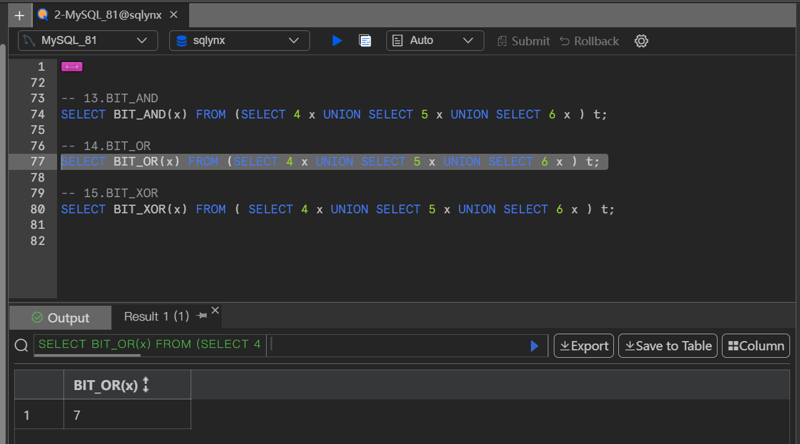
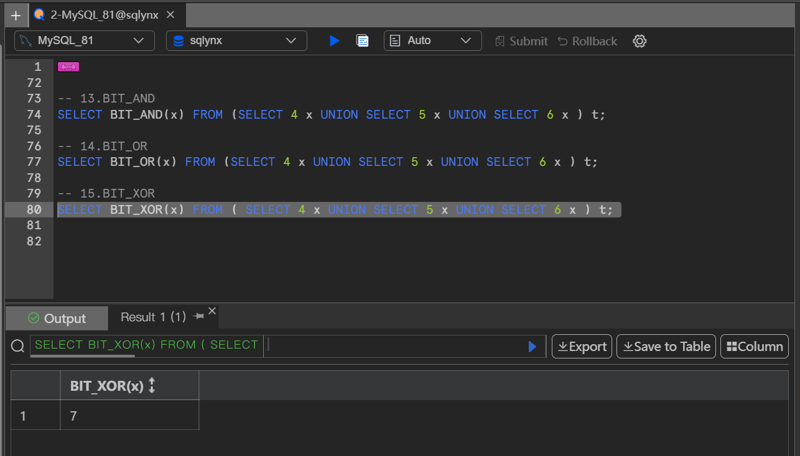
 How to solve timed out
How to solve timed out
 What does CX mean in the currency circle?
What does CX mean in the currency circle?
 emule server link
emule server link
 What are the common tomcat vulnerabilities?
What are the common tomcat vulnerabilities?
 Ripple currency today's market price
Ripple currency today's market price
 How to solve devc Chinese garbled characters
How to solve devc Chinese garbled characters
 How to remove Firefox security lock
How to remove Firefox security lock
 How to download and save today's headline videos
How to download and save today's headline videos
 The role of the caption attribute
The role of the caption attribute




