
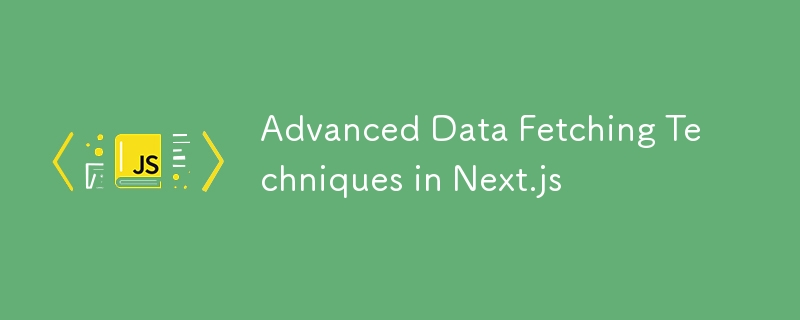
Next.js provides powerful features for fetching data in your applications, including server-side rendering (SSR), static site generation (SSG), and client-side data fetching. By leveraging these techniques, you can build performant and scalable applications that provide a seamless user experience. This guide will explore advanced data fetching techniques in Next.js and demonstrate how to implement them in your projects.
// pages/post/[id].js
export async function getServerSideProps(context) {
const { params } = context;
const res = await fetch(`https://api.example.com/posts/${params.id}`);
const post = await res.json();
return {
props: {
post,
},
};
}
const PostPage = ({ post }) => {
return (
<div>
<h1>{post.title}</h1>
<p>{post.body}</p>
</div>
);
};
export default PostPage;
Static site generation in Next.js allows you to pre-render pages at build time, ensuring that the content is static and can be served directly from a CDN. This can significantly improve performance and reduce the load on your server.
// pages/index.js
export async function getStaticProps() {
const res = await fetch('https://api.example.com/posts');
const posts = await res.json();
return {
props: {
posts,
},
};
}
const HomePage = ({ posts }) => {
return (
<div>
{posts.map((post) => (
<div key={post.id}>
<h2>{post.title}</h2>
<p>{post.body}</p>
</div>
))}
</div>
);
};
export default HomePage;
Incremental static regeneration in Next.js allows you to update static content without rebuilding the entire site. This is useful for pages that need to be updated frequently, such as news articles or blog posts.
// pages/posts/[id].js
export async function getStaticProps(context) {
const { params } = context;
const res = await fetch(`https://api.example.com/posts/${params.id}`);
const post = await res.json();
return {
props: {
post,
},
revalidate: 60, // Revalidate the page every 60 seconds
};
}
const PostPage = ({ post }) => {
return (
<div>
<h1>{post.title}</h1>
<p>{post.body}</p>
</div>
);
};
export default PostPage;
Next.js also supports client-side data fetching, which allows you to fetch data after the initial page load. This can be useful for fetching data that is not needed for the initial render or for handling user interactions that require data loading.
import { useEffect, useState } from 'react';
const PostsPage = () => {
const [posts, setPosts] = useState([]);
const [loading, setLoading] = useState(true);
useEffect(() => {
const fetchPosts = async () => {
const res = await fetch('https://api.example.com/posts');
const data = await res.json();
setPosts(data);
setLoading(false);
};
fetchPosts();
}, []);
if (loading) {
return <p>Loading...</p>;
}
return (
<div>
{posts.map((post) => (
<div key={post.id}>
<h2>{post.title}</h2>
<p>{post.body}</p>
</div>
))}
</div>
);
};
export default PostsPage;
In many applications, you might need to combine different data fetching methods to optimize performance and user experience. For instance, you can use SSR or SSG for initial page load and client-side fetching for additional data or user interactions.
// pages/user/[id].js
import { useEffect, useState } from 'react';
export async function getServerSideProps(context) {
const { params } = context;
const res = await fetch(`https://api.example.com/users/${params.id}`);
const user = await res.json();
return {
props: {
user,
},
};
}
const UserPage = ({ user }) => {
const [posts, setPosts] = useState([]);
const [loading, setLoading] = useState(true);
useEffect(() => {
const fetchPosts = async () => {
const res = await fetch(`https://api.example.com/users/${user.id}/posts`);
const data = await res.json();
setPosts(data);
setLoading(false);
};
fetchPosts();
}, [user.id]);
return (
<div>
<h1>{user.name}</h1>
<p>{user.email}</p>
<h2>Posts</h2>
{loading ? (
<p>Loading...</p>
) : (
<div>
{posts.map((post) => (
<div key={post.id}>
<h3>{post.title}</h3>
<p>{post.body}</p>
</div>
))}
</div>
)}
</div>
);
};
export default UserPage;
SWR (stale-while-revalidate) is a React hook library created by Vercel for data fetching. It provides features like caching, revalidation, focus tracking, and more, making client-side data fetching more efficient and powerful.
import useSWR from 'swr';
const fetcher = (url) => fetch(url).then((res) => res.json());
const SWRPostsPage = () => {
const { data, error } = useSWR('https://api.example.com/posts', fetcher);
if (error) return <p>Error loading posts.</p>;
if (!data) return <p>Loading...</p>;
return (
<div>
{data.map((post) => (
<div key={post.id}>
<h2>{post.title}</h2>
<p>{post.body}</p>
</div>
))}
</div>
);
};
export default SWRPostsPage;
Next.js offers a variety of data-fetching techniques to cater to different use cases and performance requirements. By understanding and leveraging SSR, SSG, ISR, and client-side data fetching, you can build powerful, high-performance web applications that provide an excellent user experience. Combining these techniques effectively can help you optimize your Next.js applications for both speed and SEO, ensuring that your users have the best possible experience.
The above is the detailed content of Advanced Data Fetching Techniques in Next.js. For more information, please follow other related articles on the PHP Chinese website!




