How to Write Clean Code in Python - Best Practices Guide
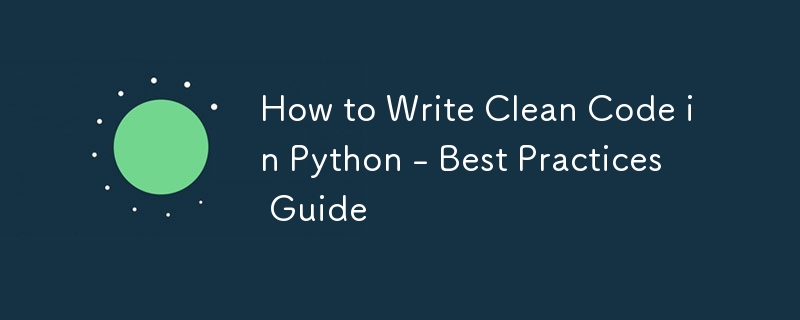
When writing Python code, it's essential to make it clean and easy to read. Clean code means your code is well-organized, simple to understand, and easy to maintain. In this guide, we’ll share the best tips to help you write clean code in Python, whether you're a beginner or an experienced developer.
Why Clean Code Matters
Writing clean code is essential for many reasons:
- Readability: Clean code is easy to read, which helps other developers understand your code quickly.
- Maintainability: If your code is clean, it's easier to update, debug, and improve.
- Collaboration: Clean code is essential for teamwork, especially when sharing code with others or working on large projects.
- Error Prevention: When your code is clean and organized, you're less likely to introduce bugs. Now, let’s explore some best practices that will help you write cleaner code in Python.
1. Use Meaningful Variable and Function Names
One of the easiest ways to improve code readability is by using clear and meaningful names for variables and functions. Avoid single-letter or cryptic names like x, y, or foo.
Example:
# Bad example
def calc(x, y):
return x + y
# Good example
def calculate_total_price(item_price, tax):
return item_price + tax
In the second example, it's easy to understand what the function does just by looking at the function name and variable names.
2. Follow PEP 8 Style Guide
PEP 8 is Python's official style guide, providing conventions for writing clean and readable code. Some key PEP 8 recommendations include:
- Indentation: Use 4 spaces per indentation level.
- Line Length: Keep lines shorter than 79 characters.
- Spacing: Use spaces around operators and after commas.
- Comments: Add comments to explain complex parts of the code. Following PEP 8 ensures that your code adheres to Python’s community standards.
Example:
# PEP 8 Example
def calculate_discounted_price(price, discount):
"""Calculate the final price after applying the discount."""
discounted_amount = price * (discount / 100)
final_price = price - discounted_amount
return final_price
3. Write Modular Code
Break your code into smaller, manageable functions. Each function should do one specific task, making it easier to read, test, and debug.
Example:
# Bad example
def process_order(customer, items):
total_price = 0
for item in items:
total_price += item['price']
if total_price > 100:
discount = total_price * 0.1
total_price -= discount
# Send email
print(f"Order confirmed for {customer['name']}")
return total_price
# Good example
def calculate_total_price(items):
return sum(item['price'] for item in items)
def apply_discount(total_price):
if total_price > 100:
return total_price * 0.9
return total_price
def send_confirmation_email(customer):
print(f"Order confirmed for {customer['name']}")
def process_order(customer, items):
total_price = calculate_total_price(items)
total_price = apply_discount(total_price)
send_confirmation_email(customer)
return total_price
In the improved example, the code is split into smaller functions, making it easier to understand and maintain.
4. Use List Comprehensions for Simplicity
List comprehensions in Python provide a concise way to create lists. Using them can make your code cleaner and more readable.
Example:
# Without list comprehension
squares = []
for x in range(10):
squares.append(x ** 2)
# With list comprehension
squares = [x ** 2 for x in range(10)]
The second example is shorter and easier to read.
5. Avoid Hardcoding Values
Avoid hardcoding values directly in your code. Instead, use constants or configuration files. This makes your code more flexible and easier to update.
Example:
# Bad example
def calculate_discount(price):
return price * 0.1 # Discount is hardcoded
# Good example
DISCOUNT_RATE = 0.1
def calculate_discount(price):
return price * DISCOUNT_RATE
In the second example, the discount rate is stored in a constant, making it easier to change if needed.
6. Add Comments and Docstrings
While clean code should be self-explanatory, adding comments and docstrings can help explain the purpose of complex functions or algorithms.
- Comments: Explain why a particular approach is used.
- Docstrings: Describe what a function does and its parameters. Example:
def find_largest_number(numbers):
"""
Find the largest number in a list.
Args:
numbers (list): A list of numbers.
Returns:
int: The largest number.
"""
return max(numbers)
The docstring helps other developers understand how to use the function without needing to read the entire code.
7. Keep Your Code DRY (Don’t Repeat Yourself)
Avoid duplicating code. If you notice repeating patterns, try to refactor your code to reuse functions or classes. This will make your code more maintainable and reduce the chances of errors.
Example:
# Bad example
def get_full_name1(first_name, last_name):
return first_name + " " + last_name
def get_full_name2(first_name, last_name):
return first_name + " " + last_name
# Good example
def get_full_name(first_name, last_name):
return first_name + " " + last_name
8. Handle Errors Gracefully
Always handle exceptions using try and except blocks to prevent your program from crashing. You should also provide informative error messages to make debugging easier.
Example:
# Bad example
def divide_numbers(a, b):
return a / b
# Good example
def divide_numbers(a, b):
try:
return a / b
except ZeroDivisionError:
return "Error: Cannot divide by zero"
The second example prevents a crash and provides a helpful error message.
9. Use F-strings for Formatting
Python 3.6 introduced f-strings, a simple and readable way to format strings. They are much cleaner than older string formatting methods.
Example:
# Old way
name = "Alice"
greeting = "Hello, %s!" % name
# With f-strings
greeting = f"Hello, {name}!"
F-strings make your code easier to read and maintain.
10. Use Meaningful Imports
Only import the necessary modules and functions. Avoid wildcard imports like from module import * as they can clutter the namespace and make it harder to track dependencies.
Example:
# Bad example from math import * # Good example from math import sqrt, pi
Conclusion
Writing clean code in Python is a valuable skill that helps you create readable, maintainable, and bug-free software. By following the best practices outlined in this guide—using meaningful names, following PEP 8, keeping your code modular, and handling errors gracefully—you can significantly improve your coding style.
Focus on readability, simplicity, and consistency, and you'll be well on your way to writing clean, professional Python code.
The above is the detailed content of How to Write Clean Code in Python - Best Practices Guide. For more information, please follow other related articles on the PHP Chinese website!

Hot AI Tools

Undresser.AI Undress
AI-powered app for creating realistic nude photos

AI Clothes Remover
Online AI tool for removing clothes from photos.

Undress AI Tool
Undress images for free

Clothoff.io
AI clothes remover

Video Face Swap
Swap faces in any video effortlessly with our completely free AI face swap tool!

Hot Article

Hot Tools

Notepad++7.3.1
Easy-to-use and free code editor

SublimeText3 Chinese version
Chinese version, very easy to use

Zend Studio 13.0.1
Powerful PHP integrated development environment

Dreamweaver CS6
Visual web development tools

SublimeText3 Mac version
God-level code editing software (SublimeText3)

Hot Topics
 How to solve the permissions problem encountered when viewing Python version in Linux terminal?
Apr 01, 2025 pm 05:09 PM
How to solve the permissions problem encountered when viewing Python version in Linux terminal?
Apr 01, 2025 pm 05:09 PM
Solution to permission issues when viewing Python version in Linux terminal When you try to view Python version in Linux terminal, enter python...
 How to avoid being detected by the browser when using Fiddler Everywhere for man-in-the-middle reading?
Apr 02, 2025 am 07:15 AM
How to avoid being detected by the browser when using Fiddler Everywhere for man-in-the-middle reading?
Apr 02, 2025 am 07:15 AM
How to avoid being detected when using FiddlerEverywhere for man-in-the-middle readings When you use FiddlerEverywhere...
 How to efficiently copy the entire column of one DataFrame into another DataFrame with different structures in Python?
Apr 01, 2025 pm 11:15 PM
How to efficiently copy the entire column of one DataFrame into another DataFrame with different structures in Python?
Apr 01, 2025 pm 11:15 PM
When using Python's pandas library, how to copy whole columns between two DataFrames with different structures is a common problem. Suppose we have two Dats...
 How to teach computer novice programming basics in project and problem-driven methods within 10 hours?
Apr 02, 2025 am 07:18 AM
How to teach computer novice programming basics in project and problem-driven methods within 10 hours?
Apr 02, 2025 am 07:18 AM
How to teach computer novice programming basics within 10 hours? If you only have 10 hours to teach computer novice some programming knowledge, what would you choose to teach...
 How does Uvicorn continuously listen for HTTP requests without serving_forever()?
Apr 01, 2025 pm 10:51 PM
How does Uvicorn continuously listen for HTTP requests without serving_forever()?
Apr 01, 2025 pm 10:51 PM
How does Uvicorn continuously listen for HTTP requests? Uvicorn is a lightweight web server based on ASGI. One of its core functions is to listen for HTTP requests and proceed...
 How to handle comma-separated list query parameters in FastAPI?
Apr 02, 2025 am 06:51 AM
How to handle comma-separated list query parameters in FastAPI?
Apr 02, 2025 am 06:51 AM
Fastapi ...
 How to solve permission issues when using python --version command in Linux terminal?
Apr 02, 2025 am 06:36 AM
How to solve permission issues when using python --version command in Linux terminal?
Apr 02, 2025 am 06:36 AM
Using python in Linux terminal...
 How to get news data bypassing Investing.com's anti-crawler mechanism?
Apr 02, 2025 am 07:03 AM
How to get news data bypassing Investing.com's anti-crawler mechanism?
Apr 02, 2025 am 07:03 AM
Understanding the anti-crawling strategy of Investing.com Many people often try to crawl news data from Investing.com (https://cn.investing.com/news/latest-news)...






